Menambahkan video ke header situs web saya
Menambahkan video ke header situs web Anda akan menciptakan daya tarik visual dan dapat menampilkan produk atau layanan Anda. Secara default, video header diputar dengan senyap, tetapi jika Anda membutuhkan suara, tambahkan video Anda ke bagian situs web biasa.
Catatan: Tidak semua tema mengizinkan video. Jika ingin mengubah tampilan header, ubah tema Anda.
- Buka halaman produk GoDaddy Anda.
- Gulir ke bawah, luaskan Websites + Marketing , lalu pilih Kelola di samping situs Anda.
- Pilih Edit Situs Web untuk membuka website builder Anda.
- Pilih header (bagian pertama pada halaman beranda), lalu pilih tanda panah di sebelah media sampul.
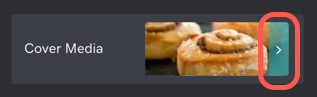
- Pilih Video.
- Pilih Ubah video.
-
Unggah video Anda sendiri, pilih video komersial, atau impor video Vimeo dari URL. (Hanya tautan Vimeo yang bisa digunakan sebagai video header, tetapi Anda bisa menambahkan tautan video YouTube ke bagian situs web lainnya.)
- Anda bisa langsung mengunggah 3 video atau total 5 GB ke pustaka media.
- Setelah 3 video atau total 5GB berhasil diunggah, Anda perlu menyambungkan akun GoDaddy ke akun Vimeo gratis.
- Jika Anda ingin mengunggah lebih dari 10 video per hari, 500 MB per minggu, atau total 5GB, atau jika Anda memerlukan penyesuaian lanjutan, Anda harus meningkatkan ke akun Vimeo berbayar. Baca selengkapnya tentang kemitraan GoDaddy dengan Vimeo.
- Pilih apakah pelanggan yang melihat situs Anda di perangkat seluler hanya akan melihat thumbnail agar halaman Anda dimuat lebih cepat, atau melihat video lengkap.
Catatan: Agar pengunjung yang menggunakan perangkat seluler tidak melihat gambar thumbail default Vimeo dari tiga bilah warna vertikal di header situs web Anda, pilih gambar thumbnail di pengaturan video Anda.
- Perubahan akan tersimpan secara otomatis. Terbitkan situs Anda agar perubahan Anda terlihat.
Langkah terkait
Info selengkapnya
- Ingin menambahkan video YouTube? Tambahkan bagian video ke situs Anda menggunakan tautan eksternal.
- Untuk mengunggah video tambahan, mengedit video, dan mengonfigurasi pengaturan pemutar video Anda, sambungkan akun GoDaddy Anda ke Vimeo.