Periksa penginstalan SSL saya
Untuk memverifikasi bahwa sertifikat SSL Anda berfungsi sebagaimana mestinya, buka browser dan kunjungi URL Anda. Anda akan melihat ikon gembok di depan URL yang menandakan bahwa situs Anda aman. Anda juga akan melihat https yang muncul di bilah alamat browser. Selamat! Anda berhasil menginstal sertifikat, dan situs Anda kini aman.
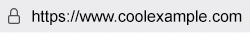
Masalah umum
Jika ada yang tidak beres, berikut adalah beberapa masalah umum dan cara mengatasinya.
Peringatan tidak aman atau konten campuran
Bergantung pada browser yang Anda gunakan, Anda mungkin menemukan gambar atau konten lain yang hilang dari halaman, atau melihat ikon tanda seru atau peringatan lain di browser yang menunjukkan bahwa situs tidak aman. Hal ini biasanya disebabkan karena halaman HTTPS Anda berisi konten HTTP yang tidak aman. Untuk melindungi pengguna dari konten campuran, browser akan menghapus konten yang tidak aman dari halaman atau menampilkan peringatan bahwa konten halaman tidak aman sehingga halaman tersebut sebaiknya tidak dipercaya.
Kabar baiknya, sertifikat Anda telah terinstal dan berfungsi. Kabar buruknya, kode HTML halaman Anda memiliki tautan "http://". Anda dapat mengatasinya dengan mengubah tautan HTML apa pun dengan "http://" menjadi "https://" atau URL relatif.
Tidak ada gembok
Bila gembok tidak ditampilkan dan tidak ada pesan kesalahan, sulit untuk mengetahui dengan pasti bagian dari penyiapan yang gagal. Berikut adalah tindakan yang dapat Anda lakukan yang kemungkinan besar akan mengatasi masalah.
- Periksa pengaturan pengalihan HTTPS - masalah pada pengalihan HTTPS adalah penyebab paling umum dari tidak ditampilkannya gembok. Siapkan Pengalihan HTTPS lagi, lalu coba lihat situs aman Anda.
- Masukkan ulang sertifikat Anda - Memasukkan ulang sertifikat Anda dapat menyelesaikan masalah pada sertifikat itu sendiri.
- Instal ulang sertifikat Anda – Untuk memastikan semuanya telah disiapkan dengan benar, kembali dan instal ulang sertifikat Anda.
Info selengkapnya
- Mengubah nama domain (nama umum) di sertifikat SSL saya
- Tidak tahu cara menginstal sertifikat SSL Anda? Tanyakan kepada kami tentang Layanan SSL Terkelola.