Modifica il dominio nel mio account di Web Hosting (cPanel)
Ecco come modificare il nome di dominio principale nel tuo account di Web Hosting (cPanel). Dopo aver apportato la modifica, saranno necessarie fino a 24 ore prima che sia attiva.
Prima di seguire queste istruzioni:
- Se hai già aggiunto il nome del dominio che vuoi usare come Alias o dominio di reindirizzamento o aggiuntivo, devi innanzitutto rimuoverlo.
- Rimuovi qualunque sottodominio del tuo nome di dominio principale.
Fatto tutto? Cambiamo il nome di dominio.
- Vai alla pagina dei prodotti della tua GoDaddy.
- In Web Hosting , accanto all'account Web Hosting (cPanel) che desideri utilizzare, seleziona Gestisci .
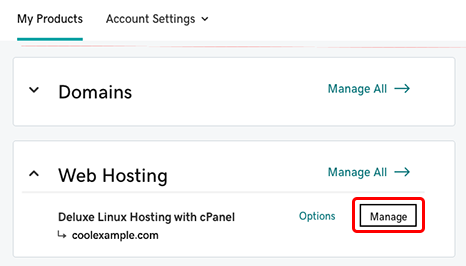
- Nel Dashboard dell'account, nella sezione Impostazioni, di fianco a Dominio principale, seleziona Modifica.
- Seleziona o specifica il dominio che vuoi usare, quindi seleziona Cambia dominio.
Altre informazioni
- Se il dominio che desideri usare non è nello stesso account GoDaddy, devi modificare il record A del dominio in modo che rimandi al tuoi indirizzo IP di hosting.
- È possibile che le installazioni WordPress smettano di funzionare se modifichi il dominio primario. Se questo accade, consulta queste Istruzioni di WordPress.
- Cerca un nome di dominio libero