Connettiti in remoto a un database MySQL nel mio account Web Hosting (cPanel)
Segui questi passaggi per abilitare l'accesso remoto a un database nel tuo account Web Hosting (cPanel). Devi conoscere l'indirizzo IP dal quale accederai al database. L'accesso remoto consente di gestire il database con strumenti come MySQL Query Browser o MySQL Workbench .
- Vai alla pagina dei prodotti della tua GoDaddy.
- In Web Hosting, accanto all’account Web Hosting (cPanel) che intendi usare, seleziona Gestisci.
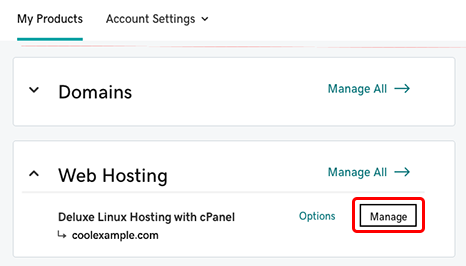
- Nella Dashboard dell'account, seleziona Amministrazione cPanel .
- Nella pagina iniziale di cPanel, nella sezione Database , seleziona MySQL remoto .
- In Aggiungi host di accesso , nel campo Host , immetti l'indirizzo IP da cui desideri accedere ai database.
- Seleziona Aggiungi host .
Ulteriori informazioni
- Le applicazioni che si collegano in remoto ai database utilizzano impostazioni simili. Puoi visualizzare ulteriori dettagli per il tuo database in cPanel.
- Dettagli della stringa di connessione al database comune e cosa inserire:
Campo Valore da immettere Nome host o server Il nome host del tuo database Porta 3306 Nome utente Il nome utente dell'utente del database Password La password dell'utente del database Database Nome del database