Esegui il backup di un database con la procedura guidata di backup di cPanel
Nota: crea automaticamente i backup del database con Backup del sito web .
Ecco come usare la procedura guidata di backup di cPanel per creare un backup manuale del database del tuo sito web in Web Hosting (cPanel).
- Vai alla pagina dei prodotti della tua GoDaddy.
- In Web Hosting , accanto all'account Web Hosting (cPanel) di cui desideri eseguire il backup, seleziona Gestisci .
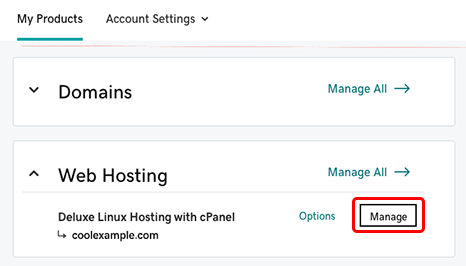
- Nella Dashboard dell'account, seleziona Amministrazione cPanel .
- Nella pagina iniziale di cPanel, nella sezione File , seleziona Backup guidato .
- Nella pagina della procedura guidata di backup di cPanel, seleziona Backup .
- Sotto Seleziona backup parziale , seleziona Database MySQL .
- Sotto Passaggio finale , nell'elenco Database seleziona il nome del file del database. Se il browser web richiede di salvare il file, seleziona OK .
Passaggi correlati
- Puoi usare questo backup per ripristinare il database in caso di problemi.
Altre informazioni
- Acquista il Backup del sito web
- Per ulteriore assistenza, consulta la documentazione di cPanel per la procedura guidata di backup .