Configureer back -ups met een SFTP -privésleutel
Volg de onderstaande instructies om je site te koppelen aan de back -ups van websitebeveiliging met behulp van een SFTP -privésleutel.
- Ga naar je GoDaddy- productpagina.
- Selecteer onder Websitebeveiliging en back -ups , naast het account dat je wilt configureren, de optie Instellen om voor de eerste keer een account in te stellen of selecteer Beheren om een bestaand account te configureren.
- Selecteer Details onder Back -ups .
- Selecteer in de rechterbovenhoek (boven Nu back -up maken) het
 Meer menu en dan Instellingen .
Meer menu en dan Instellingen .
- Selecteer Privésleutel , plak de inhoud van de SFTP -privésleutel in het inhoudsvak en selecteer vervolgens Opslaan.
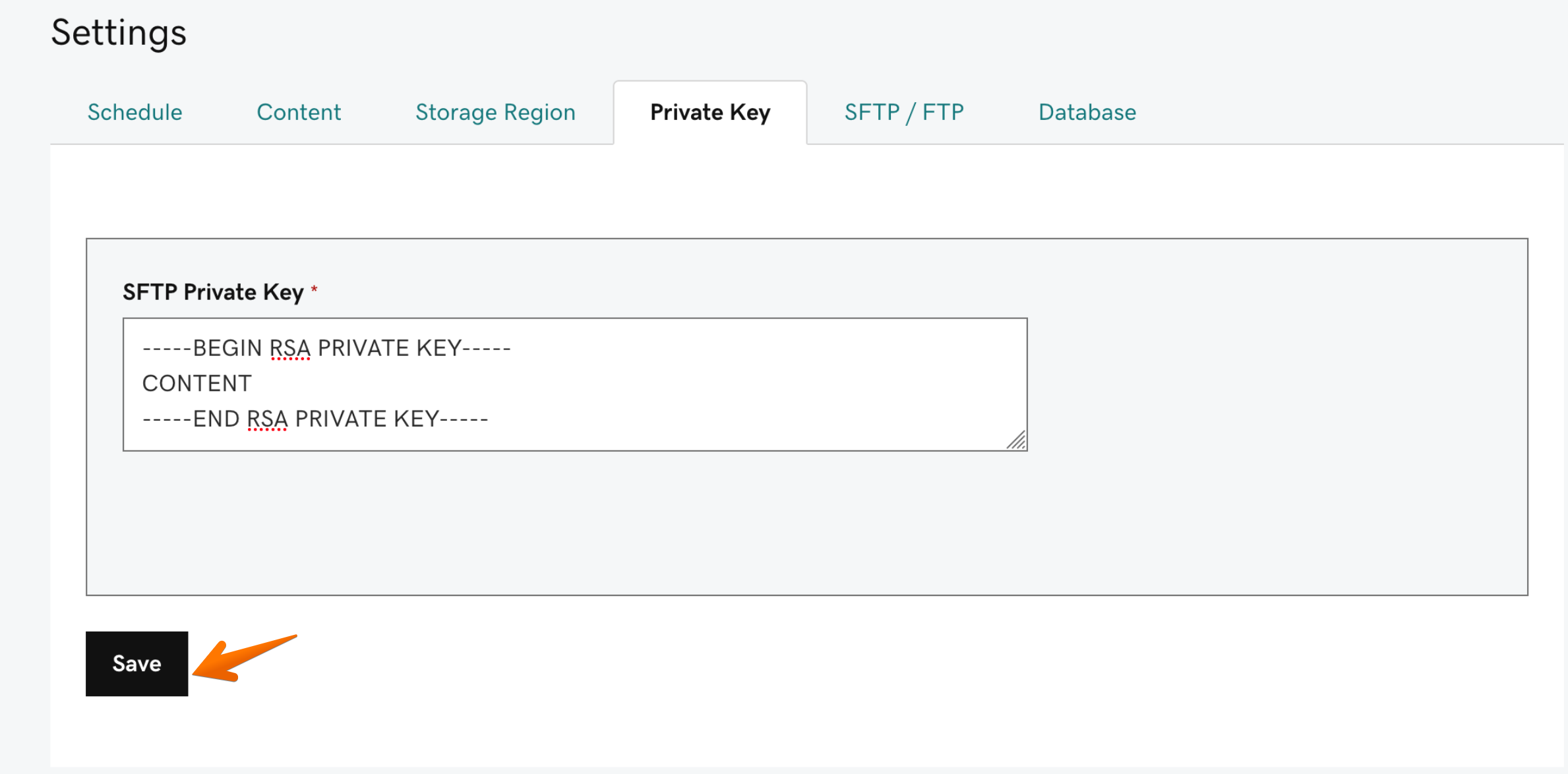
- Selecteer SFTP/FTP en Gebruik accountbrede persoonlijke sleutelauthenticatie en stel het volgende in:
- Serveradres: Host -IP of domeinnaam.
- Poortnummer: dit is normaal gesproken 22.
- SFTP -gebruikersnaam: Voor hulp bij je cPanel -gebruikersnaam, zieVind mijn FTP-gebruikersnaam voor Web Hosting (cPanel) .
- FTP -mappad: Het absolute pad naar de map met de website -inhoud waarvan u een back -up wilt maken (bijvoorbeeld:
/home/username/public_html/). - Protocol: Moet standaard SFTP zijn.
- Selecteer Opslaan.
- Nadat je je back-upinstellingen hebt geconfigureerd, selecteer je Back- ups (domein) in de linkerbovenhoek van het scherm.
- Selecteer Nu een back -up maken, voer een naam in voor je nieuwe back -up en selecteer Doorgaan .
Meer informatie
- Handmatig een back -up herstellen
- Als je hulp nodig hebt bij het configureren van back -ups, vraag dan gerust om hulp bij websitebeveiliging .