Een video toevoegen aan de koptekst van mijn website
Door een video aan de header van je website toe te voegen, creëer je visuele interesse en kun je producten of diensten tonen. Headervideo's worden standaard stil afgespeeld. Maar als je geluid nodig hebt, voeg je de video in plaats daarvan toe aan een reguliere websitesectie.
Opmerking: niet bij alle thema's zijn video's toegestaan. Als je de uitstraling van je koptekst wilt wijzigen, kun je je thema wijzigen.
- Ga naar je GoDaddy -productpagina .
- Scroll naar beneden, vouw Websites + Marketing uit en selecteer Beheren naast je site.
- Selecteer Website bewerken om je websitebouwer te openen.
- Selecteer je koptekst (de eerste sectie van je startpagina) en selecteer vervolgens de pijl naast je omslagmedia.
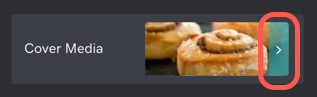
- Selecteer Video.
- Selecteer Video wijzigen.
-
Upload je eigen video, selecteer een royaltyvrije video of importeer een Vimeo-video via een URL. (Je kunt alleen Vimeo-links opnemen in de headervideo, maar je kunt in andere websitesecties een YouTube-videolink opnemen.)
- Je kunt 3 video's of 5 GB rechtstreeks uploaden naar je mediabibliotheek.
- Nadat je 3 video's of 5 GB hebt geüpload, moet je je GoDaddy-account koppelen aan een gratis Vimeo-account.
- Als je meer dan 10 video's per dag, 500 MB per week of 5 GB in totaal wilt uploaden, of als je geavanceerde aanpassingen nodig hebt, moet je een upgrade naar een betaald Vimeo-account uitvoeren. Lees meer informatie over de samenwerking tussen GoDaddy en Vimeo.
- Kies of klanten die je websites op mobiele apparaten bekijken, alleen de miniatuur zien, zodat je pagina of de volledige video sneller geladen wordt.
Opmerking: kies een miniatuurafbeelding in je video-instellingen om te voorkomen dat mobiele bezoekers de standaard miniatuurafbeelding van Vimeo van drie gekleurde verticale strepen te zien krijgen op de koptekst van je website.
- Je wijzigingen worden automatisch opgeslagen terwijl je bezig bent. Publiceer je site zodat de wijzigingen zichtbaar zijn.
Verwante stap
Meer informatie
- Wil je een YouTube-video toevoegen? Voeg een videosectie toe aan je site via een externe link.
- Koppel je GoDaddy-account aan Vimeo om meer video's te uploaden, je video's te bewerken en de instellingen van je videoplayer te configureren.