Maak een back -up van een database met de cPanel Backup Wizard
Opmerking: maak automatisch databaseback -ups met Website back -up .
Hier volgt hoe je de cPanel Backup Wizard gebruikt om een handmatige back -up te maken van de database van je website in Web Hosting (cPanel).
- Ga naar je GoDaddy-productpagina.
- Onder Webhosting , naast het Web Hosting (cPanel) -account waarvan je een back -up wilt maken, selecteer je Beheren .
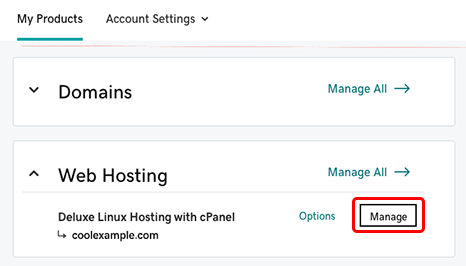
- In het account Dashboard, selecteert u cPanel Admin.
- Selecteer op de startpagina van cPanel in de sectie Bestanden de optie Back -upwizard .
- Selecteer op de cPanel Backup Wizard -pagina een back -up .
- Selecteer onder Gedeeltelijke back -up selecteren MySQL -databases .
- Selecteer onder Laatste stap in de lijst Databases de bestandsnaam van de database. Als je webbrowser je vraagt om het bestand op te slaan, selecteer je OK .
Verwante stappen
- Je kunt deze back -up gebruiken om je database te herstellen als er een probleem is.