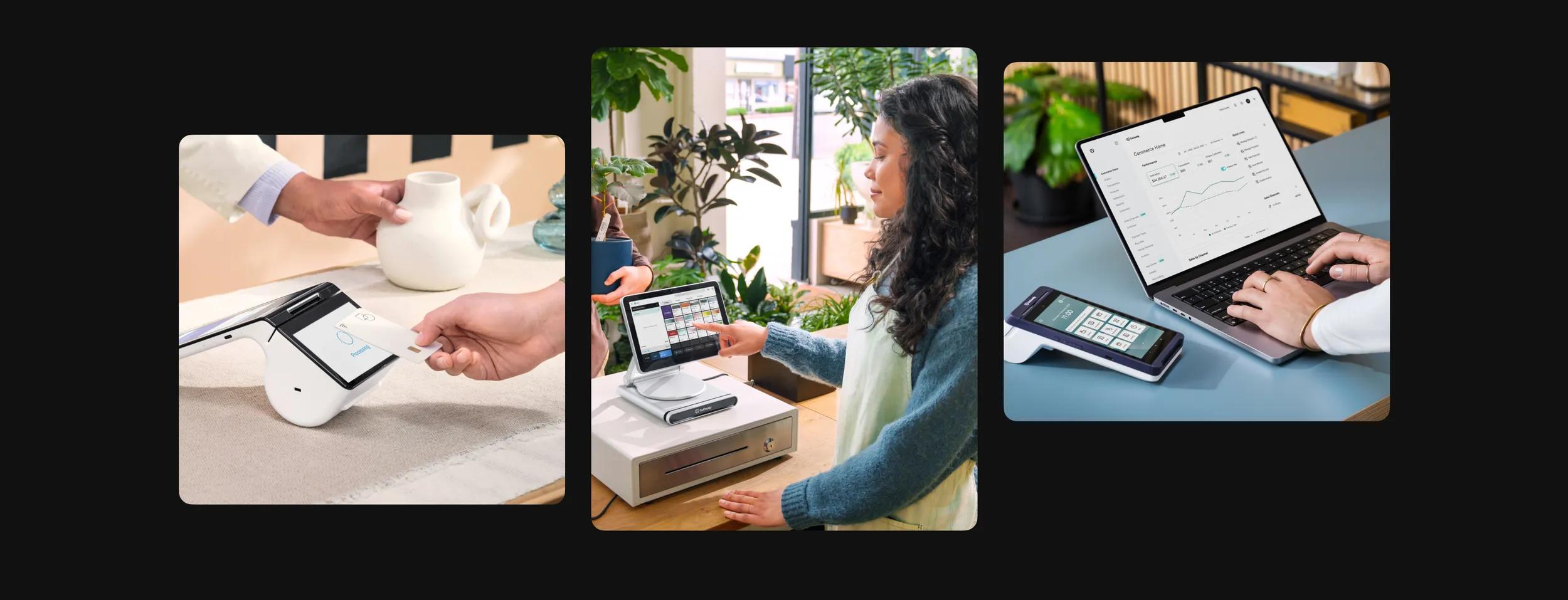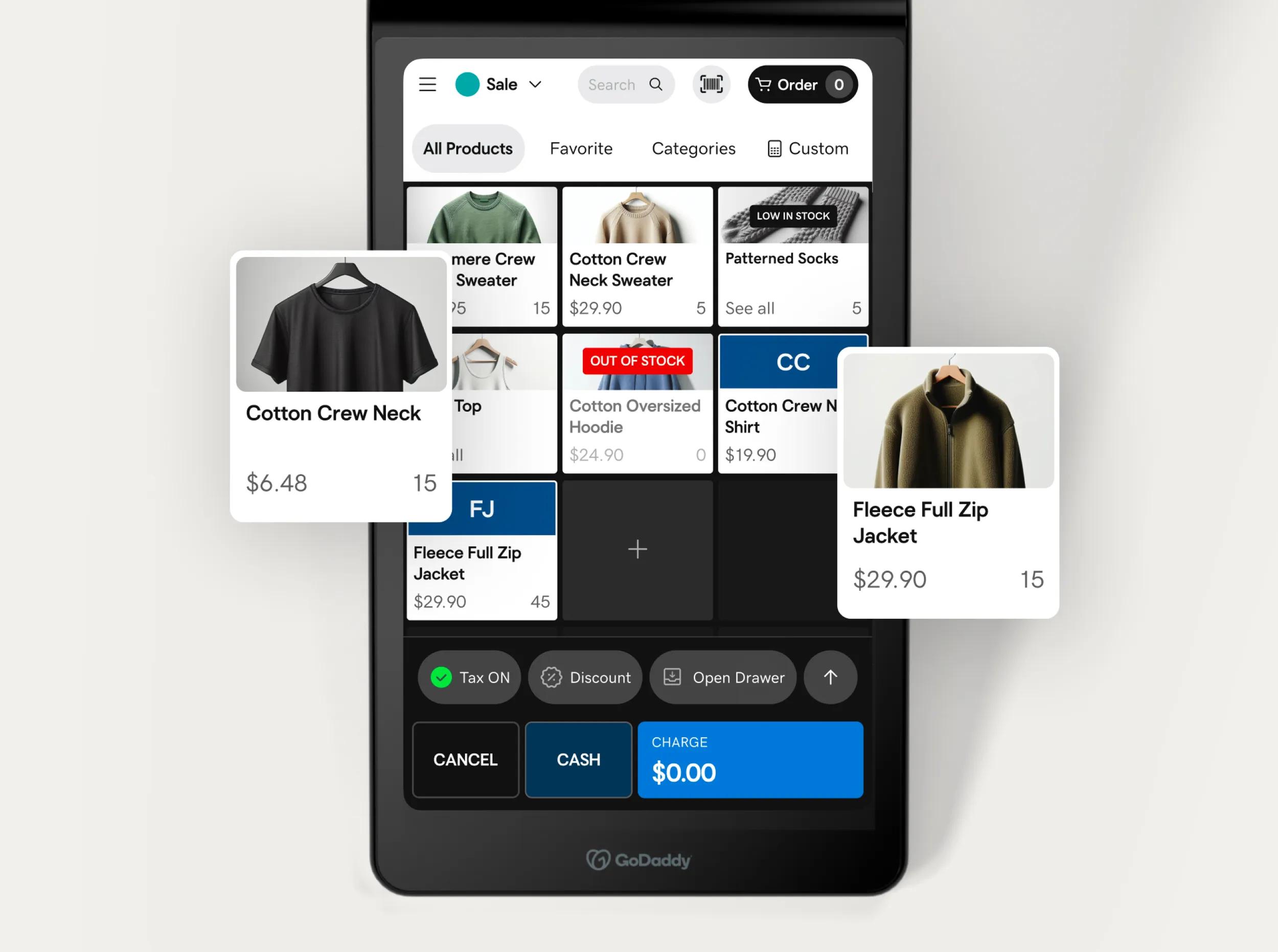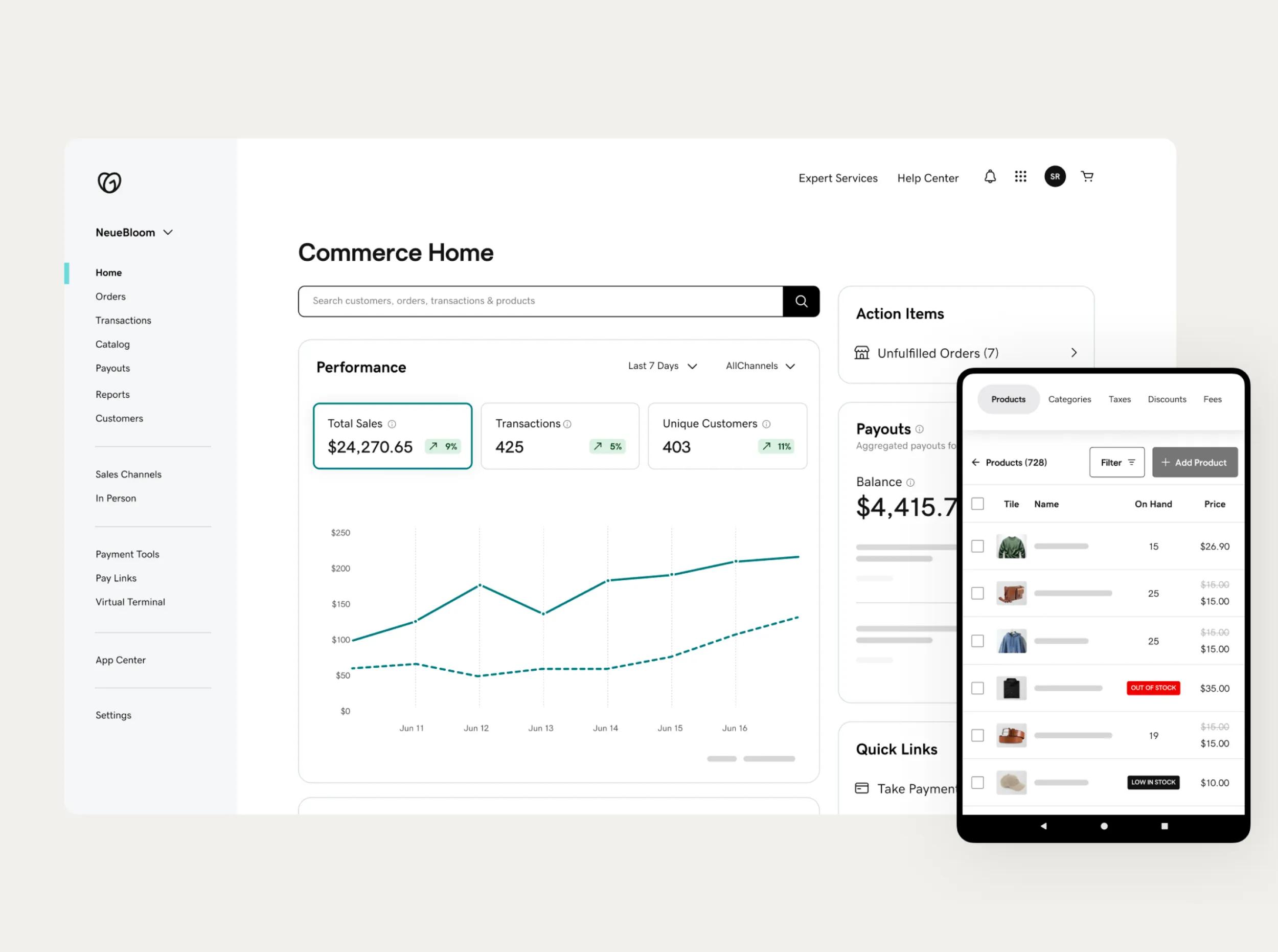Sleek POS devices to suit your business
Quebec restaurant and transportation businesses, please note our POS devices are not integrated with an SRM (Sales Recording Module) compliant provider.*

Best For Countertop Selling
Keep more of your money with GoDaddy Payments
Lowest fees in the industry¹
Fast payouts
Payouts as fast as the next business day to help improve your cash flow.
Accept all kinds of payments
Take credit and debit cards, plus contactless payments like Apple Pay and Google Pay.
Unify in-person and online sales
Manage orders and inventory from a single location.
Peace of mind
Every transaction is PCI secure.² Plus, every device comes with a 1-year limited warranty and 30-day money back guarantee.
Boost productivity from storefront to back office
Simplify the checkout process — search products by image, category or frequently sold items. Avoid overselling with real-time alerts for low or out of stock items and customize your catalog with features like product variants, modifiers, special discounts, and taxes.
Manage your inventory, customers, orders, accounting and more from a central hub with real-time 360° reporting.
Quickly set up to connect on and offline sales, so customers can buy online and pick up in store.
Make faster, better decisions and work more efficiently with your AI powered catalogue and business management tools. Gain insights quickly and use voice or chat to help you knock out busy work, fast.
Access app extensions to provide gift cards, customer loyalty programs, accounting sync and more.
Compare Point of Sale hardware
Display
Dual-screen design
• 8” touchscreen display
• 5” touchscreen display
Built-in printer
Built-in barcode scanner
Charging dock and accessory hub
Tap, dip and swipe payment options
• EMV chip
• Magstripe
• Contactless payments
Connection
• WiFi
• Bluetooth
• Mobile capability (4G LTE)
Dimensions
Width: 4.84 in (123 mm)
Height: 10.74 in (273 mm)
Depth: 3.90 in (99 mm)
Weight
1.98 lbs (898 g)
In the box
• Smart Terminal Duo
• Charging dock
• Power supply cord
• 1 receipt paper roll (2.25” width x 50” length)
POS Systems FAQ
What is a POS (Point of Sale) system?
What is a POS terminal or POS machine?
How does a POS system work?
How much does the GoDaddy POS System cost?
Is the POS hardware bought or leased?
How can I choose the right POS system for my business?
The dual-screen Smart Terminal is great for countertop selling. It offers a smooth checkout experience where customers can easily pay, tip, and sign. The customer screen can be customized to your business and brand. And it comes with a free docking station included, where you can also connect accessories. The Smart Terminal Flex is a single screen, handheld device that’s great for selling anywhere across your business — at the counter, in line, on the shop floor, table- side, or even curbside. With a compact, durable design, it fits easily in an apron pocket or the palm of your hand. Lightweight and with long-lasting battery life, you can take it where you need it.
Both Smart Terminals come with built-in payment processor, receipt printer, barcode scanner, and all the other essentials you need.
How do I set up the GoDaddy POS System for my business?
What kind of accessories or peripherals are compatible with the GoDaddy POS System?
How long does it take for funds to appear in my bank account?
How long does it take for the POS system to ship?
How do I use a credit card terminal?
Are there any restrictions on who can use GoDaddy Payments?
Third-party logos and marks are registered trademarks of their respective owners. All rights reserved.