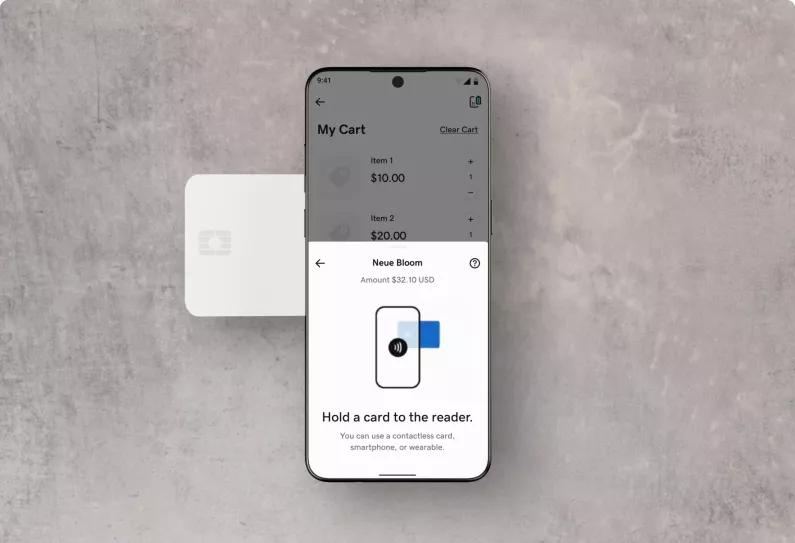No extra hardware needed.
All you need is the GoDaddy Mobile App to start accepting contactless payments. It's that easy.
Save more and get paid fast.
Lowest transaction fees compared to other leading providers — as low as 2.3%^ + 0¢ — and payouts as soon as the next business day with GoDaddy Payments.*
Privacy and security built in.
PCI compliance standards ensure transactions are always secure and card numbers are never stored on your phone.
Get started with Tap to Pay on your smartphone.
Scan the QR code to download the GoDaddy Mobile App. Log in with your GoDaddy or Apple ID and start taking payments quickly.
Introducing Tap to Pay for all.

How to accept payments using Tap to Pay.
It takes just a few simple steps.
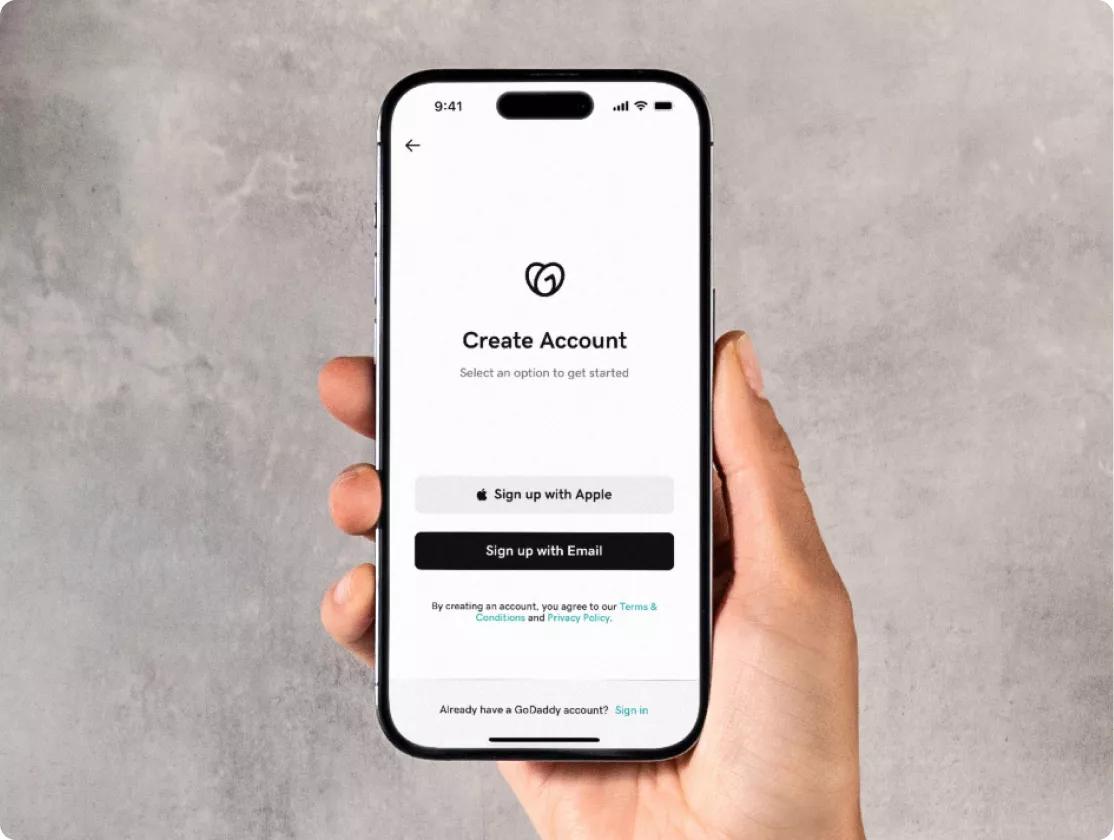

Enter amount due.
Key in the amount and select Tap to Pay as payment method.

Let the customer Tap to Pay.
If you have an iPhone, customers can tap their payment method on your screen. For Android phones, customers simply tap the back of your device. Either way, the “done” checkmark indicates the transaction is complete.
Enjoy the convenience of Tap to Pay.
Accept contactless payments anytime, anywhere.
Conveniently accept contactless payments wherever your customers are — from farmers markets to retail pop-ups and even brick and mortar. All you need is an iPhone or Android phone.

Let customers pay the way they want.
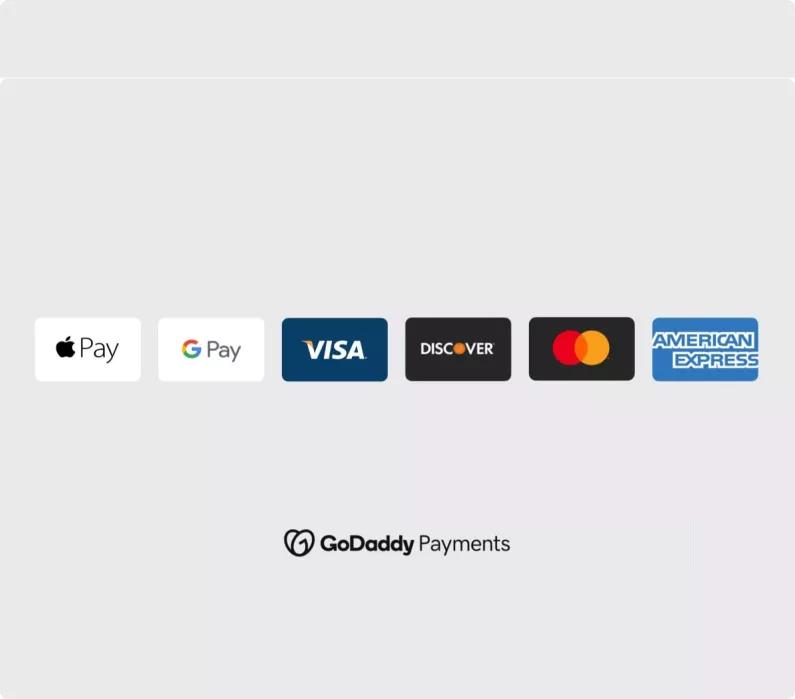
Lowest fees. Save more of your money.
GoDaddy Payments offers the lowest transaction fees compared to other leading providers.¹ We stick up for your small business and save you money, offering fees as low as:
2.3%^ + 0¢
Per tap
0
Hidden Fees
GoDaddy Guide
Frequently Asked Questions
What is Tap to Pay?
What types of contactless payment methods work with Tap to Pay on Mobile App?
Who can use Tap to Pay on Mobile App?
How do I set up Tap to Pay on iPhone?
- Download the GoDaddy Mobile App
- Sign in with your GoDaddy or Apple ID.
- Accept contactless payments with Tap to Pay on iPhone.
How do I set up Tap to Pay on Android?
- Verify your device has NFC capabilities.
- Download the GoDaddy Mobile App.
- Sign in with your GoDaddy ID.
- Enable NFC in your device settings.
- Accept contactless payments with Tap to Pay on Android.
Can Tap to Pay be used alongside another Payment/POS solution?
What smartphones are compatible with Tap to Pay?
Compatible devices include:
- Learn about compatible iPhones and iOS requirements.
- Android phones, running on Android 9 or a greater OS and have NFC capabilities. Check your smartphone’s compatibility here.
How much does it cost to use Tap to Pay on Mobile App?
What other features are available in the GoDaddy Mobile App?
In addition to Tap to Pay, the GoDaddy Mobile App includes features to:
- Manage your Websites + Marketing Online Store – Update your website, update your products, descriptions, images, and prices, get real-time alerts for new sales or appointments, and receive insights on website traffic.
- Search and Buy Domains – Find your perfect domain.
- Payments – In addition to Tap to Pay, GoDaddy Mobile supports GoDaddy Card Reader and Virtual Terminal for keyed-in payments.