Zmień domenę na moim koncie Web Hosting (cPanel)
Oto jak zmienić nazwę domeny podstawowej na koncie Web Hosting (cPanel). Po wprowadzeniu zmiany poczekaj do 24 godzin, aż zmiana zacznie obowiązywać.
Zanim wykonasz te czynności:
- Jeśli nazwa domeny została już dodana jako alias, przekierowanie lub domena dodatkowa musisz ją najpierw usunąć.
- Usuń wszystkie poddomeny nazwy domeny podstawowej.
Czy udało Ci się to już załatwić? Zmieńmy tę nazwę domeny.
- Przejdź do strony produktu GoDaddy.
- W sekcji Hosting internetowy obok konta Web Hosting (cPanel), którego chcesz użyć, wybierz opcję Zarządzaj .
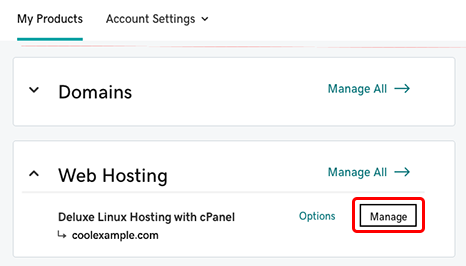
- W Panelu konta w sekcji Ustawienia obok opcji Domena podstawowa wybierz Zmień.
- Wybierz lub wprowadź nazwę domeny, której chcesz używać, a następnie wybierz pozycję Zmień domenę.
Więcej informacji
- Jeśli domena, której chcesz użyć, nie znajduje się na tym samym koncie GoDaddy, musisz zmienić rekord A domeny, tak aby wskazywał na adres IP hostingu.
- Zmiana domeny podstawowej może spowodować przerwanie instalacji systemu WordPress. Jeśli tak się stanie, zapoznaj się z tymi instrukcjami WordPress.
- Wyszukaj dostępną nazwę domeny