Dodawanie filmu do nagłówka witryny
Dodanie filmu do nagłówka witryny poprawia efekt wizualny i pozwala zaprezentować Twoje produkty lub usługi. Domyślnie filmy w nagłówkach odtwarzają się bezgłośnie, ale jeśli potrzebujesz dźwięku, dodaj film do zwykłej sekcji witryny.
Uwaga: nie wszystkie motywy umożliwiają użycie filmów. Jeśli chcesz zmienić wygląd swojego nagłówka, zmień motyw.
- Przejdź do strony produktu GoDaddy.
- Przewiń w dół, rozwiń Websites + Marketing i wybierz opcję Zarządzaj obok swojej witryny.
- Wybierz opcję Edytuj witrynę, aby otworzyć kreator stron www.
- Wybierz nagłówek (pierwszą sekcję strony głównej), a następnie wybierz strzałkę obok zdjęcie w tle.
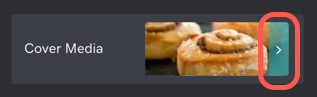
- Wybierz pozycję Film.
- Wybierz Zmień film.
-
Prześlij własny film, wybierz film stockowy lub zaimportuj film z serwisu Vimeo z adresu URL. (W przypadku filmu w nagłówku można użyć tylko łączy Vimeo, ale możesz dodać łącze do filmu YouTube w innych sekcjach witryny).
- Możesz przesłać 3 filmy lub 5 GB bezpośrednio do biblioteki multimediów.
- Po przesłaniu 3 filmów lub 5 GB będzie konieczne połączenie konta GoDaddy z bezpłatnym kontem Vimeo.
- Jeśli chcesz przesyłać więcej niż 10 filmów dziennie, 500 MB tygodniowo lub 5 GB łącznie bądź jeśli potrzebujesz możliwości zaawansowanego dostosowania, będzie konieczne przejście na płatne konto Vimeo. Przeczytaj więcej o partnerstwie firm GoDaddy i Vimeo.
- Wybierz, czy klienci przeglądający Twoją witrynę na urządzeniach mobilnych zobaczą pełny film, czy tylko miniaturę, dzięki czemu Twoja witryna będzie ładować się szybciej.
Uwaga: Aby użytkownicy mobilni widzieli obraz miniatury w nagłówku Twojej witryny zamiast domyślnej miniatury Vimeo składającej się z trzech pionowych pasków, wybierz obraz miniatury w ustawieniach swojego filmu.
- Zmiany są zapisywane automatycznie podczas pracy. Opublikuj witrynę, dzięki czemu dokonane zmiany staną się widoczne.
Powiązany krok
Więcej informacji
- Chcesz dodać film YouTube? Dodaj sekcję filmu do witryny przy użyciu zewnętrznego łącza.
- Połącz swoje konto GoDaddy z Vimeo, aby przesyłać dodatkowe filmy, edytować filmy i skonfigurować ustawienia odtwarzacza wideo.