Sprawdzanie instalacji certyfikatu SSL
Aby sprawdzić, czy certyfikat SSL spełnia swoje zadanie, otwórz przeglądarkę i przejdź do swojego adresu URL. Przed adresem URL powinna pojawić się kłódka wskazująca, że witryna jest bezpieczna. Powinien również być widoczny protokół https w adresie przeglądarki. Gratulacje! Certyfikat został zainstalowany i Twoja witryna jest bezpieczna.
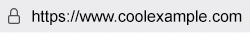
Typowe problemy
Jeśli coś nie wygląda dobrze, oto kilka typowych problemów i sposobów ich rozwiązania.
Ostrzeżenia o niezabezpieczonej lub mieszanej zawartości
W zależności od przeglądarki na stronie może brakować obrazów lub innych treści lub zobaczysz ikonę wykrzyknika lub inne ostrzeżenie w przeglądarce, że witryna nie jest bezpieczna. Jest to zwykle spowodowane tym, że Twoja strona HTTPS zawiera niezabezpieczoną zawartość HTTP. Aby chronić użytkowników przed zawartością mieszaną, przeglądarki albo usuwają niezabezpieczone treści ze strony, albo publikują ostrzeżenie, że zawartość strony nie jest bezpieczna, więc nie należy jej ufać.
Dobra wiadomość jest taka, że Twój certyfikat jest zainstalowany i działa. Zła wiadomość jest taka, że kod HTML Twojej strony zawiera linki „http: //”. Możesz to naprawić, zmieniając dowolny link HTML z „http: //” na „https: //” lub względny adres URL.
Nie ma kłódki
Kiedy kłódka się nie pojawia i nie ma komunikatów o błędach, trudno jest dokładnie określić, która część konfiguracji się nie powiodła. To są rzeczy, które możesz zrobić, aby rozwiązać problem.
- Sprawdź ustawienia przekierowania HTTPS — problem z przekierowaniem HTTPS jest najczęstszą przyczyną niewyświetlania się kłódki. Ustaw ponownie przekierowanie HTTPS, a następnie spróbuj wyświetlić bezpieczną witrynę.
- Odśwież swój certyfikat — ponowne wprowadzenie certyfikatu może rozwiązać problemy z samym certyfikatem.
- Zainstaluj ponownie certyfikat — aby upewnić się, że wszystko jest poprawnie skonfigurowane, wróć i ponownie zainstaluj certyfikat.
Więcej informacji
- Zmiana nazwy domeny (nazwy pospolitej) w certyfikacie SSL
- Nie rozumiesz, jak zainstalować certyfikat SSL? Zapytaj o naszą usługę zarządzanego certyfikatu SSL.