Zaktualizuj mój plan Web Hosting (cPanel)
Oto jak możesz ulepszyć swój plan Web Hosting (cPanel), jeśli potrzebujesz większej mocy obliczeniowej lub pamięci fizycznej. Uaktualnienie planu może przyspieszyć działanie witryny i zwiększyć jej elastyczność w przypadku gwałtownego wzrostu ruchu.
Uwaga: Chociaż aktualizacja zajmuje zwykle od 10 do 30 minut, w przypadku dużych witryn może to zająć do 24 godzin. Twoje witryny mogą mieć sporadyczne przestoje do czasu zakończenia aktualizacji.
- Przejdź do produktu GoDaddy.
- W sekcji Hosting internetowy obok konta Web Hosting (cPanel), którego chcesz użyć, kliknij Zarządzaj .
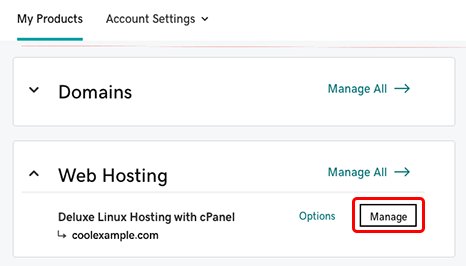
- W panelu konta wybierz opcję Działania na koncie > Uaktualnij .
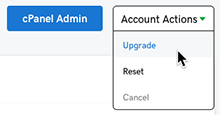
- Wybierz żądany poziom planu, a następnie kliknij przycisk Upgrade .
- Postępuj zgodnie z instrukcjami, aby dokończyć proces płatności.
Więcej informacji
- Jeśli przeprowadzasz aktualizację do Web Hosting Plus, adres IP serwera może się zmienić. Po zakończeniu aktualizacji wyślemy Ci wiadomość e -mail z nowym adresem IP serwera. Jeśli używasz domen na innych kontach GoDaddy lub u innych dostawców internetowych, musisz odpowiednio zaktualizować rekordy A Host.
- Aby uzyskać informacje na temat aktualizowania rekordu hosta A, zobaczEdytowanie rekordu A .
- Na wypadek, gdybyś przegapił wiadomość e -mail z nowym adresem IP, wykonaj kroki opisane w artykuleJaki jest adres IP mojej witryny na moim koncie Web Hosting (cPanel)? .
- Zobacz więcej informacji na temat planów hostingu internetowego (sprawdź także, jak możesz otrzymać bezpłatną nazwę domeny z dowolnym rocznym planem hostingu internetowego od GoDaddy).
- Tutaj dowiesz się więcej o planach Web Hosting Plus .