Wyświetl szczegóły bazy danych dla mojego konta Web Hosting (cPanel)
Oto jak używać cPanel, aby wyświetlić szczegóły bazy danych, takie jak użytkownicy i rozmiar bazy danych, na koncie Web Hosting (cPanel).
- Przejdź do produktu GoDaddy.
- Wybierz opcję Zarządzaj w sekcji Hosting internetowy, obok konta Web Hosting (cPanel), którego chcesz użyć.
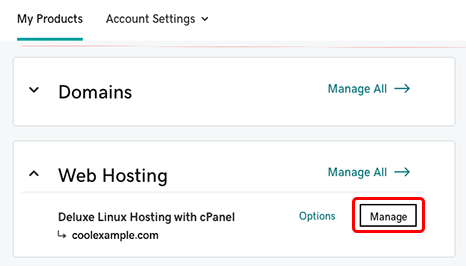
- W rachunku nawigacyjnym wybierz cPanel Administrator.
- Na stronie głównej cPanel, w sekcji Bazy danych wybierz Bazy danych MySQL . Strona Bazy danych MySQL pokazuje Twoje bieżące bazy danych i szczegóły dotyczące każdej z nich. Uwaga: Aby uzyskać więcej informacji, zapoznaj się z dokumentacją cPanel dotyczącą baz danych MySQL .
Powiązane czynności
- Aplikacje w Twojej witrynie łączą się z bazą danych, używając nazwy hosta
lokalnego.Połączenia zdalne z komputera używają adresu IP konta hostingowego . Aby korzystać z tej funkcji, musisz włączyć połączenia zdalne.
Więcej informacji
- Jeśli nie możesz zalogować się do bazy danych, spróbuj zresetować jedno z haseł użytkowników bazy danych.