Faça backup de um banco de dados com o Assistente de backup do cPanel
Observação: Crie backups de banco de dados automaticamente com Backup de site .
Veja como usar o Assistente de Backup do cPanel para criar um backup manual do banco de dados do seu site no Web Hosting (cPanel).
- Acesse a da GoDaddy.
- Em Hospedagem de sites , ao lado da conta do Web Hosting (cPanel) que você deseja fazer backup, selecione Gerenciar .
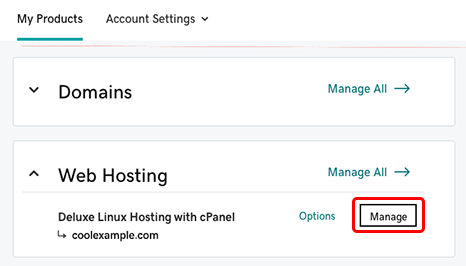
- No painel da conta, selecione cPanel Admin .
- Na página inicial do cPanel, na seção Arquivos , selecione Assistente de backup .
- Na página do Assistente de backup do cPanel, selecione Backup .
- Abaixo de Selecionar backup parcial , selecione Bancos de dados MySQL .
- Abaixo da Etapa final , na lista Bancos de dados , selecione o nome do arquivo do banco de dados. Se o seu navegador solicitar que você salve o arquivo, selecione OK .
Etapas relacionadas
- Você pode usar esse backup para restaurar seu banco de dados se houver um problema.
Saiba mais
- Adquira o Backup de sites
- Para obter ajuda adicional, consulte a documentação do cPanel do Assistente de backup .