Criar um banco de dados MySQL no meu Web Hosting (cPanel)
Você pode criar bancos de dados MySQL na sua conta Web Hosting (cPanel) usando o Assistente de banco de dados MySQL do cPanel.
- Acesse a da GoDaddy.
- Em Hospedagem de sites , ao lado da conta Web Hosting (cPanel) que você deseja usar, selecione Gerenciar .
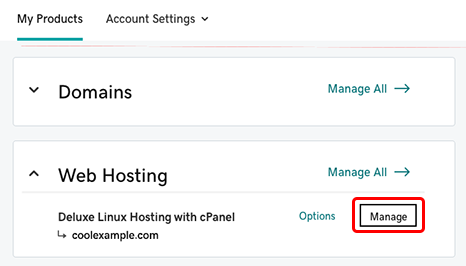
- No painel da conta, selecione cPanel Admin .
- Na página inicial do cPanel, na seção Bancos de dados , selecione Assistente de banco de dados MySQL .
- Siga as instruções do Assistente para configurar o novo banco de dados. Para obter ajuda, consulte a documentação do Assistente de banco de dados MySQL . Observação: O nome do seu banco de dados deve ser único em nosso sistema. Se você receber uma mensagem de erro 'banco de dados já existe', será necessário escolher um novo nome de banco de dados.