Verificar a instalação do meu SSL
To verify that your SSL certificate is doing its job, open a browser and go to your URL. You should see a padlock before your URL showing that your site is secure. You should also see https in the browser address. Congratulations! You have installed your certificate and your site is secure.
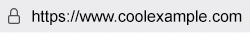
Problemas comuns
Se algo não parece certo, aqui estão alguns problemas comuns e maneiras de corrigi-los.
Avisos de conteúdo não seguro ou misto
Depending on your browser you may find images or other content missing from the page, or you see an exclamation mark icon or other warning in the browser about the site not being secure. This is usually caused by your HTTPS page containing unsecured HTTP content. To protect users from mixed content, browsers either strip the unsecure content from the page or post a warning that the page’s content is not secure so the page shouldn't be trusted.
A boa notícia é que seu certificado está instalado e funcionando. A má notícia é que o código HTML da sua página contém links “http://”. Você pode corrigir isso alterando qualquer link HTML com “http://” para “https://” ou um URL relativo.
Não há cadeado
Quando o cadeado não aparece e não há mensagens de erro, é difícil saber exatamente qual parte da configuração falhou. Estas são as coisas que você pode fazer com maior probabilidade de corrigir o problema.
- Verifique suas configurações de redirecionamento HTTPS: um problema com o redirecionamento HTTPS é a causa mais comum de o cadeado não aparecer. Configure o seu redirecionamento HTTPS novamente e tente visualizar o seu site seguro.
- Reinsira seu certificado: reinserir seu certificado pode resolver problemas com o próprio certificado.
- Reinstall your certificate – To make sure everything is set up correctly, go back and reinstall your certificate.
Saiba mais
- Alterar o nome de domínio (nome comum) no meu Certificado SSL
- Can't figure out how to install your SSL certificate? Ask us about our Managed SSL Service.