Adicionar um vídeo ao cabeçalho do meu site Web
A adição de um vídeo ao cabeçalho do seu site web cria interesse visual e pode mostrar os seus produtos ou serviços. Os vídeos do cabeçalho são reproduzidos em silêncio por predefinição, mas, se precisar de som, adicione antes o seu vídeo a uma secção normal do site web.
Nota: nem todos os temas permitem a utilização de vídeo. Se desejar alterar a aparência do cabeçalho, altere o tema.
- Aceda à sua página de produtos GoDaddy.
- Desloque-se para baixo, expanda Websites + Marketing e selecione Gerir junto ao seu site.
- Clique em Editar site Web para abrir o seu criador de sites web.
- Selecione o cabeçalho (a primeira secção da sua página inicial) e, em seguida, selecione a seta junto aos conteúdos multimédia de capa.
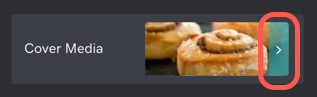
- Selecione Vídeo.
- Selecione Alterar vídeo.
-
Carregue o seu próprio vídeo, selecione um vídeo de arquivo ou importe um vídeo do Vimeo a partir de um URL. (Os vídeos no cabeçalho só funcionam com ligações do Vimeo, mas pode adicionar uma ligação para um vídeo do YouTube às outras secções do site web.)
- Pode carregar 3 vídeos ou 5 GB diretamente para a sua biblioteca de conteúdo multimédia.
- Após 3 vídeos carregados ou 5 GB, terá de associar a sua conta da GoDaddy a uma conta gratuita do Vimeo.
- Se pretender carregar mais de 10 vídeos por dia, 500 MB por semana ou 5 GB no total, ou se necessitar de uma personalização avançada, terá de mudar para uma conta paga do Vimeo. Obtenha mais informações sobre a parceria da GoDaddy com o Vimeo.
- Selecione se os clientes que visualizam o seu site em dispositivos móveis apenas irão ver a miniatura, para que o carregamento da página ou do vídeo completo seja mais rápido.
Observação: para evitar que os visitantes em dispositivos móveis vejam a imagem em miniatura predefinida do Vimeo de três barras verticais coloridas no cabeçalho do seu site web, escolha uma imagem em miniatura nas definições do seu vídeo.
- As suas alterações são guardadas à medida que as realiza. Publique o seu site para que as alterações fiquem visíveis.
Passo relacionado
Mais informações
- Deseja adicionar um vídeo do YouTube? Adicione uma secção de vídeo ao seu site utilizando uma ligação externa.
- Associe a sua conta do(a) GoDaddy ao Vimeo para carregar vídeos adicionais, editar os vídeos e configurar as definições do leitor de vídeo.