Update links on my Site (previously Link in Bio)
Note: If you'd like to create a catalog and sell directly from your bio link, explore ShowinBio, which offers similar features to Sites and also lets you share payment links and communicate directly with customers through WhatsApp.
Update your links whenever you need to, keeping your Site fresh and current. Add or delete links, update link text and URLs, change the order links appear in, and change the background color of your link text boxes or the entire links content block.
- Inicie sessão na sua aplicação GoDaddy Studio.
- At the bottom of the screen, tap Sites. Select the Site you want to update (you can have up to 3).
- Toque na secção de ligações para a abrir no editor.
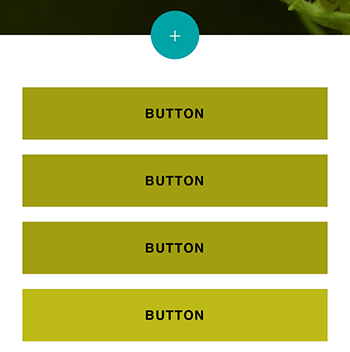
- Toque no botão que deseja atualizar ou excluir.
- Para eliminar o botão, toque em Eliminar na parte inferior do ecrã e, em seguida, toque em Eliminar novamente para confirmar.
- Para atualizar a etiqueta do botão, toque na caixa Etiqueta do botão e utilize o teclado do seu dispositivo para atualizar o texto da etiqueta.
- To update where the button links to, tap Link to. You can link to a page on your Site, an external website, a phone number or an email address.
- Selecione uma opção e preencha os detalhes dessa opção.
- When you're done, tap Done, and then close the section and return to your Site by tapping X.
- Toque em Publicar no canto superior direito. As suas atualizações ficarão visíveis imediatamente.
- Aceda à sua página de produtos da GoDaddy.
- Scroll down, expand Websites + Marketing and select Manage next to your Site.
- Selecione a secção que contém as suas ligações.
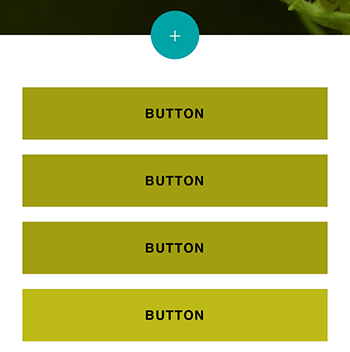
- No painel à direita, selecione um botão para editá-lo.
- Para eliminar o botão, selecione Eliminar na parte inferior do painel e, em seguida, selecione Eliminar novamente para confirmar.
- Para atualizar a etiqueta do botão, selecione a caixa Etiqueta do botão e utilize o teclado para atualizar o texto da etiqueta.
- To update where the button links to, select the Link to dropdown menu. You can link to a page on your Site, an external website, a phone number or an email address.
- Selecione uma opção e preencha os detalhes dessa opção.
- Your changes are saved automatically. Select Preview to see the results, and when you're ready to make the changes public, publish your Site.
Passos relacionados
- Change the images on my GoDaddy Studio Site
- Edit the text on my GoDaddy Studio Site
- Update social media links on my GoDaddy Studio Site