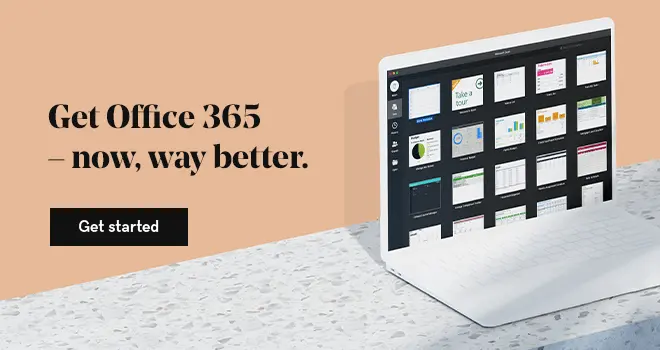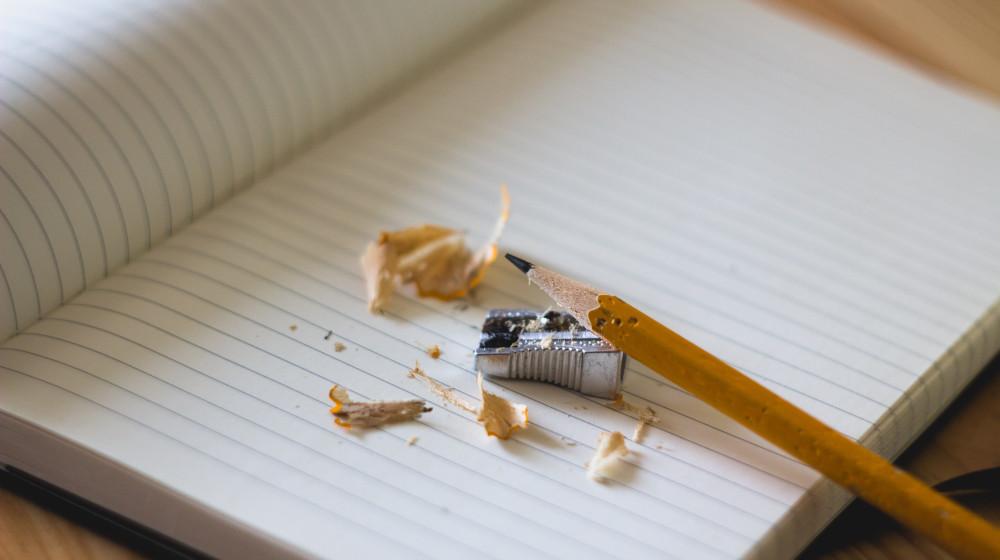If you’re running a business from home, you need to make sure you have a suitable place to work to avoid distractions and be productive. Working remotely is not something new for me. I’m often travelling between meetings, with my laptop in tow. Effectively, my office is wherever I am.
And, I’m the first to admit working from home (or a hotel, cafe… destination of choice?) is a lot tougher than most would think. On the upside, I’ve picked up some good tips to help me stay connected, productive and most importantly, positive.
Here are my top five.
1. Sort out good tech
Kitting out your home office with good technology so you can work and collaborate might sound tricky, but it can actually be quick and cheap.
Zoom: Fast and great quality, we use Zoom across our entire organisation but with video conferencing, and clever options to screen share, record and invite others instantaneously it is a very effective meeting solution for big and small businesses alike.
Microsoft Office 365: Whether it’s a report, spreadsheet or blog post you’re working on, Office 365 utilises cloud technology to keep a live version of your work safe. You can work alone, or collaboratively with your team. The best part is that you save directly to your share drive via your own computer, but can access your files from any device with your login. So your office truly follows you wherever you go.
Slack: Instead of long email threads that fill up your inbox, Slack lets you set up public and private chat channels, with easy navigation and document sharing. It is available on both mobile and desktop, so you can always keep tabs on your messages.
2. Give yourself space
Whether it’s your kitchen table, a desk in the dining room or even your bed, the space needs to work for you.
Choose a comfy chair, or a pilates ball, whichever is going to allow you to comfortably work intensely with minimal distractions.
If you live with other people and your ‘office’ is in a busy area of the house, warn them in advance that you’ll need them to vacate during working hours, or to be quiet if they’re nearby.
3. Fresh air, light and beating lethargy
Although a home office gives you all sorts of perks, it’s very easy to sit down at your desk in the morning before realising four hours have passed and you haven’t got up or left the house for a breath of fresh air. I’m ashamed to say I’ve gone three days without leaving the house because I didn’t have “time” for a break.
Regular breaks such as a quick walk to your local coffee shop are important to give your brain a break, and keep you mentally alert. Without that morning commute, you need vitamin D and variety, so set an alarm for ‘fresh air time’.
You should also try and ensure your home office is in an area that gets good light which is good for your brain and energy levels. Lack of sunlight is a big cause of seasonal affective disorder (SAD), which can be difficult to detect and creates real lethargy.

4. Keep an ‘ideas’ wall
Notes, notes everywhere. Ideas and sudden flashes of brilliance will pop-up all the time. I find that writing them down sticking them onto a notepad around my computer or on my weekly planner keeps them front of mind.
Use these to capture everything from tips you’ve read online to an important point to raise in an upcoming meeting.
Sitting down in the morning with a cup of tea and a wall full of ideas is so much better than logging on and staring at a blank screen. I’m also a serial list-maker. Whether I use coloured post its, write the list on in my diary or glance at my Outlook task list, there is nothing more satisfying than ticking off a whole set of tasks at the end of each day. When an idea or task strike, I either stick it on my computer or email it to myself for execution.
5. Clever storage
Digital storage solutions are available for almost everything so you don’t need hundreds of folders to keep your home office organised. Just like Office 365 helps me work on the go, it also takes care of the bulk of my storage issues as well.
Regardless of whether your files are digital or print, audit regularly and understand why you’re keeping something. If it’s a contract or agreement that you feel more comfortable having a paper copy of, you should of course you file it. But if it’s an article torn out of a magazine that you’re keeping it for inspiration, could it be pinned on your wall or digitally scanned for reference? Whatever you decide, there are no rules with a home office. It should work hard for you and keep you productive. But above all, it needs to make you happy. So let it reflect your work and personality, even if you only have a 10 second commute downstairs.