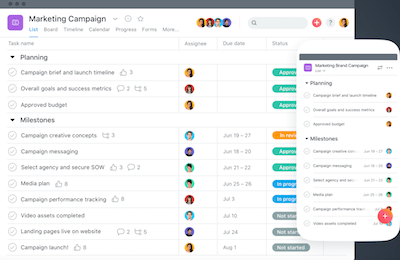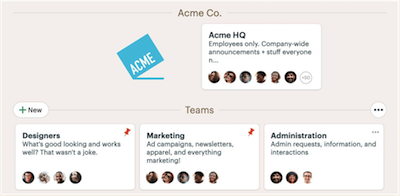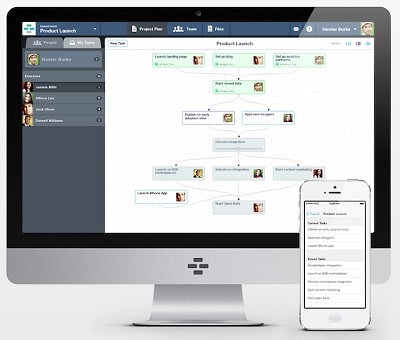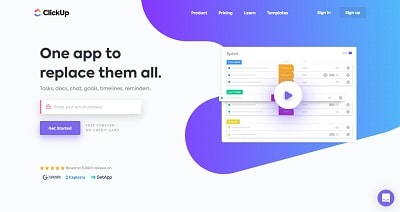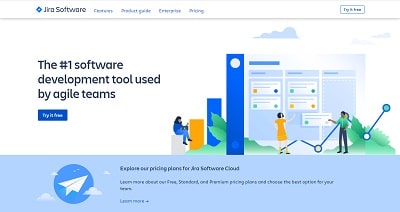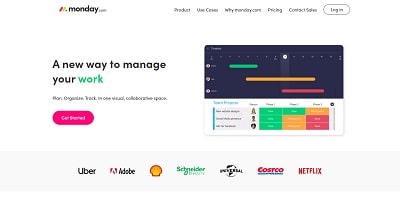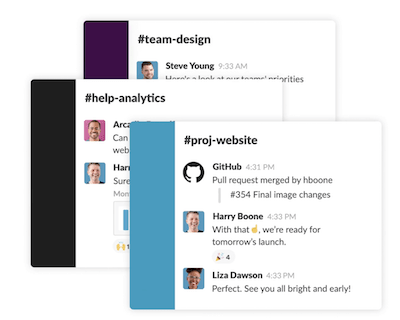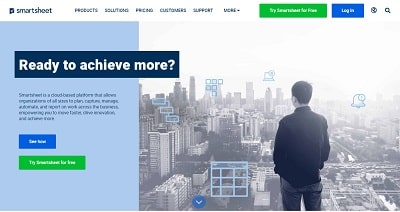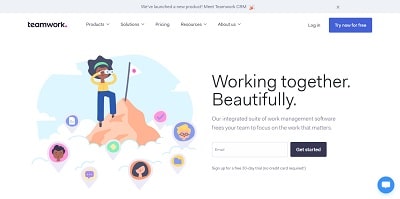Teams that handle several projects at a time cannot rely solely on human memory to keep track of everything. And, unfortunately, trying to keep track of every project and task via email can be detrimental to productivity. There’s really only one clear answer for keeping track of what’s happening with your business. Using the best project management software is essential for staying on top of assignments and making sure everyone on your team is on the same page.
For every $1 billion invested in a business, $122 million is wasted due to underperformance — that’s roughly 12% of investment money going up in flames.
The best way to prevent your business from accidentally burning through cash due to underperformance is by having a solid project management tool to keep track of all the tasks, plans and projects you need to be completed.
Project management has rapidly evolved with technology, going far beyond pen, paper and methodology.
Today’s entrepreneurs use the best project management software and the best project management apps to keep track of time and budgets, and for scheduling and communication.
Entrepreneur’s guide to the best project management software
Here’s what we’ll cover in this guide:
- What is project management software?
- How to choose project management apps.
- The 16 best project management software options.
1. Asana
2. Basecamp
3. Casual
4. Celoxis
5. ClickUp
6. Jira
7. MeisterTask
8. Monday
9. Podio
10. Slack
11. Smartsheet
12. Teamwork
13. Trello
14. Wrike
15. Zoho Projects
16. Zoho Sprints
- Final thoughts.
Note: All prices listed below were current as of this writing but are subject to change. Check with the platforms for up-to-date pricing before making a decision.
What is project management software?
Project management software is designed to help people initiate, plan, execute, monitor and close projects of any size or type.
These software tools and associated apps typically provide an overview of all projects, while also allowing those involved in individual assignments to get into the nitty-gritty details to move the work forward.
The best project management software typically includes these features:
- Planning and documenting project tasks and activities
- Building schedules and timelines
- Solving project issues
- Establishing collaboration, communication and information sharing between project participants
How to choose project management apps
Nowadays, entrepreneurs have a wide variety of project management apps to choose from. The best project management software combines planning, tracking, measuring and reporting functionalities into a single tool.
Planning is obviously essential.
Some details to include in your plan for each project include deadlines, due dates, time frames and durations for project tasks, as well as who the tasks are to be assigned to. Your project management software must be able to do all of this.
Once you have a plan, you have to set it in motion and track its progress.
Tracking is essential so that everyone is kept up to date on the status of each team member’s task to ensure that the project is running on schedule. It also allows management to quickly identify any delays and reallocate resources as necessary.
Another vital element to a project is defining and measuring metrics and key performance indicators (KPIs) as a way of establishing whether a project was successful.
Again, like planning and tracking, the best project management software will help you do this.
Last, but certainly not least, project management software must allow you to create reports.
At the end of every project, reports will show how the project went, identify areas to improve and break down your KPIs in a way that will inform future decisions.
The most important project management features
Once you establish the basic functionalities of your project management tool, you’ll want to identify the vital task management features of the tools.
Your ability to create tasks and manage them during the entire project is essential to your ability to run the show.
The best project management software will include these functionalities:
- Ability to set dependencies on the task
- Ability to create and manage subtasks from a larger task
- Ability to create recurring tasks
- Ability to add more than one user to a task
A few other features you’ll want your project management app to include are those for team collaboration and document management, as well as mobile capability.
The app must allow team members to communicate and hold work-related discussions both privately and in a group. This is usually made possible via group chat features, email integration, or both.
Document management is the ability of the project management software to manage files or documents without using third-party apps.
This includes safe central storage of documents, the ability to attach documents to tasks, annotate uploaded documents, upload multiple documents, and organize those documents in folders, as well as some type of version control feature.
Last, but certainly not least, you’ll want to look for software with mobile use capabilities.
The modern workforce is used to working on the go, which means that you’ll want project management software that caters to that need.
Top factors affecting which project management app to choose
When deciding what the best project management software for your business will be, there are a number of factors you’ll want to account for. These include everything from the number of projects you manage at any given time to the number of people on your team.
The number of people on your team who are using your designated project management app can impact how much it costs.
Some project management tools charge per user — or number of accounts — while other tools allow you to buy a license for an unlimited number of users.
There are several kinds of SaaS pricing but some of the most common project management tools charge according to:
- A flat rate (Basecamp)
- Usage-based
- Tiered (Casual)
- Per active user (Slack)
- Per feature (Meistertask)
- Freemium (Zoho)
Related: What is a freemium business model and is it right for your business?
Another factor you’ll want to consider when deciding what project management app will best meet your needs is the complexity of the features it offers.
Some project management tools are comprehensive and have added features such as scheduling and financial management.
Others are simpler apps designed to only cover very basic needs, which makes them best suited for small- to medium-sized businesses.
You’ll also want to consider whether or not the project management app is easily integrated with any other tools you’re team is using.
Some tools will have the built-in functionality that you’re looking for, while other tools will require integration with third-party software applications.
One thing many entrepreneurs forget about when they’re selecting the best project management software for their business is the location of the software.
You’ll have to decide if you’re content with the cloud or if you’d rather have it stored on your company’s server.
Lastly, user-friendliness is vital. If the app has all the features in the world and fits your budget but is not easy to use, it isn’t worth it.
The reality is that if tools are too hard to use, people tend to go back to using the tools they know best.
The 16 best project management software options
1. Asana
Asana is one of the most popular project management tools today.
It is beautifully designed and jam-packed with so many features that it can sometimes feel like it’s too much.
With that in mind, Asana is best suited for large-scale projects that have a lot of moving parts and team members.
Some of Asana’s features include sections, projects, task lists, calendars, conversations and dashboards, which allow everyone to be on the same page.
The app is available for iOS and Android with business accounts starting at $24.99 per user/month. This includes features such as custom rules, portfolios and advanced integrations.
If you have a smaller team, you can use the free basic account, which can be used by up to 15 people.
2. Basecamp
Basecamp is an all-in-one project management app that’s best for when you want to centralize your team’s work. Features include functionality for to-do lists, message boards and cloud storage.
It’s the best project management software for managing multiple team members in multi-step projects.
This makes it ideal for digital marketing agencies wherein different people are assigned different roles: one for social media, one for graphic design, and so on.
The app is available for iOS and Android. It does not charge per user. Instead, the plan is $99/month for unlimited users and 500GB storage space.
Recently, Basecamp announced a new tier: a free basic account. This basic account is good for up to three projects, 20 users, and 1GB of storage space — ideal for personal project use.
3. Casual
Casual is best suited for people who like to see the workflow of an entire project in one simple graphic.
One awesome additional feature is that you can save your workflow as a template to be used in future projects.
Casual is the best project management software for small and growing project teams. Its real strength is that it’s ideal for anyone who manages simple and repeatable projects.
The app is only available for iOS.
Personal plans start at $7/month for two users and 2GB of storage.
At the other end of the range is the enterprise plan, which costs $133/month, supports up to 50 users, and comes with 100GB of storage.
If you’re interested but not sure Casual is right for you, take advantage of the two-week free trial.
4. Celoxis
Celoxis is an award-winning project management app used by teams from Adobe, LG and Tesla.
One thing that sets it apart from other project management apps is its extensive collaboration features, including a customizable free client portal.
Its reporting feature is one of the best in the market. If you’re comfortable with Microsoft Project, you’re in luck, because Celoxis is similar.
The app is available for iOS and Android.
Storing your files on the cloud-based app will set you back $25 per user/month for at least five users. This package comes with 2GB of file space per user. Installing the app on your servers will cost you a one-time payment of $450 per user.
This pricing includes all upgrades and free support for a year.
5. ClickUp
Used by teams from Google, Uber and Netflix, Clickup has everything you need in a project management tool.
It has multiple views — box, list, board and me view — ideal for many different kinds of teams.
Additionally, it includes custom statuses and templates; checklists and templates; and task checklists, including task mentions, subtasks (and so on).
Clickup also carries a powerful suite of time management, task management, team collaboration and process management features.
The app is available for iOS and Android.
The unlimited plan, at $5 per month/user, comes with unlimited projects, users, app integrations and advanced reporting.
The free basic plan comes with unlimited users and 100MB of cloud storage.
6. Jira
Jira is one of the top project management tools used by agile software development teams. It enables software teams to plan, track and release software.
Some of its features include scrum and kanban boards, quick reporting, roadmaps, and the ability to connect issues to code.
Jira also integrates with developer tools and more than 3,000 external apps.
The app is available for iOS and Android.
The standard plan starts at $7 per user/month for up to 5,000 users. It includes 250 GB of storage.
There’s also a free plan that’s limited to 10 users.
7. MeisterTask
MeisterTask is a kanban-based project management app, which means tasks are put onto cards.
Aside from the beautifully-designed layout, one thing that makes it innovative is built-in timers on cards that show you how much time you have left before a task is due.
MeisterTask is highly customizable, so you’re not stuck with the same interface for each project.
The only drawback is that MeisterTask cannot handle complex projects. This makes it a less than ideal project management app for larger businesses.
The app is available for iOS and Android.
The pro plan starts at $8.25 per user/month and includes functionality for unlimited projects; tasks and integrations; automations; customizations; and attachments for up to 200MB per file.
The free, basic account is for up to three projects and file attachments for up to 20MB per file.
8. Monday
Formerly known as DaPulse, Monday is project management software used by teams from Shell, Adobe and Uber.
Most project management software tools only allow team members to access workspaces, making it hard for project managers to work with freelancers.
This is where Monday has an edge on its competitors — it allows you to add as many third-party agents as you need.
Additionally, Monday integrates with the most popular apps today. It even allows you to add Twitter and LinkedIn feeds.
And, since it was built on an open-source platform, developers can add custom integrations as well.
The drawbacks to Monday are that:
- There is no free plan
- It cannot handle complex projects
- It cannot toggle between views in the same project
The app is available for iOS and Android. Pricing depends on the number of users.
For example, for a team of five, the basic plan starts at $39/month. The price steadily goes up from there depending on the number of users.
The most popular plan is the standard plan — $49/month for five users. It includes advanced features such as the ability to share boards with guests (external freelancers).
9. Podio
Used by teams at companies such as Volvo, Deloitte and Sony, Podio is not only a project management tool — it is a tool that can be used to manage your whole business.
Podio is extremely customizable, which means you can create dashboards and processes that meet your every need.
It easily integrates with apps such as Dropbox, Google Drive, Google Calendar, Evernote, Zendesk and Freshbooks, among many others.
The app is available for iOS and Android.
Premium plans cost $24 per employee/month and include features such as contact syncing, interactive sales dashboards and advanced workflow orchestration.
There is also a free plan that covers task management for up to five employees.
10. Slack
Slack is a collaboration tool that brings all your team’s communication together.
Slack allows teams to create different channels to streamline communication and organize conversations into specific streams. Slack also allows you to perform voice and video calls.
You can use Slack on its own or expand its abilities by integrating it with third-party apps, such as Google Drive, Asana and Trello.
In fact, if you plan to use it as a complete project management tool, these integrations will be necessary as Slack is more about communications than complete project management.
The app is available for iOS and Android.
The plus account, which is best for large businesses, has features such as unlimited message history, premium support and up to 20GB of storage per user. It costs $12.50 per user/month.
The free, basic account gives you 5GB of storage and allows you to access the 10,000 most recent messages from your chat history.
11. Smartsheet
Fans of spreadsheets will appreciate Smartsheet. It’s the project management app that comes in a spreadsheet form.
With a no-nonsense design, Smartsheet is an app that gets things done — it can handle everything from budgeting and task tracking to resource management and reporting.
It is cloud-based, so you can access it wherever.
The app is available for iOS and Android. Individual plans start at $14/month, while the business plan is $25 per user/month with a minimum of three licenses.
12. Teamwork
Teamwork is a beautiful, intuitively designed project management app.
Some of its best capabilities include invoicing and email integration, which allows you to reply to comments and notifications via email.
However, it cannot support complex projects, and the free plan is more limited than the free plans of other similar software tools.
The app is available for iOS and Android. The free plan is best for teams with no more than five members, while the paid plans — which require a minimum of five users — start at $9 per user/month.
13. Trello
Trello is a project management tool best suited for more visual people. It allows you to organize information through the use of boards, cards and checklists — much like a virtual kanban board or a virtual wall of sticky notes. You can also upload file attachments to help keep project assets organized.
It is easily integrated with many apps, including Google Drive, Dropbox, Slack and Evernote.
Many premium online publications use Trello as their editorial calendar.
The app is available for iOS, Android, and Kindle Fire.
The enterprise account, which allows up to 5,000 users, app integration, and board automation, goes for $20.83 per user/month for up to 100 users.
There is also a free account level that comes with all the basic functions most users need.
14. Wrike
Something that makes Wrike stand out from its competitors is the three-pane view that allows you to see different views — project hierarchy, current task lists and detailed information about tasks — in one window, making everything accessible.
Besides that, it is a powerful app that offers enterprise-level project management capabilities, such as reporting, time tracking and file sharing.
However, it is so powerful that at some times it can feel unwieldy and not user-friendly.
The app is available for iOS and Android.
The business plan starts at $24.80 per user/month for businesses with anywhere from five to 200 employees. It includes top-of-the-line features such as 50GB/month storage, branded workspaces and advanced integrations.
The free plan offers basic features and comes with 2GB of storage per month, which is perfect for small teams.
15. Zoho Projects
Named one of the best project management tools by PCMag, Zoho Projects is highly recommended for small teams due to its user-friendliness and affordability.
Zoho Projects has all the features you need in a project management app, including task management, time tracking, social project management and reporting.
Zoho Projects also boasts superior communication features, as well as two-factor authentication.
The app is available for iOS and Android.
The standard plan is best for small teams and starts at $18/month for six users. It supports up to 10 users and 10 projects with additional users costing $3/month.
If you’re not sure if it’s the best project management software for you, you can check out the 10-day trial before signing up or use the free plan, which supports up to five users and two projects.
16. Zoho Sprints
Zoho Sprints comes from the same company as the one behind Zoho Projects. But, it’s different.
Zoho Sprints works best for teams that deliver outcomes in different iterations. It is more agile than Zoho Projects, which was designed for more traditional workflows.
With Zoho Sprints, teams can deliver outcomes in a periodic cycle called a sprint. With this tool, you can review the ongoing process and adapt to changes in the middle of the sprint.
The app is available for iOS and Android.
The standard plan is $12/month for 10 users. It’s good for up to 50 projects and 50GB of storage.
The free plan works for five users, five projects, and 500MB of storage space.
Final thoughts: 16 best project management software options for entrepreneurs
Project management apps help entrepreneurs manage their teams, tasks and projects. Various options include those that cater to different working styles, team sizes, needs and budgets.
The key to finding the best project management software for your business is to evaluate the needs of your business.
Of course, once you’ve settled on the right project management app for your team, you’ll want to supplement your system with tools like Microsoft® Office 365 from GoDaddy to maximize your efficiency and productivity.
This article includes content originally published on the GoDaddy blog by Raubi Perilli.