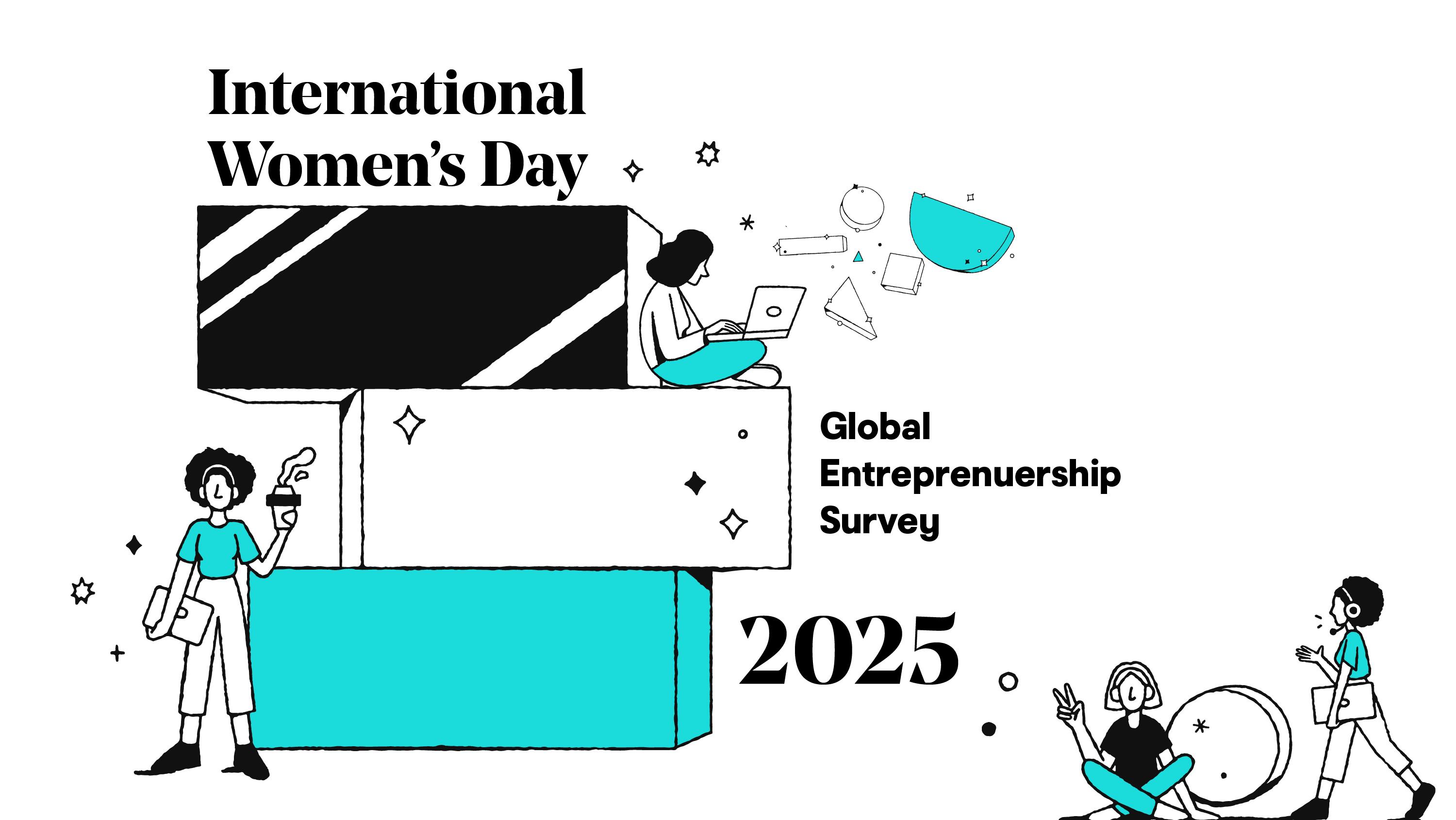Working from home may seem exciting at first, but if you’re new to it, it can be - somehow - challenging. As staying motivated and productive can be difficult. Constant communication, coordination, task management are some of the keys to work efficiently from home. With the right tools and resources you can stay as motivated and productive as you need.
According to a recent study by SurePayroll, 86% of workers say that they prefer to work alone and remotely to “hit maximum productivity”.
In addition to fast internet access and Virtual private network (VPN), this article highlights some essential tools that every remote worker needs.
Related: The best apps for small businesses to use in 2020
Internal Communication
Constant communication with your team members is essential. There are a number of work collaboration communication tools available for free, most of them have paid plans too to unlock more features. Below are some of our favorite:
Slack
Slack is among the most popular work collaboration tools around today. It is a communication management app that does wonders for those who work from home. Slack has apps across major platforms, including iOS, Android, MacOS, and Windows. You can create team channels for every department, and send direct messages as well. Slack lets you drag-and-drop files, bookmark messages, and pin documents for quick reference.
While it typically helps co-workers across different locations collaborate effectively, it will come in particularly handy with every individual member of the team being in a separate location.
Google Hangouts and Meet
Although Hangouts is originally an instant messaging tool, it can be used now for group video calls too. Google also has a business solution based on Hangouts called Google Meet, which integrates with your work calendar to automatically show your meetings, and allows you to easily share your screen in case you want to show a colleague detailed steps to do something.
Related: 8 Free Google Products that your business should be using
Ease and efficiency of internal communication is a cornerstone to work efficiently from home. If your team can’t talk to one another, it could lead to some difficulty in the workflow.
Sharing information
While working from home do you have information or documents that you need to share with your team? Of course you do! In order to stay on the same page with your team members no matter where they are below are some information sharing platforms that you can use
DropBox
Dropbox is a file sharing tool for teams. You can create files for all your documents and reports, so that your team may easily access them. Your whole team can use DropBox to easily consult and download files. DropBox can make backups of important files, by scheduling regular synchronizations. Files are updated automatically in order to present you with the most recent version of your team’s files. As an added bonus, DropBox can be accessed while offline, so no one ever finds themselves in a bind.
WeTransfer
WeTransfer is a cloud-based online platform designed to allow users to transfer different types of files for free to other users on the Internet. Its use is very simple and increasingly frequent, especially because it allows you to send very large or heavy files in a very convenient and effective way.
Task Management tool to help you work from home
Do you find it hard to follow up with tasks? Assign tasks to people in your team? Nothing helps with keeping track of your tasks like a to-do list. It helps in staying on top of priorities and work assignments. There are a number of tools that help you create lists or work logs, which can be shared with team members so everyone has visibility of the tasks at hand.
Asana
Asana lets managers and team members prioritize their tasks. All tasks are displayed on the dashboard. Managers can assign them to specific team members, and edit them in real-time. Tasks can be edited and commented upon for better communication. As a task’s deadline draws near, it bumps up the dashboard with a higher priority, so that you’ll never miss a deadline again.
Trello
Trello lets your whole team create, design, and assign tasks in a straightforward visual interface. You can create cards for every task, and sort them by department, assignee, or department. Trello’s collaborative tool lets your whole team stay informed on the progress of various tasks, in a way more engaging than memos.
There are some alternative apps and tools that you can use such as Zoho and Paymo. They let small teams manage projects effectively. By using these, co-workers can stay in touch with progress on specific projects without necessarily sending out alerts every time there is a status update; thereby helping with task management.
Productivity tools to work from home
Do you find it challenging to stay productive while working from home? No worries. These tools will help boost your productivity, and help you keep track of your team’s progress.
Rescue Time
Do you get distracted easily? Are you constantly interrupted while working from home? Rescue time is a useful tool for people who need a little help when it comes to focus. It helps you understand where your time goes each day. Optimize your energy. And take back control of your day. The app monitors your computer usage and points out when you might be a bit distracted. You can also use it to temporarily block your own access to time-draining websites to remove the temptation to procrastinate.
World Time Buddy
Do you work with a team who lives in different time zones? World Time Buddy is a time zone converter and meeting scheduler. It eliminates the confusion of time variations, in order to avoid lost time and scheduling conflicts, and stay productive.
Toggl
Toggl is a timesheet app that keeps track of the time you take to complete tasks. You set a certain amount of time to complete a task, and Toggl synchronizes these entries to the cloud, so that your team stays on the same page. Toggl is also a reporting system as it lets you filter your time tracking data, showing you the information you need when you need it.
Now that we’ve covered the tools that you need to work from home, which one will you start using? You can also check this article that helps you with tips to create the perfect home office.