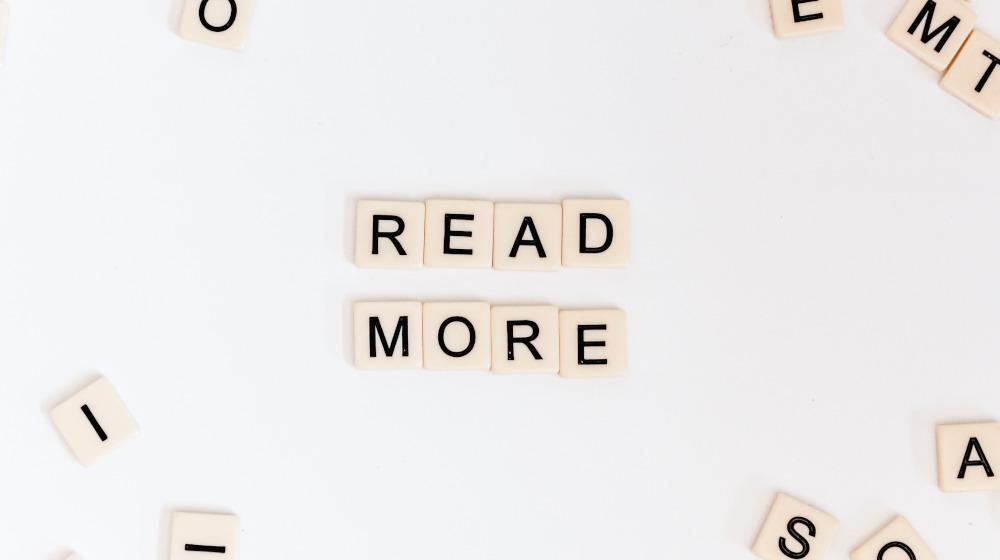There is plenty of room for paid tools in the SEO space, but if you are just getting started or lack the budget necessary for paid tools, there are still many google tools available for free that you can use and would be effective tool.
In this article, we are going to show you five of the best FREE Google tools, and how they can help you step up your SEO game while you’re trying to get your website to rank in search engines.
Related: 8 Free Google Products that your business should be using
1. Google Trends
Google Trends is a tool that people use to track the “trends” around different platforms. This makes it a great tool for keyword research.
How can you use Google Trends?
When you go to Google Trends, you will notice a search bar where you can enter a board of topics or even a specific search query. Once you put your queries, you will be presented with a trend chart of interest in the query over time.
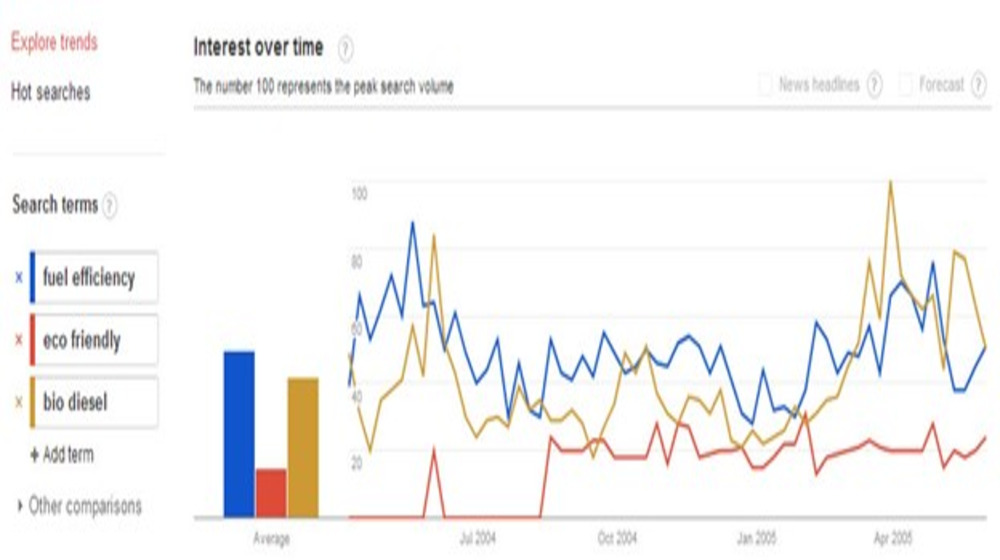
While this may be useful, the real game changer for Google Trends at the bottom of the page where you’ll find: Related Topics and Related Queries.
These boxes will both be set to “rising.” This means that these topics and queries are currently gaining traction. Hence, these are the keywords that you may want to focus on quickly, as you could be one of the first movers and gain rankings quickly.
Advanced keyword research
Even at a basic-level, Google Trends is helpful, but you can always take it a step further. Across the top of Google Trends, there is a menu that allows you to specify a region, time period, category, and search platforms.
The region allows you to determine where you want to do your search data geographically.
The Category part allows you to select the category you are competing in. This is a helpful feature for people who offer a service in a specific industry, or who have a query that is extremely common.
2. Rising Retail Categories
It’s almost impossible to predict what the ‘Next Big Thing’ is going to be in e-commerce world. However, you can still stay on top of the SEO game with this Google tool: Rising Retail Categories.
This is Google’s compilation of data on retail. Where you will find currently trending product categories and the searches around them, as well as where exactly they are trending.
From an SEO point of view for e-commerce, this can give you a good idea of which products to focus on for the highest potential impact on your business.
3. Visual Stories
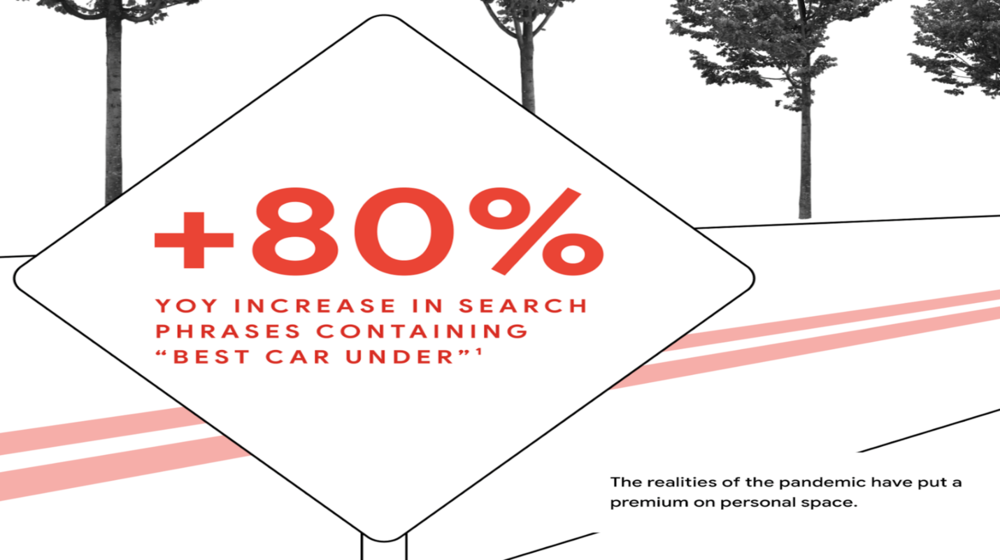
Google summarizes Visual Stories as a “small-size visual stories for marketers who don’t have time and want quick results, driven by trending topics and data from Google.”
These stories differ from holiday shopping trends to specific industry case studies, and more. They are very interactive detailed slides for marketers, each with a few insights or data points.
Stevie Howard had said:
Storytelling is what makes you unique. Everyone has heard the same '50 years in business...' 'Best quality...' No one cares to hear this anymore. Telling actual stories through content is what creates a true connection.
For example, there's a Visual Story about the automotive industry. Throughout the story, there are data points shared to give insight into how the pandemic has affected the car-buying process.
Brand storytelling is a great way to get your point across, differentiate your brand, and work out new ideas. Today, if you want to succeed as an entrepreneur or leader, you also have to be a storyteller.
Related: Storytelling for brands: How can you write a good story?
4. Grow My Store
Grow My Store is a handy tool for those selling a product either online or in person. Grow My Store tests sites for Google Identifiers to build successful online stores.
These identifiers are broken down into five categories:
- Product Information
- Store Details
- Personalization
- Customer Service
- Security
This tool hands over Google’s perspective on the must-haves to boost your product-selling online.
Start your online business and create your own online store now using GoDaddy E-store.
Related: Introducing GoDaddy Arabic Website Builder and E-Store
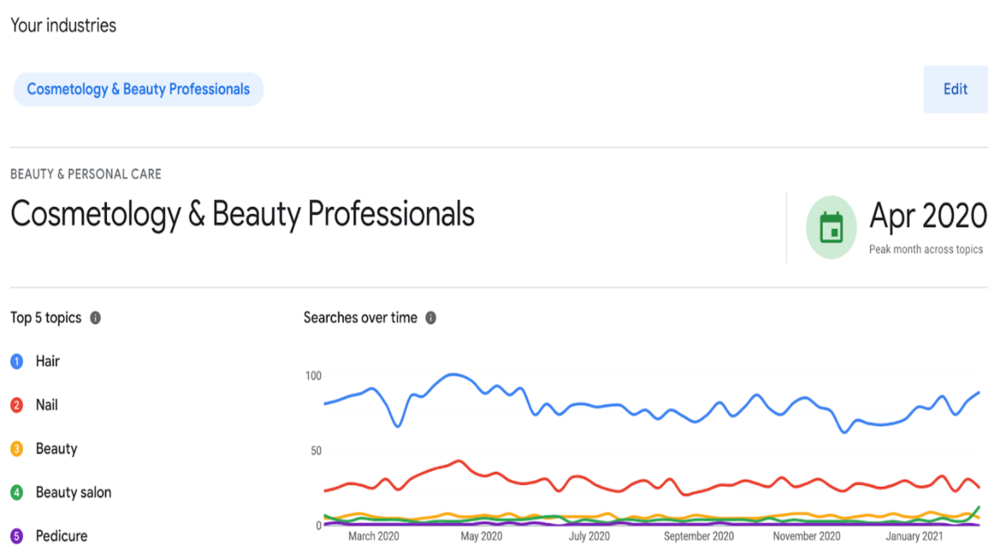
To use Grow My Store, you simply answer some basic questions: what is your domain, what type of business do you have, and what industry are you in?
After that, you get an account where you can create (and track) a checklist advised by google on what changes you should do on your online stores. In addition, you will get customized data and insights based on your industry.
Related: Importance of SEO: 8 reasons to start optimizing your website
5. Test My Site
Another great tool to measure your site from the perspective of Google is Test My Site. Similar to Grow My Store, Test My Site tests for three very specific categories of features on your site.
These features are:
- Speed
- Personalization
- Experience
Test My Site is for any website, not just for online E-stores.
The first report you will get from Test My Site is a mini report that breaks down your mobile site speed and any recommendations for fixes. There is also a tool to show the potential ROI of speeding up your site!
Ready to start exploring Google tools and enhance your website?
Google created several tools and resources that will help give you the insights needed for your website to rank higher.
But it is not just tools to use. In 2021, data is more important than ever, and what better source to get data other that Google – the leading search engine in the world - itself?!