OK, we all know that Facebook is a social networking powerhouse, with more than 1.56 billion daily active users (as of April 2019) posting on their timelines and pages to share information in real-time about everything from their dating status to favorite restaurant. With all those engaged users, it makes sense that understanding how to use Facebook for business is a smart growth strategy.
By establishing a Facebook Page for your company — complete with your logo, a memorable description of your business, and a cover image that represents the products or services you offer — you can begin to cultivate relationships with current and potential customers, increase brand awareness, and drive sales.
How to use Facebook for business
For businesses, Facebook provides a robust platform for sharing information about products and services, company updates, live videos, special offers or discounts, and messages to establish credibility.
Ready to get started? Here’s how to use Facebook for your business:
- Create a Facebook account.
- Start a Facebook Page.
- Create content.
- Share your Page.
- Consider paid advertising
Let’s dive into each step.
1. Create a Facebook for business account
If don’t already have a Facebook account, head over to Facebook and set one up.
2. Start a Facebook for business Page
Next, you’re going to create a Page.
Pick a Page type.
Just choose the right page type for your business to get started for free.
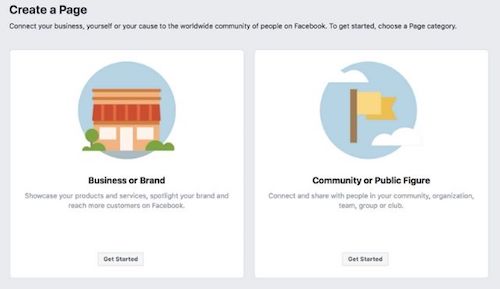
Enter your Facebook for business information.
Depending on the Page type you choose, you’ll be prompted to enter specific business details before clicking Get Started. For example, for a Business or Brand, enter:
- Page Name — likely the name of your business.
- Page Category — perhaps your type of business [e.g. real estate agency].
- Street Address & Phone Number.
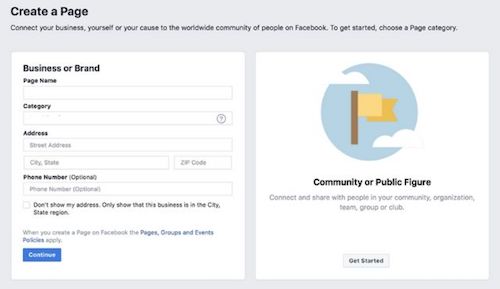
Complete the About section.
Add a descriptive blurb about your business to tell people what your Page is about. And be sure to add your business’s website address so visitors can check out your site to learn more about your products or services.
Finish setting up the About section by verifying that your business is a real establishment and that you’re authorized to represent it.
Add a short description.
On the front page of your Facebook Business Page, you will see a section prompting you to “Add a Short Description.” This allows you to add one to two sentences to let customers understand what you offer at a glance.
Upload a profile picture.
Choose a profile picture that represents your business and will capture viewers’ attention. You can find the proper image dimensions here.
Related: Social media image sizes: The cheat sheet
Add to Favorites.
Add your new Facebook for business Page to your Favorites so it will be easily accessible from your home page.
Claim duplicate pages.
If applicable, Facebook will display a list of Pages it deems similar to yours and ask you to claim them. Why? To avoid duplicate pages, which are confusing to users and draw attention away from your main Page.
You will become the admin of any Pages you claim so you can merge them for easier management.
Add a cover photo and other finishing touches.
Add the following elements to finish up your new Page:
- Cover photo — This is the big image at the top of your page, so make it count. Again, you can find image dimensions here.
- Hours of operation
- Services
- Call-to-action button
Review and publish.
When you’re finished creating your Page and you’re happy with it, it’s time to publish. Just click Settings at the top of your Page. From General, click Page Visibility. Select Page published. Finally, click Save Changes.
That’s it!
3. Create content
You’re probably itching to share your new Page, but first take a few minutes to create some strong content. It’s important to consistently post relevant, quality content that will engage — and expand — your audience.
Check out these sample Page posts for a fictional cleaning company, Dubai’s Cleaning Service:
- “Like” us today and receive 30% off house cleaning services.
- Dubai's Cleaning Service Tip of the Day: To remove stains off your carpets use baking soda.
- Want to learn about cleaning your kitchen? Join the experts at Dubai's Cleaning Service for a free workshop this Saturday. Get all the details on our website at www.thebusinessname.com.
- Watch our live stream of Removing tough stains from your living room.
The moment someone Likes, Comments or Shares something from your Page, it shows up on their friends’ News Feed. This gives you valuable word-of-mouth advertising and increases your brand’s visibility.
Related: A look back at 2018: Arab social media behavior
4. Share your Page
Invite your friends to Like your page. Click the ellipses (…) below your Page’s cover photo. Select Invite Friends. Click Search All Friends to select a list, or enter a friend’s name in the search box. Click Invite next to the friends you want to invite.
Invite your customers to Like your Page. You can also upload their email addresses or import their contacts.
Have a GoDaddy Website Builder website? It’s a snap to connect your site to your Facebook Page.
5. Consider paid advertising
Facebook also offers a number of paid options to boost the power of a business Page. Facebook’s advertising tools enable you to target a specific audience so you can put your message in front of the people who are most likely to respond to it.
Related: Facebook retargeting: How to retarget website visitors with Facebook Ads
Learn more about how to use Facebook for business
Keep coming up with fun ideas to engage and entice customers and prospects. When something changes — like the addition of a new employee or product — post about it. Your customers are going to take notice.
For more insight into how to use Facebook to grow your business, check out “The ultimate guide to Facebook Live for business” and “The don’ts and don’ts of social media marketing for SMBs”.






