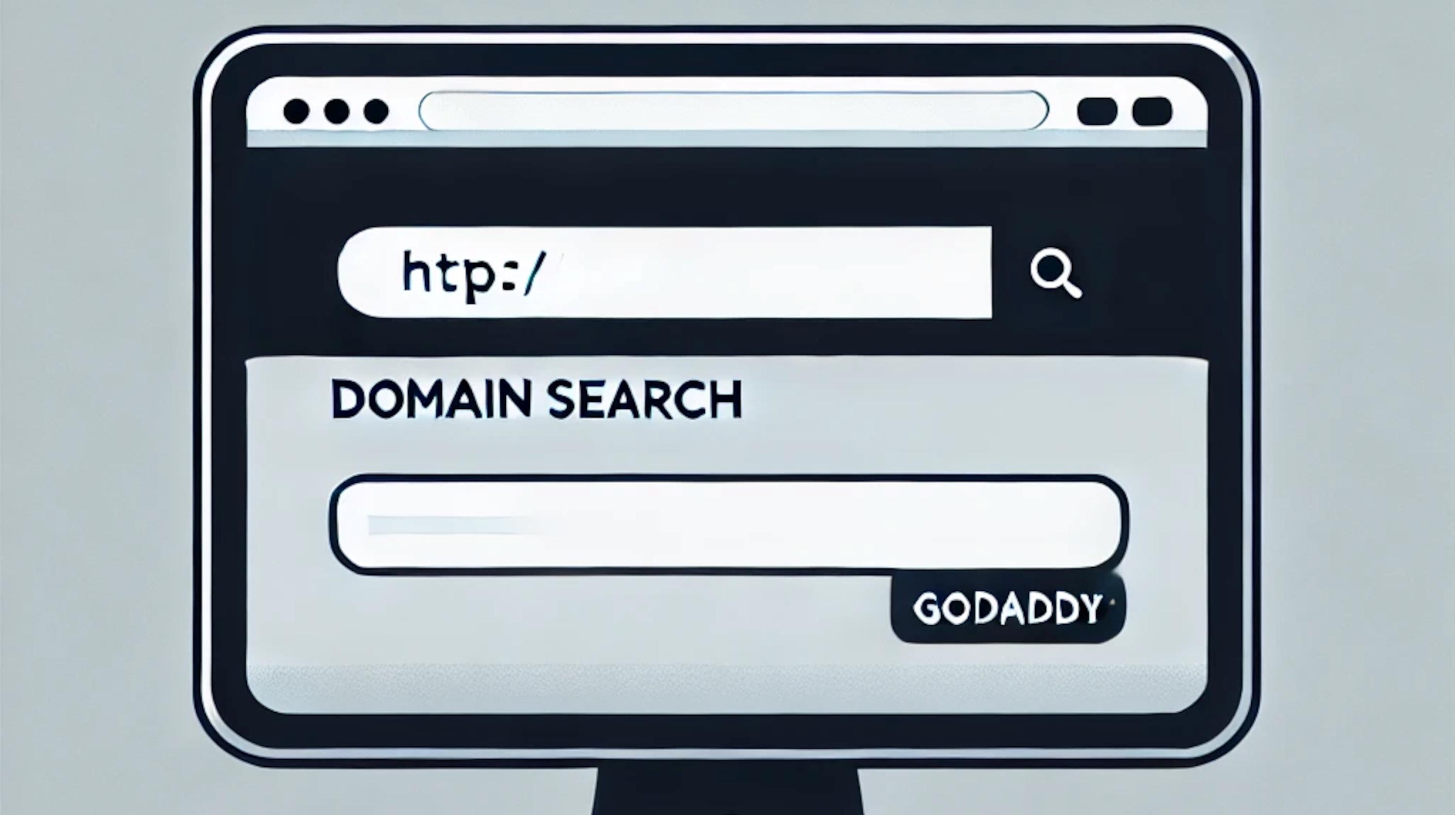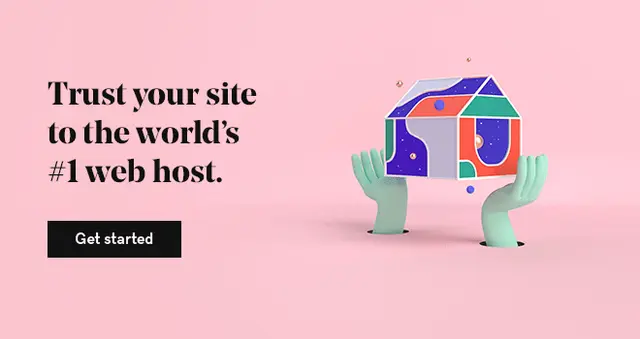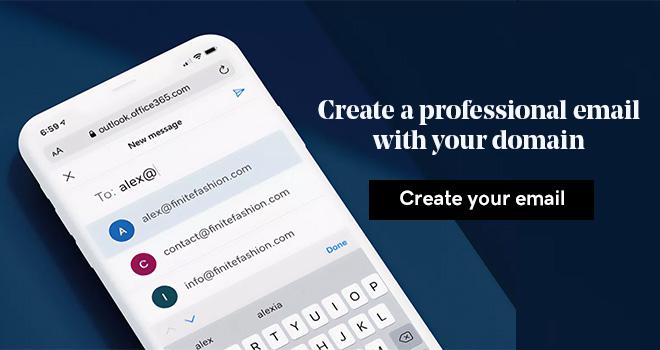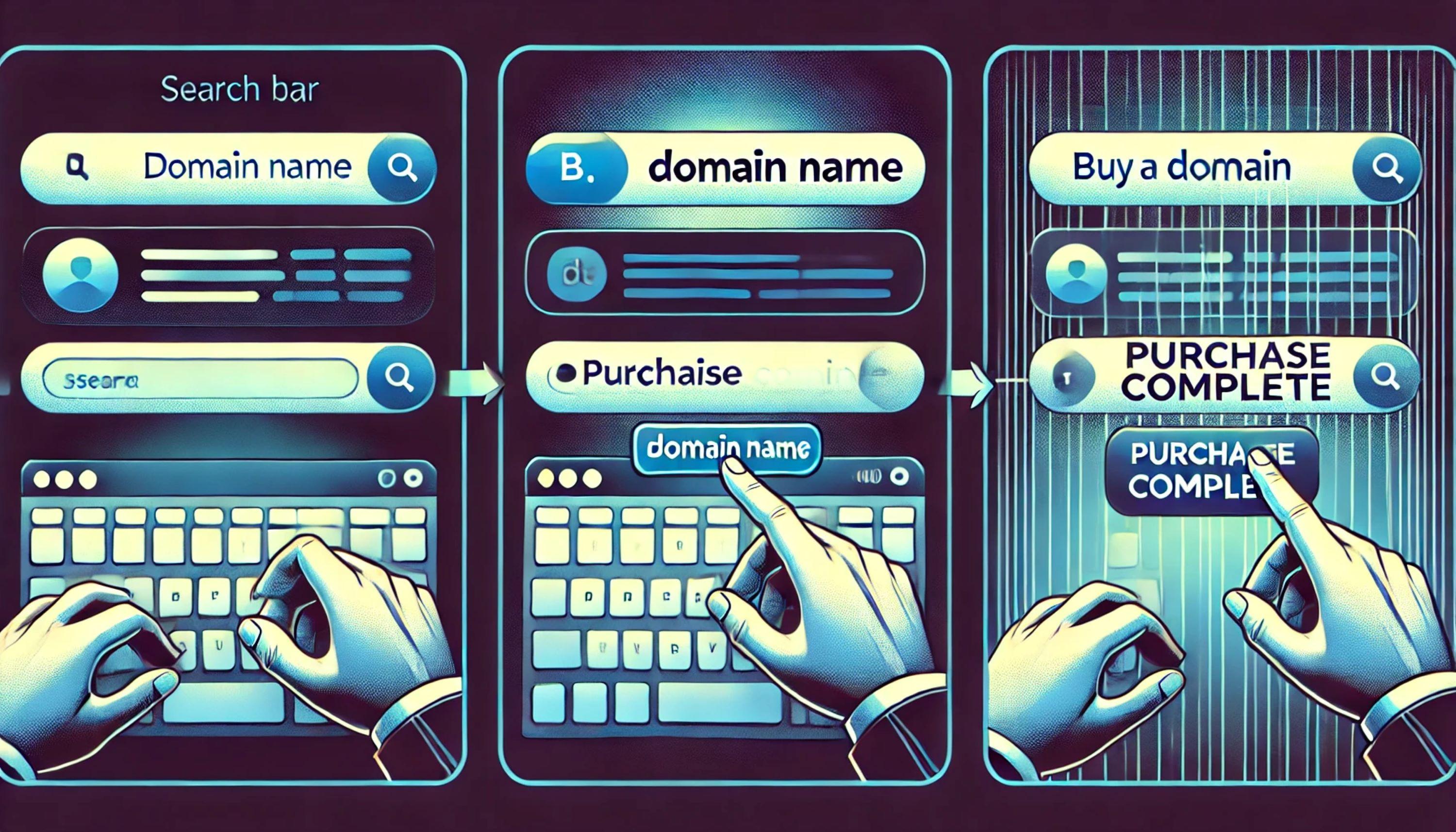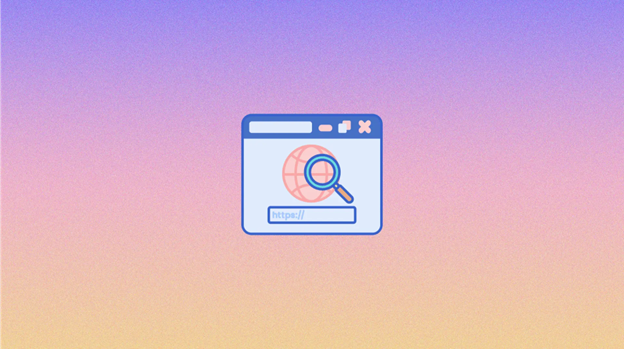In today's digital age, securing the right domain name is pivotal to establishing a strong online presence. Whether you're launching a new business, starting a blog on WordPress, or expanding your ecommerce website, the journey begins with a domain name search. This article will guide you through how to check for domain availability, particularly focusing on using GoDaddy's comprehensive tools and services.
It all starts with registering a domain.
Understanding domain names
A domain name serves as your unique web address on the internet. It not only identifies your website but also represents your business name in the digital realm. Domain names are followed by extensions, known as top-level domains (TLDs) like .com, .biz, .co.uk, .ai, .io or more creative options like .xyz or .meme. Each serves different purposes and conveys different aspects of your brand identity.
Why checking domain availability is important
Choosing a unique domain name is crucial because it can greatly affect your visibility on search engines and social media. It also helps prevent legal issues related to trademark infringement. The process begins with a domain name search tool, where you can enter your desired domain name and instantly discover if it's available for registration.
How to check domain availability at GoDaddy
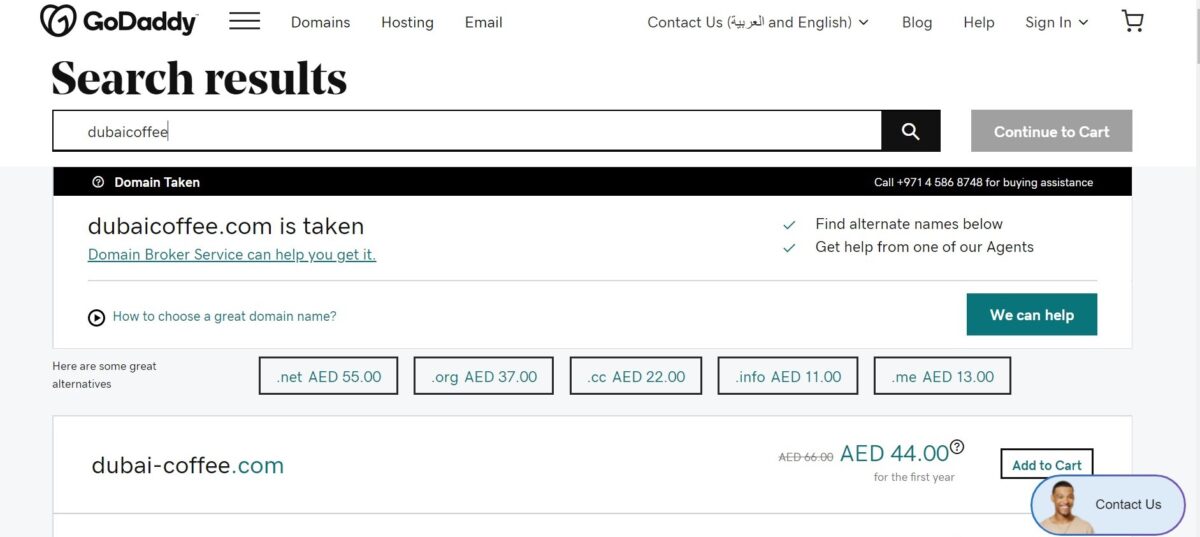
GoDaddy, a leading domain registrar, offers an easy-to-use domain checker on their website. Simply navigate to the search bar at the top of their homepage and type in your desired domain name. GoDaddy's tool not only checks the availability of your requested name but also suggests available domain names if your first choice is taken.
- WHOIS Lookup: For any domain already in use, GoDaddy provides a WHOIS lookup service to find out who owns the domain and if it might be up for sale.
- Domain Extensions: GoDaddy offers a variety of domain extensions, including popular domain choices like
.comdomains or country-specific TLDs such as.co.uk, which can cater to a more localized audience.
Advanced domain features: maximizing your online potential
When registering your domain through GoDaddy, it's important to consider not just the domain itself but also the array of advanced features that can enhance your website's functionality and credibility. By understanding and utilizing these features, you can significantly boost your online presence and business efficiency.
Benefits of premium domain names
Premium domain names are high-value domains that have been previously registered but are now available for sale. They are often short, memorable, and highly brandable, making them a valuable asset for any business looking to make a strong impact online. Investing in a premium domain can significantly enhance your brand visibility and marketing efforts, making it easier for customers to find and remember your site.
Use of subdomains
Subdomains allow you to create multiple, distinct sections within your website under the same primary domain, helping organize your site’s content and target different markets or services effectively. For example, you could use shop.yourdomain.com for your online store and blog.yourdomain.com for your company's blog. This not only helps with SEO by keeping your website organized but also enhances user experience by clearly delineating areas of your site.
Domain auto-renewal
Setting up auto-renewal for your domain registration ensures that you never lose your domain due to a forgotten renewal deadline. GoDaddy offers auto-renewal services that keep your domain secure for as long as you choose to maintain it, providing peace of mind and continuity for your online operations. This is particularly important in maintaining the trust and consistent experience that your customers expect when they visit your site.
Professional email that matches your domain
A professional email address that matches your domain name (e.g., yourname@yourdomain.com) is crucial for building trust and brand recognition. It reflects professionalism and establishes credibility with your customers, partners, and suppliers. GoDaddy offers seamless integration of professional email services with domain registration, ensuring that your communication aligns with your brand.
Incorporating essential technical features
- DNS and IP Address Management: GoDaddy provides robust DNS management tools that allow you to efficiently direct your domain to the correct IP address, essential for your website and email services to function correctly. Managing these settings properly ensures that your domain resolves quickly and reliably, essential for optimal site performance.
- Domain Name Extensions and Country Codes: With the rise of new generic top-level domains (gTLDs) and country code top-level domains (ccTLDs), you have the flexibility to choose a domain extension that best suits your business and target audience. Whether it’s a
.com, a.biz, or a specific country code like.co.uk, selecting the right domain name extension can significantly impact your site’s relevance and reach. - First Year Offers and Free Domains: Many registrars, including GoDaddy, offer promotional pricing or even free domain registration for the first year as part of their hosting packages. This can be a cost-effective way for new businesses to get started.
Compliance and registration
- ICANN Compliance: As a registered and accredited domain registrar, GoDaddy adheres to the Internet Corporation for Assigned Names and Numbers (ICANN) regulations, ensuring that your domain name registration is both secure and compliant with global standards.
Tips for choosing a domain name
Finding the perfect domain name requires more than just using a domain name search tool. Here are some tips to keep in mind:
- Keyword Integration: Incorporate relevant keywords coffee if you own a coffee shop or Cairo if you are based in Cairo to boost your SEO.
- Simplicity is Key: Avoid hyphens and excessive length to make your domain easy to remember and type.
- Future-Proofing: Choose a name that aligns with your long-term vision and can grow with your business.
Related: How to choose the right domain for your online store?
What to do if your preferred domain is taken
If your perfect domain name is already registered, you still have options:
- Alternative TLDs: Consider different domain extensions. If the
.comversion is taken, maybe a.net,.biz, or even a.infocould work just as well. - Domain Marketplace: GoDaddy offers a marketplace for premium domain names where you might find your dream domain available from another owner.
- Backorder Domain Service: GoDaddy can help you attempt to acquire a domain when it becomes available, using their backorder service.
Related: How to buy a domain name in 3 steps
Additional resources
GoDaddy doesn’t just stop at domain registration. They offer a full suite of services to get your online presence up and running smoothly:
- Web Hosting and WordPress: Seamlessly integrate your domain with web hosting services and WordPress.
- Professional Email: Match your domain with a professional email to maintain consistency and professionalism in your communications.
- Ecommerce Solutions: From SSL certificates to complete ecommerce website builders like GoDaddy e-store, GoDaddy supports all the tools you need to sell online.
- Support Team: GoDaddy’s support team is ready to assist with the registration process, hosting plan setup, and any questions about domain privacy or auto-renewal policies.
Conclusion
Checking domain availability is the first step in carving out your niche on the internet. With GoDaddy’s domain name search tool and domain registration services, securing your website domain, whether it's a new domain or a coveted popular domain, is straightforward. Embrace the possibilities that come with finding and registering the best domain name for your business or personal brand and start building your legacy online today.
Frequently Asked Questions FAQs:
How do I find out if a domain name is available?
To determine if a domain name is available, you can use a domain name search tool provided by a domain registrar like GoDaddy. Here’s how you can check:
- Visit the Registrar’s Website: Go to GoDaddy’s homepage.
- Use the Search Bar: Enter the desired domain name into the search bar at the top of the page. Make sure to include the extension you are interested in, such as
.com,.net, or another TLD. - Search Results: Click the search button. The tool will quickly tell you if the domain name is available. If it’s already taken, GoDaddy will suggest available alternatives or similar available domain names.
- WHOIS Lookup: For further details, if the domain is taken, you can use GoDaddy’s WHOIS lookup tool to find out who owns the domain and potentially when it might expire.
This process provides a fast and efficient way to check domain availability and explore options for your online presence.
How to buy a domain name permanently?
While you cannot buy a domain name permanently in the traditional sense, you can secure it for an extended period to effectively make it yours for a long time. Here’s how to do it:
- Choose Your Domain: Once you find an available domain using GoDaddy’s domain search tool, proceed to the next steps.
- Registration Period: When you go through the purchase process, you can choose the registration period. Most registrars allow you to register a domain from one year up to ten years.
- Renewal Setup: To maintain ownership, set up auto-renewal for your domain. This ensures that your registration doesn't lapse, as the registrar will automatically renew your domain before it expires each term.
- Domain Privacy: Consider adding domain privacy protection to keep your personal information private and protect against unauthorized transfers.
- Long-term Purchase: Some registrars may offer the option to pay upfront for a longer period than the standard ten years by renewing the registration continuously before expiration.
By setting up a long-term registration and auto-renewal, you ensure continuous control over your domain name, keeping it as close to "permanent" ownership as possible under the current domain registration system.