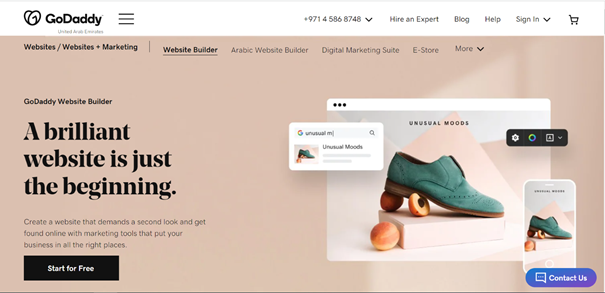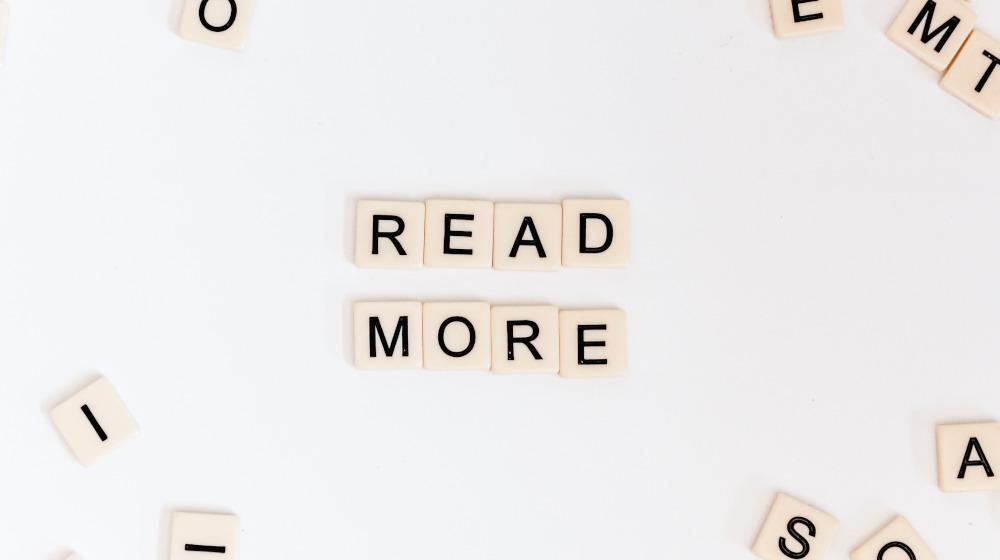How to SEO is one of the biggest questions out there. Do you hire an agency? Do you get an expert? Do you learn how to do it yourself? Answering such questions will depend highly on your budget and time. If you have the budget then outsourcing your activities or even hiring an expert might be the way to go. If not, then maybe it is best that you learn how to do it yourself because it is a long-term strategy and results will not appear instantly; it takes time, constant modification and dedication.
There is a lot of content online out there that provides tips on how to SEO. However, a lot of it is either very technical so it gets scary or is not technical at all so it ends up not being effective.
This article will combine both and teach you how to SEO using the Google guide to improve your SEO in the Google organic search.
In 2019, Google composed a very handy downloadable PDF guide with beginner steps to follow from A to Z. We will use that guide as a steppingstone to get you introduced to SEO and hopefully get you ready to improve your SEO ranking.
This article will cover the following:
- What is SEO?
- SEO Basics
- Improving Site Structure
- Optimizing Content
What is SEO?
Search engine optimization (SEO) is the activities involved in increasing the quality and the quantity of traffic and clicks a website gets. SEO is focused on unpaid clicks and traffic rather than paid ads to receive clicks.
How to SEO: the basics
First things first, we need to understand the anatomy of a search result. When you search for something online and get a list of websites (organic results), they appear to have three sections and you need to focus on improving all three of them:
- The title
- The description
- The URL
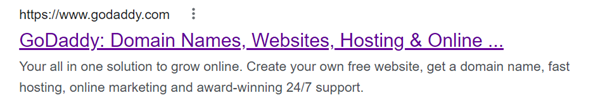
How to SEO: Create unique and accurate page titles
In the GoDaddy example above, the title is the one in blue. The title for your homepage should list your website’s name; it can also include other important information. E.g: physical location of the business or the services you offer.
Do:
- Choose a title that effectively communicates the topic of the page's content
- Make sure each page has a unique title tag, which helps Google know how the page is distinct from other pages on your site
- Make sure your titles are short and informative. If the title is too long, Google will show only a portion of it in the search result
Don’t:
- Choose a title that has no relation to the content on the page
- Use default or vague titles like "Untitled" or "New Page 1"
- Use a single title tag across all your site's pages or a large group of pages
- Use extremely lengthy titles that are unhelpful to users
- Stuff unneeded keywords in your title tags
How to SEO: Make use of the "description" meta tag
A page's description meta tag informs Google and other search engines what this particular page is about. A description meta tag might be a sentence or two or maybe a short paragraph. Google Webmaster Tools provide a handy content analysis section to tell you about any description meta tags that are either too short, too long, or duplicated too many times.
Do:
- Write a description that would both inform and interest users if they saw your description meta tag as a snippet in a search result
- Use unique descriptions for each page
Don’t:
- Write a description meta tag that has no relation to the content on the page
- Use generic descriptions like "This is a web page" or "Page about baseball cards"
- Fill the description with only keywords
- Copy and paste the entire content of the document into the description meta tag
- Use a single description meta tag across all your site's pages or a large group of pages
Related: You could read this article to have a better understanding on how to write product description.
How to SEO: Keep your URL as simple and easy to understand as possible
Another aspect that you need to work on while learning how to SEO is the URL. The best URL would tell a user what the page is about. For example, the URL of this article clearly explains that this article is a ”How to SEO: Beginner Guide.” It is good practice to have the keyword of the page in the URL just like you would integrate into the title, the meta description, and obviously, the content “body.”
Do:
- Use words in URLs instead of numbers and symbols
Don’t:
- Use lengthy URLs with unnecessary parameters and session IDs
- Choose generic page names like "page1.html"
- Use excessive keywords like "domain-names-domain-name-domainname.html"
How to SEO: Improve your site’s structure.
When learning how to SEO, it is vital that you understand how Google and users view websites. Your site’s navigation should be seamless to help users quickly find the content they want. It also helps search engines understand the content the webmaster thinks is important. Although Google's search results are provided at a page level, Google also likes to understand the importance of each page in the bigger picture of the site.
You can do that by doing the following:
How to SEO: start from the homepage
All sites have a homepage or a “root”, which tends to be the most frequented page on the site and the starting point of navigation for users. Unless your site has a few pages, you must think about how users will move around your website from the homepage to the page they are looking for.
Let’s imagine this: You are a user looking for Nike Shoes on a particular store’s website. Ideally, you would start at the home page, navigate to a section that says “shoes,” then “sports shoes,” then “Nike,” and then you would see list of options for Nike shoes.
How to SEO: flexible URLs
Another important subject for your how to SEO education is URL flexibility. Consider what happens when a user removes part of your URL: Some users may navigate your site in different ways, and you should be prepared for this. For example, a user might drop off a part of the URL in the hopes of finding more general content. He or she might be visiting www.ae.godaddy.com/blog/how-to-seo-google-beginner-guide, but then enter www.ae.godaddy.com/blog/ into the browser's address bar, believing that this will show more blog articles. Is your site prepared to show content in this situation or will it give the user a 404 ("page not found" error)?
Do:
- Create a naturally flowing hierarchy which makes it easy for users to go from general content to the more specific content they want on your site
- Use mostly text for navigation: Controlling most of the navigation from page to page on your site through text links makes it easier for search engines to crawl and understand your site
Don’t:
- Create complex webs of navigation links, e.g. linking every page on your site to every other page
- Go overboard with slicing and dicing your content (so that it takes twenty clicks to get to a certain place)
- Have a navigation based entirely on drop-down menus, images, or animations
How to SEO: optimize your content
This is maybe the most important step in your how to SEO journey. Your content is what gets you clicks. You need to keep it interesting, engaging, specific, and trendy. The following will help you do just that:
Offer quality content
Interesting sites will increase their recognition on their own. Creating compelling and useful content will likely influence your website more than any of the other factors discussed here. Users know good content when they see it and will likely want to direct other users to it. This could be through blog posts, social media services, email, forums, or other means. Organic or word-of-mouth buzz is what helps build your site's reputation with both users and Google, and it rarely comes without quality content.
Related: Here is a very useful article to introduce you to some of the best content creation tools out there to help improve your business.
Write better anchor text
Suitable anchor text, which is the text that takes users to the link you want to send them to, makes it easy to convey the contents linked.
Eg: <a href="https://www.yourwebsite.com/tours/sky-diving-tour.htm">Sky diving tour in Dubai</a>
This text tells users and Google something about the page you're linking to. Links on your page maybe internal—pointing to other pages on your site—or external—leading to content on other sites. In either of these cases, the better your anchor text is, the easier it is for users to navigate and for Google to understand what the page you're linking to is about.
Optimize your use of images
Image-related information can be provided for by using the "alt" attribute. Images may seem like a straightforward component of your site, but you can optimize your use of them. All images can have a distinct filename and "alt" attribute, both of which you should take advantage of. The "alt" attribute allows you to specify alternative text for the image if it cannot be displayed for some reason.
Use heading tags appropriately
Use heading tags to emphasize important text. Heading tags (not to be confused with the HTML tag or HTTP headers) are used to present structure on the page to users. There are six sizes of heading tags, beginning with <h1>, the most important, and ending with <h6>, the least important.
</head>
<body>
<h1>Tours in Dubai</h1>
<h2>Sky diving tour</h2>
<p>The sky diving tour in Dubai is one of the most exciting and enjoyable extreme activities to do in the city. If you are an adrenaline junkie, then leave your details below or reach out to us on (phone number).</p>
Since heading tags typically make text contained in them larger than normal text on the page, this is a visual cue to users that this text is important and could help them understand something about the type of content underneath the heading text. Multiple heading sizes used in order create a hierarchical structure for your content, making it easier for users to navigate through your document.
Do:
- Write easy-to-read text
- Create fresh, unique content
- Choose descriptive text in your anchor text
- Format links so they're easy to spot
- Use brief, but descriptive filenames and alt text
- Imagine you're writing an outline: Similar to writing an outline for a large paper, put some thought into what the main points and subpoints of the content on the page will be and decide where to use heading tags appropriately
- Use headings sparingly across the page
Don’t:
- Write sloppy text with many spelling and grammatical mistakes
- Embed text in images for textual content
- Rehash (or even copy) existing content that will bring little extra value to users
- Write generic anchor text like "page," "article," or "click here."
- Use text that is off-topic or has no relation to the content of the page you are linking to
- Use the page's URL as the anchor text
- Write long anchor text, such as a lengthy sentence or short paragraph of text
- Use generic filenames like "image1.jpg," "pic.gif,", "1.jpg." When possible, some sites with thousands of images might consider automating the naming of images
- Write extremely lengthy filenames
- Stuff keywords into alt text or copy and paste entire sentences
- Write excessively long alt text that would be considered spammy
- Place text in heading tags that wouldn't be helpful in defining the structure of the page
- Erratically move from one heading tag size to another
- Excessively use heading tags throughout the page
- Put all the page's text into a heading tag
- Use heading tags only for styling text and not presenting structure
Related: You may want to check this article for the best SEO tools to help your website show up in search results.
A website with a built-in how to SEO analysis and support
As you see, improving your website’s SEO can be a little complicated if you do not know the basics of HTML. But that is okay because the GoDaddy Website Builder and the GoDaddy E-store make it easy for you to assess your website’s SEO performance and have sections to insert titles, metatags/descriptions, as well as Alts and anchor texts for links and images.