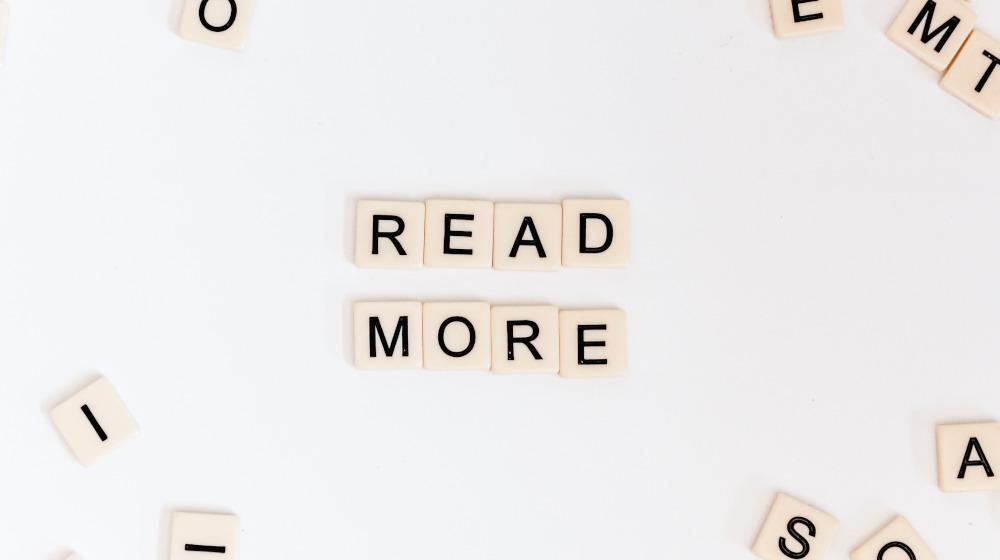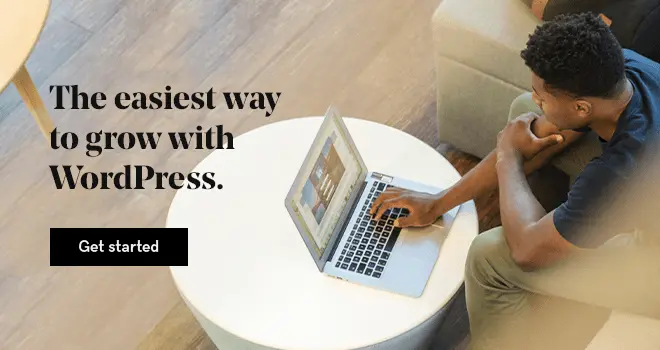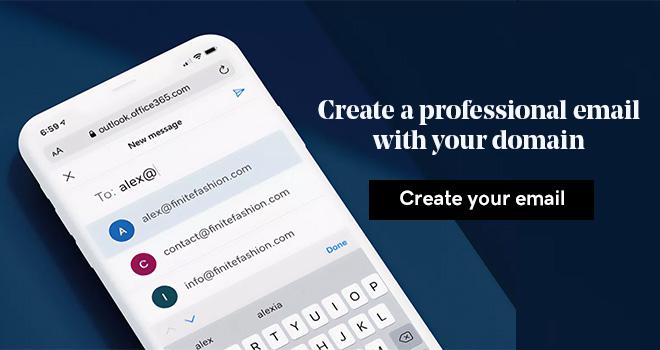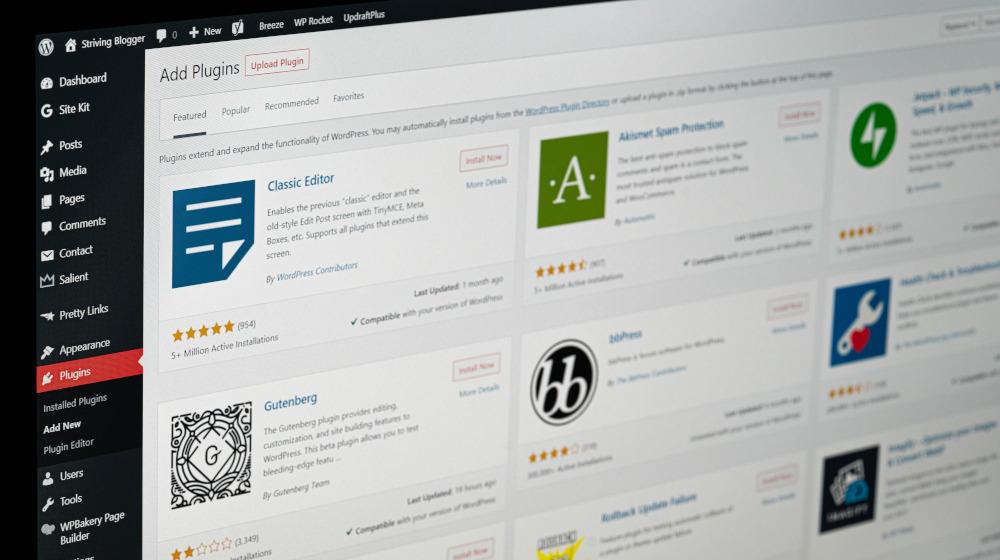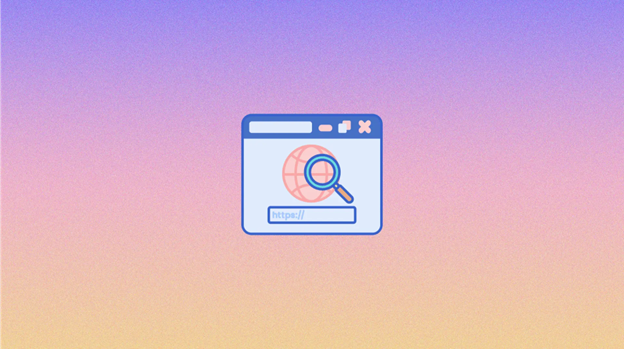Blogging is a great way to communicate. It lets you express yourself, inform people about a cause you’re passionate about, and you can even use it to promote a business. In 2024, 80% of businesses are using blogs as a primary digital marketing strategy to engage and connect with their audiences. Starting a blog for free today is easier than it has ever been.
But if you’re low on money, you’re probably wondering if there are any cash-saving tips to get you started with blogging. In this guide, we’ll look at how to start a blog for free, the best free blog sites and pros and cons of starting a free blog.
Why should you start a blog?
Starting a blog can be a transformative experience, offering numerous benefits depending on your goals and interests. Here are some compelling reasons why you should begin a blog:
1. Share your expertise and build connections
Express your knowledge and hobbies, such as cooking, fitness, or travel, with a global audience. Through this experience, you can connect with like-minded people, and engage with readers who share your interests, fostering discussions and relationships. On top of that, you can experience the joy and satisfaction of creating meaningful content and growing an audience.
2. Build your portfolio and personal brand
If you have expert knowledge to share, starting a blog gives you a platform to showcase your expertise. Through this process, you can use your blog as a portfolio to showcase your writing, design, or photography skills. In the long run, this can help you to establish credibility and advance your career or business.
3. Earn an income or grow your business
If you are an individual, you would be able to monetize your blog through affiliate marketing, ads, sponsored posts, or selling products and services. As a business owner, blogs are a great way to attract organic traffic and introduce potential customers to your products or services.
4. Embark on a learning journey
Starting a blog allows you to hone many skill sets at one go. As a start, you can boost your writing skills and improve your communication s by creating regular content.
On top of that, depending on the type of blog that you start, researching and writing content deepens your understanding and keeps you updated in your field.
By maintaining a blog, you can also develop technical and marketing skills, a well as gaining hands-on experience in SEO, website management, and digital marketing strategies.
Starting a blog is a versatile opportunity—whether you aim to create an income stream, build a community, or pursue a passion. It’s a journey of self-expression, learning, and growth.
GoDaddy’s innovative swipe-to-style website builder, Website Builder, includes an easy-to-use blogging tool.
Why start a blog for free?
Blogging can seem like a costly venture, but it's possible to start one without any upfront costs. Starting a blog for free is a great way to experiment and get familiar with the process before deciding to invest in premium features or hosting services. Here are a few reasons why you might want to start a blog without spending money:
- Low Barrier to Entry: Anyone can start a blog without the need for technical skills or investment.
- Experiment and Learn: You can explore blogging without any financial risk, making it ideal for beginners.
- Build Your Online Presence: A blog can help establish your personal or business brand with zero initial cost.
Now, let’s dive into the steps you can follow to start your free blog.
Step 1: Choose a free blogging platform
When deciding how to start a blog, the first major step is selecting the right blogging platform. A blogging platform is where you create, publish, and manage your posts. The platform you choose will impact the design, functionality, and scalability of your blog.
Starting a blog is an exciting venture, and the first step is to choose the right platform to publish your content. Several free blogging platforms, such as Medium, WordPress, and Blogger, cater to different needs and levels of expertise.
These platforms include tools for performance tracking and monetization as your blog grows. When it comes to costs, many platforms offer free plans that allow you to start blogging without any financial commitment. However, as your blog expands, you may want to consider upgrading to a paid plan for additional features like a custom domain, ad-free browsing, and advanced analytics. Whether you start for free or choose to invest in a paid plan, the key is to begin and gradually scale your blog as you gain experience and grow your audience.
Step 2: Choose a web hosting platform
After selecting your blogging platform, the next step is to choose a hosting platform for your blog. Hosting is essential because it stores your blog on a server, making it accessible to visitors via the Internet.
In some cases, hosting is included with your blogging platform. For example, platforms like WordPress.com provide hosting automatically, so you can skip this step and move forward. However, if you’re using a platform like WordPress.org, you will need to select a separate hosting provider like Godaddy. GoDaddy Business Hosting combines the dedicated resources and power of a VPS hosting plan with the easy-to-use features of a shared hosting plan
When choosing a hosting provider, consider the following factors to ensure reliable performance for your blog:
- Uptime: This refers to the amount of time your server is up and running without interruptions. Look for a host with an uptime rate of 99.95% or higher, as this indicates dependable service.
- Bandwidth: This is the data transfer capacity your blog can handle. It affects how much traffic your blog can support and how fast it loads. The more content (images, videos, etc.) you have and the higher traffic volume you expect, the more bandwidth you'll need. Use a bandwidth calculator to estimate your needs based on expected site traffic.
- Customer Support: Reliable customer support is critical in case any technical issues arise. Choose a hosting provider that offers 24/7 support via multiple channels, such as live chat, phone, and social media.
Step 3: Choosing the right blog niche
Choosing the right blog niche is one of the most crucial steps in building a successful blog. Your niche will determine your blog's content, target audience, and overall direction, so it’s essential to select a topic that you’re passionate about and that has the potential to attract a dedicated following.
To start, consider your own interests. Think about topics that excite you and that you’d enjoy writing about consistently. A blog requires regular content creation, so it's important that the subject matter sparks your enthusiasm. If you're unsure about your interests, start by brainstorming general topics and narrow them down to more specific sub-niches. For example, if you're interested in food, you might focus on vegan recipes, quick meals for busy professionals, or gluten-free baking.
Once you've identified potential topics, research their popularity. Tools like Google Trends can help you gauge public interest in a particular subject. If a topic shows consistent interest, it's likely to have a dedicated audience. However, if the topic is trending downward or has little search volume, it might not be the best choice.
In addition to passion and popularity, profitability is another important factor to consider when choosing a niche. If you're looking to monetize your blog, think about how you can make money in your niche. Many bloggers generate income through affiliate marketing, where they recommend products or services and earn commissions on sales. Think about products or services that align with your niche, such as recommending cooking tools for a food blog or travel gear for a travel blog.
By carefully selecting a niche that balances your interests, audience demand, and potential for profit, you’ll set yourself up for long-term blogging success. As your blog grows, you'll have the opportunity to refine your niche and explore new ways to engage with your audience while also expanding your income sources.
Step 4: Pick a blog name and domain
When selecting a name for your blog, it’s important to consider both its relevance to your content and its potential for future growth. A well-chosen name can make it easier for your audience to remember and find your blog. Here are some additional tips to keep in mind:
- Keep it short and simple: A concise and easy-to-spell blog name is more likely to stick in the minds of your readers. Avoid overly long or complicated names that could confuse or deter visitors.
- Reflect on your niche: Choose a name that aligns with your blog’s topic or niche. For example, if you’re writing about travel, incorporating keywords like "journey" or "adventures" can make it clear what your blog is about right from the start.
- Avoid numbers and hyphens: Numbers and hyphens can make your domain name more difficult to remember and harder to share. Stick to letters for a smoother experience.
- Make it unique: Ensure your blog name stands out from the crowd, especially if there are many similar blogs in your niche. A unique name helps with brand recognition and makes it easier for your blog to be discovered.
Once you've decided on a name, the next step is choosing your domain name. Your domain name will serve as your blog's permanent online address, so it's essential to make it both memorable and relevant. Ideally, your domain should be identical to your blog’s name, but if the exact match isn’t available, consider alternatives that are still closely related.
You can use GoDaddy's domain name generator to help you create a branded domain.
To check the availability of your domain, you can use domain registration platforms like GoDaddy domain name availability. If the .com version of your domain is unavailable, there are plenty of other domain extensions you can explore, including .co, .net, and the more modern .blog.
Step 5: Customize your blog design
After selecting your blogging platform, domain name, and niche, it’s time to focus on setting up your blog’s design. Here’s a streamlined guide:
Choose a blog template
- Select a template that fits your niche and style.
- Ensure it’s mobile-friendly and easy to navigate.
- Pick a customizable template to match your branding.
Decide which pages to include
- Contact Page: Provide a way for visitors to reach you.
- About Page: Share who you are and what your blog is about.
- Services or Products Page: If selling, add a store page.
- Legal Pages: Include a privacy policy, terms of service, and disclaimer.
- Blog Page or Archive: Organize your posts for easy browsing.
Get indexed on Search Engines
- Submit your sitemap to Google Search Console to ensure your blog is indexed.
- Check if your blog is indexed by searching the site:yourblogname.com.
- Use Google Analytics for insights into traffic and SEO performance.
Create a blog logo
- Design a simple, memorable logo that reflects your blog’s personality.
- Place it in the top left corner and link it to your homepage.
Optimize blog navigation
- Use a clear navigation menu to link key pages and categories.
- Include a search bar for easy content access.
Implement a content strategy
- Plan your content with specific topics and keywords.
- Post regularly and focus on quality to engage your audience.
By following these steps, you’ll create a blog that’s functional, attractive, and easy to navigate, setting yourself up for long-term success.
Step 6: Write your first blog post
Now that your blog is set up, it’s time to think about what topics to write about. Start by reflecting on your own experiences, successes, failures, or discoveries within your niche. What valuable insights can you share? What ideas are you eager to explore in more detail? These personal reflections will give you a solid foundation for content that is authentic and engaging.
When brainstorming blog topics, start by reflecting on your personal experiences within your niche, such as successes, failures, or discoveries, and identify valuable insights or ideas you're eager to explore further. Understanding your target audience is key—think about their characteristics, what excites them, and the challenges they face, then create content that directly addresses these needs.
Stay updated on trending topics in your industry and combine popular subjects with practical advice and expert insights. Explore niche areas that are often overlooked to add a unique perspective. Utilize the topic cluster model by starting with a broad subject, breaking it down into smaller subtopics, and organizing them into groups linked by internal links, which can provide structure for multiple blog posts.
To jumpstart your brainstorming, consider ideas like a "30 Before 30" list, sources of inspiration, beginners' guides, time-saving hacks, or personal challenges you’ve overcome. Tailor these ideas to your niche and audience for engaging, relevant content.
Keyword research is essential for blogging, even if you're blogging for fun. By using free tools like Google Keyword Planner or Ubersuggest, you can find keywords related to your topic, increasing the chances of your post being discovered by search engines. When writing content, focus on creating engaging, informative, and high-quality posts that are well-structured and easy to read.
Break up your content into short paragraphs, use subheadings, and include bullet points to improve readability. To optimize your blog for SEO, incorporate the keywords naturally into your title, headings, and throughout your content, which can help your posts rank higher on search engines and attract more visitors. After writing and editing your post, hit the "publish" button and share it on social media or with friends and family to help it gain traction.
Step 7: Promote your blog
Once your blog is set up, the next step is to focus on growing your audience and promoting your content. In addition to optimizing for SEO, there are several strategies you can use to drive traffic and increase your blog's visibility.
- Use Social Media: Share your blog posts on platforms like Facebook, Instagram, Twitter, and LinkedIn to reach more people.
- Create a Newsletter: Build a loyal audience with a weekly email newsletter and encourage sign-ups on your site.
- Guest Blog: Write for other sites or platforms like Medium to expand your reach and establish authority.
- Join Online Communities: Participate in Facebook groups, LinkedIn groups, or forums related to your niche to connect and share your blog.
- Engage on Q&A Sites: Answer questions on platforms like Quora or Reddit, linking to your blog when relevant.
- Use Paid Ads: Invest in social media or Google ads to boost your blog’s visibility.
- Try New Content Formats: Repurpose blog posts into videos, podcasts, or webinars to reach new audiences.
- Add Videos to Your Blog: Enhance engagement by including videos in your posts, improving SEO and time on site.
- Network for Backlinks: Build relationships with other bloggers to earn backlinks, improving SEO and traffic.
Step 8: Create a calendar for blogging
Once you've written your first blog post, it's time to plan the rest of the month’s content. Creating an editorial calendar is essential for maintaining consistency and meeting your blogging goals. It helps ensure you publish regularly, keeping your audience engaged and improving your search engine rankings.
Start by brainstorming at least 10 topic ideas and then build your content schedule using tools like Excel or Google Sheets. Include columns for the publishing date, blog title, keywords, article status, and comments. If you're worried about procrastination, set deadlines in Google Calendar and block out dedicated writing time. When it comes to how often you should blog, the more frequent your posts, the more traffic you can expect.
Studies show that publishing 11 or more posts per month can significantly increase traffic and leads, particularly for small businesses. Aim for 1-2 posts per week if you're focusing on brand awareness, or 3-4 posts per week to boost traffic.
Step 9: Monetize your blog (Optional)
While monetizing your blog might not happen right away, it's something to consider as you grow your audience. Here are some ways to make money with a free blog:
- Affiliate Marketing: Promote products or services related to your niche and earn a commission on sales through affiliate programs like Amazon Associates or by promoting Godaddy.
- Ad Networks: Platforms like Google AdSense allow you to display ads on your blog and earn money when visitors click on them.
- Sponsored Posts: As your blog gains traffic, companies may approach you to write sponsored posts in exchange for payment.
While these options might not be immediately profitable, they can become viable income streams as you grow your audience.
Step 10: Transfer your blog to a source of income
If you’re looking to transform your blog into a source of income, there are a variety of strategies that can help you monetize effectively and sustainably. Here’s a more detailed look at the various options available to bloggers:
- Affiliate Marketing: Promote products and earn commissions for sales made through your referral links. Choose products that align with your blog's niche and audience.
- Advertising: Use programs like Google AdSense to display ads on your blog, earning revenue based on clicks or impressions. You can also negotiate directly with brands for premium ad space.
- Paid Subscriptions: Offer exclusive content to paying subscribers through platforms like Patreon or Substack. Create valuable resources your audience is willing to pay for.
- Sponsored Content: Partner with companies to create paid posts promoting their products or services. Maintain authenticity by working with brands that fit your blog’s values.
- Sell E-books and Merchandise: Create and sell digital products like e-books or physical goods related to your niche. This can be a great way to generate passive income.
- Consulting & Coaching: Offer personalized services based on your blog's expertise. This could include consultations, coaching, or workshops for readers seeking in-depth advice.
- Diversify Income Streams: Explore additional revenue opportunities like online courses, webinars, public speaking, or brand partnerships on social media. Expanding your income channels helps ensure long-term profitability.
As your blog grows, remember to experiment with different monetization methods, analyze what works best for your audience, and adjust your strategies accordingly. The key to sustainable blog income is consistency, creativity, and the ability to diversify your revenue sources, which ensures you can continue generating passive income while offering valuable content to your readers.
Best free blogging platforms & websites
Starting a blog for free is surprisingly easy. All you need is an idea, a name for your blog, and an email address. Once you’ve signed up to the platform of your choice, you can start writing straight away. Here’s a list of platforms that allow you to blog for free:
1. GoDaddy
GoDaddy makes starting a blog easy and affordable, even offering free tools to get you started. Here's how:
- Free Website Builder: Create a blog with customizable templates and no coding required.
- Generate a Domain Name: Launch your blog with a free domain name on GoDaddy’s platform.
- SEO Tools: Optimize your blog to rank higher on search engines.
- Social Media Integration: Share posts effortlessly across social platforms.
- Analytics: Track your blog’s performance and audience growth.
- 24/7 Support: Get help anytime for setup and troubleshooting.
With GoDaddy, you can quickly launch and grow a blog, making it an excellent choice for beginners. While the free plan covers the essentials, upgrading to a paid plan unlocks additional features like custom domains and advanced SEO tools.
2. WordPress

WordPress is one of the leading platforms to blog for free. It has been around for more than 20 years. With more than 43.6% of websites on the internet powered by WordPress, it remains one of the most popular content management system (CMS) globally.
As a CMS, WordPress provides an easy-to-use blogging interface. It is important to note that while WordPress is an open-source CMS, you will need to pay for web hosting and a domain name for your blog site. This means that if you decide to set up a free WordPress blog, you can connect it to a domain name, but you'll have to pay for a domain name. GoDaddy offers both domain names and WordPress hosting.
Pros:
- Easy to use and beginner-friendly
- Reliable hosting and updates
- Built-in SEO tools and basic analytics
Cons:
- Ads are displayed on free sites
- Limited customization without paying for higher plans
3. Blogger

Blogger was launched in 1999 before being acquired by Google in 2003. It’s one of the platforms that helped popularise blogging, and it retains a dedicated user base to this day. Blogger offers a straight-forward interface, and the look of the blog can be customised.
ros:
- Completely free with Google’s reliable infrastructure
- Easy integration with AdSense for monetization
- Simple and intuitive setup
Cons:
- Limited modern design options
- Fewer features compared to other platforms
There isn't much difference between Blogger and a free WordPress blog in terms of writing and publishing posts, but you may find that overall, a blog for free from WordPress offers more features.
4. Tumblr
Tumblr is a hybrid between a blogging platform and a social network. It’s not the best platform for long-form writing, but it works great if you want to include prominent visual elements.
Another key benefit of Tumblr is the strong community built within the platform. This is an attractive feature, as it can make it easier to build an audience.
Pros:
- Perfect for multimedia and short-form content
- Strong community and easy interaction features
- Free and easy to set up
Cons:
- Limited long-form content tools
- Not suitable for professional blogging or SEO optimization
5. Medium
Medium is a relatively new blogging platform, having launched in 2012. It has since attracted a large variety of content creators on its platform. On Medium, you can find content from new writers to professionals sharing their knowledge and expertise. Since 2021, Medium has increased its support for independent writers.
Medium offers memberships to readers, which allows them to access exclusive content.
Pros:
- Focused on writing and reading experience
- Built-in, active community for potential exposure
- Ease of use, with a clean interface for writing
- No need for maintenance or design work
- Robust monetization policies. Works well for creators who want to monetize their content through Medium's Partner Program. You can learn more about Medium's payout policies here.
- Fosters collaboration amongst creators and writers on the platform.
Cons:
- Platform is not optimized for SEO discovery, making it a challenge to attract organic traffic.
- Limited branding and customization
- Restricted monetization options
- Creators do not own the data
6. Weebly
Weebly offers a robust free plan that includes blogging tools, SEO features, and a simple drag-and-drop interface. This platform is suitable for bloggers who want to create a small blog with user-friendly tools. Weebly provides basic analytics and customizable themes, but free sites display Weebly branding, and more advanced features like video backgrounds or site search are only available on paid plans.
Pros:
- Drag-and-drop editor with intuitive design
- Built-in SEO tools to help with visibility
- Responsive themes for a mobile-friendly experience
Cons:
- Weebly branding appears on free plans
- Limited advanced features without upgrading
7- Ghost (Free Version)
Ghost is known for its minimalist, content-focused approach and is popular among serious writers and publications. The free version requires self-hosting, which means you’ll need technical know-how to set up and maintain your blog.
Ghost’s editor is distraction-free, offering a smooth writing experience and built-in SEO tools. While it doesn’t have the wide range of plugins and themes that platforms like WordPress.org offer, it’s perfect for those prioritizing simplicity and content quality.
Pros:
- Minimalist and distraction-free writing interface
- Great for SEO and publishing-focused blogs
- Fast and optimized for performance
Cons:
- Requires self-hosting for the free version
- Less flexible compared to other platforms
Choose the platform that best suits your needs and preferences. WordPress and Blogger are excellent options for more control and customization. If you prefer a minimalist experience, Medium is a good choice.
Related: 10 tips on how to choose a blog name
Why should you not use a free blogging platform?
While the benefits of using a free blogging platform include the absence of cost and are easy to use, the downsides to free blogging platforms often outweigh their benefits. Here are some reasons you should reconsider if you want to use a free blogging platform.
1. You can’t monetize a free blog
Want to use your blog to earn money via advertising? You can’t do that with a free blog. Although adverts can be found on some free blog sites, they’ll be generating income for the owner of the blogging platform, not the blogger.

Related: Learn how to design a blog that converts.
They’re bad for business blogging

Professionalism is key in business and using a platform to blog for free doesn’t look professional. On top of that, if you use a free blogging platform to create a business blog that’s separate from your main website, you’ll miss out on the main benefits of business blogging. Your articles won’t drive more traffic to your website, and they won’t help your site rank better in search engines. Put simply, free blog sites aren't suitable for professional use.
You risk losing everything
If you’re using a free blogging platform, the simple fact is you don’t have complete control over your blog. And if you don’t have complete control over your blog, you could be in for a nasty surprise.
Although all the blogging platforms we’ve talked about here are well-established, others have come and gone.
That means people have put time and effort into building a blog on a platform, only to have that platform disappear.
If the platform you use shuts down, you may be able to back up your posts, but you’ll still face the prospect of building a new audience from scratch.
Alternatives to free blogging platforms
Free blogging platforms are great for small blogs, but if you’re serious about blogging in the long run, it might be worthwhile to think about spending some money to invest in setting up your blog on your own domain.
One way to do this is by using GoDaddy’s WordPress hosting. With prices starting at 19.00 AED a month, with a free domain, a free SSL certificate, and a free email for a year, it is affordable.
Just a basic WordPress starter plan will let you unleash the full power of modern WordPress, which beats even the best free blogging platform. You'll be able to monetize your WordPress site, connect it to a custom domain name and add all the extra features and functionality you need.
There are also instructional videos and free step by step guides to help you get started.
If you’re looking to add a WordPress blog to an existing website, then it is possible to install WordPress on a subdirectory, but some technical knowledge is required so you may want to speak to your web designer about this.
If you're concerned about using a WordPress starter plan due to limited technical skills, you could consider moving your website over to the GoDaddy Website Builder, which allows you to create a mobile-friendly business site with a blog via an easy to use interface.
Related: Start a blog in under 20 minutes.
Starting a blog for free - Frequently Asked Questions (FAQs)
1. What is a blog?
A blog is an online platform where individuals or businesses share regular updates, articles, or content on various topics. It typically features written posts that may include images, videos, and links. Blogs can serve various purposes, such as sharing personal experiences, providing valuable information, promoting products or services, or building a community around specific interests. Blogs are often updated frequently and allow for interaction through comments or social sharing.
2. Is it too late to start a blog?
No, it's not too late to start a blog. While the blogging space is more competitive today, there is still plenty of room for new voices and perspectives. With the right niche, quality content, and effective marketing strategies, your blog can stand out and attract a loyal audience. Additionally, blogging remains a valuable tool for improving SEO, building your brand, and engaging with your target audience. As long as you're passionate and committed, starting a blog now can still lead to success.
3. How do I become a blogger?
To become a blogger, start by selecting a blogging platform like WordPress or Wix and choose a niche that interests you. Once your blog is set up, focus on improving your writing skills by referring to resources such as a blog post checklist, which helps ensure you’re covering all key aspects of a post.
Enhancing your writing through free online courses, like those offered on Udemy, will sharpen your blogging skills. To drive more traffic to your blog, it's important to learn the basics of SEO, and platforms like Moz offer free tutorials to help you understand SEO strategies. By continuously learning and creating valuable content, you can successfully grow your blog over time.
4. What are blogging tools to make a blog successful?
Starting and growing a successful blog requires more than just great content; it also involves using the right tools to streamline the process. Here are some essential tools that can help you along the way:
- Google Keyword Planner: Helps find keywords to target for better SEO.
- Google Analytics: Tracks blog performance and user behavior.
- Google Search Console: Monitors site traffic and clicks.
- ShareThrough Headline Analyzer: Optimizes your blog titles.
- Pexels: Provides free stock images.
- Grammarly: Helps with error-free writing.
- BuzzSumo: Tracks trending content for relevant posts.
- Asana: Manages your writing schedule and editorial calendar.
5. Is blogging still worth it in 2025?
Yes, blogging is still worth it in 2025. It remains an essential tool for personal expression, building authority, driving traffic, and generating leads. With the right SEO strategy and consistent content, blogs can help you connect with your audience, improve your online visibility, and grow your business, despite the rise of social media and video content.
Editor's Note: This article was first published in 2022 and updated on January 31, 2025. It also contains content written by Adem Asha.