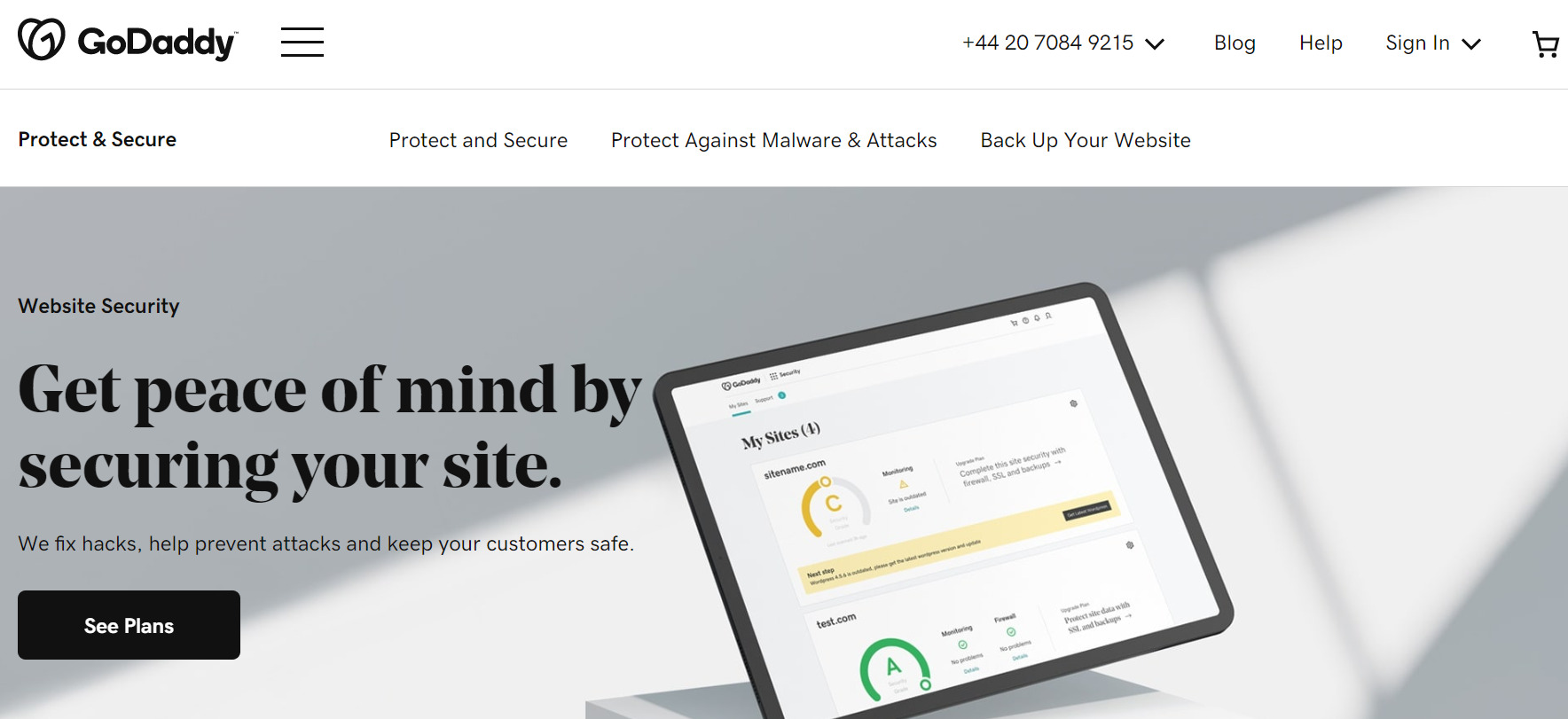Is your website safe from security threats? Online threats like malware, bots, and viruses, DDoS attacks, SQL injection, cross-site scripting and more can cripple your website, put your visitors’ sensitive information and risk — and cost your business time, money and reputation.
In fact, according to the survey conducted by GoDaddy in the MENA region in 2021, 55% of businesses in the region have experienced some sort of a security breach. With our personal and professional lives increasingly taking place online, cybercriminals are finding more opportunities to run scams and exploit our personal data. The pandemic has also resulted in a huge shift in consumer behavior, with more people shopping online.
The survey also showed:
- 84% of MENA respondents felt that the issue of cyber security is important to small businesses.
- 73% of website owners agreed that small businesses are at risk of cyberattacks.
- 74% of MENA respondents believed that malware was the larger threat, followed by phishing at 68%.
- 30% of participants in the MENA region said that they would know how to deal with a cyberattack themselves.
- Less than 40% said they would at least know where to go for help.
- 32% reported that they would be unsure of how to deal with a cyberattack.
The impact?
- Caused website downtime (46%)
- Financial loss (32%)
- Affected the company’s reputation negatively (19%). No one wants to be associated with an unsafe website.
To help put things into perspective: 74% of MENA respondents believed that malware was the larger threat, followed by phishing at 68.
These cyberattacks, phishing, and malware were perceived as the biggest potential security threats to small and medium-sized businesses SMBs.
In short, small business cybersecurity is now more important than ever.
What are the most common reasons a website is unsafe?
Let’s first discuss some of the most common threats to websites.
1. Malware
Malware is designed to damage or disable computers, servers, and networks. Many hackers use malware to steal sensitive data, delete important files, or take control of a computer. Malware can be spread through email attachments, infected websites, or even USB drives. The many different types of malware have one thing in common: they are all incredibly destructive.
2. Ransomware
There’s nothing like the panic of seeing a message pop up on your computer screen telling you that all your files have been encrypted and you have to pay a ransom to get them back. Welcome to the world of ransomware and cybercrimes, where hackers make your life a living nightmare.
Ransomware attacks have surged in recent years. Gangs of cybercriminals are targeting businesses, schools, municipal governments, nonprofit groups, and even hospitals. Attackers typically use sophisticated encryption software to lock up a victim’s computer networks, then demand a ransom to unlock them. In many cases, hackers also steal sensitive data from victims and threaten to release it publicly unless they are paid off.
Acer paid one of the biggest ransomware reported in the history back in March 2021. A whopping $50 Million.
3. Phishing
In 2016, the central bank of Bangladesh was hit by a massive cyberattack, one of the biggest in history. The year before, the hackers gained access to the bank's system by sending out phishing emails posing as job seekers, with attachments containing malware. After infecting the bank’s system, the hackers posed as genuine bank employees and nearly pulled off a billion-dollar heist.
This is phishing a.k.a. cyber scams. It's a type of attack in which cybercriminals send emails or text messages that appear to be from a legitimate source. The goal is to trick victims into disclosing sensitive information like login credentials and credit card numbers or clicking on malicious links.
4. Spyware
Spyware is a fancy way of saying "surveillance software". It's a type of malware installed on a victim's computer without their knowledge in order to collect sensitive information like login credentials and credit card numbers or track their web browsing activity.
5. Social engineering

Meet Eric, a victim of a Social Engineering cyberattack. It all started when an impersonator was able to trick an Amazon customer support representative into revealing Eric's real address and phone number. Armed with this information, the impersonator posed as Eric and managed to issue a new credit card in his name.
Social Engineering can be described as "manipulation". It's a type of attack in which criminals use psychological tricks and exploit the “faults” in our human emotions and feelings to get victims to disclose sensitive information or click malicious links.
6. Distributed denial of service (DDoS) attacks
When your website starts loading a little slowly, it's easy to dismiss it as a minor issue. After all, there could be many reasons for the slowdown – from website server issues to a high volume of traffic.
But a slow website can be the first sign of a more serious problem: a DDoS attack.
DDoS attacks take websites offline by overwhelming them with traffic. This can result in lost revenue, breached data, and reputational damage for your business.
You might think that your small business website is too insignificant to be a target for a DDoS attack. But the truth is, even small businesses are at risk. In fact, many small businesses are part of a bigger supply chain, making them an attractive target for attackers looking to cause havoc.
Editor’s note: GoDaddy’s Website Security not only has firewall protection against DDoS attacks, it also boosts your site’s load time by up to 50% - complete security, less headaches!
Related: Distributed Denial of Service: What are DDoS attacks and what can you do to prevent them?
Look for your quiz results below to learn more …
Your site is a hack waiting to happen
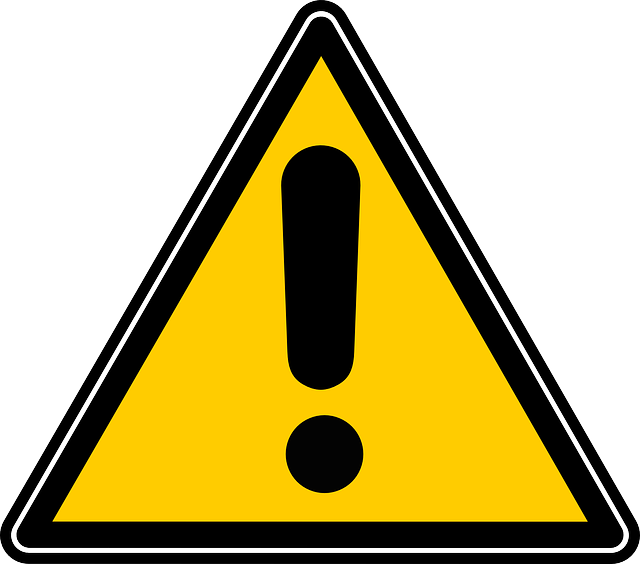
It’s time to get serious about website security. Your website is vulnerable to cyberattacks, including different kinds of malware and viruses, DDoS attacks/Distributed denial of service, brute force attacks and fraud.
Hackers can likely gain admin access to your site via weak passwords and other vulnerabilities to begin wreaking havoc on your website and beyond.
Hackers can then have access to web pages, security tools, contact information, phone number, and may be able to post directly to your social media accounts.
Creating strong passwords and using a website vulnerability scanner are smart first steps to getting a safe website. If you’re not sure you’re up for the task of securing your website, consider hiring a professional.
It is worth it to have a multi-factor authentication/two-factor authentication is a way to add an extra layer of security and be at peace with a secure website
Next steps
- Study up on online security threats.
- Choose the right SSL certificate for your website.
- Look into tools and/or services that scan your website for vulnerabilities or hire a web security professional.
Don’t wait to begin taking action — your website might’ve already been hacked.
As an added benefit, having an SSL certificate can help to increase your search engine ranking (SEO) and boost customer confidence in your business.
For one thing, Google now gives preference in its search results to SSL-protected websites. Hence if you’re not using SSL, potential customers might never even see your site. In addition, many web browsers (chrome & firefox) now display warning messages when users try to access non-SSL sites. That can scare away potential customers before they’ve even had a chance to check out your products or services.
There are plenty of providers out there for antivirus and it is worth it to have one installed as an extra layer of protection
Recommended tools
- SSL Certificate/secure sockets layer
- Express Malware Removal
Your site might be vulnerable
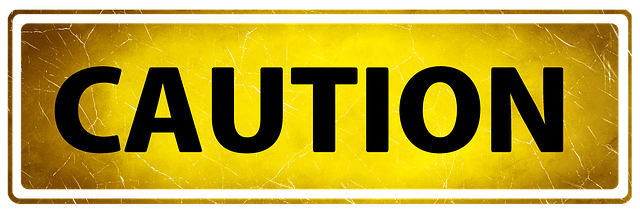
You’re taking some steps to make your website safer, but there’s more work to do. Protecting your website is a 24/7 job — so you might need a little help. Be sure you’re using a strong, unique password to access the administrative side of your website. Daily backups are a good idea, as are daily scans for malware and other online security threats.
Next steps
- Check to see if your site is protected by SSL. If not, find out what is an SSL.
- Study up on other available tools for higher website safety.
- Make the most of Google Search Console to keep tabs on website security issues.
Recommended tools
Related: 10 eCommerce website security steps to protect against cyber threats
Your site is secure

Great job! You’re going above and beyond to keep your website secure and its visitors safe.You’re taking most (if not all) of these steps to keep your website safe — using strong and unique passwords; Secure sites have a HTTPS encryption; using tools or services to run daily malware scans and to make daily website backups that you can easily restore; using a firewall to guard against DDoS attacks and other threats; and making the most of Google Search Console to keep tabs on your site’s security.
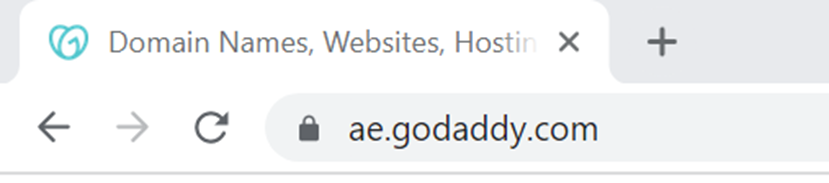
If you have a WordPress site, you’re using a reputable security plugin and keeping the core software, plugins and themes updated and patched.
Related: The best WordPress security plugins to protect your website in 2022
Next steps
- Learn more about advanced website security.
- Consider connecting your website to a content delivery network (CDN) to improve performance.
Recommended tools
- Deluxe Website Security with CDN performance accelerator and advanced DDoS mitigation