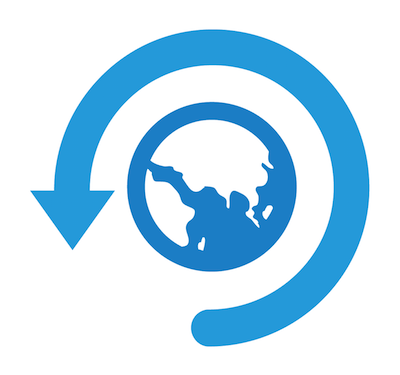According to the World Backup Day website, 30 percent of people have never backed up their data on smartphones, computers, tablets or websites. Loss of data happens to the best of us, and unfortunately, we never see it coming; that's why website backups are crucial.
If data isn’t lost by accident, it could be from something as unexpected as a website hack.
In today’s digital world, nothing is entirely safe from hackers. An attack from a hacker or malware can set your business back drastically and even cause a negative financial impact. In the event of a malware attack, a full website backup can help you restore from a healthy backup in a short amount of time and recover everything painlessly.
With World Backup Day just around the corner, we hope that you will find the value in starting an ongoing website backup routine.
What is World Backup Day?
World Backup Day falls on March 31, 2018, the day when people pledge to back up their most important data and files, including websites. Even if you back up data just one day a year, you will be better prepared to recover from unexpected data loss (although we certainly recommend more regular backups!). Anyone can take the pledge on the World Backup Day website.
Ready to protect your website?
There are many ways to get into the spirit of World Backup Day, and no strategy is a one-size-fits-all solution. Every business website is unique, and some might need website backups daily. In honor of World Backup Day, here are five strategies for protecting your website:
-
Perform website backups regularly.
-
Use an automatic website backup service.
-
Create a yearly manual website backup.
-
Use the 3-2-1 strategy for backups.
-
Don’t forget the database!
Ready to take a critical step toward protecting your website? Let’s dive in!
1. Perform website backups regularly
Don’t wait until World Backup Day. Perform a website backup as often as possible — or at least once a month. Backup schedules might vary depending on the purpose and value of data on your website.
Informational websites without frequent updates might not need daily backups. For example, a website for a restaurant that does not change their menu often would be just fine with a less frequent backup.
If your website receives regular updates (like an eCommerce website or an online catalog), it might be best to consider weekly or even daily backups. Since data is constantly being added or modified on the website, a daily backup would ensure that you reduce the amount of data lost.
2. Use an automatic website backup service
Using an automatic website backup service can save time and make things easy. There are many options that can help you automate the process. The two most common methods are automated cloud backup services or website plugins.
- WordPress backup plugins: There are a number of free and paid plugins available that can help you start an automatic backup schedule. Simply search “backups” on the WordPress plugin website, and take a good look at UpdraftPlus WordPress Backups.
- Ask your hosting company: Some hosting providers offer automatic website backup services that can help you create a backup on the fly, and start an automatic backup schedule that will take the stress out of generating backups.
Pro Tip: Be sure to find out if your backups are being generated on the server where your website is hosted, or on the cloud. Server-side backups are prone to being lost should anything happen to your server, such as a malware attack. A cloud backup service will keep your backup completely separate from your website server and can be accessed at any time — even outside World Backup Day.
3. Create yearly manual website backups
While generating a manual website backup can be time-consuming, it is a great way to guarantee that you’ve backed up all of the files you need. A manual website backup requires you to download each and every website file and database(s) onto your computer’s local hard drive. From here, you should also store that website backup folder onto another storage drive, such as a flash drive, external hard drive, or cloud service like DropBox or Google Drive.
Celebrate World Backup Day and perform a manual website at least once a year. This ensures you always have a backup in case you are not able to access it from a cloud service.
4. Use the 3-2-1 strategy for backups
Microsoft recommends you use the 3-2-1 backup strategy on World Backup Day. The rule says that you should create at least three copies of your business website in at least two locations, with one location being an offline storage, such as your local hard drive or external hard drive. Microsoft says this 3-2-1 method can increase your chances of recovering from accidents and malware attacks.
5. Don’t forget the database!
Today, most websites use MySQL or MSSQL databases to store and access crucial website data and settings. Databases are prone to corruption, broken tables and even accidental removal of content by an administrator.
Without a database, your website could be missing more than half of the information it needs to run properly. If your website runs on a platform like WordPress, it is most certainly using a MySQL database.
Depending on how your backups are configured, your database might be included in your routine backups. Make sure you check to see if your backups contain a database backup file. If they don’t, make sure you know how to perform a database backup!
Make the most of World Backup Day
Website backups don’t have to be difficult, and the security that comes from them is invaluable. Although World Backup Day is March 31, 2018, we hope that these strategies will help you put into practice an ongoing backup routine that works to protect and secure your important website data. A healthy backup regimen will ensure your business is always prepared for disaster!
To take the pledge, head over to the World Backup Day website.