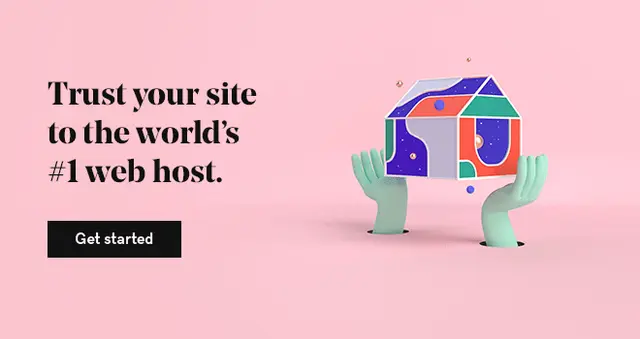Before learning what a website is let us learn what's meant by the virtual world.
If you have an account on social media, you are part of an audience of more than 3.5 billion people - almost half of the total population of the planet - who have a presence on the internet.
However, although they are accessible platforms, free and global, social networks can limit your digital strategy. That is in terms of the control of information, formats that you can publish, or lead generation.
Thus, if what you want is to spread your products or services online, your work as a freelancer or the knowledge you have acquired in your professional domain, the best alternative is to have a space that is completely customizable and adaptable to your needs, and that space is a website.
To find out why it is worth spending time and money to develop your own website that leaves its mark, in this article we explain the fundamentals and characteristics of the different types of sites, along with a tip that will make it easier for you to create a website
Websites: basic definitions
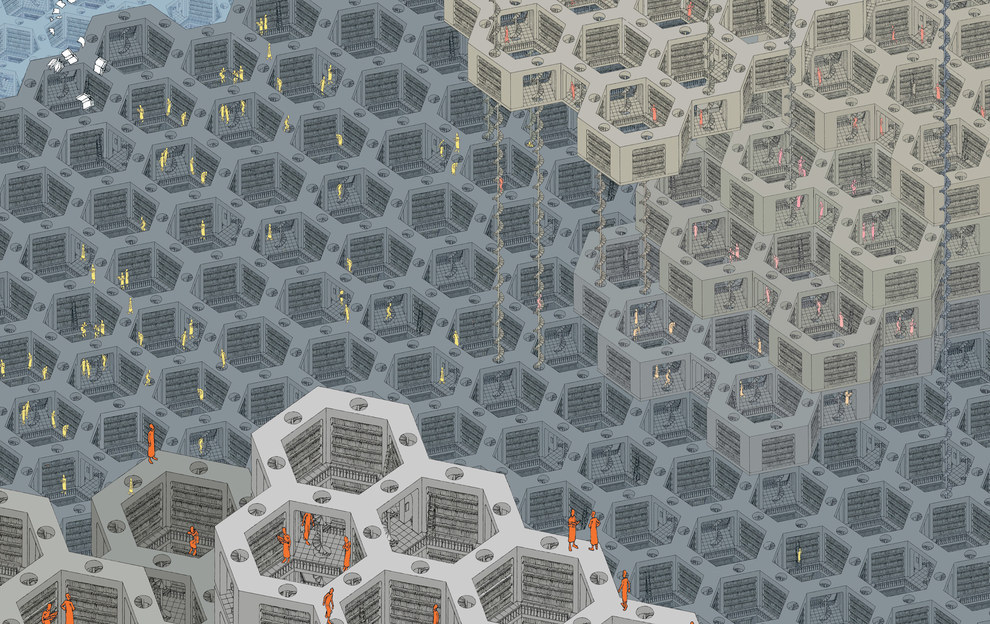
In order not to get confused with technical terms, the following analogy could facilitate the approach to the basic structure of the network of networks.
Imagine you go to the library for a Physics book. You enter and approach the computers in the virtual catalog and write the name of the author or the volume. The system shows you the section and the code of the book you want, and with this information you go to the area where the Science volumes are located, you place the book on the shelves and take it.
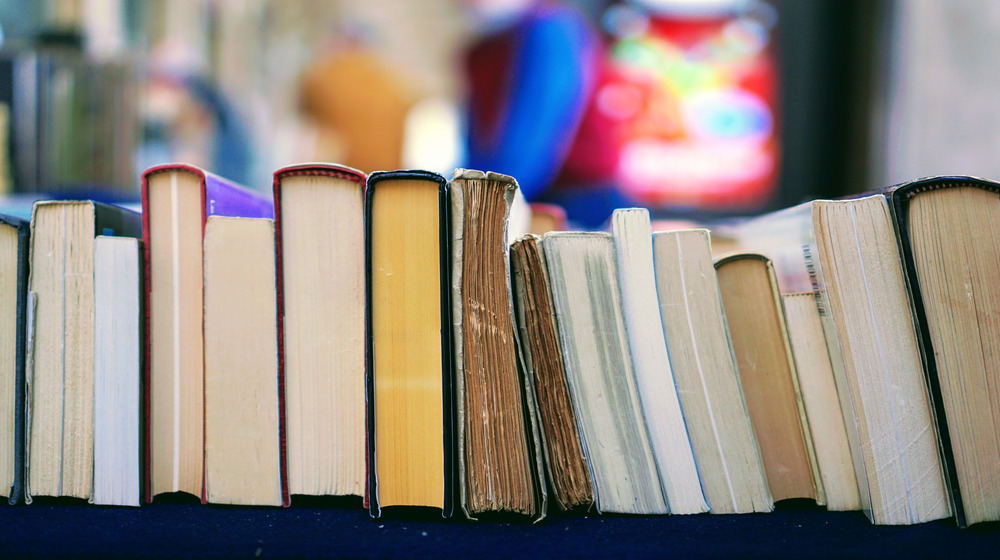
Web page
It is a document that can be displayed in a web browser (such as Google Chrome, Mozilla Firefox, or Apple's Safari). In our example it would be the Physics book.
What is a website’s explanation?
It is a collection of web pages that are grouped together and usually connected in various ways. The Science section is like a website.
Web server/Web hosting
It is a computer constantly connected to the internet and hosting one or more websites. Libraries are like servers because they host different sections (Sciences, Literature, History). Sure, although with limited hours.
It is very important to pick the right web hosting plan for your website.
Domain name
A domain name is simple the name your website and what you want your customers to know you as.
Search engines
They are platforms - usually in the form of a website like Google, Bing, Yahoo, or DuckDuckGo - that help you find web pages. In the example, the computer with the virtual catalog is like the “Google of the library”.
It is vital that your website ranks well on those search engines and that is why you need to learn how to do SEO for your website.
URL/hyperlinks
It is the website address on the world wide web used to access a specific resource on the internet, be it a page or a web server. It is equivalent to the catalog number of the Physics book.
Often people - and sometimes computer experts themselves - tend to use website and website interchangeably . Obviously, a section of the library is much larger than a single book, although it can be said that there are single-page websites (known in English as landing pages).
Taking this into account, an expanded definition would be the following:
A website is a set of web pages accessible through the internet, conveniently linked and with a specific purpose. It is identified by a unique URL, which is usually the home page or Home page .
Each web page on a site is written in programming code (mainly HTML), and has explicit links that allow the user to move from one page of the site to another (¡ like bibliographic references!).
To find sites and web pages you must use search engines, available in different web browsers.
Digitization and microelectronics have allowed a single server to host a large number of sites. And the internet is made up of a network of interconnected servers, so, following the metaphor of the library, it would become something monstrously immense and, perhaps, infinite - as Borges imagined.
What are the types of websites?
Although the classification of websites can be defined by the way they are displayed (static websites or dynamic websites), by their accessibility (private or public) or by the technology they use (HTML5, PHP, JavaScript), which most of the Users want to know what they are for, that is, their functionality.
Thus, there are at least 8 clearly distinguishable types of websites:
1. E-Commerce websites
Online stores or e-commerce sites are at their peak of todays and they obviously fall under the dynamic website umbrella.
Thus, these sites are made up of several web pages where companies show their products and users can place orders online (through the "virtual shopping cart"), complete the transaction and apply different payment methods (credit card, bank transfer or online wallets such as PayPal). It is also recommended that they include a customer service page.
You could either use the E-store from GoDaddy or build your e-commerce store using WordPress and use GoDaddy’s WordPress eCommerce Hosting.
2. Landing page or single page site
As the name implies, these sites concentrate all their information on a single web page, in which the user accesses the content as they scroll down with the mouse. Their design is optimized to meet a specific purpose, making them very effective and inexpensive when it comes to launching special products or services.
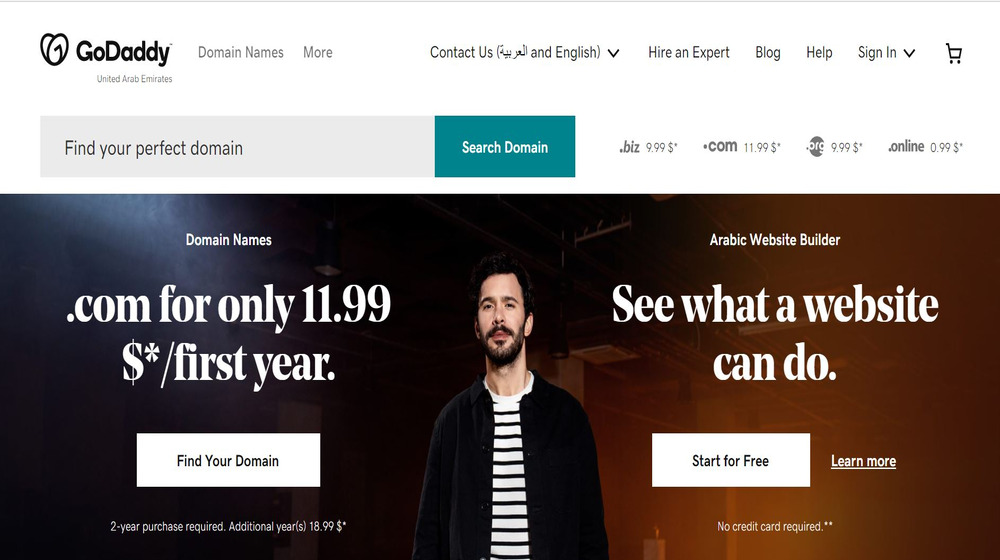
3. Corporate websites
The main function of these sites is to host the basic information of an organization or business. Its design is simple and clean, so it usually does not contain too many pages (the basic ones: home, about, location, services and contact). They can be classified as static websites.
4. Brand websites or brand sites
They are used by mass consumer brands to strengthen their corporate image. On its pages, content dedicated to building customer loyalty and bringing them closer to the company's philosophy is published. They rarely have a "shopping cart."
5. Blogs
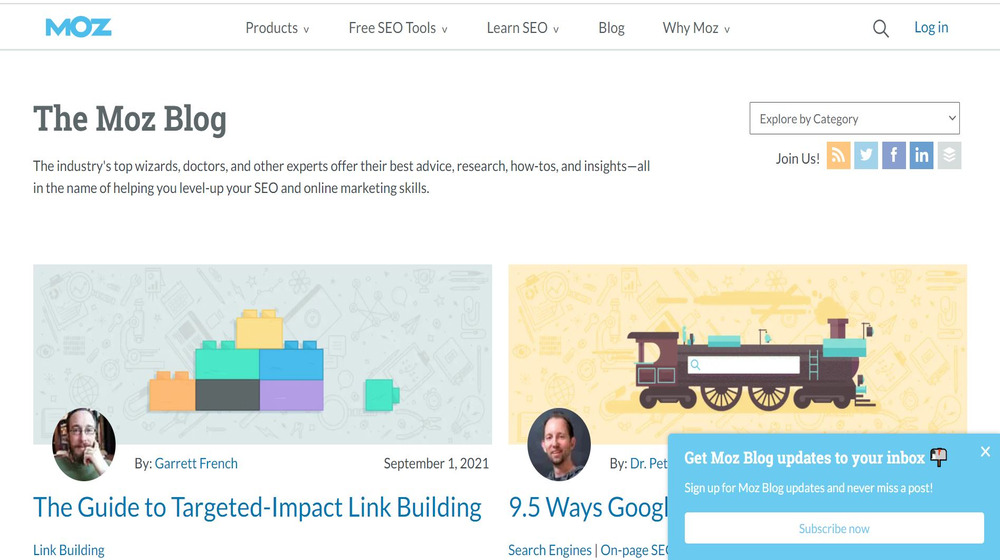
These sites are used to publish articles or posts chronologically, with topics ranging from life stories to news, through thoughtful essays, tutorials or lists of practical advice. Its updating - as well as the feedback from users - must be constant. Most definitely dynamic websites
6. Websites for professional services
They seek to encourage users to purchase products or services, but without being strictly an e-commerce. Professionals from different areas, suppliers and service companies are its main owners, since their sales process works best through a quote or an appointment in person.
7. Forums, communities and social networks
These sites bring together users with similar interests to communicate with each other, either through timelines , chats or specialized forums. Facebook, Instagram, Twitter, Snapchat or Reddit are some representative examples of social networking sites.
8. Wikis
They are collaborative digital encyclopedias in which a community of authors is responsible for uploading and correcting the information. The most famous website in this format is Wikipedia.
9. News websites
Given that customers and readers read online, newspapers had to adapt to the change. Magazines and newspapers have news sites with subscriptions fees since most of them do not print papers anymore.
What is the purpose of a website?
As you can see, websites serve many purposes and use different formats to fulfill their purpose of giving competitive advantages to organizations or individuals that "hang" on the network.
Therefore, the right question may not be “why” but “ how can you create your website? ”.
Fortunately, today there are very easy-to-use solutions like GoDaddy's website builder, a tool with which you don't need to have web development experience, technical knowledge, or hire a programmer to get started.
This platform allows you to approach the website design, assembly and administration of the web pages of your site, no matter how ambitious or big your project is.
The GoDaddy website builder offers plenty of different themes, so no matter the field you are into or the web design you have in mind. We have got it.
It is a great way for beginners or those who don’t know how to build a WordPress website to use the drag and drop feature offered by the tool and build their first website.
A tutorial to building a website from scratch with zero experience is also available
Thus, inserting images and videos, publishing articles and photo galleries, building your product catalog, and adding a shopping cart, contact forms and social media buttons, is as simple as giving a few clicks and dragging and dropping objects with the mouse .
Build your website effortlessly with GoDaddy Airo
For an even more advanced and efficient website-building experience, consider using GoDaddy Airo. This AI-powered website builder simplifies the process further, allowing you to create a fully customized website in just a few steps—no coding or technical experience required. With AI-generated templates, content suggestions, and intuitive design options, you can have your website up and running in no time. To learn more about how to create a website using AI, click here for a complete guide on GoDaddy Airo.