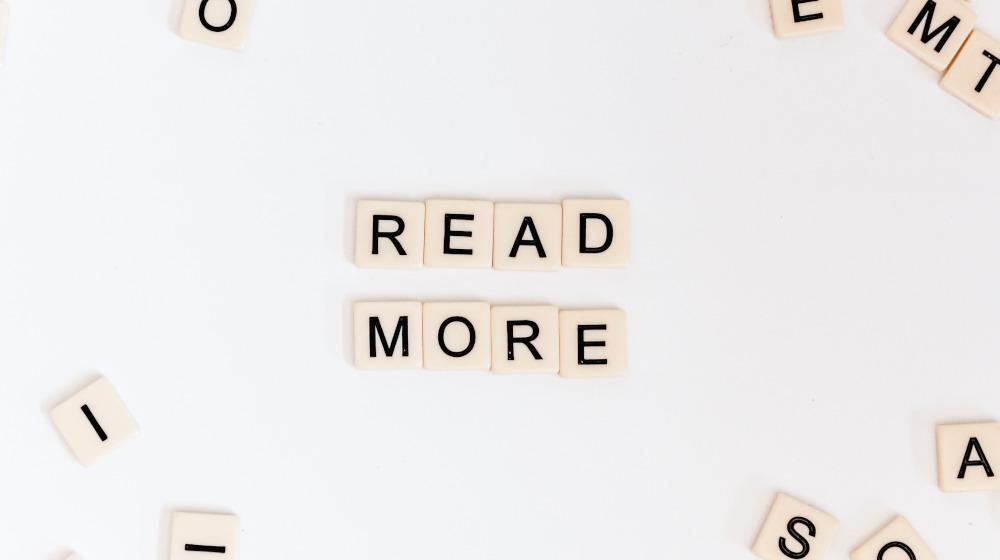About 34 percent of the world's websites are powered by WordPress. There are those who think that their websites are too small and will not be attacked by hackers. However, WordPress security is a topic that all website owners should address. Why? Because hackers don't distinguish between targets.
That is why every WordPress security plugins for website owners to add to increase their website security and security measures

What is WordPress Security?
Although WordPress.org is relatively more secure than other platforms, publishers and website owners still have take website security seriously and follow best practices from proper WordPress installation, regular update, and fixing WordPress security issues to installing the best WordPress security plugins.
Is WordPress Secure?
Given that no content management system is 100% secure, WordPress at its core still ranks better than the rest. However, this is not an excuse to ignore your part.
WordPress is secure, as long as publishers take website security seriously and follow best practices
One of the nightmares that can happen is finding your website’s name on Google’s blacklist websites. Those are websites that have been infected with a malware and Google flags them to protect its users from malicious code that could steal their data or infect their devices.
Why your WordPress Website Security is Important?
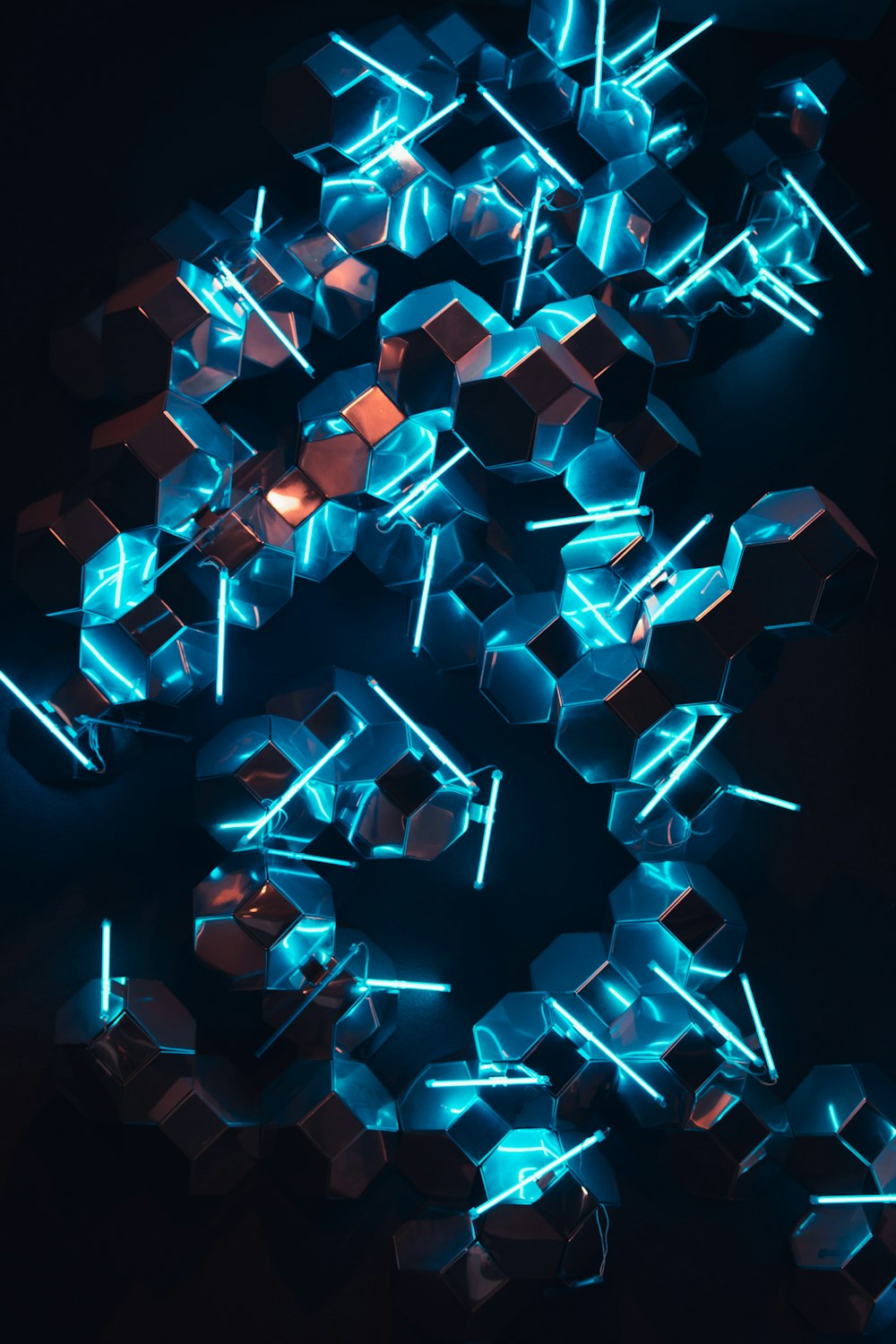
WordPress - the most popular content management system in the world - is a very popular target for hackers. Hackers attack tens of thousands of WordPress websites every day, steal valuable data, infect malware, scam, use the servers they capture to send spam and demand for ransomware. Some websites fall victim to targeted attacks, as many hackers try to attack thousands of websites every day and infect them with some spyware which causes WordPress security issues.
So you shouldn't be thinking: “Who would attack my website?” And fall into the trap thinking that your website is small or insignificant.
If you're a WordPress user, you don't need to be a site security expert to protect yourself from all of these, but there are a few things you should be aware of to ensure WordPress security.
WordPress Security Vulnerabilities.
No one wants to open their website and see an not secure warning at the top next to their URL. Especially if you are a small business and don’t have the resources to deal with security breaches.
According to a survey conducted by GoDaddy in 2021, 74% of MENA respondents believed that malware attacks were the larger threat.
Spywares tend to be some of the most difficult website security threats a business can face, as even businesses that have never experienced this type of malware have to be constantly vigilant with the right spyware detector and spyware removal tools at their disposal.
Let’s discuss the most common WordPress vulnerabilities in depth:
(1) Pharma Hacks
The pharma hack is an SEO malware that infects regular WordPress websites. It then creates spam pages and stacks them with pharma related keywords.
(2) Malware, Spyware & Ransomware
Malware, short for “malicious software,” is a generic term used for intrusive code that tries to take control of your website in some way. Forms of malware include viruses, Trojan horses and drive-by downloads.
Ransomware encrypts data then ransoms its release. One example is the hack that struck the city of Atlanta.
Spyware is a term for a type of malware or computer virus that covertly collects data from your computer for malicious use.
(3) Outdated Software, Plugins & WordPress Themes.

An analysis of thousands of website requests reveals sobering data about how easy an attack can occur when website operators let their guard down. For example, of the 65,477 global requests for assistance with a compromised site in 2017, half involved outdated software on the most commonly used platform and tools — WordPress and its content management system (CMS).
(4) DDoS Attacks

Distributed Denial of Service is malicious attempt to disrupt the normal traffic of a targeted server, service or network by overwhelming the target or its surrounding infrastructure with internet traffic.
A DDoS attack requires an attacker to gain control of a network of online machines in order to carry out an attack. Computers and other machines (such as IoT devices) are infected with malware, turning each one into a bot which the attacker has control over. The attacker collects a network of bots, which is called a botnet.
Once a botnet is established, the attacker controls the botnet by sending updated instructions to each bot via a method of remote control. When the IP address of the victim is targeted by the botnet, each bot will send requests to the target, potentially causing the targeted server or network to reach its overflow capacity, resulting in a denial-of-service to normal traffic.
Because each bot is a legitimate internet device, separating the attack traffic from normal traffic can be difficult.
(5) Brute-force Login Attempts
brute force attacks occur when hackers gain entry to your site via brute force, or the repeated entry of username and password combinations until they get the right one.
enable two-factor authentication to avoid facing such attacks.
Once they brute force attack your website they can gain access to the login page without permissions and eventually access the user accounts if your security measures are insufficient. Knowing this, securing your login page is a preventive measure.
You can also apply a “limit login attempts” so you get a notification when a certain number of trials is reached to your website which usually helps too.
(6) Cross-Site Scripting (XSS)
Cross site scripting is a type of attack that happens when malicious scripts are inserted into an otherwise trusted website with the intent of stealing the user’s identity data through cookies, session tokens and other information.
(7) SQL Injections

SQL injection is a web security vulnerability that allows hackers to interfere with a query an application makes to its WordPress database.
Many websites and web applications store their data in SQL databases.
Sometimes, you can use SQL commands to run operating system commands. When a hacker gets access to the SQL database through a backdoor in the backend, they can view and modify data they normally aren’t able to retrieve or access, which includes data belonging to users, or data that the application has access to.
Hackers can modify or delete data, or even grant themselves admin access.
In some cases, you can even access the operating system using the database server. When attackers get access to this, they can attack the internal network behind a firewall.
(8) Phishing
Phishing is a type of scam in which bad actors send fraudulent emails made to look like they are from legitimate individuals or companies in an attempt to trick users into sharing sensitive information like credit card data and logins.
(9) Low Quality Hosting
Your hosting provider plays an important role in keeping your website secure. More specifically, 41% of hacks happened because of a security vulnerability on a web hosting companies platforms.
Most attacks occur with websites on a shared web server, because you’re sharing resources with other websites. This makes the site susceptible to cross-site contamination, where a hacker gains access to your site via another.
A best practice to avoid this possibility is to pay a little extra to use a service such as GoDaddy WordPress Hosting. This solution handles important security functions that include backups, WordPress version updates, uptime, security and speed.
Ultimate WordPress Security Guide:
There are a few steps and security best practices you need to take to protect your WordPress website. Now let's go through them one by one.
(A) WordPress Security Basics
The following are the basics that every WordPress website needs regardless of their size or function:
(1) Implement SSL Certificates
Secure Socket Layer (SSL) is a protocol that encrypts data communication between a user's browser and your website. Websites that use SSL start with HTTPS instead of HTTP, and a lock icon appears in the browser's address bar. Modern browsers may show a “not secure” warning on websites that don’t use SSL.
Since July 2018, Google’s browser Chrome has marked all HTTP sites as “Not Safe”.
SSL certificates prevents your user name and password from being compromised by others when logging in to your website. It's important to protect your data with an SSL certificate, even if you don't do financial transactions through your website. Moreover, websites that use SSL are given priority in Google’s search engine results and that obviously helps your Google’s ranking.
Protect yourself and your customer with an SSL certificate NOW!

(2) Use strong passwords
This is actually something that most people know, but do not practice. Hackers have tools that can automatically try thousands of passwords in seconds. Therefore, short and sloppy selected passwords can be easily broken. To ensure WordPress security, your password must be at least 10 characters long and contain lowercase letters, uppercase letters, numbers, and special characters.
It is also important that you use a different password on each site. Otherwise, the hacker who seizes your password on a site can confiscate all of your accounts using the same password.
We recommend that you use WordPress's automatic password generation tool. Of course, it is not possible to memorize lengthy and complicated passwords. You can safely store these passwords in a password manager such as LastPass, Dashlane, 1Password or KeePass.
Remember that if you have other users on your WordPress websites, choosing a strong password is essential for them too. You can prevent your users from choosing bad passwords with the help of plugins.
(3) Keep your files updated
This is perhaps the most important point! WordPress is actually a secure software, but you can't stay safe, unless you do periodic updates. Occasionally, vulnerabilities and security risks are detected in WordPress software. So, WordPress developers address these gaps in a short time and release a new version of WordPress. It is up to you to install this update on your site as soon as possible. Otherwise, hackers can hack your site using newly discovered vulnerabilities.
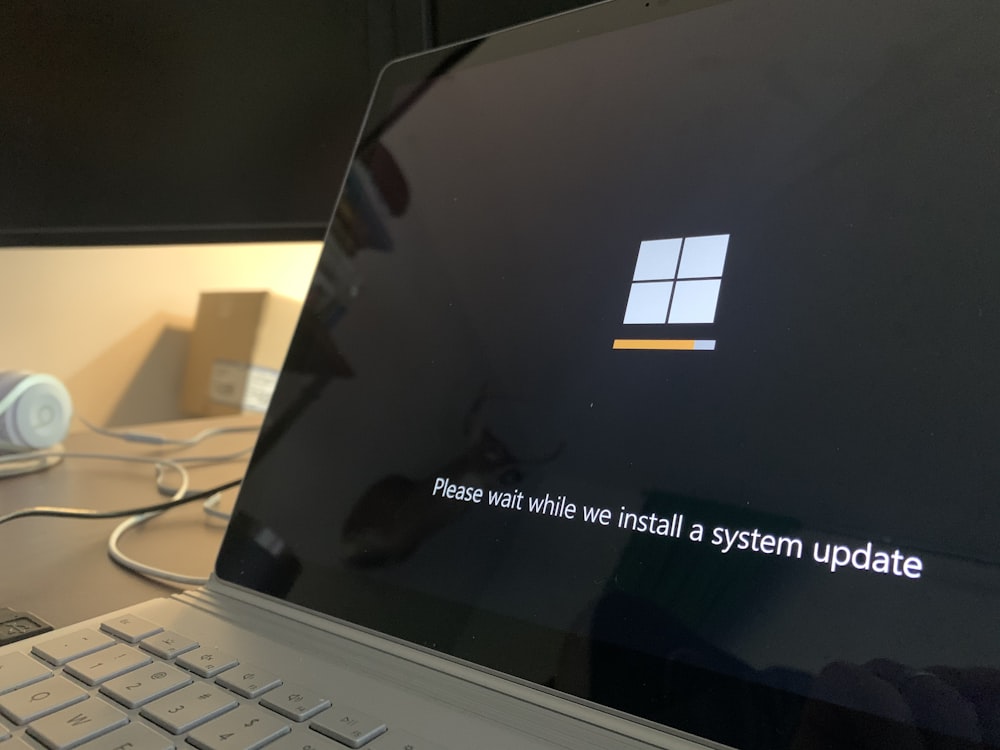
By default, WordPress is set to automatically install minor version updates. Your hosting provider may also offer a feature like “automatic WordPress update”. We recommend that you keep these security features turned on. Similarly, you need to keep the plugins and themes you have installed on your site up to date, because they may have security vulnerabilities too.
If you manage multiple WordPress sites, it may be difficult to keep track of them all and make updates manually. In this case, a free service like ManageWP can help you keep track of all your websites' plugin and theme updates from a single application.
(4) Always have Recent Backups
You may think you have a relatively secure WordPress website, but sometimes things don't work out. Your website may be hacked, your data may be deleted, the server can malfunction, and you may even accidentally damage your website yourself. In such cases, you must have a backup that you can return to.

Most hosting providers provide free or paid automatic backup services. Within the scope of this service, your website will be backed up periodically, and if needed, you can restore your choice from your hosting management panel with one click.
With free backup services, sometimes the backup interval can be very wide (e.g. once a month or biweekly). If the content of your website doesn't change much, that's enough, but if you update your website every day, you should make a backup every day. Otherwise, you will lose any changes made to your website since the last backup.
GoDaddy's WordPress hosting packages provide free daily backups and keep your backups for the last 30 days.
In addition to the backups your hosting provider holds, it may be useful to download and store backups of your website from time to time.
(5) Keep Themes & Plugins Updated
If you’re running a WordPress site, this could spell danger for you. As a small business owner, your days are hectic, we get it. You might miss that core update or not get to it until a few weeks down the line. But if you’re not maintaining a website backup and skipping out on updates, you could be out some serious bucks. You need to add a WordPress plugin that backs up your WordPress website in real-time.
(6) Use WordPress Security Plugins
We can only stress so much on the importance of WordPress security plugins. It is vital that you have them installed and up to date. Those plugins exist for a reason, hackers keep finding new ways to hack your site and those plugins keep closing on those loopholes. Get your security plugins NOW!.
(B) Intermediate WordPress Security
The following measures are a step higher in the journey to keep your website secure:
(1) Change your wp-admin Login Page
Besides the combination of information you use to login, the WordPress admin login page itself is also a point of vulnerability.
Once hackers gain access to the login page, they can apply brute force and eventually access the admin username and the site if your security measures are insufficient. Knowing this, securing your login page is a preventive measure.
Prevent access to your login page by renaming your login page.
(2) Never Use Admin's Username
By default, the WordPress login page can be accessed by adding /wp-login or /wp-admin to the end of a website’s domain name.
A failure to change this makes it that much easier for a hacker to use brute force methods to gain access to your website.
(3) Harden wp-config.php File
The Rename wp-login.php plugin makes the wp-admin directory and wp-login.php page inaccessible but does not change the files in the WordPress core, whatsoever. You can then pick a new name for the login area that makes sense to you but would be hard for a hacker to guess.
(4) Run Frequent Website Scans
Keep monitoring your website, run malware scan on your files for viruses and verify if the links you click are safe. Ensure that proper security measures are in place as outlined earlier in this article.
(C) Advanced WordPress Security
Implementing the following is the highest level of security to keep your site safe:

(1) Host your Website on a Dedicated Server.
Dedicated Server Hosting for system admins and developers.
For all experienced developers, system admins or agencies seeking powerful server capabilities: a Dedicated Server Hosting provides high-performance server options with isolated resources to run mission-critical applications where latency and uptime matters.
GoDaddy offers a variety of dedicated server hosting plans for experts to stay on top of their work.
You can call our experts for help in your hosting migration or you can perform it manually yourself by following the steps in the following tutorial:
(2) Use web firewall
Web application firewall (abbreviation: WAF) solutions. These firewalls consist of several rules that protect your site against common hacker techniques such as XSS and SQL injection attacks. These rules prevent malicious users from reaching your site. There is probably a firewall in your hosting provider that already runs and controls network traffic, but in addition, you can use a WAF specially developed for WordPress.
If you choose to use a firewall for more powerful WordPress security, your free options include Shield, All In One WP Security, MalCare and NinjaFirewall. Among the paid options are Sucuri and Wordfence. Sucuri is a cloud-based firewall that runs at the DNS level unlike its competitors. So unlike others, it doesn't slow your website down and tire your server, but you might need to make a DNS change and change your SSL certificate to work.
Closing Thoughts
With the digitalization of the world, cyber security continues to be an important issue. With the tips provided and WordPress plugins we've mentioned in this article, you can take solid steps in securing your WordPress website and protect yourself, your business and your customers from possible attacks. Take care and stay safe out there.
WordPress Security Frequently Asked Questions:
Here’s some answers to your frequently asked questions:
Is WordPress secure?
Nothing is ever 100% safe but WordPress is relatively more secure than other CMS because it is the largest and gets frequent updates.
It is one of the most common ecommerce solutions out there.
Build more store for less with the GoDaddy managed WordPress ecommerce hosting solution
Is WordPress easily hacked?
This depends on how much attention you pay to cyber security, if you do not have security plugins, your latest version of WordPress was latest 3 years ago, haven’t changed your wp-login details and have your birthday as your password then you are inviting hackers to take advantage of you. However, if you do as you are advised in this article then you should be safe.
What is the Best Security Plugin for WordPress?
The best WordPress security plugins are not the most popular WordPress security plugins. Choosing the best totally depends on your needs, technical knowledge, security hardening, whether you run a WooCommerce website or regular informative site. So you have to choose carefully.
Third-party plugins tend to have clear instructions and tutorials on how to install them and why you should install them.