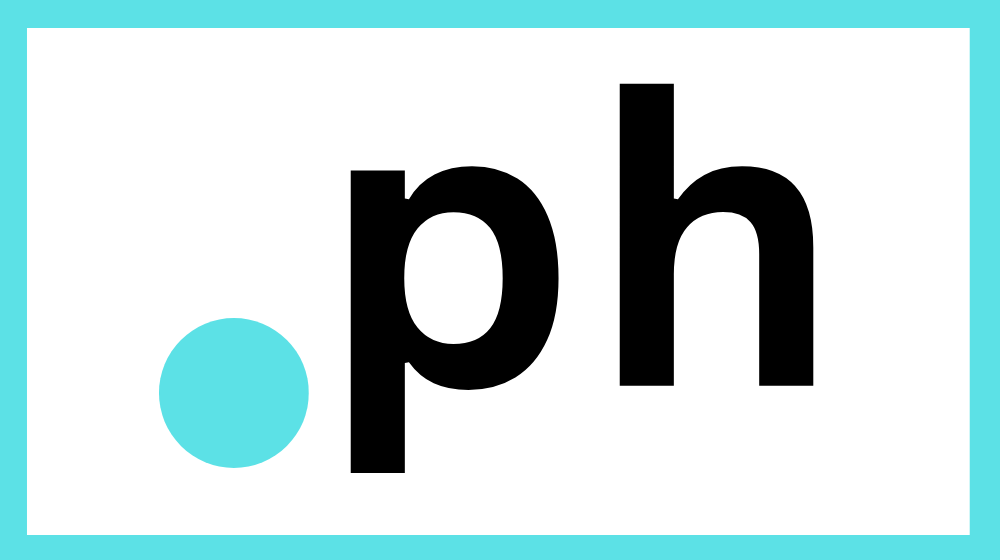Running an eCommerce website can be both profitable and rewarding, but too many eCommerce newcomers neglect one of the biggest threats to both their profitability and the structural integrity of the site: eCommerce website security.
There are three main reasons that entrepreneurs ignore eCommerce security: They don’t understand the threat it presents, they don’t know what to do about it, or they believe their enterprise is too small to be a target. However, roughly 43 percent of all cyberattacks target small businesses as of 2018.
If that’s not enough to help you understand the threat, consider that the cost of an average data breach has risen to $3.86 million, and it’s likely to rise in the near future.
Thankfully, most cyberattacks can be prevented with even the most rudimentary eCommerce security strategies.
In this article, we’ll walk you through some of the most important eCommerce website security threats to watch out for, and what steps you can take to prevent them.
7 eCommerce security threats and 10 ways to protect your site
Thanks to the presence of pop culture, it’s easy to call to mind the image of a hacker tapping away maniacally on a keyboard to force their way into your website. In reality, eCommerce security threats are much more diverse. There are several ways cybercriminals can gain access to your site and/or compromise its ability to function.
These are seven of the most prevalent security threats for eCommerce sites:
- Malware infection.
- Distributed denial of service (DDoS) attacks.
- Brute force attacks.
- Injections.
- Cross-site scripting (XSS).
- Zero-day exploits.
- Customer-end vulnerabilities.
And here are the steps you can take to protect your eCommerce website from one or more of those cyberthreats:
- Choose the right eCommerce website platform.
- Use SSL encryption.
- Collect customer information selectively (and don’t store it onsite).
- Use a malware scanner regularly (and get automatic alerts).
- Require your customers to follow best practices for eCommerce security.
- Require your employees to follow best practices for eCommerce security.
- Proactively monitor your website activity.
- Keep your systems patched and updated.
- Back up your data regularly.
- Pay attention to what you download and integrate.
Now, let’s take a closer look.
Common eCommerce website security threats
1. Malware infection
The most common way to gain access to an eCommerce website is through a malware infection. This is an overarching term that covers viruses, worms, Trojan horses, ransomware, spyware and more.
Malware is bad news.
It can erase all your data, steal your customer information, infect your site visitors, and even hold your site hostage in a “ransomware” attack.
Malware can come from a variety of different sources. It could be manually uploaded to your website, but more commonly, it emerges as a result of downloading an infected file.
2. Distributed denial of service (DDoS) attacks
A DDoS attack has the potential to crash an eCommerce site by overwhelming it with an onslaught of automated traffic. This is also bad news, since your business loses money every second your website is down. Essentially, a hacker will orchestrate thousands (or tens of thousands) of independent units to visit your site all at once. This can render your eCommerce servers incapable of serving all the requests and shuts out real customers trying to access your site.
3. Brute force attacks

Though less common, some hackers use brute force attacks. Here, the criminal will use a software application to cycle through multiple password combinations until they find a combination that can be used to access your website.
If your password is “1234,” it won’t take this method long to crack your website.
Once that access is granted, a hacker can do just about anything they want, including manipulating your content, stealing user information and more.
4. Injections
With an injection, a cybercriminal can use a snippet of malicious code as part of a command or query that tricks your eCommerce site into doing something it shouldn’t. For example, it could be used to export a database of your customers’ personal information to the hacker for nefarious purposes.
5. Cross-site scripting (XSS)
In the scenario of cross-site scripting attacks, an attacker sends user-supplied data to a web browser prior to validating it. Hackers use these flaws to draw legitimate shoppers away from a site, thus costing the eCommerce site business.
6. Zero-day exploits
Software developers are always on the lookout for potential exploits a hacker could use to gain backdoor entry to a given system. Whenever they discover a vulnerability, they create and issue a patch to protect users as soon as possible. Sometimes, cybercriminals will discover the vulnerability before a patch is issued, and work to exploit it, working their way into your eCommerce website. This is known as a zero-day exploit or zero-day attack.
7. Customer-end vulnerabilities
This one technically isn’t a direct threat to your website, but it can affect your customers (who, in turn, might unfairly shift the blame to you). If a customer loses their password or chooses one that’s easy to guess, a cybercriminal could gain access to their account and make fraudulent purchases in their name, or gain access to their private information.
10 steps to stronger eCommerce website security
Fortunately, there are steps you can take to keep your eCommerce website safe, and many of them are inexpensive, simple to implement, and able to be used even by those with no technical knowledge.
1. Choose the right eCommerce website platform
If you’re using a website builder to create your website, many of the eCommerce web security features you need will be built in. However, not all platforms are the same. Some offer dedicated servers with robust capacity, so you’ll be better protected against threats like DDoS attacks. Some are simply better made than others, offering fewer potential vulnerabilities to exploit and issuing patches more regularly.
It’s therefore in your best interest to shop around for different providers, to see what levels of security they offer.
What threats can this stop?
The right eCommerce website platform will help protect you from most threats, including malware infection, DDoS attacks, injections, cross-site scripting and zero-day exploits.
How to take action
Look for a website builder and/or hosting provider with several built-in features to keep your eCommerce website secure. Consider GoDaddy’s Online Store, which comes with features like an SSL certificate, regular network monitoring, comprehensive logs and regular backups to keep your eCommerce store protected against hackers.
2. Use SSL encryption

If your customers are buying products directly from you, you need to make sure your checkout process is encrypted with SSL. SSL encryption gives your eCommerce website “HTTPS” status instead of “HTTP,” and displays a green lock icon in your customers’ web browser URL field.
Most importantly, SSL encryption secures any information transferred between a customer’s web browser and your web server.
In other words, it’s much harder for hackers and cybercriminals to obtain personal information like credit card numbers.
What threats can this stop?
This security measure is more about protecting your customers than your website proper, but it can mitigate some direct threats, like cross-site scripting.
How to take action
You can purchase an SSL certificate through GoDaddy. Installing it on your site isn’t difficult, but you also can purchase SSL management, so a professional handles the installation on your behalf.
3. Collect customer information selectively (and don’t store it onsite)
Hackers and identity thieves can’t steal what you don’t have. If you don’t collect or save any private customer data through your eCommerce solution (that is not essential to your business), no cybercriminal can possibly gain advantage from it.
When it comes to processing credit cards, use an encrypted checkout tunnel to eliminate the need for your own servers to ever see your customers’ credit card data. This might be slightly more inconvenient at checkout time for your customers, but the benefits far outweigh the risk of compromising their credit card numbers. Also, be certain hackers can’t remotely access any private data you retain. One of the best strategies here is to rely on a secure third-party for customer data storage.
What threats can this stop?
Avoiding the collection and storage of sensitive customer data will make your business less likely to be a target of any attack. While it can’t stop the possibility of threats altogether, any breach will instantly be less damaging, since you won’t have any customer data to lose.
How to take action
Only gather the customer information you really need, and rely on a trusted third-party to store payment information for future use.
4. Use a malware scanner regularly (and get automatic alerts)
Most instances of malware are designed to be sneaky. They infiltrate your site, completely unnoticed, and start controlling user behavior or collecting user data for future use. A malware scanner regularly can alert you to when your computer is infected with malware. It can even provide you with simple instructions for how to remove it, so it can’t do any further damage.
Another method of eCommerce web security involves setting up automatic notifications on your site to alert you to suspicious activity.
Even simple additions, like CAPTCHA, can help you quickly distinguish between authentic, legitimate users and people who might be trying to take advantage of your site.
What threats can this stop?
Practically any malware- or script-based attack on your site can be prevented or noticed and addressed with these strategies.
How to take action
Invest in a security tool meant to protect your eCommerce website from security threats like malware, such as GoDaddy’s Website Security.
5. Require your customers to follow best practices for eCommerce security
No matter how well you protect your eCommerce website, your customers might still be the victim of an opportunistic cybercriminal. You can’t completely guard against this vulnerability, but you can minimize its impact by making your customers choose strong passwords and educating them about security best practices.
What threats can this stop?

This strategy is all about the customer side of things. You can’t guarantee your customers will be secure after this, but you will greatly increase their attention to this area.
How to take action
Mandate a minimum length for all user passwords, and give suggestions for how to make those passwords stronger. For example, suggest that your users rely on a mixture of lower-case letters, uppercase letters, numbers and special symbols. It’s best to automate this, giving real-time feedback on new passwords customers create. While you’re at it, prompt them to change those passwords on a regular basis.
In addition to these measures, educate your customers on best practices for cybersecurity, such as logging out of their accounts after a session, using private networks whenever possible, and avoiding common online schemes.
6. Require your employees to follow best practices for eCommerce security
Similarly, you’ll want to educate your own employees on best practices for eCommerce security.
Every individual in your organization is a potential eCommerce security threat.
If they choose a weak password that’s easy to crack or if they fall for a scheme, they might open your site’s doors to a cybercriminal.
What threats can this stop?
If your employees operate with near-perfect attention to detail, you’ll minimize your risks of downloading or installing malware, the possibility of injections, and even some brute force and zero-day attacks.
How to take action
Though you won’t be able to prevent every mistake, a bit of employee training can be very helpful. Host a workshop or seminar to educate your employees all at once, and start enforcing certain protocols, like minimum password lengths or regular password changes.
7. Proactively monitor your website activity
There are a variety of apps and online tools you can use to monitor how users are accessing your site, including Google Analytics, which offers real-time user activity visualization. Above and beyond analytics tools, look for a security monitoring tool that will scan your website at least once daily for suspicious activity.
GoDaddy’s Website Security, for example, offers daily scans for threats including malware, DDoS, cross-site scripting and others.
If you have a steady eye on your website at all times, you can notice if someone tries to instigate a cyberattack or if there’s suspicious activity, such as a user trying to log in multiple times.
What threats can this stop?
Proactive monitoring can help you prevent some threats and respond to other ones as they unfold. You can see the beginnings of a DDoS attack before it reaches its peak, stop brute force attacks, and you might be able to respond to attacks related to malware, cross-site scripting and some zero-day infiltrations.
How to take action
Most website activity monitoring apps are easy to set up and understand. Just make sure you have automatic notifications turned on. You won’t be able to watch your site like a hawk 24/7, so keep it automated.
8. Keep your systems patched and updated

When apps and website builders roll out new updates, they’re often designed to counter specific known threats, such as software bugs that allow external entry.
If you don’t practice good eCommerce web security and keep these apps and systems up to date, you could be leaving yourself needlessly vulnerable to a threat that’s already been neutralized by developers.
What threats can this stop?
Site updates are mostly designed to stop zero-day attacks and certain types of malware, but occasionally, they might protect you against other threats.
How to take action
Pay attention to new updates for any software you use for your eCommerce site. Ideally, you’ll turn on automatic updates so you don’t have to think about it. This also reduces the possibility of a delay between updates, or human error.
9. Back up your data regularly
There’s a chance that your site could collapse, taking all your data with it, whether the intention was malicious or not.
Ransomware attacks also could attempt to hold your site hostage, demanding payment in exchange for the safe return of your data.
The best way to protect yourself from these types of threats is to back your site up, and do it regularly.
What threats can this stop?
Backing up your data won’t be able to stop a threat from impacting your site, but it will be able to minimize the damage. This strategy is all about protecting your information from being lost or held hostage.
How to take action
Use automatic backups to make a copy of your eCommerce website on a periodic basis, so you’re never more than a day or two away from the most recent update. Many modern website builders include this as a built-in feature.
10. Pay attention to what you download and integrate
Many modern website builders allow you to download new plugins and tools to use in combination with your site, but cybercriminals can use these as bait to implant a malicious script on your site. Pay attention to these updates and other files you download from email or the internet at large. Malware on your device could spy on your keystrokes, eventually obtaining your eCommerce website password.
What threats can this stop?
Careful scrutiny here can prevent many malware-related and brute force attacks.
How to take action
Never download an attachment or file from a user or site you don’t trust. Always verify the identity of plugin developers, and check reviews before installing.
Conclusion: The importance of eCommerce security
There’s no such thing as a foolproof eCommerce security strategy. Every site can be hacked. However, most cybercriminals are purely opportunists, going after the low-hanging fruit.
If you’re aware of the tactics the average cybercriminal uses and you follow these important eCommerce website security tips, you’ll prevent the vast majority of hacking and infection attempts against your website.
If you’re interested in even more protection for your eCommerce website, make sure to check out GoDaddy’s website security services today. The sooner you take action, the sooner you can rest easy, knowing your eCommerce website is secure.
This article includes content originally published on the GoDaddy blog by Stephen Lawton and Cody Landefeld.