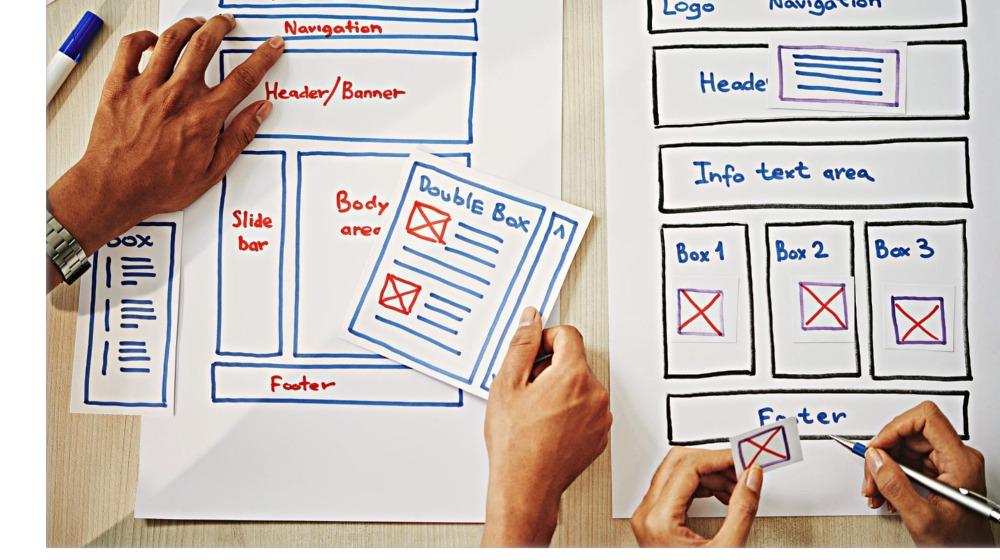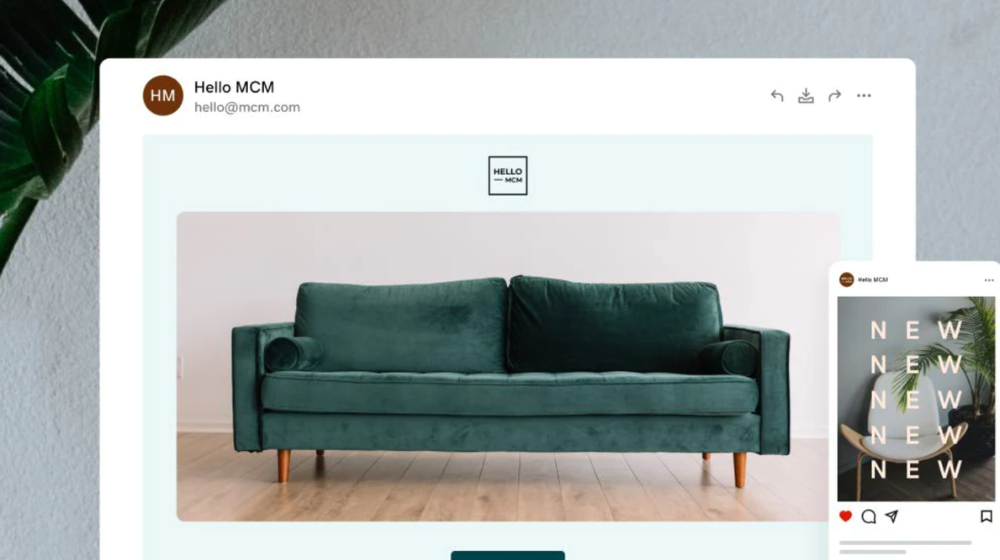Welcome to the complete newbie’s ultimate guide to build your own website in the Philippines!
If you are in the Philippines and looking to build your website from scratch, this article is your go-to resource to get started! This guide provides an overview of the steps involved in building a website. It ranges from registering a domain name to choosing a web hosting service, to designing and creating content for your website. You can create a professional-looking website that will help you promote your business or product online.
The guide will consist of large swaths of text as we go through multiple stages and try to explain some of the concepts in building your website.
From defining a concept, to finding out your look and feel, to picking out your domain name, picking a hosting service, deciding on your hosting plan, crafting your website content, and then publishing your website to the world. This beginner’s guide also features some existing guides on domains, hosting and other related topics for your further reading. Bookmark this page or save it as a PDF and get back at it later when you need to.
So sit back, grab a cup of coffee and let’s begin our guide to help you buuld your website in the Philippines!
Overview
This guide will encompass multiple aspects of building your website. From idea to publishing the site, the GoDaddy Squad will be right here!
The steps involved in building your website will be the following:
- Define your website
- Define what you need
- Plan your website
- Register your domain name
- Build your website in the Philippines & cost breakdown
- Decide on hosting plan
- Design and create your website content
- Optimize your website content
- Publish your Website
- Maintenance and Security
Seems to be a lot of work, doesn't it? Don’t fret, we’re here to help! Usually you need a certain level of technical skills. However, with the right resources and guidance, a beginner can create a website from scratch.
Can a complete beginner build a website?
Building a website from scratch can be a daunting task for a beginner. However, with the right resources, guidance and know how, it is possible to create a website from scratch.
There are numerous tutorials and guides available online that can help you through the process, BUT WE GOT YOU COVERED! This guide will be your step-by-step guide. We will list and link all of the related resources for you to use.
While it may take some time and effort, building a website from scratch is a great way to learn about web development and design. (HTML and CSS, anyone?) You can also customize your site exactly to your specifications when you build it yourself. With patience and perseverance, anyone can create a beautiful and functional website from scratch.
With this plan in mind, our step-by-step guide aims to provide you with advice and context. This would help narrow down efforts in building your website in the Philippines!
Define your website
The most important question you need to answer when you start building your website is: "What is the purpose or goals of my website?"
Once you have a good understanding of that, you can start to determine what kind and style of website will best help you achieve those goals.

Your website's purpose could be anything from selling a product or service, to providing information or entertainment. It could be aimed at a specific demographic like children or seniors, or it could have a more general appeal.
Defining the website will dictate the website’s needs. Will it need any specific functionality? For example, if I want to sell items online, it would need to have a web cart system and the capability for customers to check out and pay for the product directly online on the website.
Guiding Questions:
- What do I want my website to be?
- Who is going to be my audience for my website? Will it be primarily visitors from the Philippines?
- What do my visitors want to take away from the website?
- Where will the website be visited from? Should I make it both accessible from mobile and desktop? Or should my website be primarily visited from the desktop more?
- What sort of conversions am I looking at with my website? Purchases or having audiences fill up a form for me to contact them thereafter?
No matter what your goal is, there are some basic elements that every effective website should have. These include informative and keyword rich content, easy navigation, and a clean design. If you keep these things in mind as you build your site, you'll be well on your way to creating a successful online presence.
Define what you need (for your website)

Every website is different and will require different things in order to function properly. The first step in defining what you need for your website is to determine the purpose of the site. Are you looking to create a personal blog, an online store, or a corporate business website? Once you know the purpose of your site, you can start to figure out what features it will need.
For example, if you are creating a personal blog, you will need a platform on which to write your posts (such as WordPress or Blogger), a domain name (which can be purchased through a registrar like GoDaddy), and hosting (which can be provided by a web host like GoDaddy). If you are creating an online store, you will need a shopping cart system (like GoDaddy E-Store) and payment processing capabilities.
Some guiding questions (keep in mind the specific website type you have in mind during the first step!):
- What are the functions that my website needs? Do I need a place to write new articles or content? Would I need a product gallery? Do I need a web cart to sell items?
- Do I expect to have a lot of visitors on the website, or am I expecting the occasional visitor where they are looking for something specific (that I can provide)?
- Should I make my layout flexible for both mobile and desktop viewers? Is there anything special from the desktop version that I should be aware of?
After defining what you need for your website, it is time for you to list it down and break it into specific needs such as a ‘flexible layout and design’ or a ‘web store’, and a ‘checkout system’. Keep in mind that multiple needs and ‘requirements’ for your website will also mean different costs and prices for you to consider when building your website.
Plan your website
After defining what your website needs, you will now plan how to build your website. This is an important step to ensure that your website has the best user experience for your audiences.
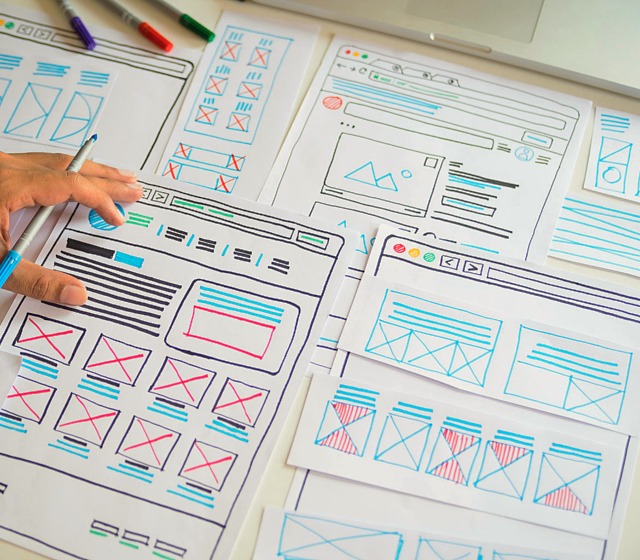
This step is pretty straightforward: since you know already what your website needs, we will now be able to list what we need to do in order to build your website:
- Select a web builder / content management system
- Choosing a theme or content layout
- Picking a color theme
- Choosing your domain name
- Choosing your web hosting provider
With these in mind, you will be able to have a grasp of the tasks that we need to do in order to start building your website.
In this example, we plan to build a personal blog site where you plan to be posting an article once a week. This means that we will be needing to install and make use of a blogging platform. Or maybe, you decided that you want to be selling products on your website, which means you will be needing an e-commerce platform for you to sell your products and process payments from
Once you have listed these down, you have now established a baseline list of things to complete for you to complete your website. With that, you can also have a look at the needed products and services for your website; in a previous example we mentioned a blog. If you decide to work with Wordpress, a popular blogging platform which is free, you can make use of GoDaddy's WordPress hosting, which costs at about US$8.99/month (or ₱505/month). But if you mean to make use of an e-Commerce platform because of wanting to set up a store, you will need to opt for GoDaddy’s WooCommerce hosting plan, which would mean setting aside US$20.99/month (or ₱1179/month).
Sample website budget
Since we’re on the topic of having a baseline list of things and their corresponding costs, you might want to ask: what is a sample budget for setting up a website? We got you covered for that, and to that end we can show you two budgets for two kinds of websites to give you an overview or an idea on how you should set your budget and expectations.

Simple website cost
In this sample website, we want to build a simple website that shows who you are and what services you offer. Maybe you are a freelancer who wants to show a website to potential customers so they can see your past works.
The following is a list of items that you might consider in building a simple three-page website without a contact form:
- Website Content Platform: Simple Static Website (which means we can make use of GoDaddy’s website builder, free with any basic web hosting plan).
- Domain: Simple .com domain. Starting at ₱199.36/year.
- Professional email. You can use Google Workspace, or Microsoft 365 that can be added on to your hosting plan for as low as $1.99 per user/month (or ₱ 111.78/user/month).
- Basic Website Hosting. Comes with the website builder for free. US$3.99/month or ₱225/month.
Total Cost: ₱535 for the first month, and then ₱336/month for the remaining months.
That is the total cost that you can be looking at for a simple website.
E-Commerce website cost
Another sample computation to look at is if you are looking to build an e-commerce website for your online business. This changes some of the items a bit as you will be using a different set of products and services for your website:
- Website Content Platform: We’ll make use of GoDaddy’s E-Store hosting services, which will cost at about US$14.99/month or ₱850/month
- Domain: A region-specific domain. Since we’re in the Philippines, we want a .ph domain. Starting at US$109.99/year or ₱6180/year.
- Professional email. You can use Google Workspace, or Microsoft 365 that can be added on to your hosting plan for as low as $1.99 per user/month (or ₱ 111.78/user/month).
Total Cost: ₱7141 for the first month, and then ₱961/month for the remaining months.
As with the examples above, know that different websites have different needs, which will translate into different website costs in designing and in building one. Keep that in mind!
And now, with the planning stage complete you will now be able to begin the first step to finally begin building your website!
Register for your domain

In this step you will buy and register for a domain name for your website. This is a very important step before everything else as a domain forms the foundation of your digital presence.
A domain name is the address of your website on the Internet. It's how people find your site. Just as your physical address is important for people to be able to find you, your domain name is important for people to be able to find your website.
Your domain name says a lot about you and your business. It's one of the first things people see when they're looking for you online. A good domain name can help you build credibility and establish a strong presence online.
If you're building a website in the Philippines, it's important to choose a Philippine-based domain name registrar so you can ensure a fast, reliable, and affordable experience.
There are some pointers for you to remember when choosing a domain name for your website:
- Keep it short - this makes your website memorable and easily typed in the browser.
- Include Relevant Keywords - this makes your website easily searchable, especially if your site focuses on specific topics.
- Use your brand name - If you already have an established brand name, why not use it? This will enable your fans and your customers to easily find your website and any related information.
- Indicate your geographical location - using a geographical location on your domain name will help visitors and potential customers to access your services, especially if they are looking for services for a specific city.
Related article: How to choose a domain name for a local business?
If your website isn’t necessarily for a business and is a blog for you to cover some topics, you can focus on keywords instead for your topics for maximum effect.
A good example of this is SakuraIndex.jp, an anime and Japan culture website. The domain name is a combination of the words “Sakura”, a flower popular in Japan and “Index”, which can be a list of things. Looking at the domain alone, you can think that it contains topics about Japan. If you are a fan of anime, too, you will also see that the term “Sakura Index” is a play on the anime “A Certain Magical Index”!
Read more: Make an impression: choosing a domain name for your blog.
The common domains available for the Philippines region are:
- The generic top-level domains: .com, .net, .org, .edu
- The country-level domains:
Each domain extension type has different price points. For example, a generic top-level domain of .com will cost you at around ₱199.36 in your first year of registration. If you opt for the region-specific domain such as the .ph domain extension, it will set you back ₱3,179.00 for your first year of registration.
After you have registered your domain, it is time to build your website!
Build your website
There are multiple ways for you to get about building your website:
- Using a Website builder
- Using a CMS such as WordPress
- Or if you have a bigger budget, hire an agency or a freelancer
DIY using a Website Builder
If you are a beginner and you would like to dip your toes into building your own website, a website builder might be the best option for you. Website builders are tools that allow users to create a website without any prior coding knowledge.
There are many website builders available online, and choosing the right one can be tricky. If you're based in the Philippines, you can begin using a website builder like GoDaddy’s Website builder. Website builders are user-friendly and have everything you need to get started with building your own website. These come powered-up with dozens of themes to start you up, full customization options for you, easy drag and drop, and great support that you can call for you to flesh out that great website idea. Want an image gallery? You’re covered. Want a template that is mobile-friendly? Gotchu fam. Changed your mind and want to try something new? Say no more.
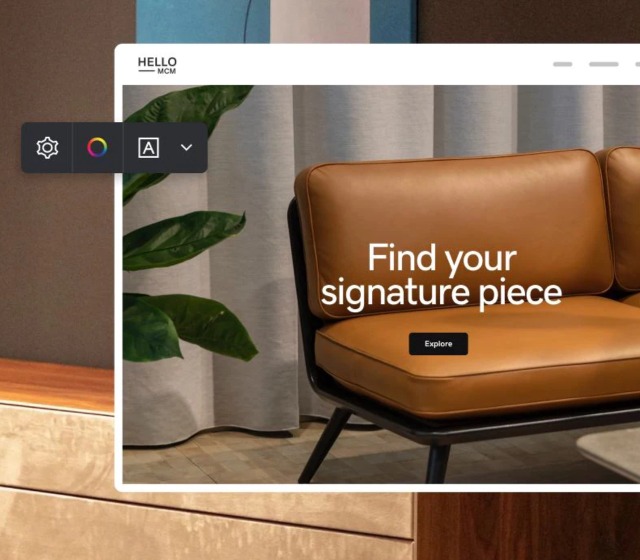
Creating a website from scratch can be daunting, but with a little help from a website builder, anyone can do it!
Now, as with any other tools, website builders come with some pros and cons, which we will be outlining below:
Pros:
- Easy to use - most web builders are very intuitive and can help you get started and completed in a few minutes.
- Has built-in templates for you to begin with - These templates are professionally-designed and can be used from the get-go without too much hassle.
- Point-and-click design customization - If you need something changed all you need to do is to click on the element and you can change the design element.
Cons:
- Some of the designs can be repetitive - Since these are templates that have to cater to a multitude of different purposes and tastes, some of the designs can be found to be repetitive for people.
- Lack of deep customization - while these website builders allow for customization of commonly-used designs and functionality, such as an image gallery and a contact form, these website builders cannot be used in creating super-specialized websites, such as an overly-complex animation or a complex function. And no, you won’t be able to create a game using a website builder.
Some enterprising individuals will want to just build a website using a website builder for now and then move on to a more customized website in the future. It’s more expensive to do (since you will re-doing most of the job done later in the future), but it is always an option to consider.
Building a website using a CMS such as WordPress

WordPress is a popular content management system (CMS) that enables you to create a website easily and cheaply. In this article, we'll show you how to build your own website using WordPress in the Philippines.
WordPress is a popular CMS because it's easy to use and there are plenty of resources available online. Plus, it's relatively cheap to set up a WordPress website. For example, GoDaddy - one of the popular web hosting providers - offers a specific hosting plan for websites specifically using WordPress.
Pros:
- Easy to use - WordPress comes with themes and layouts that are professionally made that can be used out of the box.
- Customizable with plugins - WordPress’ library of plugins has 50,000+ plugins that will do almost anything you might need.
- Need more customization? Make use of site builders on top of wordpress! You can customize with a site builder on top of your plugins– all without the limitations of the free site builders!
Cons:
- You will need to install and configure WordPress yourself to be able to customize your website completely– some of the features described previously cannot be available on a free account on WordPress.com.[image wordpress.com plans]
- Since you will be maintaining your Wordpress site yourself, you will need to know and study about site management and security.
- Moving a WordPress website is complicated.
If you're based in the Philippines, WordPress CMS is one of the most popular Open Source CMS to use. With a lot of support and plugins, you won’t go wrong with building your website using WordPress.
Have your website designed and developed by a developer

Another avenue is to get your website developed and designed by a freelancer or by a developer. You will be able to offload the heavy lifting to someone else, but for an added cost. Most developers or freelancers can build you a website for cheap, such as the services offered on Fiverr, from as low as US$10 (at about ₱500) to as high as US$2000 (at about ₱80,000) per website project.
While the price may be high, the level of customization you get is unprecedented: you can ask what you want, request what you need, and work together with your designer or developer on your specific needs.
Pros:
- Fully custom-made: The freelancer/developer will build the website to solve your specific needs.
- The designs are depending on your budget: you can ask for a copy of something, or have something bespoke designed just for you. You can even have your own font created just for your exclusive use. It all just depends on your budget.
Cons:
- Very expensive: Since you will be hiring someone else to complete your website, you will need to shell out more money than usual upfront.
- Since there will be some development time between the time you hire a freelancer and the finished product, you will be looking at timelines from two weeks to six months, depending on the level of customization that you are looking for.
From the cheapest to the most expensive price, you will get exactly what you want and exactly what you need. No more, no less. The sky may be the limit for your requests, but it all rests on the limit of your budget.
Decide on a hosting plan

When you're ready to make a website, one of the things you need to do is choose a web hosting plan. This can be a difficult task, especially if you're new to website creation. There are a few things you should consider when choosing a web hosting plan.
Considering all of the wants and needs of your website, and its intended audience or purpose, you can now sit down and decide on a web hosting plan that you need.
Usual things to consider:
- Reliability / Uptime - Ensure that your website can be accessible any time.
- Speed - Make sure that your website loads really fast!
- Location - The host should be able to provide you with a hosting location near your intended audience.
- Available storage - Make sure your website can save everything that it needs to show the visitor!
- Bandwidth - Your website should be able to serve your visitors needed files or pages as fast as it can.
- Security - Very crucial if your website is interactive, as you will be storing visitor information. Your website should be secure and be free of offending programs.
- Backup - Your website should be backed up regularly so you can always use a working copy whenever it becomes down or corrupted.
- Customer service - Your web hosting provider should be able to provide a decent customer service while you are hosting your website with them.
- Price - Your web hosting plan should be affordable for your needs.
- Bonus services & add-ons - The hosting plan should have some bonuses and add-ons that you might consider to host with them and not with other web hosting providers.
There are different hosting plans that you can look into, such as the starter plan from GoDaddy that can go as low as ₱85/month, where you can put up a decent website that showcases your services and a simple about page, up to a ₱699/month plan where you can take advantage of increased storage, more security and business features to come with your website. Even further, you can also take advantage of yearly subscription plans that offer more discounts as you subscribe for longer.
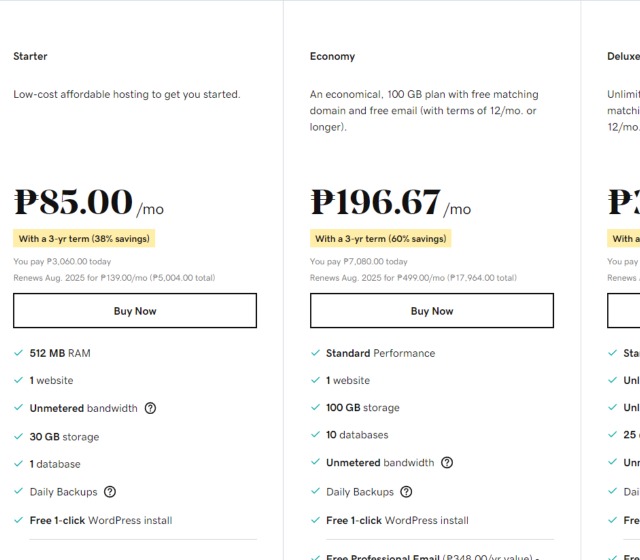
Another type of web hosting plan is the virtual private server, where you can reserve dedicated resources such as a CPU and RAM so you can be sure that your website is powerful enough to serve your visitors, especially if you will be posting the next viral thing.
And if that’s not enough, you can rent an entire server for yourself, which goes from a whopping ₱7,139.00 up to ₱21,419.00 a month. More power for more complex websites and web services!
Finally, take some time to read reviews of different hosting plans. This makes sure that you are getting the best web hosting experience available and that the web host that you are planning to subscribe to is reputable.
Editor's Note: Not sure how you can pick the right hosting plan as you plan to build your website in the Philippines? Check out the following guides to help you get started:
- What is web hosting and what are the factors in choosing one?
- How much does hosting cost for my small business?
Designing and creating content for your website

Once you have your website created, start looking into website design and create content for your website. Particularly, you will begin writing your website pages where visitors will be able to search your website for, and explore what your website has to offer.
You will be writing your content to be searchable in search engines. For example, if you want to make a website about pandas, then make sure that your website’s content will rank high enough in search engines such as Google, so your visitors can and will find your website through certain keywords.
Further reading: Everything small businesses need to know about Google’s Page Experience update
Or even better yet if you are a business, you can tell a story to your audience. Telling your story, such as what you stand for, what your brand values are, and the people behind your business will connect you to your customers like never before.
Further reading: How to tell your story on your website in 3 easy steps
You can utilize tools and apps such as GoDaddy Studio, where you can easily build your content such as banners, images, and more for your audience that is optimized for your online presence, wherever it is needed. Pick from a wide range of templates, colors, themes, and designs to get yourself started with your content and finish it off with quick and easy exports that saves you time and money. You can even use GoDaddy Studio to sell more products for an e-commerce store!
Optimize your website for SEO (Search Engine Optimization)

Creating a website is only the first step to ensuring its success. Websites needed to be SEO optimized in order for them to appear as top results on search engines. Having your website rank high on search engines is the most effective way to draw organic traffic. You definitely want your customers to be able to find you, for example, on Google search easily.
Further reading: What is SEO and why is it worth your time?
Here are a few tips on how to do that:
- Use keyword-rich titles and descriptions. When creating your website, be sure to include relevant keywords in the title and description of each page. This will help search engines index your site and show it as a relevant result for those keywords.
- Structure your site well. Search engines like websites that are well-organized and easy to navigate. Be sure to use a clear hierarchy when designing your website so that search engines can easily index your content.
- Optimize your images. Your images should be able to load fast and be in a size that can be served fast by your web host. Ideally, smaller image sizes are better.
- Make sure your website is secure by installing an SSL certificate.
You can even dive deeper into SEO optimization with this guide Four actionable SEO techniques for your website.
Publish your website

Now that you have created your website, it is time for the fun part! Launch and publish your website to the whole world! Move your website from its testing state or version onto the main domain. An now, it’s time to promote! Go to town on social media and share it over Facebook, Twitter, LinkedIn and more as part of your marketing strategy. Send it to folks on your email list. And don’t forget to also include your social media channel links on your homepage. Now that you have made it this far, it’s time to bring out the drinks and celebrate!
While you celebrate, always remember the following important points when managing your own website:
- You are in charge of your website’s maintenance. Make sure that the backups are running and that you have copies of them in multiple places.
- You are also responsible for your website’s security. Make sure that your website is free of malware and secure. If you have customer data, make sure that it is secure and not shared with anyone.
- Always check your stats and see if there are areas for improvement. Remember that your website is a living document where it should adapt to the changing needs of your audience. As your audience is human, so do their needs, and so should your website adapt to cater to it.
There you have it! Your website should be up and running for months and years to come. Hope you enjoyed the journey of building your website in the Philippines, and see you all in the next one!
Editor’s Note: Excited to get started? Visit GoDaddy.com or speak to one of our Care guides if you need advice from our customer support team!