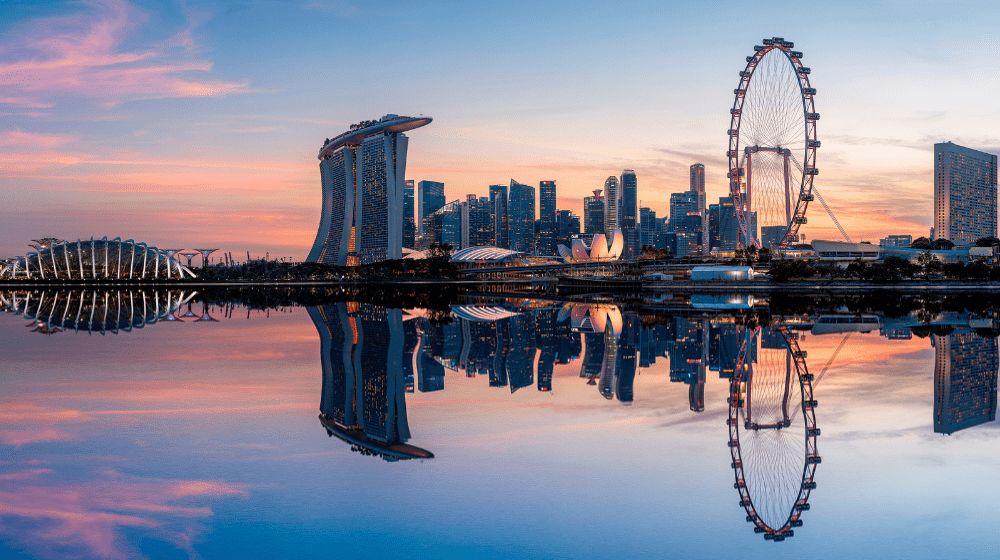Having a website for your business is even more essential than business cards were in previous decades. It’s not even a question of if you should have one; it’s a necessity. A trustworthy website also goes much further than a business card ever could. It can provide in-depth information about your products and services and allow you to sell directly to customers. To best ensure your website is secure and trustworthy, you’ll need an SSL certificate for your growing business.
If you’re still unsure about what exactly an SSL certificate is or does, read on! We’ll cover all you need to know to get your website protected and safe for your customers.
Editor’s note: Got questions about putting your idea online? Get instant answers on GoDaddy Asia Facebook Messenger now.
SSL Basics: What is it and what does it do?
There are many risks related to online activity, hence the web industry as a collective has taken steps to make the internet more secure for everyone. Part of that effort has been the adoption of SSL (Secure Sockets Layer). SSL encrypts and authenticates data sent between an internet browser and a web server.
Personal information like email addresses, passwords, and credit card information can be safely exchanged since no other entities will have the decryption key.
An SSL certificate lets visitors to your site know that it’s encrypted and secure. The certificate is a small data file that contains:
- name of the certificate holder
- certificate serial number and expiry date
- public key
- digital signature of the certificate authority.
SSL certificates are issued by a certificate authority such as GoDaddy. Here are a couple of ways to know that a website is encrypted:
1. The website URL starts with HTTPS:// not HTTP://
HTTP (Hypertext Transfer Protocol) is the foundation for how most information is sent online, but it isn’t secure on its own. SSL adds a layer of security and HTTP becomes HTTPS (S meaning Secure).
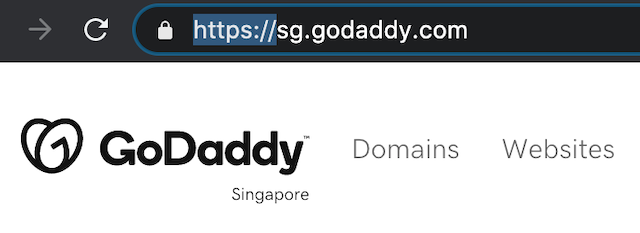
More and more customers are looking for that “S” in their browser bar before submitting personal information to any website.
2. Lock icon
Next to the website URL, your customers will be able to see a small padlock icon when a website connection is secure. Clicking on the icon will confirm the connection status and let your customer view the SSL certificate information.
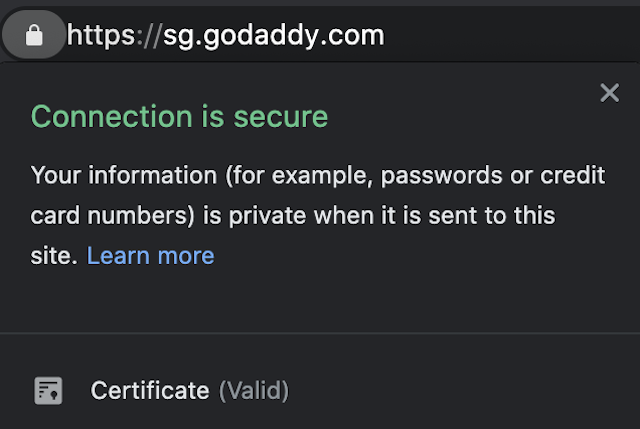
3. No warning shown
Another way to recognize that a website has a valid SSL certificate is simply by showing up without a warning page. You may have seen one of these — perhaps even on your own website. Browsers like Chrome, Safari, and Firefox warn visitors to websites without SSL certificates and if a certificate is expired or cannot be validated.
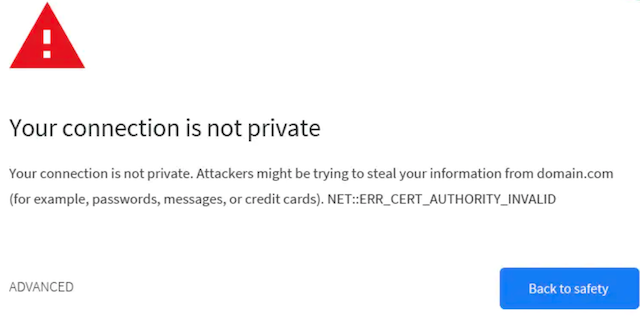
Different kinds of SSL certificates available
Now that we know a bit more about SSL, let’s jump into the different types of certificates available.
For starters, there are free and paid SSL certificates. Free options like Let’s Encrypt can provide encryption for your domain but there are a few drawbacks such as:
- Difficulty installing the certificate — If you’re not tech-savvy, this process can be confusing and intimidating.
- No support available — Free Certificate Authorities typically don’t provide support of any kind. This means you will be on your own when it comes to the installation, renewal, and everything in between.
- Only secures one domain — In many situations, you will want to get an SSL certificate that covers multiple domains.
For these reasons, a paid SSL certificate from a provider like GoDaddy is likely the best bet for most website owners. Every GoDaddy SSL certificate is backed by our award-winning customer support. This means you’ll always have access to our friendly and knowledgeable GoDaddy Guides security experts.
Here are some common terminology that you need to know when it comes to various types of SSL certificates:
- Domain Validation (DV) SSL certificate - This certificate verifies that you are the website owner. It’s best suited to small websites since it only covers a single domain.
- Organizational Validation (OV) SSL certificate - Best suited for organizations and business websites, this certificate requires more vetting to validate that your organization is legitimate.
- Extended Validation (EV) SSL certificate - Optimal for eCommerce websites. This certificate requires the most thorough verification of the website owner, including vetting their legal, operational, and physical existence.
All these SSL options provide encryption and data protection, but they vary in the degree of identity and organizational verification required.
Editor’s Note: View and compare various SSL certificate options in a single glance here!
Here’s why you need an SSL certificate
Up until a few years ago, having an SSL certificate may have been considered somewhat optional, especially for personal or one-page static websites. But since browsers started displaying Not Secure warning pages to visitors, every website should now have SSL.
Having an SSL certificate also affects where your website appears on search engine rankings. According to Google, SSL is a factor in their search algorithms.
Any website without an SSL certificate will likely not show up high in search results.
Customers are also becoming more attuned to the issue of security on the web. Seeing the padlock icon and HTTPS in their browser will help visitors feel more trust in your business.
Online safety for businesses
According to the Cyber Security Agency of Singapore, there are two main risks when doing business online: keeping company information secure and limiting E-commerce fraud.
To help limit these threats to your business, the agency recommends:
- Knowing what sensitive information you store online, who has access to it, where it’s stored, and how it’s shared.
- Putting strict measures in place to safeguard your information, like strong password requirements and daily malware scans.
- Educating your team and employees on safe online practices and how to avoid harmful things like phishing schemes.
It’s time to get encrypted
The topic of SSL certificates is definitely a bit technical. But simply put, they are website security certificates that ensure your website is encrypted, safe, and secure.
The many benefits to your website include:
- Showing up without a Not Secure warning
- Helping customers feel safe with the padlock icon and HTTPS visible in the browser
- Better search engine rankings
Whether your online presence is a simple one-pager or a sprawling empire of business websites, getting secured with the proper SSL certificate/s is a must.
To get your website encrypted today, head on to GoDaddy’s page here to view our options. Our GoDaddy Guides security experts are also standing by to answer any of your questions!