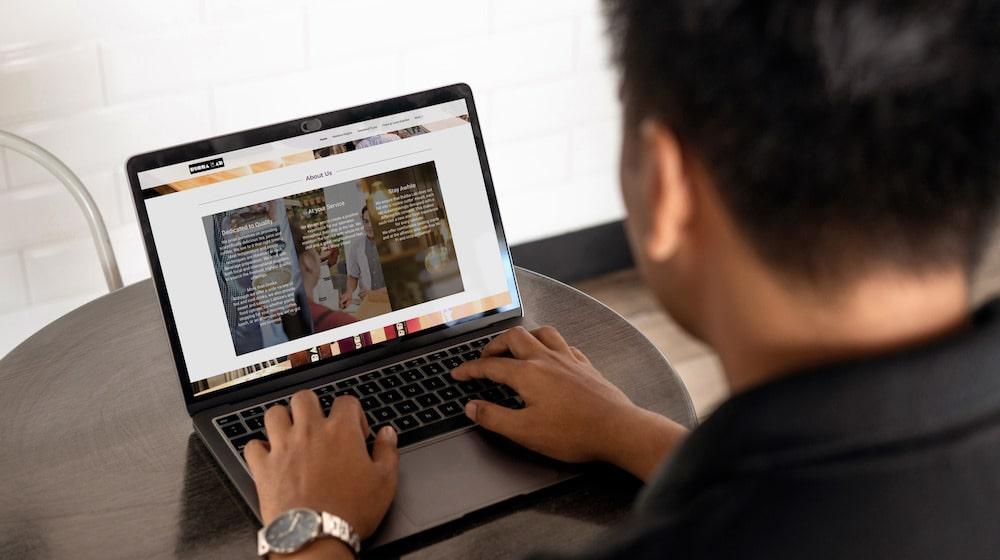As a business owner, having an online presence to capture this market share is important.
Having an online presence is the need of the hour for every business.
However, small ventures often do not see the need to build a website due to the lack of budget and technical skills. Still, neither of these should stop any business from establishing a web presence through a website.
Freelancers, entrepreneurs, and companies of all sizes are jumping on the one-page website bandwagon to promote their portfolios, services, events, and more.
One-page websites are the way to go if you want brief, to-the-point presentations of information. These websites make it easy to find various types of information without wasting time clicking on many pages. Users can quickly find what they're looking for using the navigation menu.
If you want to know how to create a beautiful one-page website with the right tools and resources, this article has you covered.
The benefits of creating a one-page website design
A one-page website simply provides all the necessary information in one place.
The information you need is conveniently presented on a single page of our website. Startups and small enterprises that wish to convey their message to visitors can choose these types of websites.
A one-page website has a less complex and direct approach.
In the early stages of launching a company, you might not have much to say. Plus, you may not have a ton of money to invest in a multi-page website design. Sometimes, all it takes is a simple landing page website.
Having all the information consumers need on one page layout, with few distractions, can help them quickly discover what they need without having to go to other sites. That means it increases the conversion rate.
You get a URL or web address, that you can use as a business card. Like a virtual brochure, a single-page website gives potential customers a summary of your company and helps them decide if they want to work with you.
Another benefit is that one-page websites are simpler to manage for the website owner. Moving things around, changing photos, and editing text are all simple tasks. Because of this, updating your site is a lot less of a mental burden for you.
One-page website vs multi-page website
One-page website
A one-page website is a single page with no additional pages. Websites that just have one page are often known as parallax scrolling websites. Users don't need to go anywhere else since everything is conveniently located on a single-page site. Additionally, one-page websites prevent customers from being distracted by unwanted content.
There is less effort and material needed to create a single-page or one-page website.
With website builders, you can build a one-page site by simply dragging and dropping elements. This site-building process is simple and straightforward, and it doesn't need any coding abilities.
Great uses for one-page or single-page websites include:
- Portfolio website
- Personal website
- Sites that only sell one product
- Online platforms for events
- Sites for local companies
- Websites for agencies
- Product pages
- Photo galleries
- Frequently Asked Questions (FAQs)
- Landing pages for advertising campaigns
Multi-page website
Websites with more than one page have been there since the beginning and their usefulness is as high today as it was decades ago.
According to HubSpot's findings, having more than 30 to 40 landing pages increases lead generation by 7 to 12 times. Hence, any company looking to grow by penetrating new markets or diversifying its product offerings needs a multi-page website.
A multi-page website might be most effective for:
- Online marketplaces
- E-commerce
- Authority sites
- Service-related business
Websites with several pages provide a far more organized and comprehensive user experience than a single-page website. People may take their time exploring different sections if they want to learn more about something in particular.
Creating a one-page website with GoDaddy’s website builder
GoDaddy's website builder is a popular option as it includes everything you need to create a basic one-page website for your company.
Here’s how to create a safe, mobile-friendly website with a few clicks using GoDaddy’s website builder:
- To begin creating your one-page website on GoDaddy, you must first create an account. Go to GoDaddy's homepage and look for the "Get Started" option. Following this will take you to the GoDaddy account creation page.
- Make an account by entering your email address or by integrating with Google or Facebook.
- Go to the "Websites + Marketing" area once you've logged in.
- Select a plan. Depending on your needs and budget, GoDaddy provides several options.
- You will be asked to pick a website template once you have chosen a plan.
- Choose a one-page website template that suits your needs in terms of appearance and content by browsing the available options.
- Customize the template using GoDaddy's drag-and-drop interface.
- Feel free to add your text, photos, and other components by replacing the placeholder content. To fit your brand's aesthetic or personal taste, you can change the colors, fonts, and styles.
- For a one-page website, divide the content into several parts. For example, you may highlight the "About," "Services," and "Contact" sections in your landing page.
- Make sure it displays properly on all devices by previewing your one-page website.
- When you're ready to launch your website, hit the "Publish" or "Go Live" button.
You shouldn't hire a web designer if all you need is a one-page site. Choosing a reliable website builder that offers customizable templates that meet your needs is all that's required.
Key elements to include in a one-page website
Creating a one-page website that presents all the information in an easy-to-digest manner requires a well-thought-out content design. Yet, this spare approach should not be underestimated. A one-page website requires certain key elements like color scheme and typeface selection.
Choosing the right colors and typography for your one-page website
Your landing page has to grab people's attention. To make a visually attractive and functional one-page website, choosing the correct fonts and colors is essential.
A page's readability is affected by the colors used to design it. Having a good amount of color contrast between the text and the backdrop makes it much easier to read. The writing becomes difficult to read when the contrast is either too low or too high.
Words written in black font on a white backdrop are a timeless illustration of color contrast. Dark grey text on a white or off-white backdrop is also used by many websites to make it easy to read and reduce eye strain.

Image Source: Pexels
There is quite a bit of thought that goes into developing pleasing color schemes. The colors that we enjoy are quite subjective; some people favor bright, like neon green and cherry red, while others prefer more muted pastels.
If you're making a website for a food-related business, use warm colors like orange, yellow, and red. Likewise, to make a landing page for your pharmacist business, use green and blue tones.
Ensure the fonts on your one-page website are mobile-friendly as well. Typography that works well on a computer screen may translate poorly to a smaller screen on a mobile phone. For a good user experience, always keep screen sizes in mind when making font selections for your website. Opting for sans-serif fonts is often advisable for mobile devices due to their clarity even at smaller sizes.
Tips for creating an engaging user experience on your one-page website
There are a lot of things that might influence the kind of impression a user has of a company's website.
You must not overlook the importance of your website's user experience (UX). There are several ways in which your company or online portfolio can benefit from a well-designed website template.
Here are some quick tips to provide a compelling user experience:
Loading time: Ensure that your single-page website loads quickly.
Focused Objective: Your one-page website serves as a goal statement. Make sure the purpose of your site and the desired action are clear to visitors right away.
Easy navigation: Make the navigation in your landing page simple to understand by using clear headers, sections, and call-to-action.
User-Interface features: To add some life and interest to the user experience, you may use interactive features like sliders or basic animations.
Interesting Articles: Make your article eye-catching and simple. Use images, bullet points, and section breaks to make the text easier to read.
Feedback form: Get in touch with your visitors or provide them with a method to leave feedback. Making communication more responsive improves the user experience.
How to optimize your one-page website for mobile devices
Websites that are accessible on mobile devices should be prioritized.
An overwhelming majority of Asia Pacific internet users (76%) choose mobile-friendly sites, and 68.8% of all web traffic comes from mobile devices.
Always keep mobile devices in mind when creating a one-page website. When it comes to search engine optimization, mobile friendliness is key, and responsive design is the way to go to make sure your site looks fantastic on any device.
Make sure your website template and design function properly on all devices by testing them on various screen sizes and resolutions. Before making your one-page site public, it should be tested on Android and iOS devices. Fix any problems you see using your website on a mobile device.
Get your mobile-friendly single-page website now!

Image Source: Pexels
Best practices for SEO on a one-page website
Before committing to a one-page design, give serious thought to your website's design and content needs from an SEO perspective.
In search engine optimization (SEO), one-page websites are somewhat stigmatized. Some even go so far as to say that having a website with only one page can kill your search engine rankings.
Although it is true that SEO is a challenge for one-pagers, it is still possible to rank with the right approach.
There are many instances of single-page websites that achieved first-page rankings on Google and other search engines for their designated keywords.
Importance of keyword research for your one-page website
Doing keyword research can improve your marketing strategy, social media presence, website traffic, and boost the efficiency of your search engine optimization efforts.
Your one-page website content can be more relevant, useful, and valuable if it uses the correct keywords. Through gaining insight into the audience's search intent and developing content that meets it, keyword research contributes to an improved user experience (UX).
You should optimize your keywords throughout your website content, including the title tag, meta description, and body text.
Tip: Make use of tools for keyword research such as Ahrefs and Semrush. They examine Google search engine results pages and show all the aspects of a target term's SERP.
On-page optimization techniques for a one-page website
The goal of on-page optimization is to boost a page's visibility in search results and attract more visitors.
You can improve your user experience and ranking by carefully optimizing several aspects of your site. Here are a few things you can do:
- Visual elements like photos, films, and infographics serve various purposes. More than 50% of marketers think that visual content is crucial to their marketing plan. You are losing out on traffic if you don't optimize photos.
- Keeping your audience's attention requires producing content that is interesting and helpful. You need to make sure that your content is easy to understand, useful, and well-written.
- Stay away from duplicity or plagiarized content if you want to keep your website ranking high in search results.
- To keep visitors on your site longer, you must optimize your content for readability.
- Avoid having your URL filled up with random letters, numbers and session IDs; instead, include the right keywords.
Link building strategies for a one-page website
Link-building strategies will play a huge role in your efforts to boost traffic and search engine rankings on your one-page website.
Aim to acquire high-authority backlinks.
Use any brand references that don't have links to your site to your advantage. Such cases occur when another website makes reference to your brand without really linking to your homepage.
Don’t think about how many links will be optimal for a single page. Rather, put more energy into ensuring high-quality links than quantity. Be very careful to only add links to relevant and reliable sites.
Tools and resources for creating a one-page website
It is not necessary to spend a lot of money on tools and resources. Anybody can make a one-page website with the resources, many of which are either free or very inexpensive.
- Domain name and Website builder: Look no further than Godaddy for your domain name and website-building needs. Namecheap and Wix are also a good option.
- Managing content: One-page websites may be easily created using WordPress, a popular content management system (CMS) that offers a large variety of plugins and themes.
- Design: You can make beautiful graphics and designs for your one-page website with the help of easy-to-use visual design tools like Canva, Adobe XD and Figma.
- SEO: Google Analytics is the best tool to monitor site visitors, their actions, and more.
Integrate these tools and resources according to your specific requirements in order to create a single-page website. The selection of tools may vary based on criteria such as your technical expertise, design preferences, and the intricacy you want to bring to your website.
Examples of beautiful one-page websites for inspiration
Small company websites benefit from storytelling since it helps to immerse visitors in the experience. Let's check some beautiful one-page website examples to grasp their potential.
How about a one-page website with a striking header picture? Take the Beyond music festival as an example; it advertises itself as a place of profound spirituality.
If you also have an event promotion website, create an effective web page like this.

iProspect is a renowned global digital marketing firm. They provide a variety of services to keep your business up-to-date on all the newest digital trends.
If your website just has one page, you're already doing your visitors a favor by catering to their requirements with little effort.
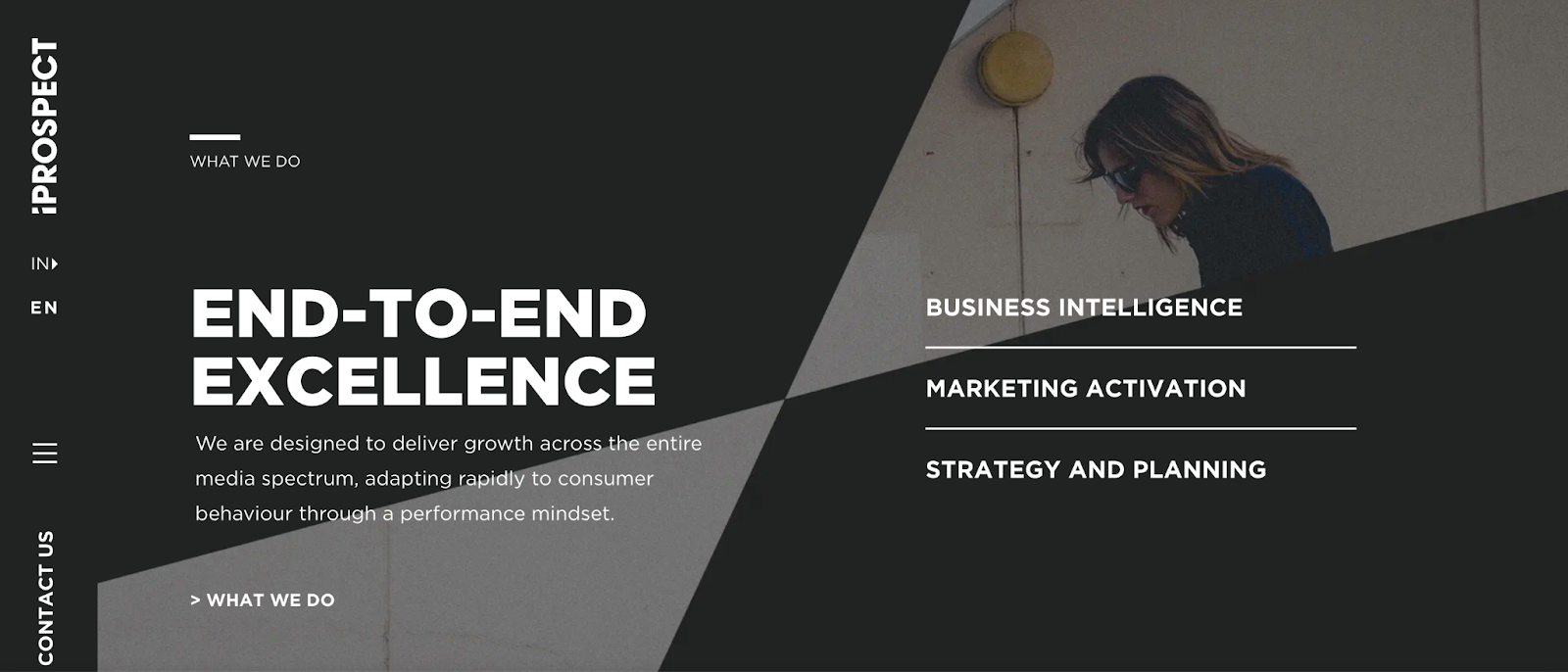
This kind of landing page design can do wonders for a small service business owner.
Your online presence can influence how customers feel about your physical shop. Casa design studio is an India-based architectural company that sells innovative and enduring decor items.
You need a one-page website to establish your online presence if you operate a physical business. You can use a website to talk about your business, products, customer reviews, and more.

The website for The Reader's Cafe welcomes visitors with an image of coffee beans. The meticulous attention to detail in both their coffee and decor is immediately apparent on the page.
When designing a beautiful website for a café, salon, or bookstore, it's important to consider the vibe you want to evoke.

Easy navigation and quick access to information are hallmarks of such websites.
Conclusion
You can promote your company in a variety of ways in today's digital environment. But, a simple and inexpensive method to get your company off the ground is with a single page or landing page.
All things considered, one-page websites are very user-friendly. Their primary function is to provide visitors with concise information about your services, work, or goods. Websites with only a single page have obvious calls to action, and all of your inbound marketing efforts will only ever go towards that one URL.
Get the most out of your one-page website by making user experience a top priority, adding interesting content, and optimizing it for search engines.