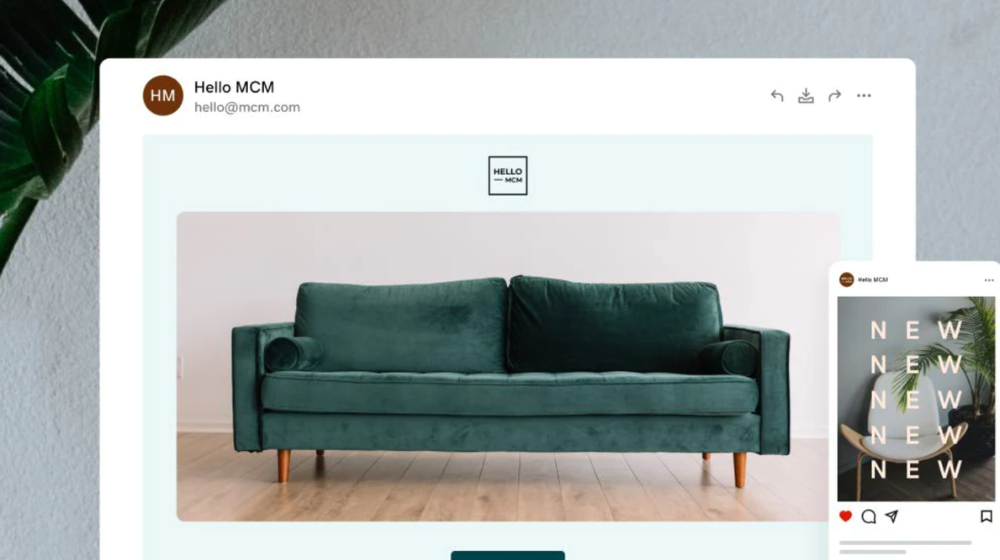TikTok has started gaining the attention of businesses due to a number of mind-blowing facts. In Southeast Asia, TikTok has been downloaded more than 360 million times, with 43.5 million monthly active users in Indonesia, Vietnam, Thailand, and Malaysia as of 2018, majority of them females. Nearly half of the downloads are from Indonesia, with 151% growth year-on-year for 2020. If you are an entrepreneur, you might want to consider these stats and hop on the TikTok wagon to promote your business. The app is available via mobile but you can also download TikTok for PC.
If you are looking to tap into a market of active TikTok users who are keeping themselves entertained on the platform, keep reading to learn how to download TikTok for PC and then use it to boost your business.
How to download TikTok for PC
To download TikTok for PC (Windows or Mac) you need to first install an emulator.
An emulator is software that enables your PC to behave like a smartphone.
Since the TikTok Windows app is more focused on content discovery and browsing videos than creating videos, an emulator gives you the tablet-like layout of the Android app.
Step 1- Install the BlueStacks Android app emulator
One of the most popular emulators is BlueStacks. Go to BlueStacks.com, scroll to the bottom of the page and click on the Download BlueStacks button.

Step 2- Click BlueStacks installer file and install the app
You can find the executable file in your download folder with the .exe extension on Windows (and .dmg on Mac).
On clicking the BlueStacks installer or an executable file, a popup window will open on your screen. Click the Install now button at the bottom.

Step 3- Open the application and install
After the application is installed, open the BlueStacks app, go to the AppCenter (second tab within the app) and sign in to your Google account. Now, in the search bar look for the TikTok app and click Install.
Step 4- Sign in or create an account
Now you can either sign in or create a new account to use TikTok from your PC. It is as simple as launching the BlueStacks app and heading over to TikTok from there.
Here’s a more detailed 14-step tutorial to download TikTok for PC.
Four ways to advertise your business using TikTok
As mentioned earlier, TikTok is popular among young people between the ages of 16 and 24. This makes it a prime advertising channel for retailers, game designers — any business that has products of interest to Generation Zs. In fact, retailers like Myntra, Zara, and ShopClues and entertainment companies including Dharma Productions, Hungama Music, Voot and Viu are already there.
The best and most effective way of TikTok marketing is creating fun and engaging videos.
If you’re familiar with TikTok, you might have seen silly — and even embarrassing — videos. It could be totally opposite of the professional type of content you have been creating for other social media platforms, but this is what works here.
So get yourself familiar with the platform, spy on what your competitors are creating, and explore the Discover page for what is popular among businesses like yours.
The platform is about:
- Trying funny things
- Staying out of the box
- Being playful
Don’t shy away — it’s TikTok’s normal.
Throw a #hashtag challenge
Creating a hashtag challenge requires you to create a unique hashtag around your business. Then you encourage viewers to recreate your related video.
Flipkart created a hashtag challenge around its big billion day (#BigBillionStar), where the brand looped in its brand ambassadors:
- Virat Kohli
- Amitabh Bacchan
- Alia Bhat
- MS Dhoni
TikTok users were encouraged to create videos against these stars' pre-recorded videos, with the best selected as the winners.
This is a creative way to not only promote your business but also to enhance viewers’ engagement with your brand. Engagement is usually measured in actions taken — clicks, shares, etc. When it comes to social media, engagement is the gold ring.
Advertise on the platform
It wasn’t long ago that TikTok launched its advertising platform. Being new, it is a bit costly. Check the TikTok Ads site for current pricing.
Therefore, my advice for small businesses is to be sure about the audience and the results you can get from TikTok promotions before going ahead with paid advertisements.

Once you’ve downloaded TikTok for PC, there are four types of ads you can run:
Brand takeover
In this case, your ad is shown to the user before they can see any other user-generated content. That means your business will dominate a particular niche for the day.
In-feed native video
This shows up in the “For you’ page of the user. Here, businesses can share their stories in less than 15 seconds and measure the impact by the number of impressions, clicks, views, etc. Based on what you learn, you can refine your video for even better results.
Hashtag challenges
Sponsored hashtags allow businesses to use a promoted hashtag in the hopes of making it viral. Simply sponsor a challenge and you’ll get a banner that will run across the Discover page.
Branded lenses
This allows brands to create a 2D or 3D filter related to their business that TikTok users can use. The filter remains live for 10 days and automatically shows up in the top-performing filters.
Partner with influencers
You have probably seen influencer marketing on platforms like Facebook, Instagram and YouTube.
Before you partner with an influencer to promote your business, you need to check their fan following and cross check if these followers are the ones you want to target. You’ll want to look for an influencer with 1,000 subscribers and 4,000 watch hours per year — this is the threshold for the YouTube Partner Program, so it’s a good indicator of influence.
There are many ways through which the influencers can promote your business. They can either subtly talk about your products in your TikTok video or create a video solely about the product — or mention a link to your website in the video description.
TikTok marketing could be a game-changer
I hope now you have a clear idea of whether you should be using TikTok promotions or not, and if yes, then how to download TikTok for PC and use it to promote your business on the platform.
TikTok is still in its initial development stages and many more exciting options are expected to come with TikTok marketing. If Generation Z is your prospect, TikTok is the place for you.