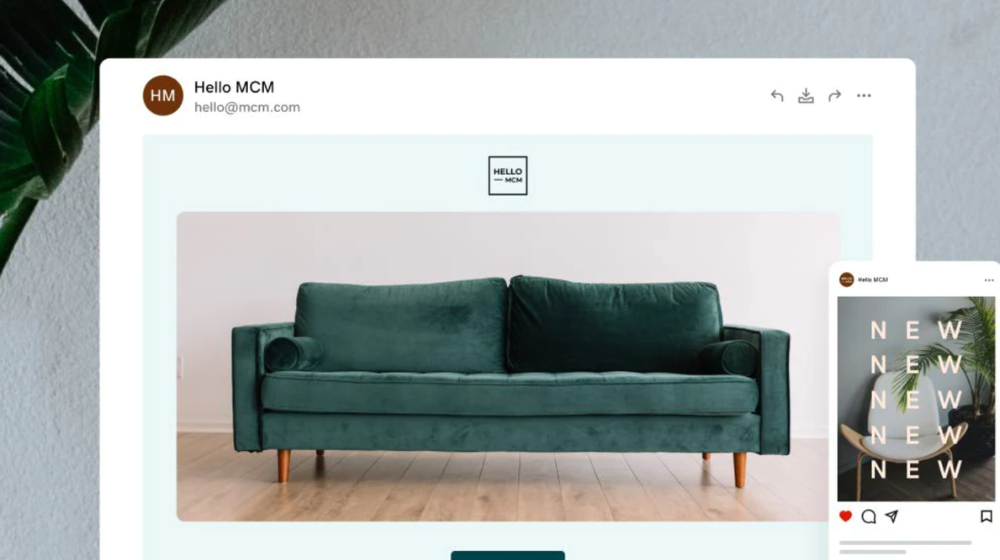Safer Internet Day is celebrated globally on 7 February every year. It is organized by the Insafe network with the aim of creating and maintaining a better online world.
Safer Internet Day 2023 will take place on Tuesday, 7 February 2023 and it will be the 20th edition of the campaign! On this day, a wide range of organizations ranging from governmental institutions to industry supporters come together to discuss online safety and launch initiatives to make the internet a safer space. You can review the #SaferInternetDay and #SID2023 hashtags to keep track of and contribute to the discussions on social media.
Safer Internet Day: Internet safety in Asia
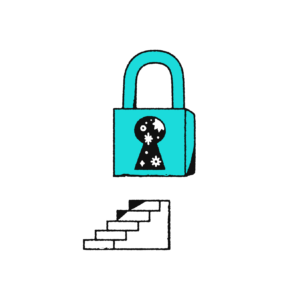
With internet penetration occurring at different rates across Asia, it is also not surprising to see varying knowledge and perception of Internet safety across different Asian countries. In particular, children and young people are of utmost concern when it comes to internet safety. The pandemic has increased young people’s use and reliance on digitized experiences internationally. With that, exposure to internet crimes are increasing and organizations need to take greater responsibility in safeguarding the privacy and wellbeing of their users.
A study by a group of researchers at Western Sydney University on youth internet usage in Indonesia, Malaysia, Thailand and Vietnam has shown that youths want to feel safe online. More importantly, they see the importance of education on how to keep themselves safe online and, for adults and institutions to guide them on Internet safety. In Singapore, government institutions have organized various campaigns and initiatives to raise awareness of digital wellness issues of online safety, civility and responsibility.
How to stay safe online? Tips to enhance your online safety

In the digital world, your online identity is tied to your account for activities like banking, shopping, or using social media. Accounts are essentially a digital representation of yourself, assuming you are not a robot. Without access to your account, your true identity becomes questionable. That's why it is critical to prioritize account and password security to protect your personal information from cybercriminals.
To help ensure online safety, here are 9 tips to enhance the security of your accounts.
1. Use strong and unique passwords
To perform various tasks on the web, such as checking email or banking online, you'll need to create a password. However, it's tempting to use short, easily memorable passwords, but this can leave your online security vulnerable. To protect your information, it's best to use strong, lengthy passwords that are difficult for others to guess but still easy for you to remember. The reason for using strong passwords is to guard against hacking attempts and keep your personal information secure.
When creating a password, it's important to avoid personal information such as names or birthdays and to use a combination of numbers, symbols, uppercase and lowercase letters.
Additionally, it's crucial to not reuse passwords across different accounts, use longer passwords, and avoid words that can be found in the dictionary. The strongest passwords are random, but if you struggle to come up with one, you can use a password generator.
2. Enable two-factor authentication
Two-factor authentication, which involves linking a phone number to an account when prompted by a website, is an essential tool for maintaining account security. This method requires users to verify their account ownership through two separate means, making it more difficult for cybercriminals to gain access even if they have the account name and password. Two-factor authentication is an effective way to enhance account safety online and should be used whenever possible.
Editor's Note: Here is a quick guide on how you can enable two-factor authentication for your GoDaddy accounts!
3. Keep software and operating systems up-to-date
With more software programs run by modern mobile devices, including operating systems like Android and iOS, it is important to regularly update your software and operating systems. If the software is not updated, it can leave known vulnerabilities open to exploitation. Device manufacturers and app developers usually release software updates until they discontinue support for their product. These updates often come with new features, bug fixes, performance improvements, security patches, and new security features. It is essential to install these updates to address known product flaws that can be used by attackers to compromise your device and prevent data theft, file encryption, or complete device failure.
While many devices and apps have the option to install updates automatically, sometimes they may need manual intervention. Therefore, it is important to regularly check for updates in case they stop working automatically.
4. Watch out for phishing scams and suspicious emails
Scammers change their tactics frequently, but some common techniques used in phishing emails or texts include:
- Creating a story to encourage you to click on a link or open an attachment.
- Impersonating a company you trust, such as a bank, credit card company, or utility company.
- Claiming to have noticed suspicious activity or log-in attempts, which is not true.
- Pretending there is a problem with your account or payment information, when there is not.
- Asking you to confirm personal or financial information, which you don't need to do.
- Sending an invoice that you don't recognize, which is fake.
- Urging you to click on a link to make a payment, but the link contains malware.
- Offering a fake government refund or free stuff coupon.
Related: What is URL phishing?
5. Be aware of online scams and false promotions
Online scams and false promotions are becoming increasingly common, and it's important to be aware of them in order to protect yourself from financial loss and identity theft. Scammers use a variety of tactics to trick people into giving them personal information, money, or access to their accounts. Another common scam is false promotions, which may be advertised on social media, online ads, or email. These promotions may offer free prizes, discounts, or other incentives, but they are usually too good to be true. If you participate in a false promotion, you may be asked to provide personal information, pay a fee, or sign up for a service you don't want.
Here are some tips to help you avoid online scams and false promotions:
- Don't trust unsolicited emails or text messages. If you receive an email or text message from a source you don't recognize, don't click on any links or attachments. Instead, go to the company's official website directly and log in to your account to see if there are any messages waiting for you.
- Be suspicious of promotions that seem too good to be true. If you come across a promotion that offers a free prize, discount, or other incentive, be sure to read the terms and conditions carefully. Look for hidden fees or obligations, and consider whether the promotion is legitimate before you participate.
- Check the legitimacy of a company before you provide personal information. Do some research to make sure the company is real and reputable. Look for reviews and ratings from other customers, and check the company's website for contact information, such as a phone number and physical address.
6. Limit personal information shared online
The internet has become an integral part of our lives. We use it to communicate, work, learn, and shop. However, it has also made it easier for scammers and cyber criminals to access our personal information. To avoid falling victim to these online scams and to keep your personal information safe, it's essential to limit the information you share online. Here are some tips to help you do just that.
- Don't overshare personal information on social media: Social media platforms have become a popular way to connect with friends and family, and to share pictures, thoughts, and experiences. However, many people are not aware of the information they are sharing on these platforms, and they are putting their personal information at risk. Before posting anything, consider who will see it, and whether it's necessary to share. Avoid sharing sensitive information like your full name, address, phone number, birthdate, and identification number.
- Think before you post online: What you post online stays online, and it can be accessed by anyone, anywhere, at any time. Remember that anything you post online can be used against you in the future. So, be mindful of what you post, and avoid posting anything that could be considered offensive or damaging.
- Set privacy settings to the highest level on your social media accounts: Social media platforms offer privacy settings that allow you to control who can see your information and posts. Be sure to set your privacy settings to the highest level to keep your information as private as possible. This will prevent strangers from accessing your information and limit the information that is visible to the public.
7. Learn how to use WiFi safely
WiFi has become an indispensable tool for staying connected to the internet. But as with any technology, there are certain risks associated with using Wi-Fi, and it's important to know how to use it safely. Here are some tips to help you do just that.
- Secure your home WiFi Network with a strong password: The first step in using Wi-Fi safely is to secure your home network with a strong password. This will prevent unauthorized users from accessing your network and potentially accessing your personal information. When setting up your Wi-Fi network, make sure to choose a password that is long, complex, and contains a mix of letters, numbers, and symbols. Avoid using easily guessable passwords like "123456" or "password.
- Use a VPN on Public WiFi networks: When using public Wi-Fi networks, such as those found in cafes, airports, or hotels, it's important to take extra precautions to protect your personal information. One way to do this is by using a virtual private network (VPN) that encrypts your internet traffic. A VPN makes it much more difficult for someone to intercept your data, and it will help to keep your personal information safe.
- Be cautious of free WiFi hotspots: Scammers and hackers often set up fake Wi-Fi hotspots in order to steal personal information or infect computers with malware. Before connecting to a free Wi-Fi network, make sure to verify that it's legitimate and secured with a password. If possible, avoid entering sensitive information like passwords or credit card numbers when using public Wi-Fi.
8. Exercise caution when downloading attachments or clicking links
Cybercriminals use various tactics to trick online users into downloading malware or giving away their personal information.
Malware is a type of software that is designed to harm your computer, steal your data, or install more malicious software on your device.
This is why it's important to be cautious when downloading attachments or clicking links from unfamiliar websites or untrusted sources. When in doubt, don't trust unfamiliar websites or download from untrusted sources. If you receive an email or message from an unfamiliar source, it's best to delete it or mark it as spam. Always download attachments or click links from trusted sources, such as websites or apps that you use frequently. You should also verify the authenticity of the source before downloading anything.
If you receive an email or message with an attachment, be sure to check the extension before downloading it. Common file extensions that you should be cautious of include .exe, .bat, and .scr.
9. For business owners: protect your website
As a business owner, your website is a valuable tool for connecting with customers and growing your business. However, it's important to be proactive in protecting your website from cyber threats. Here are some steps you can take to keep your website safe:
- Use secure passwords: A strong password is your first line of defense against hacking. Make sure to use a unique password for each account, and enable two-factor authentication wherever possible.
- Keep software up to date: Regularly updating your website's software, including the content management system and plugins, is essential to keep it secure. New updates often contain critical security patches to protect against known vulnerabilities.
- Use a secure hosting provider: Make sure your hosting provider is reliable, has a solid reputation and provides robust security measures such as firewalls, backups and malware scans.
- Keep backups of your website: Regular backups of your website can help you quickly recover from an attack or a technical issue. Make sure to store backups in a secure location, and consider using a backup plugin that automates the process.
- Monitor your website for suspicious activity: Regularly check your website logs for unusual activity, such as high traffic from a single IP address or a high number of 404 error messages. These could be signs of a potential attack or intrusion.
- Use an SSL certificate: An SSL certificate encrypts the data transmitted between your website and its users, providing an extra layer of security. Make sure to choose a reputable provider, and install the certificate correctly.