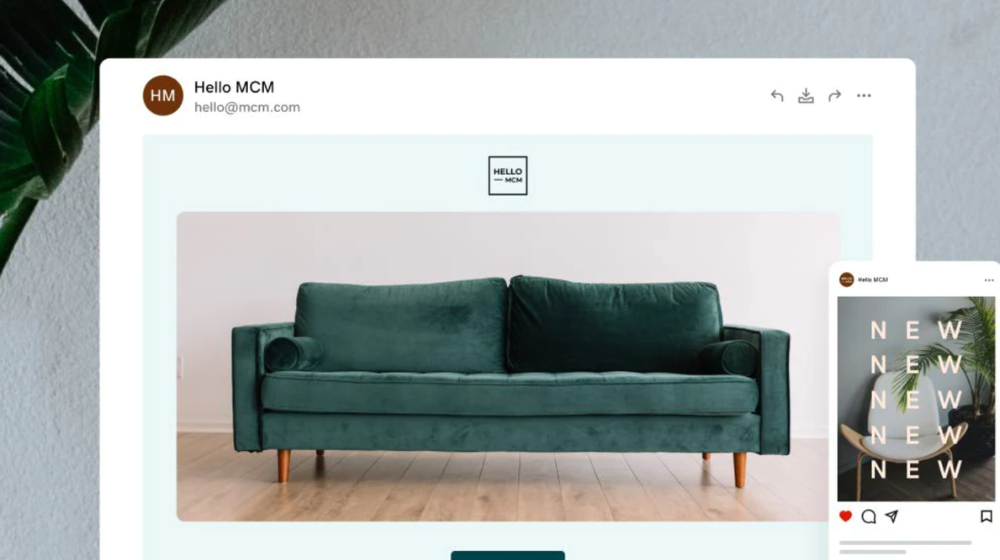It’s incredible but true that nearly half of all small businesses don’t have websites.
Yet 97% of customers search online for products and services.
What’s holding back these businesses from getting a website is perhaps because owners don’t really know where to start. Developing a website may seem expensive, complicated, and technical. Just figuring out what you should have on your website can be daunting. To get you started, here are 12 essential elements every small business website should have.
Editor's note: Got questions about putting your idea online? Get instant answers on GoDaddy Asia Facebook Messenger now.
1. A simple-to-remember domain name
Your domain name is a key part of your brand, as it becomes the web address you share with customers, suppliers and investors. It should be easy to type it into a web browser or remember as an e-mail address. Your domain name doesn’t have to be trendy to work. Do avoid dashes and numbers, which can cause confusion for customers. Simplicity is key (get more pro tips on choosing an amazing domain name here).
One of the easiest ways to find a short, memorable domain is to use an alternative extension to .com. The longer a domain extension has been around, the more competition there is for something catchy. So while the new extensions might technically be called “generic top-level domain names,” they give you the freedom to be anything but.

You’ll discover there are tailor-made gTLDs for all kinds of people:
There are even extensions so creative it’s up to you how to use them (.guru, .xyz, .buzz etc). You can scroll through the whole list here.
Buying a domain name is easy with GoDaddy’s domain search tool — there's even a domain name generator if you need help.
Once you find a name you like, just complete the registration process to start using your spanking new URL for a website and professional email. With GoDaddy, the world’s largest and most trusted domain registrar, you can certainly find the perfect domain name for your business.
2. Description of your start-up
You may be surprised to know that this is often the second-most visited page on a website. So don’t just type in a line of filler copy and leave it at that. Tell them what your business is all about. Tell them your story.
No one who comes to your website should have to work to figure out what exactly you do. So that means clearly stating your business name and summing up your products or services right on the home page.
Customers need to know that this is the right website that they have been searching for. A clear description will attract the visitor's attention immediately within two to three seconds, and encourage them to stay on your website longer.
3. Simple, clear navigation
A site map (this is automatically created for you with DIY site builders like GoDaddy's) and clear links to the most important pages are crucial for guiding visitors to the information they're looking for.
Be sure your navigation is clearly laid out. Use dropdowns in the navigation menu so the visitor can see the content under every heading on virtually any page. Make it very easy for your visitors to find what they are looking for, or what you want them to know.
4. Contact info
Why risk losing a customer to the competition just because it was difficult for them to get in touch with you? Most web visitors nowadays have little patience to click through every page on your website just to find your contact information.
The most logical place for the contact information is the top left or top right corner of the home page. It’s also good practice to include contact information on every page of the website at the bottom or in the side bar. This makes it easy for visitors to contact you.
Don’t restrict visitors to only one way to reach you.
Be sure to include several ways for them to contact you -- phone, e-mail, and a standard contact form are all good options. Include your street address, and even a link to your location in Google maps. The point is to make it very easy for users to communicate with you on their terms.
5. SEO far SEO good
Your website won't do you as much good if no one can find it. Become familiar with the SEO (search engine optimization) basics to make your website more accessible by search engines. Getting near the top of the search list is important, as sites that appear in the top three places attract 98% of the traffic for that particular search. In fact, the site that takes first position, on its own, garners 60% of traffic!

So that means:
- Having the correct keywords throughout your text
- Putting in links to other pages on your site (as shown in this post)
- Naming your page titles and URLs correctly
- Using images and videos
You should also have as many incoming links to your website as possible especially from credible websites. Your ranking is assessed by both the quantity and quality of those incoming links.
The more useful content found within your website, the better. In most cases, search-engines favour frequently-updated content such as blogs or social media.
However, your content needs to be “human-friendly” which means it should be readable to humans and not engineered to impress a search engine bot.
You'll find complete instructions on how to use search engine optimisation on your website in this post.
6. Updated compelling content
Your website is often your business’s first impression on a customer. You want to give them what they're looking for, and perhaps even give them a reason to keep coming back.
People are looking for something of value when they search online, often the answer to a question. Make sure you provide videos, articles and interviews that answer their questions and are well-written and interesting.
Fresh content is also a magnet for search engines. You can keep your website content from getting stale (and give your company some personality, too) by incorporating a regularly-updated blog or connecting in your social media feeds. Read 8 online writing tips for this digital age for more on this.
7. Give a unique reason to visit and revisit
Your website needs to be persuasive enough to motivate people out of their inaction. A nice-looking website that offers what they need is a great start, but go one step further and offer them an incentive to:
- Call
- Visit your store
- Try your services
Even a printable coupon for a free cup of coffee will do. Perhaps, you can provide a 20-minute free consultation. Free eBooks are popular in many industries. Use different discount codes to track the response to each tactic you try.
8. Be user-friendly and mobile-friendly
To enhance the experience on your website, you need to organize the content for scanning.
Three style points for online writing to keep in mind:
- Break things down into short paragraphs, with headers where it makes sense
- Use bullet points
- Highlight important words or phrases.
Remember simplicity and basic colours work best, as your content should be the main focus. Not anything else.
Do note that most of your website’s traffic is likely from people on mobile devices. Because of this, it’s absolutely critical that your website looks good and functions well on mobile devices.
Despite this, 93.3% of small business websites are still not mobile compatible. Being mobile-friendly often means using a “responsive” design – a design that adjusts itself to fit different screen sizes. It also means using a typeface that’s large enough for senior viewers to read and text that has good contrast against the background. In other words, no white type on a black background
The solution? GoDaddy’s website builder, also known as Websites + Marketing. This online site building tool can help you build a responsive website that looks and works great on any device. Best of all, there's no technical knowledge required to use it and you can build right from your mobile.
9. Customer testimonials
This is perhaps the single best way to get better results from your site. Customer reviews are extremely important, as they build trust, especially if you are new. And they help shoppers to confirm whether the product or services meet their needs.
People love to hear stories from real people. Honest words from others help make your products or services more tangible to customers who are visiting you online.
So if you’ve had anyone say something good about your business, do include it on your site. If you’ve got enough customers saying great things about you and your business, create a whole page of testimonials.

10. Links to your social media
Marketing on Facebook and Instagram is now a breeze using GoDaddy’s Websites + Marketing. The Online Store plan ets you create shoppable posts and set up shops on both massively popular social media platforms. In fact, any products added to their online stores automatically sync to your Instagram and Facebook accounts.
Product information, including description, prices, photos, and quantities, are also kept in sync with your online store. With this integration, your business can also create Facebook dynamic ads to maximize consumer purchase activity.
In fact, whatever your digital needs may be, GoDaddy is your one-stop-solution provider for doing business online. From domain name registration, web-hosting, web-site building, social marketing tools to web security and web backups, GoDaddy puts it all at your fingertips.
11. Badges, logos and certifications
One of the first tools every new business needs is a professional email address.
Unlike a free email ID, a professional email address inspires customer confidence.
Anyone can get a free email ID, even a spammer or hacker.
A company email ID like Ken@ABC.com, looks more professional than ABC123@gmail.com.
With professional email accounts, you can send your customers emails from an address that matches your business web address. It not only makes you look legitimate, but it is great for bolstering awareness of your business because your business name is in every email you send.
Perhaps you're a member of the local Chamber of Commerce or a national trade association. Whatever it is, include any credentials, associations, or certifications you have. Use the logo images of these verifications and link back to their sites to boost your own credibility.
12. Call to action
Include one call to action on every page on your site. This is often a button that urges action such as "Read more" or "By now."
A call to action button tells the online visitors literally what you want them to do. For instance, you may want them to call you now for free quote, or sign up to your exclusively online coupons, or add products to the online shopping cart, etc.
Do call attention to your suggestion -- by using special buttons or highlighting the text.
Conclusion
The above may not be the complete list of everything that you’ll want for your company’s website, but it’s more than enough to get you started, and to set your website up as a revenue-generating machine.