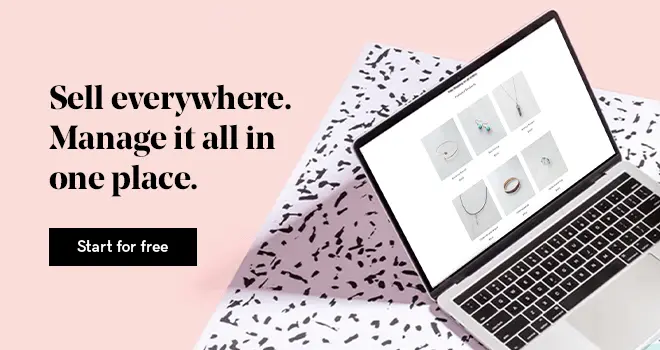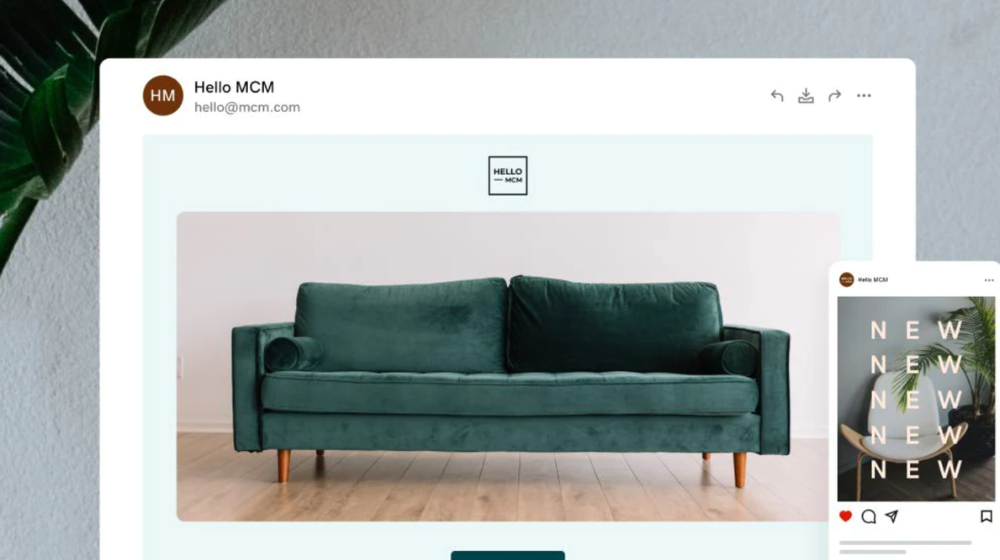If you're like most business owners, web designers, SEO professionals, or digital marketers, you want your website to be the best it can be. You want it to look great and function perfectly, so that your visitors have a positive experience and are more likely to convert into customers. But how do you know that your website is functioning optimally?
In this blog post, we'll present a complete website functionality checklist. Follow these tips to make sure that your website is functioning at its best and providing a great user experience!
What is website functionality?
Website functionality is the set of features that a website offers and its ability to function properly. It includes everything from the design of the website, user experience (UX), speed, reliability, security, and other technical aspects. It also covers how easy it is for users to find what they are looking for and complete tasks on your website.
It's important to note that functionality and design are not the same thing. Even though the design of your site plays a part in how it functions, the two are not one and the same.
Website functionality focuses more on how a website works, while design focuses on how it looks.
Why is website functionality important?
Website functionality is highly important for several reasons. These factors can make or break the success of a website. Especially if your website is for you or your client's business, it is essential to have a functional website that performs its duty. Let's discuss why you need to pay attention to your website functionality.
User Experience
First and foremost, website functionality has a significant impact on user experience. If a website is slow to load or difficult to navigate, then people will not be inclined to stay on the page for long. This can lead to more visitors bouncing off your site and fewer conversions. However, if visitors have a positive experience with your website, they are more likely to complete a purchase, visit again, or recommend it to others. This can help you reach more potential customers and grow your business.
SEO
Good website functionality is also important for SEO (search engine optimization), as it helps your website rank better in search engines. Search engine algorithms take into account various factors related to website performance, such as page speed, mobile-friendliness, and other technical aspects. If these are not optimized properly, then your website could end up at the bottom of the SERP (Search Engine Result Page). If you aren't showing up high in search results, you are missing out on many potential leads and customers.
Credibility
Website functionality also directly contributes to the credibility of your website. A website that functions properly will give users confidence in using it, as they can be sure that it is secure and reliable.
This credibility builds trust between you and your customers, which is essential for turning visitors into leads and customers.
Conversely, a website with poor functionality can be off-putting for visitors, causing them to leave your page and go to a competitor's site.
Increased sales
As we've said, good website functionality can lead to increased leads, conversion rates, and sales for your business. This is especially a must for e-commerce store owners but is important for any business. If visitors have a good experience and can easily find what they are looking for, then this increases the likelihood that they will make a purchase.
If you have a service-based business, website functionality can help you convert more leads by making it easy for visitors to contact you and book an appointment. In either case, this can greatly boost your bottom line and fuel the growth of your business.
Editor’s note: Looking for an easy way to create a fully functional and professional looking website? Get started with GoDaddy’s Website Builder today!
What are the functional parts of a website?
In order to ensure that your website is functioning optimally, it’s important to understand the different components that makeup website functionality. Here are some common elements to consider:
1. Navigation
This is one of the most important elements of website functionality as it helps users find what they are looking for on your website.
Website navigation encompasses both the main navigation menu on the homepage and any other menus, buttons, links, and search fields throughout your website.
For instance, most websites have header and footer menus at the top and bottom of each page. These provide users with quick access to different pages or sections of your website.
Internal and external links are also important navigation elements as they can be placed contextually within website content. These direct visitors to further information or related pages as well as provide insight to search engines about the content on your website.
Search fields allow users to quickly find any specific content, helping them navigate your website more efficiently. Buttons, like Add to Cart, and Sign Up, are also important functional elements that help turn visitors into customers.
2. Content
For any website, content is one of the most important elements of website functionality and should be optimized for both users and search engines. Visitors need to find content that is informative, relevant, and engaging. Search engines will also look for content that includes keywords related to the topic you are targeting. This can include the web copy (writing), FAQ (frequently asked questions), your CTA (call to action), your contact information, phone number, and more.
3. Blog
Many websites also have a blog section that can provide users with information, advice, and insights while also helping to boost the website’s SERP ranking. However, a good blog has a few key elements. This includes helpful content based on relevant keywords as well as formatting, properly structuring headings, and SEO optimization.
4. Image galleries
Properly sized and formatted images are important for any website. If you have an eCommerce store then galleries will help display your products in the best possible way.
5. Social sharing tools
These enable website visitors to easily share content on their social media channels. By doing this, you can increase your reach and engagement with potential customers.
6. Forms
Forms are essential for getting information from site visitors, such as when they sign up for your newsletter or make a purchase. These need to be well-designed and easy to fill out in order for users to complete them quickly.
7. E-commerce elements
- Shopping cart: If you have an eCommerce store, your shopping cart is crucial to the functionality of your site. A good shopping cart should be easy to use and allow customers to easily add multiple items before checkout.
- Checkout process and payment: This process needs to be hassle-free, secure, and fast in order for users to complete their purchases without any issues.
8. Plugins
Plugins are add-on software that can be installed on your website to provide additional functionalities. These include contact forms, live chat, sliders, galleries, SEO optimization tools, etc.
9. Speed
Page loading speeds are essential for a good website experience. If your website takes too long to load, then visitors may abandon their visits before they even see what content you have.
10. Uptime and reliability
Your website needs to be available at all times. If your website goes down, then it can have a disastrous effect on your business.
11. Security features
This includes using SSL certificates and other security measures to encrypt data and ensure that your website is protected from malicious attacks.
There are other functional elements that you may have depending on the type of website. For instance, a membership website requires additional login, registration, and subscription features that allow users to access members-only content, etc.
Process of testing the functionality of a website
Once you have a good understanding of the different functional elements and how they should work, it’s time to start testing them. Here are some tips for performing functionality testing of a website:
1. Start with quick tests
Quick tests will help you identify any major issues with your website before you start on more in-depth tests. This can include testing the basic functions of each page, like making sure the links and buttons work correctly.
2. Check for design errors
Make sure your website appearance looks as it should in different browsers and mobile devices. This includes checking how responsive website design works across different screen sizes, making sure images and videos look good, etc.
3. Test forms
Forms are important for collecting information from visitors, so they must be properly tested. This includes checking if the forms are easy to fill out, making sure all data is collected correctly and securely, etc.
4. Test the checkout process
If you have an e-commerce website, it’s crucial that the checkout process works properly since this is when customers will actually make a purchase. Make sure everything functions as it should and that payment is secure.
5. Test plugins
Plugins add additional functionalities to your website, so make sure these are tested as well. This includes checking if they work across different browsers and mobile devices, making sure they don’t slow down the website performance, etc.
6. Test user experience
After you’ve tested the basic functionalities, go back to the website from the perspective of a user. See how easy it is to navigate, understand, and use the website in order to identify any elements that may be confusing or difficult for users.
7. Check loading speed and mobile optimization
You should also make sure all pages are loading quickly, as this will affect user experience and search engine rankings. Additionally, check that the website is properly optimized for mobile devices.
By properly testing your website functionality, you can ensure that everything works as it should and that users have a great experience when they use your website. This will help you improve customer satisfaction and increase conversions in the long run.
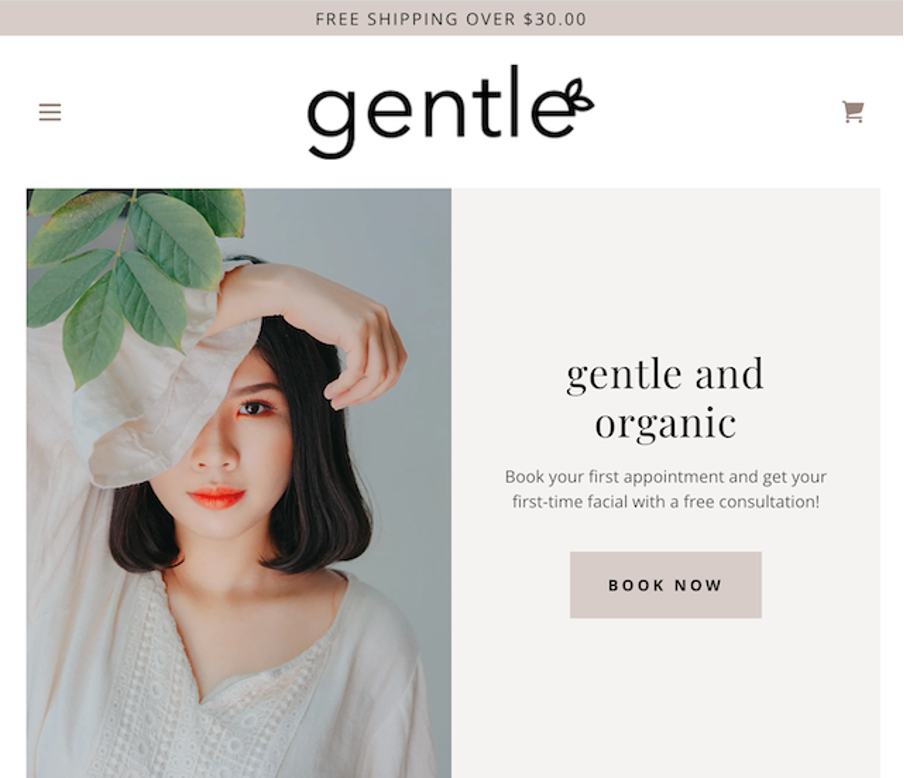
How can I improve website functionality?
Once you have tested all the functional elements of your website, here are some tips to help you improve it further:
Simple and user-friendly navigation
Users want to be able to find the information they need quickly and easily. That's why it's critical that your website navigation is simple and easy to use. A confusing navigation structure can drive them away from your website. To build a simple navigation structure, start by organizing the main parts of your website into logical categories to list in your menu bar. If needed, add drop-down menus or other elements that make it easier for users to find what they’re looking for.
HTML Site map
An HTML site map is a list of all the pages on your website that are organized into a hierarchical structure. This can help users find what they’re looking for quickly and easily. However, this also makes it easier for search engines to crawl, index, and rank your website in SERPs. It's important to make sure your site map is regularly updated and submitted to Google and Bing. This helps new blog posts and web pages get crawled sooner so they can start showing up in search results.
Page speed optimization
Page speed optimization is all about making sure your website loads quickly. This helps to reduce your bounce rate and keeps users on the site longer, which can have a positive effect on SEO. To optimize your page speed, you may want to consider using caching solutions such as Cloudflare or optimizing image file sizes. Additionally, removing any unnecessary code or scripts can help to improve your website’s load times.
User-friendly page design
It's important to design your website’s pages in a user-friendly way. This means using simple designs that clearly display the content and ensuring that content is well organized. Additionally, using intuitive design elements like buttons or icons can help users find what they’re looking for more quickly.
Related: Three essential elements that make the best website design
Search bar/feature
Many website owners overlook the importance of having a search feature. This can be an invaluable tool when it comes to helping users find what they’re looking for quickly and easily.
Integrating a search bar or field into your website is relatively easy and can be done with most content management systems (CMS). Additionally, adding filters to the search feature can help users refine their searches and find exactly what they’re looking for.
Browser compatibility
It's important to make sure your website is compatible with the most popular web browsers. This includes Google Chrome, Safari, Firefox, and Microsoft Edge. This means testing the design and functionality of a website on multiple browsers. By running tests before and after making changes, you can ensure that your website doesn’t break its compatibility with certain browsers.
Suitable color scheme
The color scheme you use for your website can have a big impact on the user experience. That's why it’s important to make sure that your colors are easy on the eyes and evoke the right emotion. Additionally, having a cohesive color palette can help create a more unified design and better brand recognition. If you need help choosing colors that go well together, just search online for website color palette tools.
Consistency throughout the website
Consistency throughout the website is key to creating a good user experience. This means making sure that all your design elements, such as fonts and buttons, are used consistently throughout the website. One example is making sure your navigation bar is in the same place on all pages. Additionally, it’s important to make sure that content is presented in a logical order so users can easily find what they’re looking for.
Images and other content
Having high-quality images, videos, and other visual content is also important. This will help to keep users engaged with your website and give them an overall better experience. Make sure all images are correctly sized and formatted for the web. Because large images can slow down page loading times, which can be a big turn-off for potential visitors. Additionally, adding descriptive alt tags can help those with disabilities and visually-impaired visitors along with search engines understand what's on your page.
Remove 404-page errors
Having broken links or 404-page errors can be confusing for users and have a negative impact on their experience. That's why it’s important to regularly check your website for these types of errors and remove them as soon as possible. To check for errors, connect your website to Google Search Console. You'll be able to see any broken pages and a lot of other useful information.
Internal and external links
Internal links can help keep users on your website by providing them with more relevant content. This also helps search engines understand the structure of your website and rank it higher in search results. Additionally, using external links to other trustworthy websites will provide users with more options and help build SEO credibility as well. You can use a tool like Dead Link Checker to easily identify any broken links or dead pages on your website.
Mobile-friendliness
Having a website that is optimized for mobile devices is essential these days. Many users are now accessing the internet primarily with their smartphones and tablets. So, it's important to make sure your website appearance looks good and functions properly on these devices. You can test your website’s mobile-friendliness using Google’s Mobile-Friendly Test tool. This will give you a score and more information on how to make any improvements.
Check functionality of integrated features
As we've said, it’s important to make sure that all your website features are working properly. This includes any contact forms, other web forms, payment systems, social sharing tools, location maps, live chats, or any other integrated features you may have. If anything is broken or not working correctly, it can really drag down the overall user experience. That's why it’s important to regularly check all your website features and make sure everything is functioning properly.
By following this ultimate website functionality checklist, you can ensure that your website is optimized for performance and provides a great user experience. Doing so will help you attract more visitors, improve your website’s rankings, and make sure it can handle any challenges that come its way. Good luck!
Editor's Note: This article was first published on December 5, 2023 and updated on December 18, 2024.