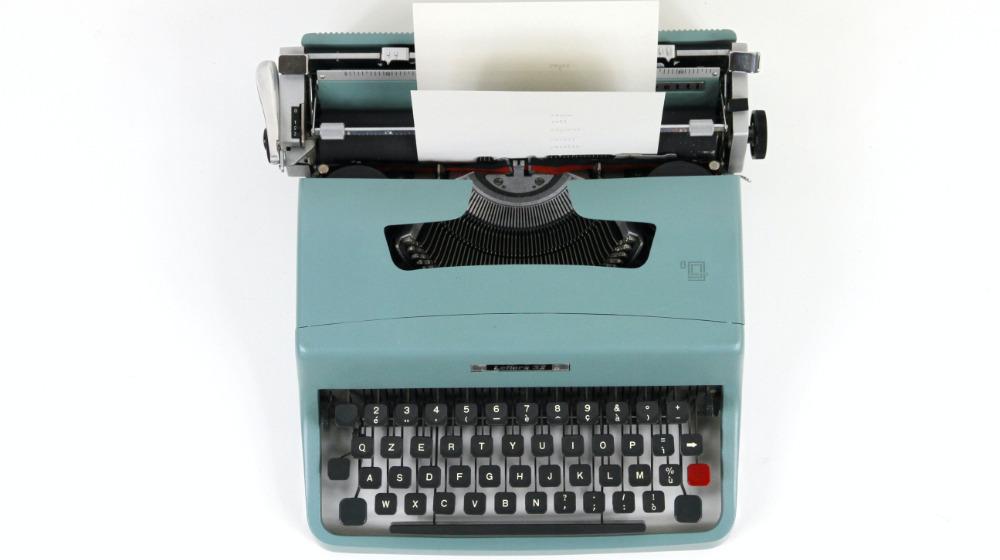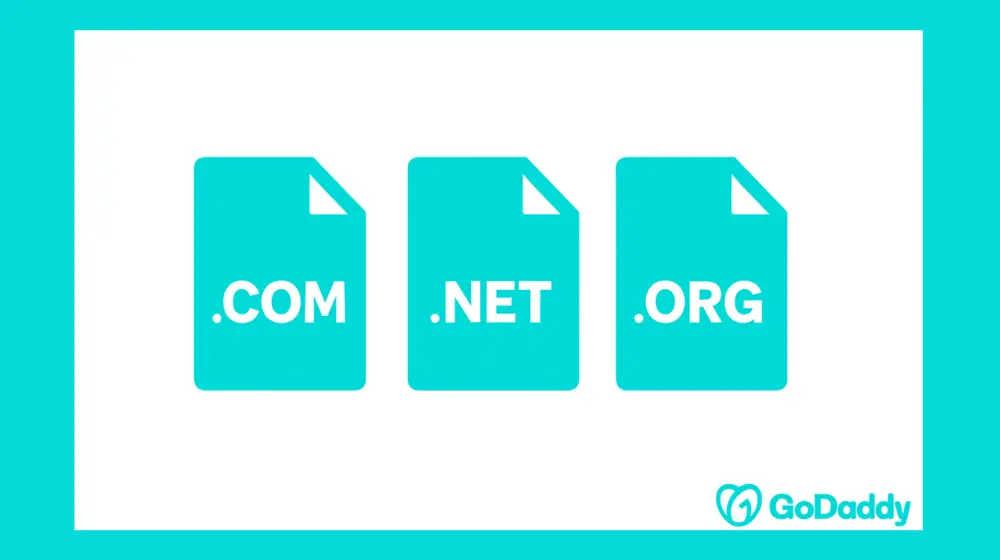If you are a business owner, you know how important your website is. That's because it's the face of your company, and it's where customers go to learn more about what you have to offer. So what would happen if your website was hacked and defaced by someone trying to ruin your reputation? Unfortunately, this happens all too often.
In this article, we'll talk about what a website defacement attack is and how you can prevent it from happening to you. We'll also discuss how to recover if your website does get hacked. And lastly, we'll introduce you to website security and backup services that can help protect your website from these types of attacks.
Editor’s note: Looking for an all-in-one security service for your site? Sign up for GoDaddy’s Website Security today!
What is Website Defacement?
Website defacement is a type of website hacking. It’s the act of maliciously modifying a web page in order to display a message or damage its reputation.
The most common type of attack involves hackers accessing your website and changing the front-end content or design, often to something vulgar or inappropriate.
But there are other types of attacks, such as injecting malicious code into the site, as with an SQL injection. Alternatively, a cyber attack may redirect users to a different website, or even delete the entire site.
Related: Increase cybersecurity for your small business without hiring an expert
Examples of Real Website Defacement Attacks
Website defacement attacks can happen to anyone, no matter the size of your business. Here are a few examples of real website defacement attacks:
Example #1: US Library Depository Program website defacement
In 2020, the US Federal Library Depository Program website was hacked and defaced by hackers who inserted a disturbing image of President Trump being attacked by Iranian forces. The image contained a vengeful message about martyrdom implying that the hackers were targeting the US in retaliation for its involvement in Middle Eastern conflicts. The defaced website was quickly taken down and restored, but the attack was a warning sign that even government websites could be vulnerable to attacks.
Example #2: UK National Health Service website defacement
In 2018, hackers defaced the UK’s National Health Service website with a message claiming “Hacked by AnoaGhost.” The attack was quickly contained, but some aspects of the website were still affected for several days. This attack raised concerns about the security of this governmental health program website, especially in light of the sensitive medical data it held.
Example #3: Ashley Madison hack
In 2015, the infamous Ashley Madison website for finding extramarital affairs was hacked and defaced. The website's homepage was covered with a giant message claiming that the websites owned by AM's parent company "Must shut down immediately." The hackers had accessed and stolen the website's sensitive user data and threatened to make it all public. This would include all customer records including profiles, transactions, real names and addresses, nude pictures, and more.
According to Wikipedia, the hacker group calling itself "The Impact Team" went on to release the 60GBs of leaked data onto the dark web. This allowed other "internet vigilantes" to comb through the data in search of individuals to publicly humiliate or blackmail. The attack had a devastating impact on Ashley Madison's reputation and caused the lives of potentially millions of its users to be turned upside down.
Example #4: Country of Georgia - 15,000 websites defaced
In 2019, a cyber attacker hit Georgia particularly hard with a web defacement attack that stopped Internet traffic in the country for most of the day. In total, hackers defaced nearly 15,000 websites and forced nearly 2,000 more offline temporarily.
Pro-Service, the Georgian web hosting provider that was hacked, made a statement describing the attacks. They said the attackers had gone after government websites, newspaper and TV station sites, banks, courts, and even the Georgian President's website.
The attacked websites were plastered with a large image of former president Mikheil Saakashvili with the phrase "I'll be back." Clearly, this was a politically motivated defacement attack. The attack caused considerable damage to the country’s online infrastructure and raised serious questions about the security of websites in Georgia.
Example #5: Google.ro and PayPal.ro websites defaced
In 2012, the Romanian versions of Google and PayPal's websites were targeted by hackers. While Google said they weren't "hacked," the search engine giant admitted to having experienced a website defacement attack. This was likely a DNS hijacking attack, where the hacker redirected users from a legitimate website to a malicious site.

Why do hackers deface websites?
There are a variety of reasons why hackers choose to deface websites. It could be for financial gain, political motives, or just for fun. For instance, a hacker may want to steal customer data, hold a website ransom, or cause disruption. Or, they may be part of a hacktivist group, trying to make a statement or draw attention to an issue. In general, the most common reason is usually to spread a message or express some type of personal opinion.
Think of website defacement as online vandalism.
What are the consequences of website defacement?
Website defacement attacks can have serious consequences. They can lead to loss of customer trust, reputational damage, legal action, financial losses, and more. Also, even after the website is restored to its normal state, the hacker may still be able to access private data or passwords, leaving your site vulnerable to further attacks.
Related: Cybersecurity awareness month: Best practices that everyone needs to know
How to prevent website defacement?
The key to preventing website defacement is to have a good security strategy in place. Here are some tips that can help you protect your website from hackers:
1. Passwords and two-factor authentication
This should be a no-brainer. Having strong passwords and two-factor authentication can go a long way in preventing hackers from gaining access to your website's data. Use strong passwords on all of your accounts.
If you're afraid you'll forget your passwords, there's an easy fix for that. Just sign up for a password manager. The money spent will be worth your peace of mind.
Two-factor authentication (2FA) is another layer of security that can be added to your website or other account's login process. It requires two pieces of information to gain access, such as a password and a code sent to your phone. This makes it much more difficult for hackers to gain unauthorized access and break into your account.
It’s important to know that cybercriminals typically use bots to scan websites for weak passwords. So, you need to have strong passwords with a combination of uppercase and lowercase letters, numbers, and symbols.
2. Perform regular updates
It's also important to regularly update your website's software, including your CMS like WordPress. Importantly, make sure plugins and extensions are continually updated. This will help ensure that any security vulnerabilities are patched up quickly. If a plugin or extension becomes outdated, it could be used as a gateway for hackers to gain access to your website.
3. Invest in secure web hosting
Investing in secure web hosting is a strong measure in protecting your website from defacement. Choosing a reliable web host that offers security features like firewalls, malware scanning, and DDoS prevention is essential to staying safe. It's also important that your web server is up to date and properly configured to provide additional protection.
4. Monitor for threats
Monitor your website for suspicious activity with a web application firewall (WAF) or antivirus and anti-malware software. There are third-party plugins to help you do this. Better yet, use a managed website security service, like GoDaddy's Website Security.
5. Regularly backup your website
Because of defacement attacks and other risks, always be sure to regularly backup your website. That way, if an attack does occur, you can restore it quickly with a backup. GoDaddy's Website Backup makes website restoration fast and easy, allowing you to get back online in minutes. This will help you avoid any costly downtime and damage to your brand's reputation.
To reset your website to the pre-attack version, just use the backup that you regularly make. Of course, you'll want to conduct a thorough investigation to identify the source of the attack and take action so it doesn't happen again.
If you're not using an automated daily backup service, you're leaving yourself unnecessarily vulnerable.
6. Limit user access
It's always recommended to limit user access to the backend of your website to only those who need it. For example, admins, contractors, and outside contributors should only have the privileges necessary for their specific tasks. This limits their ability to make changes that can lead to website defacement.
This isn't to say that any of your users will be bad actors. It's just a good security practice because it reduces the number of possible points of entry for hackers. The more people with access to your website, the higher the risk of one of these users' data becoming compromised.
7. Use SSL/TLS
Use SSL/TLS encryption to protect your website from threats. This is something every website owner should be doing and it's as easy as purchasing an SSL certificate. It provides a layer of encryption between your website and its visitors, making it harder for hackers to intercept data or gain access to your website.
Having an SSL/TLS certificate is also a great way to make sure customer data is secure, and it can even boost your ranking in search engines.
Related: Does an SSL certificate protect your website from being hacked?
Of course, there are many more ways to increase your overall online security. These include avoiding phishing attempts and having a reaction plan in place should something go wrong.
Prevent your website from becoming a victim of website defacement attacks!
Website defacement attacks can cause serious damage to your website, reputation, and bottom line. However, taking the necessary steps to secure your website is relatively straightforward and doesn't have to cost a lot of money.
By implementing the measures we've mentioned in this guide, you can protect your website and make sure it doesn't become a victim of website defacement. Just to recap, here are some of the most important methods you can use to protect your website:
- Use strong passwords
- Use two-factor authentication
- Invest in secure web hosting
- Perform regular software and plugin updates
- Continually monitor for threats
- Backup your site regularly
- Limiting user access
- Use SSL/TLS encryption
To take your website security a step further, sign up for GoDaddy's Website Backup and Website Security products. You'll get additional levels of protection and peace of mind when it comes to website maintenance and security.
Don’t let hackers ruin your website - secure it today!