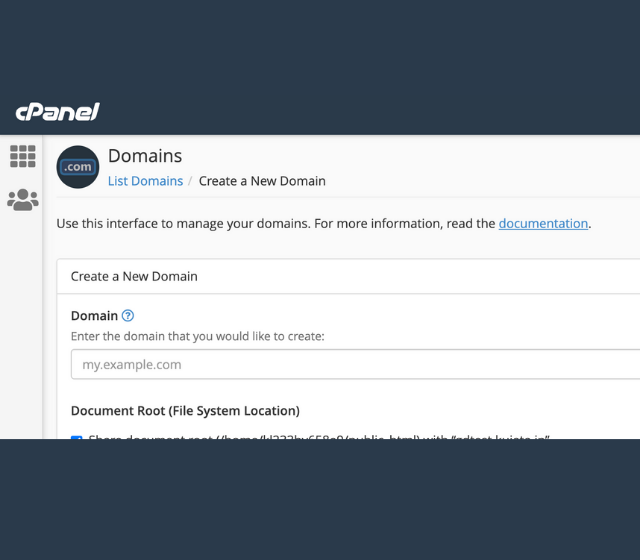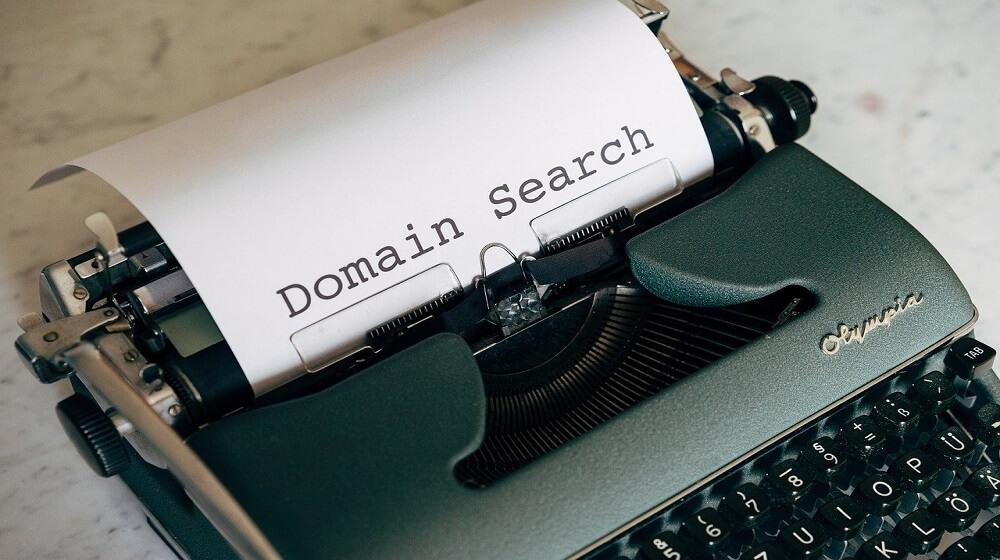If you are looking for a website hosting provider, you will likely come across cPanel.
cPanel is a popular web hosting control panel that allows website owners to manage their hosting account with ease.
cPanel includes a variety of features that make website management simple, including:
- A user-friendly interface
- One-click installation for popular applications like WordPress
- Ability to create and manage email accounts, manage databases and files
- Ability to add web domains and subdomains
- And much more (via add-ons)!
If you are new to web hosting, or want an easy way to manage your website, cPanel is the solution. With cPanel, you can take control of your website and make changes without having to hire a developer. You can also automate tasks involved with managing websites and hosting. Here are some examples:
- Creating a CRON Job to automatically clean up a folder in your website, or to automatically clean up a database.
- Create a MySQL database for a small personal project you are building.
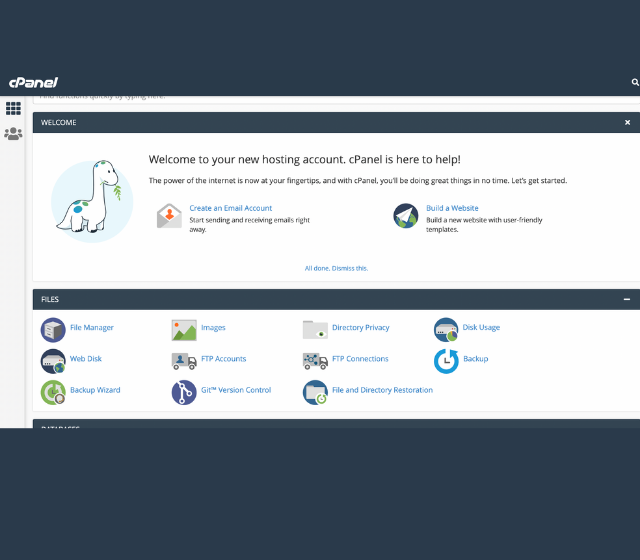
The possibilities are endless (for web hosting, at least!)
cPanel is an essential tool for any website owner, and it's included with most, if not all, hosting plans.
What are cPanel’s Features?
Now that you know what a cPanel does in general, it’s time to dive into what makes cPanel so special!
As previously mentioned, cPanel provides the following features:
One-click installation for popular applications like WordPress, Drupal, and pbpBB.
Installing a web application can be a complicated process, particularly if it requires setting up a database and scripts. Shared hosting accounts often do not provide access to the necessary tools, such as FTP, to install the application. In addition, many applications require specific instructions for installation that are not always included in the documentation. It can be helpful to find online tutorials that outlines steps for applications installation.
cPanel has visual menus and controls that lets you install these web apps into your account. It also provides user-friendly auto installers. Let’s say, installing Wordpress:
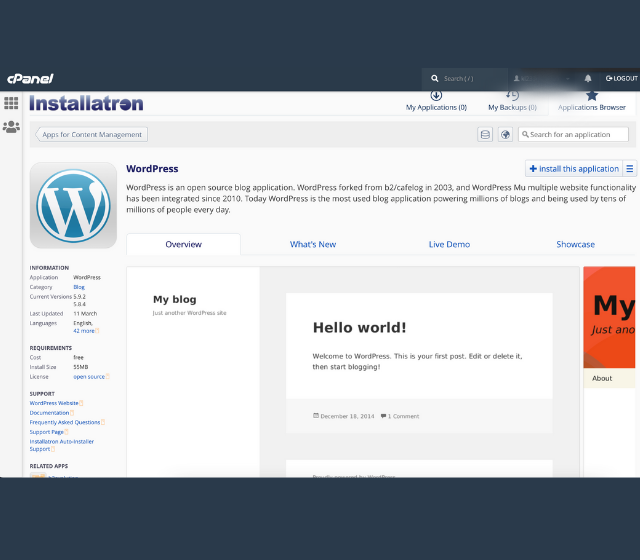
Installing WordPress typically involves:
- Downloading the application files from wordpress.org.
- Uploading the files to your host via FTP.
- Creating a Database in MySQL.
- Running the WordPress install script.
The beauty of cPanel is that the process is done automatically! cPanel’s backend scripts contain steps for your account to pull the files and create the necessary folders, databases, and permissions in a single click. Hence the term ‘one-click’ install.
Once the web application is installed, all you need is to start configuring and setting your access controls. What usually takes thirty minutes to do will now only take 5 minutes for you. What a time saver!
Ability to create and manage email accounts
Email is a necessary part of any entity who wishes to establish an online identity. It is the best way to keep in touch with your readers and customers to let them know about new products or services. However, setting up an email account can be difficult, especially if you are not familiar with the process.
In most cases, you need to create a database and install scripts in order to use email on your website. If you are using shared hosting, this can be more challenging because you may not have access to the necessary tools.
There are some web hosting providers that offer free email accounts. These are easy for you to get started without having to worry about setting up a database or installing scripts. All you need to do is create an account and start using it. However, if you wish to establish a professional identity with a safe mailbox, hosted and paid email services such as Microsoft Office 365 are the way to go!
Ability to manage databases
If you are using a website hosting service that includes cPanel, you have access to phpMyAdmin, a powerful tool for managing MySQL databases. With phpMyAdmin, you can easily create, delete, and modify databases and tables. You can also export data in a variety of formats, including CSV files that can be opened in Microsoft Excel.
Additionally, cPanel on its own provides a graphical interface to manage various aspects of your website hosting. This includes managing databases.
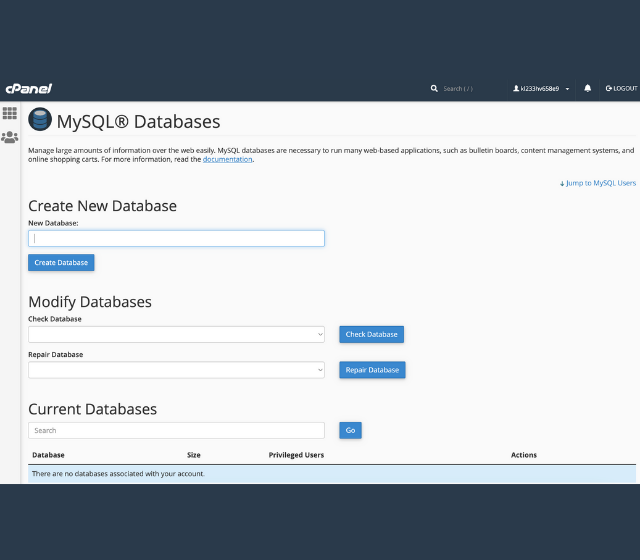
To illustrate the ease of use in creating a database in cPanel here is a step-by-step example:
- To create a new database in cPanel, login and click the MySQL Databases icon under the Databases header.
- Enter the name of the database in the New Database field and click Create Database.
- You will then be taken to the main MySQL Databases screen for your account. Here, you can manage your databases, users, and privileges.
Managing an Existing Database in cPanel
To manage an existing database in cPanel, login and click the MySQL Databases icon under the Databases header.
Ability to manage files
When you are running a website, an important thing you need to do is manage your hosting files. This can be easily done in cPanel. As cPanel is a web-based hosting control panel, you are provided with a graphical interface for managing your files.
To manage your files in cPanel, use the File Manager tool. The File Manager is a web-based file management tool that lets you manage your files and folders from your web hosting account. With the File Manager, you can upload, download, delete, and edit files and folders. You can also create new folders and change file permissions.
To access the File Manager, log in to cPanel and click the File Manager icon under the Files section. The File Manager will open in a new tab or window. You will see a list of folders on the left side of the window. To view the contents of a folder, click the folder name. To view the contents of a subfolder, click the folder name and then click the arrow next to it.
The toolbar at the top of the window contains buttons for performing actions on files and folders.
Ability to add web domains and subdomains
Domain names are an important part of any successful website. They help customers and search engines easily find your site and can give your business a more professional appearance. The cPanel dashboard makes it easy to add and manage domains and subdomains, so you can focus on what's important - running your business.
To a domain to your hosting account, simply enter the name you want into the box provided and click "Add". You can also use cPanel to manage your existing domains, including renewing, transferring, and editing DNS records. If you have several websites or need to set up a testing environment for development purposes, cPanel's Subdomain Manager makes it easy to create and manage subdomains. This tool lets you quickly create subdomains, assign them to different folders, and specify the document root that contains your web files, or what is the default page or folder, for each one.
Extendable and Customizable
If you own a physical or a virtual dedicated server or a server administrator, you would like to add more features to cPanel’s already extensive suite of features. You can do this through the use of Applications. Applications give your existing cPanel server installation additional features and connections, such as connecting to CloudFlare’s security features, or even add a new cPanel skin style.
Most apps, if not all, that extend cPanel features are created by third-party developers.
To add new cPanel Apps to your installation:
- Go to the cPanel Applications List: https://applications.cpanel.net/
- Search for an application. You can use of the search bar if you are looking for something specific. Or use the category filters on the page if you would like to browse and look around.
- Click on an app.
- View the application’s information. On the page, click on a link which will take you to a site. (Thid can be both internal to the cPanel site or external, depending on how it is published). From there, follow the instructions on the page, including how to purchase the app, a direct link to its download centre, and how to specifically configure the app after installation.
You can check out more information about adding new cPanel apps through their documentation on their help center.
Can I get cPanel for free?
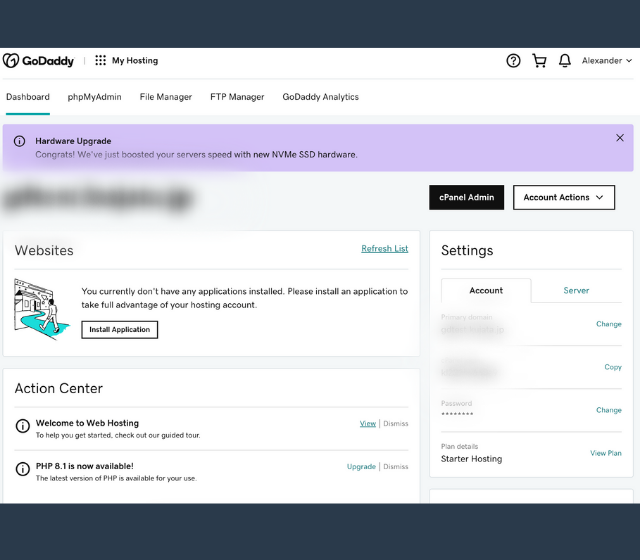
cPanel is a closed-source, proprietary hosting management platform that provides users with an accessible interface to manage their website. Installing cPanel on your own private or virtual server is not free, but many web hosts offer it as either a paid feature or add-on.
However, there are web hosting providers that offer cPanel for free and pre-installed into your account. If you are looking for a host that offers cPanel for free, you should check out our offerings at GoDaddy.
GoDaddy offers a variety of web hosting plans which include cPanel.
In addition to cPanel, GoDaddy also offers other features like unlimited storage and bandwidth, as well as support for popular applications such as WordPress, Drupal, and PHPBB.
Editor's Note: Well, have you already decided? If you’re on the fence you can check out our guide on things you need to know about web hosting and how to choose a web host.
WHM, Cloud hosting and cPanel hosting: what’s the difference?
If you’re looking for a web hosting solution, you’ll likely come across WHM, cloud hosting, and cPanel hosting. So, what’s the difference?
Cloud Hosting
Typically, a web hosting server is a single or a cluster of server machines working together to bring a website and its services online. However, this makes configuring a single web host or a website complicated. This is because server hardware is usually fixed in configuration when created traditionally. However, with cloud hosting, you typically can re-configure a website or web host with server hardware specifications as needed.
For example, you have a WordPress or a Linux hosting account configured to have around 1 Virtual Central Processing Units (vCPU) and 2 Gigabytes of Random Access Memory (RAM). Suddenly, your website had a burst of popularity. (Maybe a video or an article that got viral? Something typical of any content produced for the web!). Therefore, your small CPU and RAM may not be enough. When this happens, you can configure your web server and web host to accommodate your sudden burst of traffic, to let’s say 8 vCPUs and 16 GB RAM.
Afterwards, you can reconfigure these back to your initial configuration of 1 vCPU and 2GB RAM to save on costs. The best thing of all? You can set your cloud server to do this automatically so you can be sure that your site will always be online and save yourself a couple more bucks– all when your site goes viral while you sleep.
WHM or Web Host Manager or WebHost Manager

Web Host Manager, WebHost Manager or WHM is a software that allows hosts to create and manage their own cPanel accounts through the web. Built by the same team who built cPanel, WHM allows you to manage multiple cPanel accounts on a single server. On the other hand, cPanel provides the necessary controls to the users on managing their websites or hosting account, even with the administration of the entire server.
If you're also planning to resell hosting plans, WHM can be a white-label software solution. You can use the root WHM installation for reselling hosting for revenue. WHM automates most of the hosting management tasks, and allows server administrators focus more on more urgent tasks.
cPanel
cPanel is a popular control dashboard that automates most of the manual tasks in managing your own hosting account. You can change settings, add and remove domains, create and manage databases, create new web hosts, and more through an easily accessible web interface. cPanel is usually installed alongside WHM, where users typically register and subscribe their hosting accounts through WHM, and then manage their hosting accounts through the cPanel dashboard.
If you need more flexibility and functionality, cPanel can be extended with add-ons that you can install. For shared hosting accounts, you can install add-ons by contacting your hosting provider (if allowed to).
The takeaway? These are all web hosting solutions that do not necessarily have to be at odds with each other. Sometimes, technologies work concurrently to bring us web services with a rich feature set that brings the online world to life.
Does GoDaddy use cPanel?
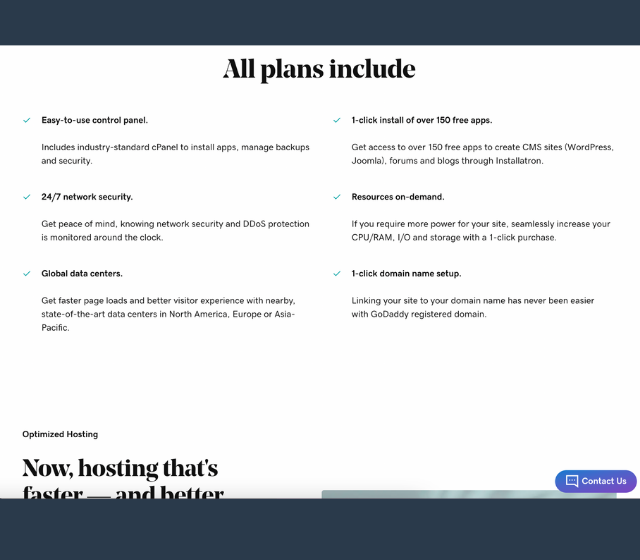
Yes, GoDaddy uses cPanel. cPanel is part of GoDaddy’s various hosting packages, including linux hosting and WordPress hosting. GoDaddy's hosting plans come with a range of features, such as unlimited storage and bandwidth, and a managed WordPress plan. These also offer a free domain name when you sign up for a plan (usually in annual chunks), along with a world-class customer-first support.
You may be tempted to make use of free web hosting services that includes cPanel. However, it is not sustainable and recommended in the long run, as web hosting costs money. Offering hosting services for free may mean that you will be paying for it in some other way. Read more about why free hosting is bad for your business.
Check out our article about the cost of hosting for small businesses.
How to access cPanel?
cPanel is a hosting control panel that provides a web-based interface for managing your website. It offers a variety of features, such as the ability to create email addresses, install WordPress, and manage your files. cPanel is available as an add-on with many hosting providers, or you can purchase a standalone licence.
To access cPanel, enter your hosting account's username and password in your login screen on your hosting service provider's site. The login screen will vary depending on which provider you're using, but the basic steps are always the same. After logging in, you'll be able to manage your website's settings and files from a central location.
If you're using GoDaddy hosting, there is a button that logs you in cPanel. Click it and you will arrive at your cPanel dashboard in GoDaddy.
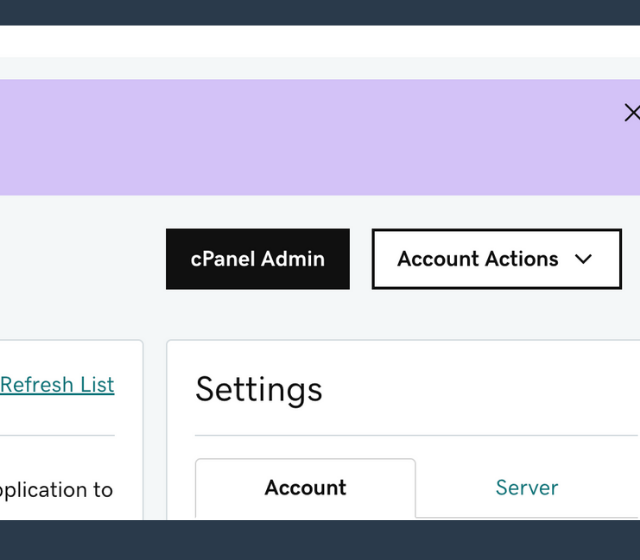
If you're using cPanel with a WordPress host, you'll be delighted to know that cPanel provides features that will help you to easily manage and automate the needs of your WordPress website.
Find your perfect web hosting provider
cPanel is a very useful feature when managing your website. It is entirely free (for GoDaddy at least!). If you are going to invest in a website for your business or for yourself, take advantage of low-cost hosting options that provide this nifty tool.
Good luck in hunting down the best web hosting for your website!