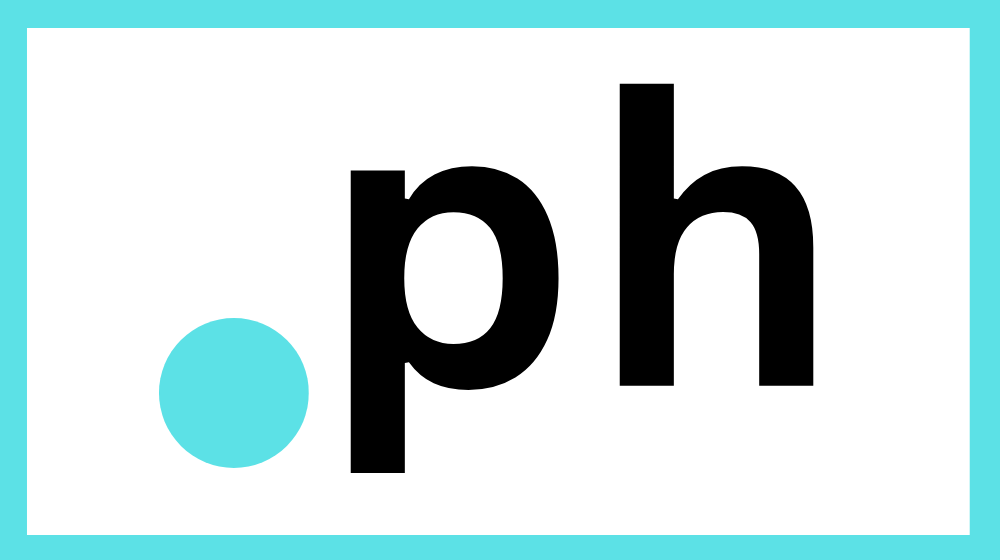GoDaddy wanted to make it easier for you to communicate directly with our GoDaddy Support Team for when you have questions or need help, no matter where you are or what time of day it is.
Connect with customer support to receive step-by-step guidance on setting up and using your products as well as get tips and tricks to help you along the way.
You can also leave feedback about GoDaddy Support Team via chat. You don’t have to wait around online for a chat window to open, you can easily connect with one of our Support Team right at your fingertips.
Editor's note: Got questions about putting your idea online? Get instant answers on GoDaddy Asia Facebook Messenger now.
Visit GoDaddy website on your desktop or mobile device to access WhatsApp. Here’s a step-by-step guide:
Desktop
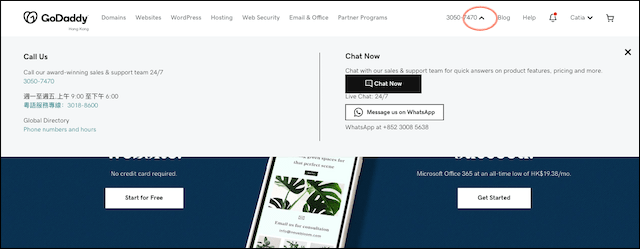
- From the front of our site, click on the down arrow button, next to "contact us" on the top right corner.
- Click on the “Message us on WhatsApp” box. A new tab will open to take you to the WhatsApp desktop page.
- Click the green button that says, “Continue to Chat.”
- From this page click on “Use WhatsApp Web.” This will open a chat box.
- Start chatting with our GoDaddy Support Team!
Mobile
- From the front of our site, click on the phone icon on the top right.
- On the Chat Now section, click on the “Message us on WhatsApp” box.
- This will open directly to a chat screen in your WhatsApp application.
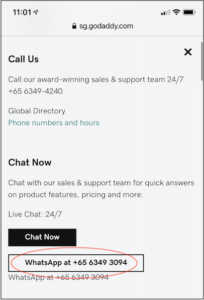
- Start chatting with our GoDaddy Team!
Our priority is to help you get connected, WhatsApp is now available in:
Click your country to try WhatsApp now!