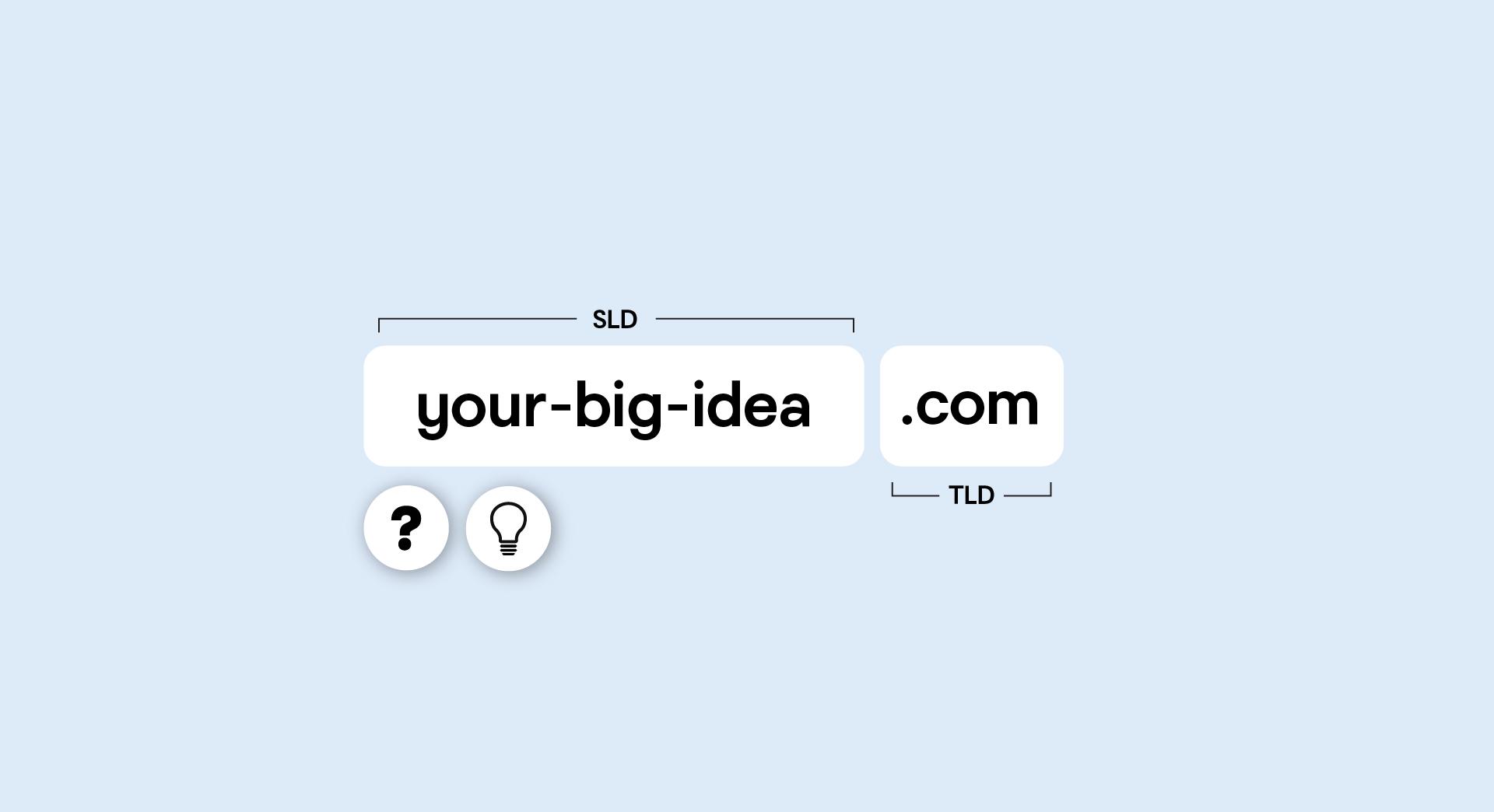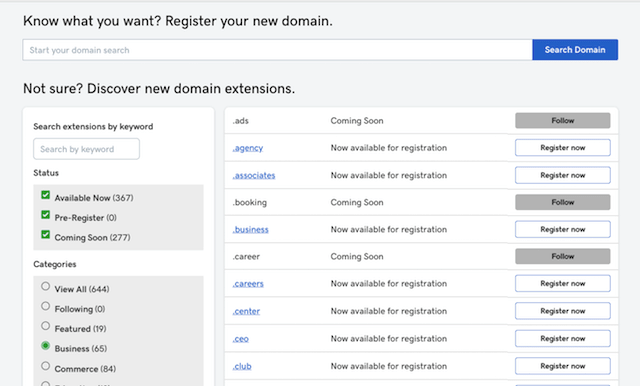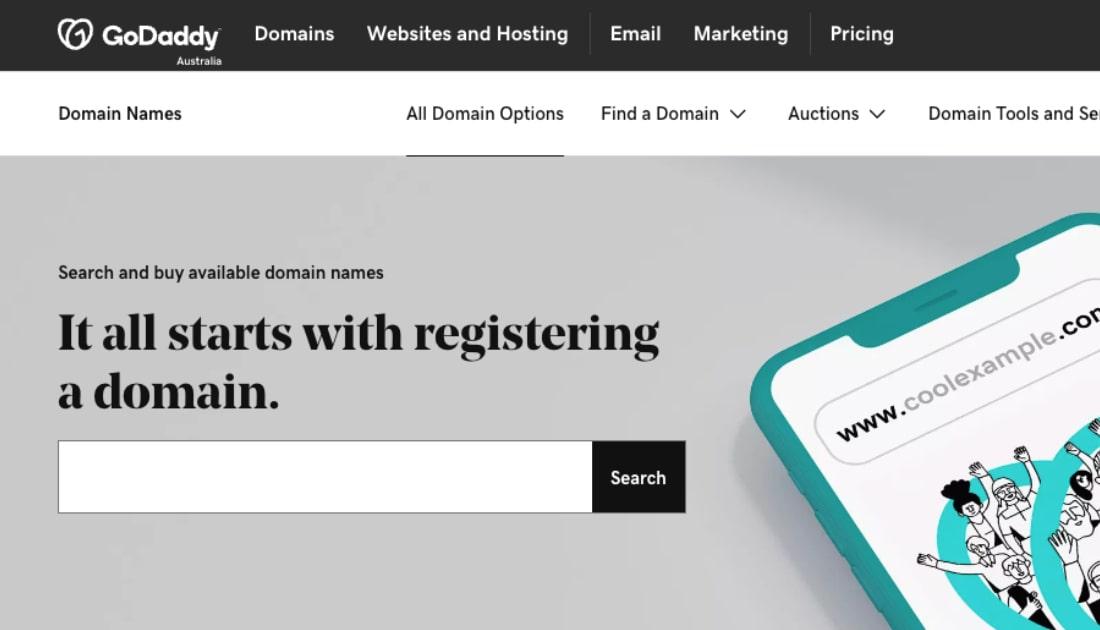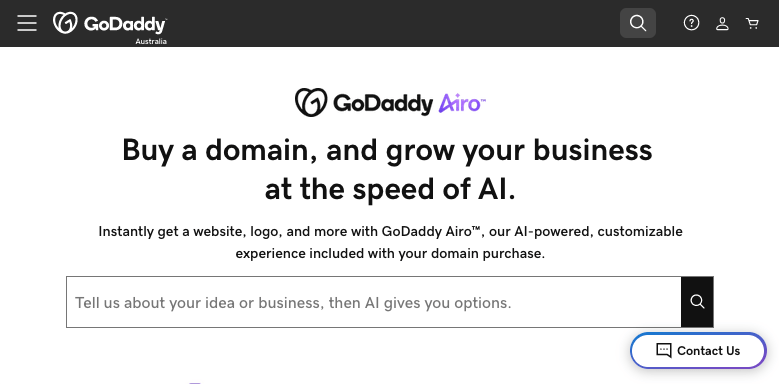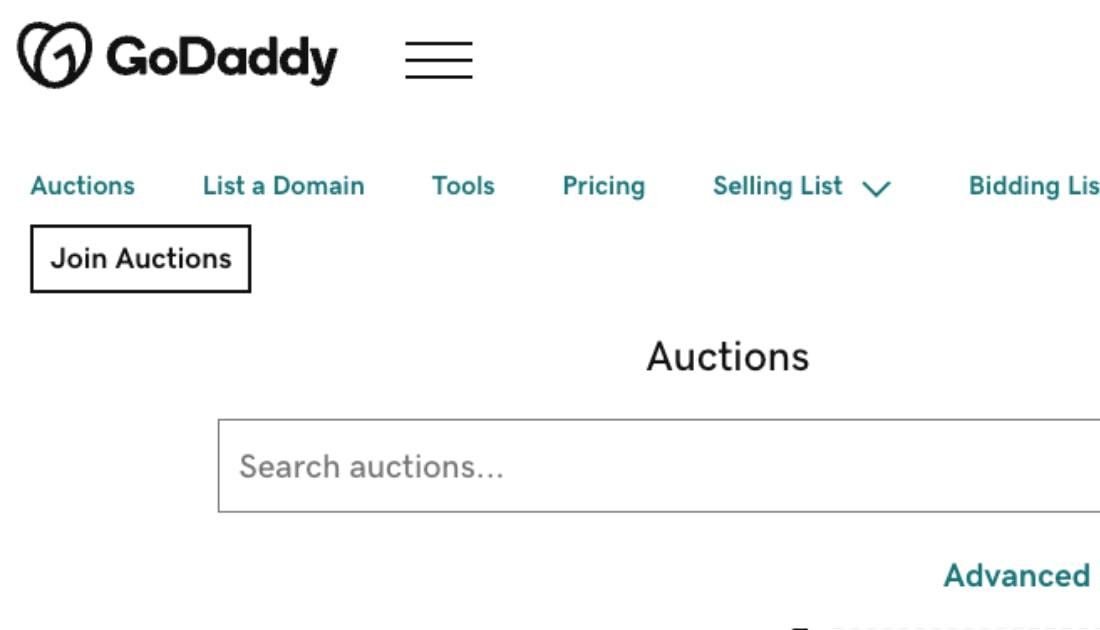If you are thinking of building a website — or just want a custom URL for your Insta account or YouTube channel — one of the first things you need to sort out is a domain name. But what is a domain name, and why do you need one?
There is a science to choosing domain names. Read on for the basics.
What is a domain name?
The wonderful world of the internet is designed in a similar way to streets, cities and countries. Your domain name is your address on the internet, and it is how people find you.
When you type a URL like Telstra.com.au or CommBank.com.au into your favourite browser, you are typing in a domain name.
What are the parts of a domain name?
A domain name is comprised of two principal parts: the second-level domain (SLD) and the top-level domain (TLD).
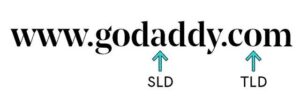
The SLD is the part that appears after “www.” in the example at right.
The maximum length of an SLD is 63 characters, but generally, you want to pick an SLD that is short and easy to remember.
The Top-Level Domain (TLD) is the last section, which in this case is .com. TLDs are also called “domain suffixes” or “domain extensions.” There are now many options besides .com that people can use for their domain names. (Browse the full list).
Different types of domains
An organization called the Internet Corporation for Assigned Names and Numbers (ICANN) controls who can sell domain names. ICANN also controls the process leading up to the release of new domain extensions such as .foo.
ICANN's duties also include:
- Assigning IP addresses
- Running accreditation systems
- Maintaining a centralized database of all domain names and their corresponding IP addresses
There are two main types of domains, or TLDs, that ICANN recognizes:
Generic top-level domain (gTLD)
Generic top-level domains (gTLDs) are the most common type of domain extension used, and examples of gTLDs include .com, .net, .org, .gov and .edu. These TLDs are meant to signify the objective of a website — like commercial use .com or educational purposes .edu.
While the first three are available for registration by anyone, .gov is reserved for US government and public sector agencies and .edu is available only to accredited post-secondary educational institutions.
Country-code top-level domain (ccTLD)
Domain names can use a ccTLD to indicate the country where a website is registered or where a company or organization conducts business.
For example, .au is the ccTLD for Australia, and .ie is the ccTLD for Ireland.
While a ccTLD is meant to signify the country of a domain name, some ccTLDs, like Libya’s .ly and Tuvalu’s .tv, are chosen because of their branding value (although certain ccTLDs have limitations on who can register them).
It is also notable that these two types of domain — gTLDs and ccTLDs — can be combined, giving us common extensions like .co.uk or .com.au.
How domain names work
Each property on the internet has a unique address or domain name. Just as you won’t find two 1 Olympic Drives at Milsons Point NSW, you won’t find two identical domain names on the internet.
In the real world, there are land titles authorities in charge of registering and recording street names and real estate plots.
In the online world, there's ICANN to keep track of the millions of domain names on the internet.
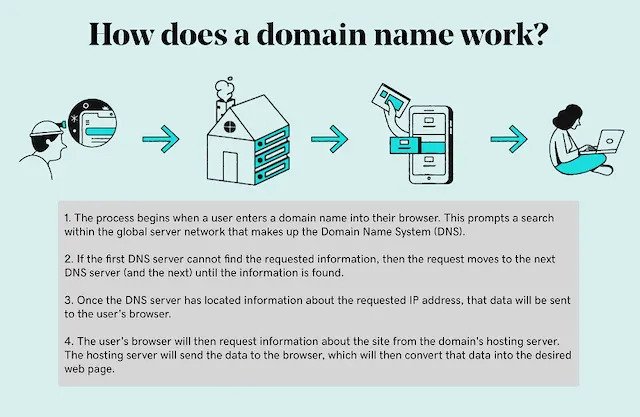
The main registry in Australia is .au Domain Administration Ltd. (auDA), and it maintains the record of all domain names that end with .au. This is known as a country-code domain extension, and it is unique to Australia. There are many other registries around the world, each with slightly different rules and regulations.
Then there are registrars
When you want to choose and register a domain name, you need to use a registrar. In Australia, registrars are companies authorised by auDA to help people register or renew their domain names.
GoDaddy is one of the domain registrars officially certified by auDA.
This means GoDaddy is officially compliant with the auDA Information Security Standard, so you can trust that they look after your private information.
And then there’s you. You are called the domain name registrant (just in case you haven’t had enough jargon yet).
Related: How to buy a domain name in Australia
Domain name vs URL — What’s the difference?
We’ve already mentioned that a domain name is a specific string of text that can direct someone to a website. This definition also loosely describes a Uniform Resource Locator (URL). In fact, people often use URL and domain interchangeably — even though there are differences.
What is the URL?
A Uniform Resource Locator (URL) is a unique string of characters that identifies each item that exists on the internet. When a person types that string into their browser, the server can display that item.
Every element on the internet — for example, each image we use in this blog — has a unique URL address so that it can be located.
While a URL and domain name have similarities, the URL is much more descriptive. It includes the domain name and allows servers to pinpoint and serve up unique assets on a website.
For example, the below URL:
https://www.godaddy.com/help/set-up-my-domain-40634
This URL takes you directly to a GoDaddy Help article that walks you through setting up a new domain.
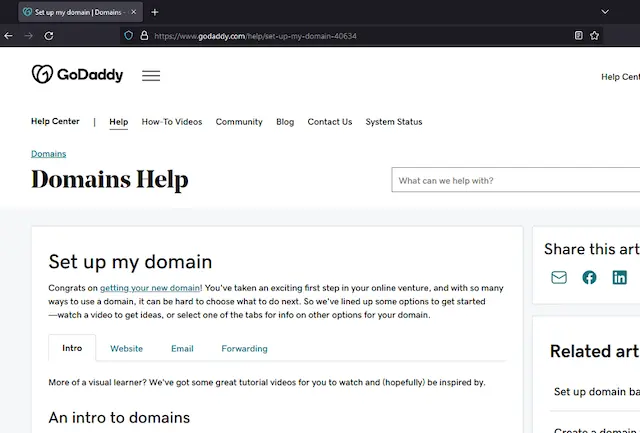
Within the URL of this page is the domain name GoDaddy.com. So we can see that the domain name is just one part of all the elements that make up a URL.
The domain name serves as the main address for a website and takes you to the site's home page.
The URL takes you to specific pages or resources on that website.
Let’s consider each component that makes up the URL in the below diagram:

The protocol
The URL protocol communicates how the browser must request access to a specific resource. Most web addresses will use either HTTP (Hypertext Transfer Protocol) or HTTPS (HTTP with SSL).
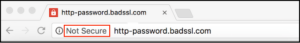
The difference between HTTP and HTTPS is the “S” — which refers to security. HTTPS websites have SSL security, which is an encryption that protects the sensitive data of its users.
If your site doesn’t have an SSL certificate, you should strongly consider adding it. Visitors are hyper-aware of their personal data online, and many online shoppers will actively avoid an unsecure website.
What's more, Google now labels any website that doesn't have SSL encryption as Not Secure.
Related: How to protect your customers with an SSL certificate
The subdomain
A subdomain is an optional part of a URL that creates a completely separate section of your website. If a URL has a subdomain, it will come before the domain name.
Websites might use subdomains to test or stage web development (test.example.com), to indicate a specific geographic location (au.example.com), or to communicate unique segments of their website to the end user (blog.example.com).
For example, Tumblr uses subdomains for each of its users:
- User1.tumblr.com
- User2.tumblr.com
In the two addresses above, User1. and User2. are both subdomains that Tumblr uses to store and display unique pages to its visitors. As you can see, both websites use the same domain name (tumblr.com), but they feature a unique subdomain.
The domain name
After the protocol and subdomain is the domain name, which we discussed previously. In our example, the domain name is GoDaddy.com.
The path
The URL path comes after the top-level domain, and it pinpoints the exact resource for the web server to display. In our example, the path would be /help/set-up-my-domain-40634. The path begins with a forward slash and is case sensitive.
The subdirectory or subfolder
The subdirectory or subfolder appears directly after the domain name and is essentially a folder within the main website that houses a specific resource. In our example, /help/ is the subdirectory. Some URLs have further subfolders within subdirectories.
The file name
The file name is the last major section of a URL, and it tells the web server the exact file to display to the end user. Common file names include .pdf, .png and .html — although, most websites remove the HTML extension automatically from URLs.
In our example, the file name is set-up-my-domain-40634, which is a specific webpage found in the /help/ subdirectory on GoDaddy.com.
How long does a domain registration last?
One big difference between the real world and the online world is that in the real world, you can buy your block of land. In the online world, you can only lease your virtual real estate for a time. Most domain names can be registered for periods from one to 10 years.
The main benefit of longer-term registration is that there is less for you to remember to do, so there is less likelihood that you forget to renew your registration. The last thing you want is to see your domain name lapse and then be sold on to another company. Especially if there's a website associated with it.
Editor's note: Tell us about your idea and GoDaddy Airo will serve up a domain name, logo, website, social media handles and more. All for the price of your domain name.* Try it now! TechRadar Pro calls Airo a "game-changer for small businesses."
3 rules to find the perfect domain name
Choosing a great domain name for your website can be as challenging as naming your first-born child — if you come from a family of 20 brothers and sisters who all have families of their own.
Some of the best names have already been taken.

You can’t use the same domain name as someone else, so do a quick domain search first to see if the name you want is available or if it’s already been registered. If you really want a domain that's already taken, you can do a WhoIs lookup search to find the email address of the owner and send them an offer.
Get the perfect domain name now
Ideally, you want your domain name and your social media business handles to echo your business name. If you're not quite ready to point your domain name at a website, it's easy to forward your domain to one of your business's social media sites.
As you consider your options, keep the following rules in mind.
1. Keep it short and easy-to-spell
The longer the domain name, the more chance people will make spelling errors and end up anywhere other than your website. A couple of related points:
Keep it clean
Remember that there’s no space between words in a domain name. Watch that you don’t inadvertently turn your nice few words into something rude or anxiety-provoking — sydneytherapist.com.au or speedofart.com.au for example.
Don’t use hyphens, dashes or symbols
This means that Prince-type symbols are off the books. While it can be tempting to shove a hyphen in between words if a competitor has already registered the domain name you want, you will spend the rest of your life saying “hyphen” and watching your clients promptly forget and head off to your competitor.
Think twice about using your own name
Before you register your personal domain name for business use, know that this could be an issue if you ever get married or divorced. If you end up changing your name, you will need to change your site address, which could affect your website’s search ranking.
Resist the urge to be clever
Avoid creative or alternate spellings of names, and don’t include numbers in your domain names. M8s4m8s.com.au will only get people confused.
2. Make it memorable

Photo: sanjiv nayak on Unsplash
Make your domain name easy-to-remember by matching your company name or brand name. That said, if you have a very long company name, try to avoid acronyms as it will be hard to remember. There are exceptions, like SMH.com.au, but this requires lots of media dollars.
Some examples of interesting and memorable Australian website URLs include:
- Sane.org is owned by the national mental health charity and supports people and families living with mental illness.
- SociallySorted.com.au, where Digital Content Strategist Donna Moritz offers tips on how to manage your social media presence.
It may take some time, but there are plenty of unforgettable domain names that are also affordable. All you need to do is find them.
Related: How to name a business
3. Use the right domain name extension
Getting the right domain name is the fun part, but you also need to choose the right domain name extension to go with your name (here are the most popular).
While most people know of the .com and .com.au extensions, there are many more that you can choose from. You need to choose the right extension for your business and your goals.
- .com extension is perfect if you are selling to a global audience, as it’s the most widely recognized in the world.
- au is a good choice if your clients are located mainly in Australia. It lets consumers searching for a local service provider know you’re in Australia. Using .com.au for your main domain name might also increase the likelihood of being returned in local searches.
- .org.au is preferred by not-for-profit organisations, with the added advantage of showing you’re located in Australia.
For most small business owners, I recommend registering both the .com.au and the .com versions of your domain name just so you own the virtual real estate. Use the one that matches your geographic audience to build your site on.
Editor’s note: Can’t find anything you like? Try searching one of the many new extensions including .shop, .melbourne and .sydney. While the new extensions probably won’t improve your search rankings, they do give you a lot more options in naming your website.
Life online starts with a domain name
If you want a website for your business, you need to register a domain name first through a domain name registrar. Choose a name that is unique, available and easy to remember, using either:
- A domain name extension that reflects the geographic area where you will primarily be trading
- An extension that matches your brand
Your domain name is a core piece of your business branding, so it pays to invest some time to get the perfect domain name for your business.
One more thing: Once it’s yours, be sure to record your domain name details — even if your web designer registers it for you. Your domain name is as valuable as a property title, so you need to make sure you can always access your registration.
Frequently Asked Questions
Still have questions about domain names? The answers may be here.
What is the difference between a domain and a website?
Conceptually, you can think of a domain like your home address and the website as the physical home. The address is how someone finds your home, but the style, size and layout of your home might vary drastically from one house to the next.
Your website is what a user sees when they visit your domain name or specific URLs on your domain. A website lives on a domain, and it’s the collection of files and coding language in the backend that produces a front-end experience for internet users.

What is the difference between a domain and hosting?
Using the same real estate analogy, your domain name is the address that people enter into their web browser to find your home (website) on the internet and hosting is the land that your website sits on.
You can’t have a website without a place to put it — web hosting.
Websites are stored — or “hosted” — on a publicly-accessible computer (a server). Some websites require an entire server to themselves. Others can share a server with other websites. The storage space, and the features that come with it, determines how much your hosting plan costs.
Companies like GoDaddy offer different types of hosting, including:
- Shared hosting: This is the most budget-friendly type of hosting. You’re sharing resources — like neighbors in an apartment building — so you spend less but have fewer options and less control.
- Virtual private server (VPS): This type of hosting dedicates a specific portion of a web server’s capacity and processing to each customer. Like a condo, your space (on the server) is yours.
- Dedicated server: This is the mansion of housing analogies. It offers unlimited resources at a premium price.
What's the difference between a domain registry, a domain registrar, and a domain registrant?
There are three different roles involved in the domain name registration process: The registry, registrar and registrant.
- Domain registry: The domain registry is an organization that owns the rights to domain extensions. They have the ability to create top-level domains, set the guidelines for using those gTLDs, and distribute the rights to sell those domains to registrars. Some registries include Identity Digital (formerly Donuts), Verisign, Radix Dot Space, and Nominet UK.
- Domain registrar: Domain registrars are the place you go to purchase a domain name. These organizations must be accredited by the Internet Corporation for Assigned Names and Numbers (ICANN), and they have established the power to sell domains using specific TLDs. They work in coordination with the domain registries to distribute ownership rights for domain names to the general public. GoDaddy is an example of a domain registrar.
- Domain registrant: A domain registrant is a person or entity registering a specific domain name from the domain registrar. If you have ever purchased a domain, you are a domain registrant.
How long does domain registration last?
When you register a domain name through a registrar like GoDaddy, it’s yours for as long as you continue to pay the annual registration fee. You typically can register a domain for a period of time between one and 10 years — and you need to renew the domain name registration prior to its expiration in order to keep using it.
Can I register a domain with the name of a trademarked company?
Just because a domain name is available, doesn’t mean there isn’t a trademark protecting that brand name.
For instance, if you found a variation of GoDaddy (e.g., GoDaddy.biz) that was available for registration, you could not purchase and operate a business on that domain, because it would still be protected under trademark law.
When it comes to domains and trademarks, remember these basic considerations:
- If the name is identical to another business in the marketplace, it could be protected.
- Descriptive trademarks that are memorable through sales and marketing can be protected.
- If two trademarks confuse customers about the products or services, the first commercial trademark owner has priority.
- In the event of trademark infringement, the infringer may have to forfeit use of the domain and pay the trademark owner damages.
This article includes content originally published on the GoDaddy blog by the following authors: Derek Miller, Genevieve Tuenge, Kelsey Pfeffer, Maxym Martineau and Mary Juetten.