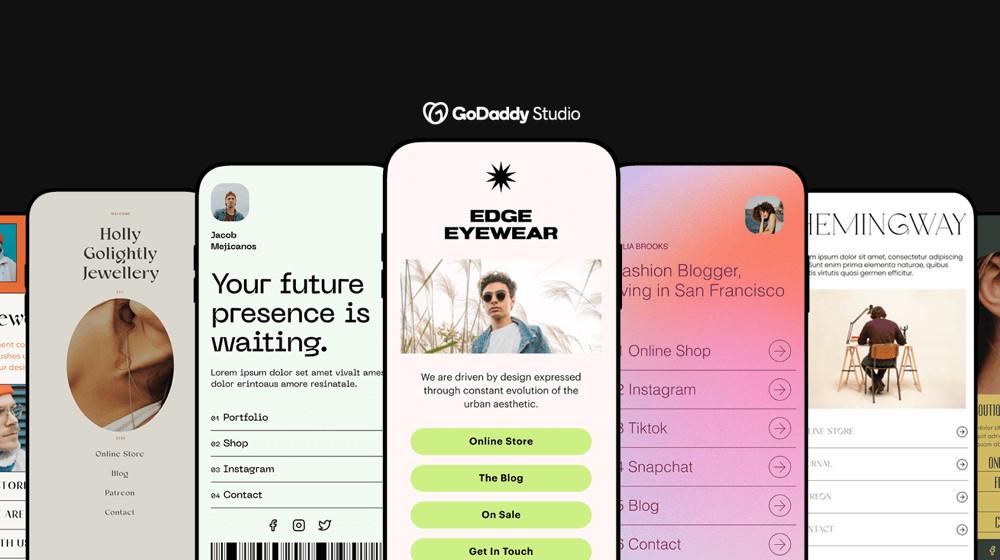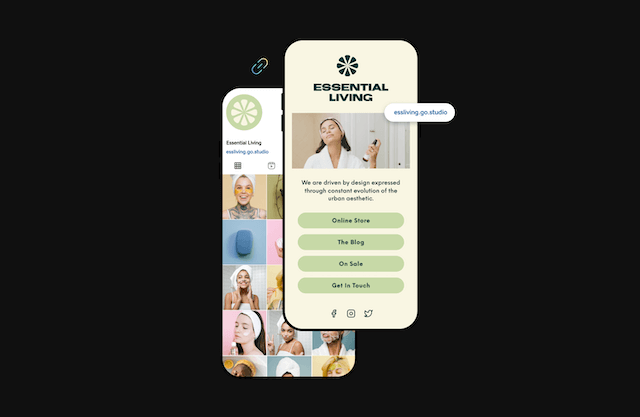Start and grow your small business with a universal Link in Bio connecting customers to your various platforms, projects, and promotions. Introducing Link in Bio by GoDaddy: a beautiful, mobile-first home page for your brand.
Most everyday entrepreneurs would agree that social media platforms like Instagram, Facebook, Twitter and TikTok are the biggest drivers of traffic to their website or online shop.
In terms of the traditional sales funnel, social platforms are fantastic for growing brand awareness. But when it’s time to move customers towards consideration and conversion (i.e. making the sale), you’ll need to lead them to your site, shop, catalogue, look-book, menu, or gallery.
Or perhaps from one social platform to another. And what about blog posts, collaborations, previews, reviews, podcasts, competitions, virtual workshops…?
Your business can’t exist on an Instagram island.
It’s worth doing all you can to connect your followers and potential customers on social media to different zones of activation, or deeper engagement.
In this article we’ll take a look at:
- What a Link in Bio is and why it’s important to have.
- Where your Link in Bio takes a customer or follower.
- How to easily design a beautiful, branded Link in Bio in minutes.
- How to add a unique, clickable link in your Instagram bio.
- Tips for your Link in Bio.
- How a Link in Bio can help start and grow your small business.
What is a link in bio?
You’ve likely seen the phrase “link in bio” popping up more and more in social posts — especially from brands with a product or service to sell.
The reason for this is that platforms like TikTok and Instagram only give you space for one precious link in your profile bio to connect other parts of your online presence.
So, you either have to rotate the featured link in your profile bio, or you need tools designed to bring your online presence together, and help you grow from any of your social profiles.
A link in bio is therefore a single, universal link that you can add to your social media profile and use it to redirect customers to any number of other online platforms or websites.
Whether it appears in your Instagram, TikTok, Twitter or Facebook bio, your email signature, or even just a text message, you can now create a single entry point to your brand’s universe.
What is a Link in Bio from GoDaddy?
A link in a bio is of no use unless it connects to some kind of “switchboard” that can do all the redirecting.
It needs to easily facilitate ongoing exploration of your brand’s touch points.
This is precisely why GoDaddy has introduced Link in Bio, free to all existing customers.
Within minutes, you can design and publish a beautiful mobile homepage for your venture, making your link in bio a one-stop destination for all your most important:
- Products
- Profiles
- News
- Offers
With your unique link you can:
- Quickly and easily create a professional one-page site with customizable templates, fonts, and colors to match your brand.
- Display products, events, promotions and other relevant content in order of importance, and link to different social media platforms to engage more with your audience.
- Use GoDaddy Studio’s image and video creation tools to help promote your Link in Bio to your audience. Your beautifully designed content can now drive more traffic, more efficiently.
Related: How to use Instagram ads to promote your products
Why does your business need a Link in Bio?
As a savvy entrepreneur, your online presence is more than likely spread across a few social and/or web platforms.
You also might have several things going on at the same time:
- A seasonal sale
- The arrival of an exciting new product
- A fresh blog post
- News of a community project you’ve been working on
Stoking all of these fires can be incredibly time consuming. It’s also hard to harness the collective impact of all your audiences and content across different profiles.
With a Link in Bio, you don’t have to worry about adding different links on different channels.
No longer must you give detailed instructions to followers on how to find your content.
Now you only need one link for all of your platforms; a universal link that will logically redirect any customer to exactly where they’d like to go.
Why a Link in Bio, and not a website?
It’s definitely not a case of one or the other. Your Link in Bio could be a key connector between your social channels and your website.
But more and more early-stage small business owners are starting out and growing their business primarily on social media platforms, as their customer base becomes increasingly mobile-first.
Evolving as they are towards direct selling, Instagram, Facebook, twitter, Pinterest and TikTok are often the launch pads for new small businesses — even before a basic website, as the traditional playbook suggests.
A simple, mobile-friendly home page with all your most important links in one place essentially functions in the same way as a website: a junction of all the different avenues that make up your online presence. But it’s much simpler.
For starters, you can have your Link in Bio up and running in minutes, without any design or website building skills.
Websites can take a little time to navigate, and find specific products or information, whereas a Link in Bio is stripped down to the most vital info in a single view. It’s designed to quickly redirect your customers to exactly what they’re looking for.
Can I customise my Link in Bio?
Absolutely.
Great design sets Link in Bio apart from other similar applications. Because this feature is activated within the GoDaddy Studio mobile app, you have access to all the images, graphics, and design tools that Studio offers.
So your Link in Bio is not only functional, but incredibly good looking too.
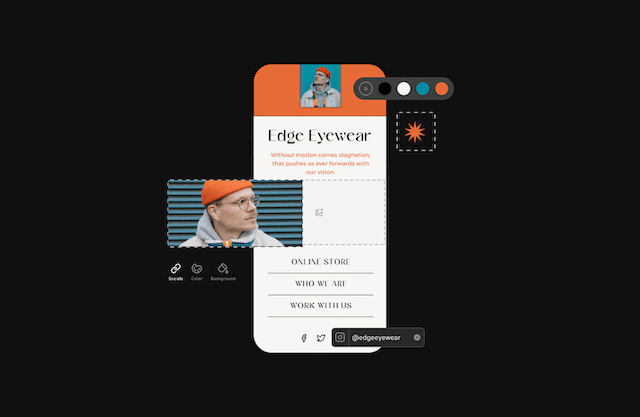
Incorporate your venture’s logo, colors, and imagery to make your Link in Bio a beacon of your professional identity; something you can be proud of.
How it works:
- Choose your favorite Link in Bio template.
- Personalize your template with your profile pic.
- Add your business name, logo and a description.
- Choose your brand colors.
- Select background images.
- Link to all your social profiles and web platforms.
- Create a free .go.studio subdomain and publish.
You also get to choose a unique URL for your free subdomain, so your brand’s name can feature in the link (mybrand.go.studio). It’s what the humble business card always wished it could be.
Editor’s note: Don’t have a business logo? No problem. Use GoDaddy’s free logo maker to make one yourself.
How do I activate and create my free Link in Bio?
Link in Bio is a feature within the GoDaddy Studio app on iOS and Android, so to get started you’ll need to download the app and create an account (if you don’t already have one).
Once logged in, follow these instructions:
- In the main navigation bar (bottom of screen), tap Link in Bio.
- Tap Create a free site.
- Tap the template you want to start with.
- Customise your Link in Bio. You can:
- Upload and add your own images or choose images from our libraries.
- Change the background color.
- Change the text.
- Change the font color. You won’t be able to change the font type or size yet, but look out for this in future versions of the app.
- Add your social media and other links. You can add up to 12 social media profiles, and as many other links as you like.
- When you’re happy with your Link in Bio, tap the Publish icon in the top right corner.
- Choose a unique link, by typing in your custom URL name within the .go.studio domain
- Tap Continue. If the link you’ve chosen is already being used, we’ll let you know, and you’ll need to choose a different link.
To save each change you make, tap the check icon in the top-right corner.
Top tip: Using a 9:16 wallpaper template or canvas, you might want to try designing a unique background with graphics in GoDaddy Studio.
Your site will be published immediately. You can then view it or share it via social media. You can also copy your link and paste it into your social media bios manually or tap Done if you’re not ready to share it yet.
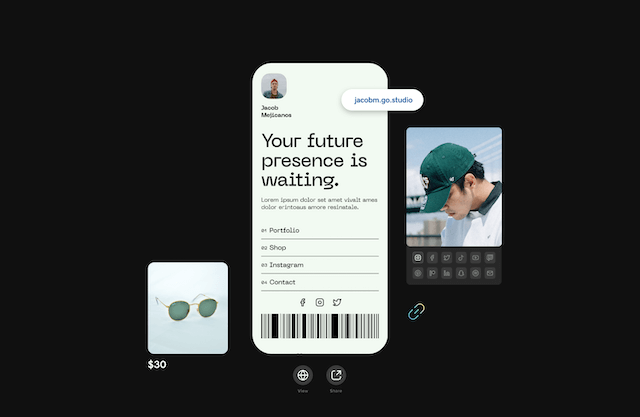
Warning: You won’t be able to change the link to your Link in Bio later. To get a different link, you’ll have to delete your Link in Bio and create a new one.
What information should I add to my Link in Bio?
When you first set up your Link in Bio, we’ll guide you through adding key information about yourself or your business, and then linking to all your content. You can add links to up to 12 social media profiles, and as many other links as you want. Some links will be evergreen (i.e. relevant at any time), like the link to your website or Twitter feed.
But your Link in Bio is also a space to promote current events in your world:
- Your latest video on YouTube
- A new blog post you just published on Medium
- That limited time offer on one of your products
- Your recent interview on a podcast
We’d suggest keeping the most relevant and important links up at the top of your list, where the human eye will invariably land first. Try using clear calls-to-action (CTAs) for your links, enticing customers to click through.
So, rather than “Online Shop” for a link, try “Buy Candles Now.”
Similarly, “Explore my Work” invites us to view more than “Gallery” does, and “Book an appointment with Jenny” motivates an action far more than “Contact.”
Keep things as relevant and targeted as possible:
Instead of a link button displaying “Blog,” try “On the Blog: 5 Rules for Investing in Crypto” and hook us with that story.
If there’s a specific item on sale this week, highlight it clearly in the link (“15% off jackets”) and take us directly there.
This works particularly well when paired with social posts promoting the same news. Make us aware of the sale on jackets with a beautiful Instagram post, and then when we click your Link in Bio we can easily navigate directly to the jackets in your shop.
Streamlining your sales process this way will keep customers from getting lost or distracted somewhere between the Instagram post and the shopping cart.
You can update these links at any time, which is good idea to ensure your Link in Bio is a dynamic part of your content strategy.
It only takes minutes to modify or re-order these links whenever something new happens. Because it’s so easy to design and redesign, consider updating the background or colors from time to time too — perhaps in line with the seasonal marketing calendar, or any campaigns you’re running.
What do I do once I’ve created and published my Link in Bio?
You can add your unique Link in Bio to anywhere you’re active online. Some logical starting points would be in:
- All your social media bios
- On your website
- In your email signature
You can also send it to someone via text or WhatsApp.
Anyone who taps on the link can easily find out more about you and explore your latest content.
Who has access to a Link in Bio?
Anyone, basically. The new Link in Bio feature is available to all GoDaddy Studio users around the world.
A larger selection of templates, images, and other content to customise your site is available to GoDaddy Studio Pro users.
If you don’t yet have the GoDaddy Studio app, you can download a free version right now on either iOS or Android.
For existing GoDaddy Websites + Marketing users, GoDaddy Studio + Link in Bio is included with all free and paid subscriptions.