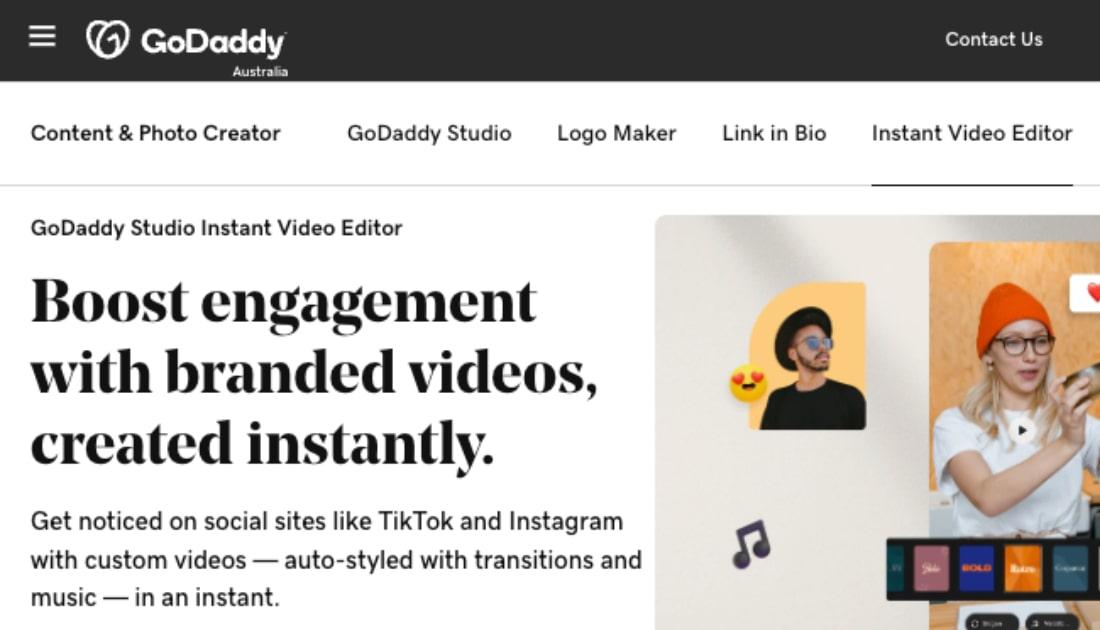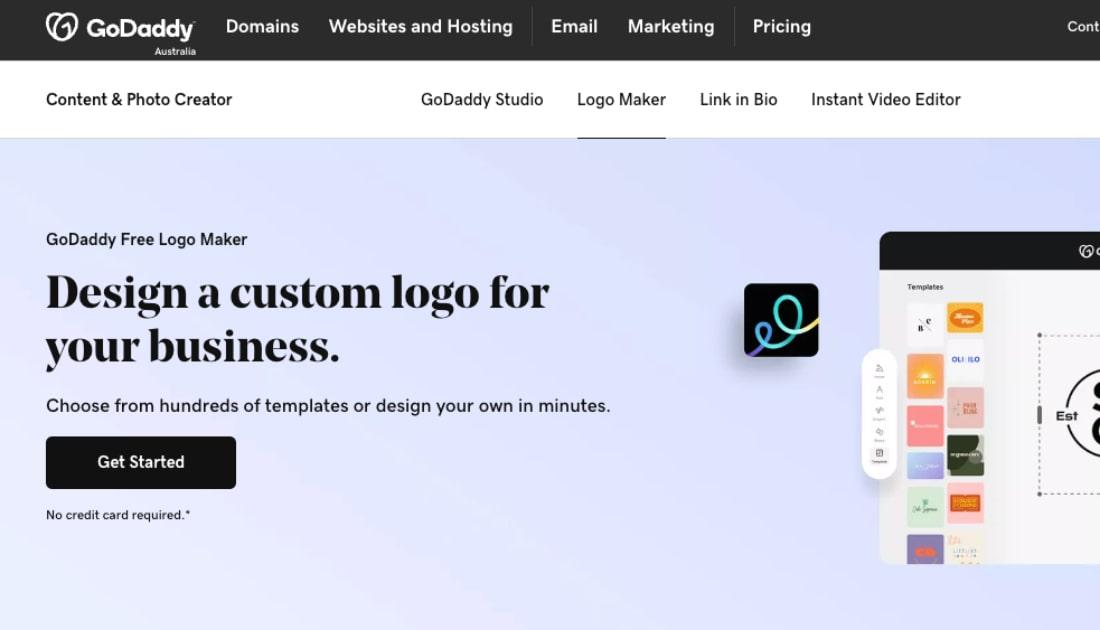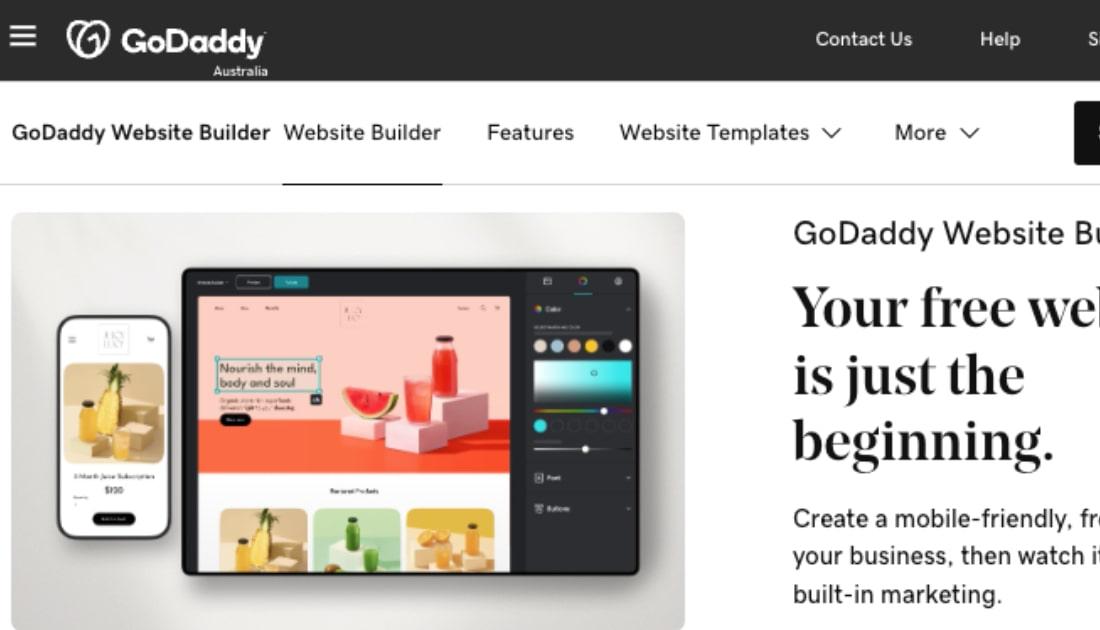Are you looking to engage your target audience, increase awareness of your business and turn casual browsers into happy customers? If so, then video marketing is the way to go.
Videos have become the preferred content format for many consumers, and with good reason.
They're engaging, shareable and can convey a lot of information in a short amount of time. In fact, up to 85% of customers are more likely to buy a product after watching a marketing video.
- But where do you start if you have few video skills?
- How do you create effective videos that click with your audience?
In this comprehensive guide, we'll provide you with all the tools, tips and strategies you need to succeed with video marketing.
From planning and production to promotion and measurement, we've got you covered.
Let's get started!
What is video marketing?
In today's digital age, video marketing has become an essential tool for small business owners looking to stand out in a crowded online marketplace.
But what is video marketing, exactly?

Basically, video marketing is creating and sharing videos to promote your products or services online. This can include:
- Product demonstrations
- Customer testimonials
- Educational content on how to use your products
- Behind-the-scenes glimpses of your business
The goal is to use the power of video to capture and hold your followers’ attention, tell your brand story, and ultimately drive action.
The action could be making a purchase, signing up for a service or simply engaging with your business online (e.g. Liking, commenting, sharing).

But you don’t have to create all these videos yourself.
GoPro has built its entire marketing strategy around user-generated content. It makes sense, right? After all, GoPro sells pocket-sized cameras for recording trips, action sports athletes and life’s highs (and lows).
GoPro encourages their customers to share their GoPro action videos. They use these videos to create inspiring and engaging marketing campaigns that show off the capabilities of their products.
Why video marketing is worth doing
So why is video marketing so important for small business owners?
For starters, video is a highly engaging and shareable medium that can help you connect with potential customers on a deep, emotional level.
By using videos to tell your business story, you can build trust and establish a more personal connection with potential customers.
There are several reasons why video marketing matters for small businesses. Here are a few:
- Increased engagement: Videos have been shown to generate more engagement than other types of content. According to a report by HubSpot, videos on social media generate 12 times more shares than text and images combined.
- Improved brand awareness: Video marketing can help small businesses increase their brand awareness by reaching a wider audience. Videos can be shared across multiple platforms, including social media, email and websites, making it easier to get in front of potential customers.
- Better communication: Videos allow small businesses to share any message more effectively than text or images. Videos can show how a product or service works, explain complex concepts, and tell a story in a more engaging and memorable way.
But that's not all. Video marketing also has the power to boost your search engine rankings and drive more traffic to your website. Google loves video content.
Pages with videos tend to rank higher on search engine results pages than those without.
Plus, videos can also increase your click-through rates and conversions (this is when viewers take action), making them an effective way to drive sales and revenue.
Overall, video marketing can be a powerful tool for businesses looking to connect with their audience, tell their story and ultimately drive action.
How to create a video marketing strategy
Alright, we get the importance of why video marketing is a no-brainer for your small business.
However, unless you’re already in the business of digital marketing, it can be a big task to figure out how to come up with an actual video strategy, while also managing literally every other aspect of your business.
It's understandable that you might feel unsure of where to begin. But with the right approach and guidance, developing an effective video marketing plan can be a smooth and rewarding process.
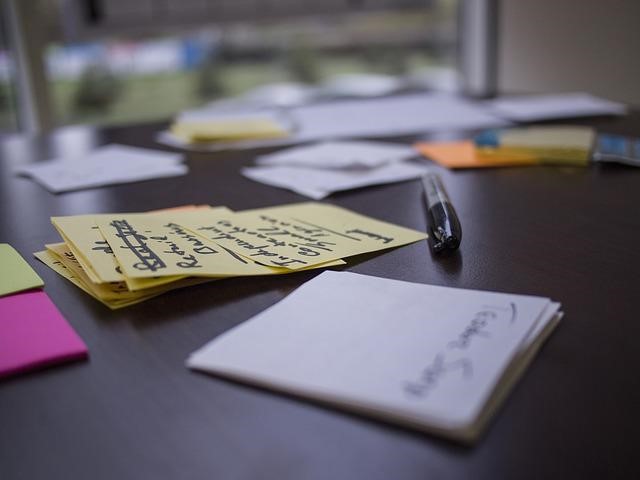
In the following sections, we'll explore some actionable steps and best practices to help small business owners, like you, create a video marketing strategy that aligns with your goals and budget.
Let’s start with creating and implementing a video marketing strategy. This strategy should ensure that your videos align with your business objectives and provide a return on investment. It should also allow for data-driven decisions to optimise your videos and for your strategy to be refined over time.
Here are some steps for creating a video marketing strategy for your small business:
1. Define your goals
Determine what you want to achieve with your video marketing efforts. For example:
Are you trying to increase awareness of your business, generate leads or make sales?
Setting specific goals will help you measure the success of your videos.
2. Choose your video type
Decide what type of videos you want to create based on your goals and target audience. Common types of videos include:
- Product demos
- Explainer videos
- Customer testimonials
- Educational content
3. Identify your target audience
Determine who is most likely to buy from you and what they're interested in. This will help you to create videos that resonate with them. Read The path to growth starts with market research for guidance on how to do your own market research.
4. Develop your messaging
Create a clear and concise message for your videos that aligns with your business and will click with your audience. Your message should be compelling and address the pain points or needs of your target audience.
5. Create your production plan
Develop a plan for producing your videos, including pre-production tasks (e.g., scriptwriting, storyboarding), production tasks (e.g. filming, editing) and post-production tasks (e.g. colour correction, audio mixing).

This plan can also include a content calendar to help you pre-plan the type of content and when you need it by.
6. Choose your distribution channels
Determine where you want to distribute your videos, such as:
- Social media platforms
- Your own website
- Via email marketing
- On video-sharing platforms like YouTube or TikTok
If you like the idea of distributing your content on your own website, but don’t have one yet, you might find that it’s easier and cheaper to create your own site than you think.
With Website Builder you can create a website without any coding knowledge and you can start building for free.
But the best bit for video producers is that Website Builder lets you easily add sections for videos, audio, livestreaming, podcasts and more to your site.
7. Analyse and optimise
Measure the success of your videos by tracking the number of views, engagement (e.g. Likes, shares) and conversion rates (sales or signups). Use this data to improve your video marketing strategy and create more effective videos in the future.
By following these steps, you can create a video marketing strategy that helps you:
- Achieve your goals
- Reach the people most likely to buy from you
- Increase interactions and conversions
Later on in this blog post, we'll be going deeper into each of these steps and provide you with actionable tips and advice to help you get started with video marketing.
Whether you're a seasoned small business owner or a first-time content creator, these steps can help you get the results you're looking for.
Types of marketing videos
Let’s look at the various types of marketing videos that small business owners can create to engage their audience and build brand awareness.
Your options range from product demos to customer testimonials, explainer videos, and more.
Each type of video serves a unique purpose and can be tailored to meet the needs of your business and interests of your target audience. So, let's explore a few different types of popular marketing videos you can create to take your video marketing strategy to the next level!
Product demos

Product demos are videos that showcase your product or service in action. They typically include a walk-through of your product's features and benefits, as well as a demonstration of how it works and what problems it can solve for your customers.
Your video should highlight the unique selling points of your product and help your audience understand why they should choose your product over others in the market.
You can use different techniques like screen recordings, animations and live-action footage to create an engaging product demo video.
Customer testimonials
Customer testimonials are videos that feature satisfied customers talking about their positive experience with a business's product or service. These videos often include interviews with customers, showing them using the product or service, and discussing the benefits they received from it.
The goal of these videos is to build trust and credibility with potential customers by showing real people who have had a positive experience with your business. They can be created by your customers or followers of your brand in the form of user-generated content (UGC), rather than by your business.
This type of video involves encouraging your customers to create their own videos showcasing their experiences with your product or service, and then sharing these videos on your social media channels or website.
Educational content
Educational videos aim to teach viewers about a particular topic related to your business's products or services. It can be in the form of a tutorial, a how-to video, a webinar or any other format that provides valuable information to the audience.

A cooking school could create a video tutorial on how to make a particular recipe.
A financial advisor could shoot a video explaining the basics of investment planning.
The key to a successful educational content video is to provide valuable information that viewers can use and apply to their own lives or businesses.
Behind-the-scenes
Behind-the-scenes videos provide a glimpse into the inner workings of a business. They can showcase the processes, techniques and people involved in creating a product or delivering a service.
For example, a behind-the-scenes video for a restaurant could show:
- How the chef prepares the food
- Staff members interacting with customers
- The overall atmosphere of the restaurant
This type of video can help create a connection with viewers by humanising the brand and providing a sense of authenticity.
Behind-the-scenes videos can also help to build trust and transparency with customers by showing how a product or service is made or delivered.
Overall, these types of videos can help educate, engage and build trust with potential customers. By choosing the right type of video for your target audience and goals, you can create effective video marketing campaigns that get results.
How to create a video for your business
Okay, now it's time to get into my favourite part — creating your own videos! You already have a clear idea of your goals and your audience, so it's time to start putting that plan into action.
The importance of setting up for recording a marketing video cannot be overstated.
After all, it greatly affects the overall quality and impact of the final product. A well-set-up video shoot can convey a sense of professionalism and attention to detail, which can build trust and credibility with the target audience. It can also save time during the editing process.
Here is a general step-by-step description of creating a video for a marketing campaign, with actionable tips to help you bring your vision to life.
1. Choose the right location
The background of your video is important since it can affect its overall look and feel.

Choose a location that is not only quiet, well-lit and visually appealing, but also complements the message you want to convey.
For example, if you're a fitness brand, filming your video in a gym or outdoor park would fit the message nicely.
2. Set up your equipment
Position your smartphone or camera on a tripod or stable surface.
If available, use an external microphone to improve audio quality. Audio quality is just as important as video quality when it comes to creating effective video marketing content. Poor audio can quickly turn off viewers and make your video difficult to understand, even if the video is visually appealing.
Additionally, while natural light is your best friend, it can change throughout the day. So, make sure you choose a time when the lighting is consistent or use additional lighting equipment.
3. Record your video
Start recording your video by following the script or talking points you prepared. If you can, try to practice your script ahead of time and record multiple takes of each shot, especially if you're not confident in your first attempt.
This will give you more options to choose from during editing.
4. Edit your video

After recording your video content, the next step is the editing process. This is where you trim any unwanted footage from your raw footage and add music, captions or transitions.
For those on a tight budget, there are several affordable or free online video editor options available like:
- GoDaddy Studio Instant Video Editor
- iMovie
- Filmora
- Lightworks
These options offer basic editing tools and effects that can help you create a quality video without breaking the bank.
However, if you are willing to spend a bit more on video editing, there are also professional editors available that can help take your video to the next level.
These services can be found online, or you can hire a freelance video editor. It’s important to research and compare prices and reviews to find the best option for you.
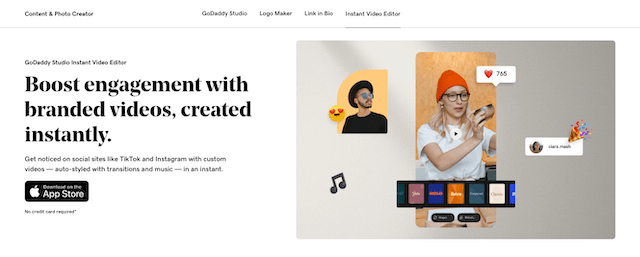
One of the great things about video marketing is that it allows you to showcase your business personality in a way that other forms of marketing can't.
Don't be afraid to show your sense of humour or inject some creativity into your videos. Keep in mind that your video doesn't have to be perfect, as long as it's authentic and appeals to your audience.
Related: What is brand voice and how do you find yours?
Tips to make your video stand out
Once you’re feeling confident in your planning and process, why not step it up a notch?
Here are a few more tips and tricks to help you create video content that's even more engaging and effective.
Start with a strong hook
The first few seconds of your video are critical for capturing the viewer's attention. Start with a strong hook, such as:
- A surprising fact
- A provocative question
- An emotional story to make people want to keep watching
Use high-quality visuals
High-quality visuals can make your video more engaging and professional. Visuals can be everything from graphics and animations to actual footage and photographs.
One of the key elements to consider is resolution. Make sure that your visuals are shot or created at a high resolution to avoid pixelation or distortion when viewed on larger screens.
Check out this guide to social media video specs (including resolution).
Use clear and concise messaging

Your message needs to be both easy to understand and memorable, so that viewers can easily recall your brand or product.
Your call-to-action (CTA) should tell viewers exactly what you want them to do next, whether it’s:
- Visiting your website
- Making a purchase
- Enter a contest or giveaway
It’s important to be direct and get to the point quickly, as attention spans are short. Busy viewers may lose interest if the video drags on or is unclear. Additionally, try to avoid technical jargon or industry buzzwords.
Use music and sound effects
Appropriate music can create an emotional connection with the viewer and help to reinforce your message.
Sound effects can add a level of interest and professionalism to your video. For example, if you are creating a product demo video, you can use sound effects to highlight the exciting features and benefits of the product.
When choosing music, it's important to ensure that you have the rights to use it.
There are many royalty-free music options available online that can be used without any legal issues.
Incorporate branding
Branding 101: always ensure that your branding is consistent across all your video marketing efforts, including your website, social media channels and other promotional materials.
Branding includes your business logo, colours and photo treatments.
By staying consistent, you can create a cohesive and recognisable brand that customers will remember and trust.
One effective way to incorporate branding in your videos is by using dedicated intros and outros.
- A branded intro is a short clip at the beginning of your video that introduces your business
- A branded outro appears at the end and provides a call to action and contact information
Read A beginner’s guide to an awesome brand identity for the five key parts of a cohesive brand.
Editor’s note: Make your venture look like a real business and create a logo yourself with GoDaddy’s free tool.
Add captions
In addition to allowing people with hearing loss to enjoy your videos, captions can also improve the experience by making it easier for viewers to follow the content.
This is particularly true for videos that include technical terms or complex information that may be difficult to understand without visual aids.
A few tips:
- Make sure your captions are accurate, timed correctly and easy to read
- Use contrasting colours between the text and background
- Choose a clear and legible font
With clear captions, you can increase the number of people who can understand your video, making it more appealing to a wider audience.
Experiment with different formats
While there are some tried-and-true formats, don't be afraid to try something new.
Consider creating short-form, animated or even live content.
By exploring different formats, you may discover what works best with your audience, helping you reach your goals in ways you weren’t expecting.
Where to publish your video
You have now planned, filmed and edited your video marketing content. The next step is to share it with the world, but where do you post it?
Choosing the right hosting platform is crucial in getting your video in front of your most likely buyers. You need a platform that is reliable, user-friendly and has the right features to help your video perform well.
There are plenty to choose from, and each one has its own strengths and weaknesses, but here are a few pros and cons for the most popular video-hosting platforms:
YouTube
YouTube is the second most popular search engine after Google and has 50 billion daily views.

Pros: Free to use, the largest video platform can help with search engine optimisation (SEO). YouTube also allows for monetisation and community building through comments and subscribers.
Cons: Ads may be displayed on your videos, it may not be ideal for hosting private or sensitive content, competition can be high, limited control over branding and customisation.
Vimeo
Vimeo is similar to YouTube but with a more artistic and professional focus. It's a popular choice for businesses and creatives who want to showcase their work.
Pros: High-quality video hosting, no ads on videos, better for showcasing artistic or professional work, it allows for password protection and customisable embedding options.
Cons: Paid plans are required for certain features such as live streaming, limited audience compared to YouTube, not ideal for community building.
Facebook has over 2.8 billion active monthly users, making it a powerful tool for businesses to reach a large audience.
Pros: Videos can be easily shared and embedded, good for engaging with a local audience, it allows for live streaming.
Cons: Ads may be displayed on your videos, algorithm changes may affect video reach, competition can be high, limited control over branding and customisation.

Instagram has over 1 billion active monthly users and is particularly popular among younger people.
Pros: Good for showcasing visually appealing content, videos can be easily shared and embedded, it allows for live streaming and Stories.
Cons: Limited video length (60 seconds for feed videos, 15 seconds for Stories), limited audience compared to other platforms, algorithm changes may affect video reach, and competition can be high.
Wistia
Wistia is a platform designed specifically for businesses and marketers.
Pros: Professional video hosting with branding and customisation options, it allows for lead capture and integration with marketing automation tools, no ads on videos.
Cons: Paid plans are required for certain features such as marketing integrations, limited audience compared to other platforms, not ideal for community building.
If your most likely buyers are between the ages of 18 and 34, consider creating TikTok videos to promote your business. These videos can range from 10 seconds to 10 minutes, although some sources say videos of less than 60 seconds are most successful.
Ultimately, you should refer to your goals and target audience when deciding where to post your video marketing content.
It doesn’t make sense to post on TikTok if your most likely buyers are over the age of 40.
All of these platforms are popular among audiences for one reason or another, but each one may not be suitable for all types of businesses.
Promoting it on social media

We've covered different video-hosting platforms, but let's focus more on how social media can be a powerful tool for video marketing.
Social media platforms like Facebook, Instagram, Twitter and TikTok offer easy ways to share your video content with a wider audience, engage with those who respond and increase your brand awareness.
Social media video generates 1200% more shares than text and image content combined.
So, if you want to take your video marketing efforts to the next level, it's essential to consider social media. Let's dive into some tips and best practices for using social media for your video marketing.
Know your audience
Again, understanding your target audience is crucial in video marketing, particularly on social media. Without knowing your audience, your videos may miss the mark and fail to generate a response.
Nothing is worse than a tone-deaf marketing campaign that actually causes harm to your brand image.
Make sure you’ve done your research on your audience’s demographics, interests, pain points and preferences. Use that information to create video content that resonates with them.
Keep it short and sweet
People scroll quickly on their feeds, so it's important to capture their attention within the first few seconds of the video. According to a study by HubSpot, videos less than two minutes long tend to perform better on social media platforms.
Make sure it can be viewed on mobile

Most people scan social media on their mobile devices, which means your videos need to be optimised for mobile viewing.
This involves:
- Creating videos in a vertical format that fits the screen of a mobile device
- Ensuring that the video content is easy to view on smaller screens
- Using subtitles or captions so your message is clear even without sound
As mentioned, short videos are also easier to consume on mobile devices, so be conscious of video length.
Share it everywhere
Don't limit your video marketing efforts to one social media platform. By sharing your videos on multiple platforms, you can increase the chances of them being seen by more people.
For instance, you can share a promotional video on Instagram and then share a longer behind-the-scenes video on YouTube to give your audience a more in-depth look at your business.
Another benefit of sharing your videos on multiple platforms is that it can help with SEO. As long as you always link back to your website, this can increase the visibility of your business online by improving your search engine rankings.
Use hashtags
Hashtags can help increase the visibility of your videos on social media.
Hashtags are like keywords that people use to search for content on social media.
By including relevant and popular hashtags in your video posts, you can make it easier for your likely buyers to find your videos.
In addition to including relevant hashtags in your video posts, you can also create branded hashtags specific to your business or marketing campaign. Branded hashtags can help you build awareness of your business and encourage user-generated content from your audience.
For example, Coca-Cola created the hashtag #ShareACoke to promote their personalised Coke bottle campaign.
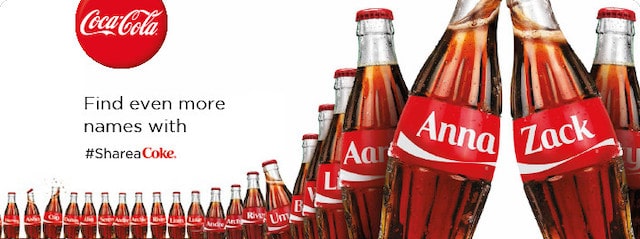
First launched in Australia, the campaign invited customers to share photos and videos of themselves drinking Coca-Cola using the hashtag. This helped to spread the campaign message and generate buzz on social media.
Respond to everyone
Social media is all about building relationships. By responding to comments, questions and feedback from your viewers, you can build a relationship with them and establish a sense of trust and loyalty.
It also provides an opportunity to learn more about them and their preferences, which can help you create better video content in the future.
One good idea is to host a Q&A session on social media.
With this strategy, viewers submit questions and have them answered in a video response.
This not only encourages interaction with your audience but also shows that you are listening and responsive to their needs.
More places to share your video
While social media is a great way to reach your target market, it can also be unpredictable.
For example, algorithms can change and suddenly your video is not reaching as many people as it used to. In addition, social media platforms may experience technical issues, or even shut down altogether.
That's why it's important to have other channels, such as your own website or email list, where you can share your videos and have more control over their distribution.

To get your own website, read How to use a free website builder to create a site from scratch. Many site builders, like GoDaddy’s, come with email marketing tools built in.
This matters because you “own” your website or email list — not the social network. This means you have more say in how your videos are shared and promoted.
Here are some additional places to share your videos:
Blog
By adding your video content to your blog posts, you can provide your audience with a more dynamic and immersive experience that keeps them on your site longer.
This not only helps to build trust with your audience, but also increases the likelihood that they will share your content with others.
By creating high-quality, informative video content that is relevant to your audience, you can position yourself as a valuable resource and a trusted authority in your field.
Linking to a video that you’ve created in an email campaign that you’re sending out can help grab attention and provide a more interactive experience.
For example, you could include a product demo video in an email to showcase a new product and encourage customers to make a purchase.
According to a study by Campaign Monitor, including a video in an email can increase click-through rates by up to 300%.
Paid advertising
With paid ads, you can reach a larger audience that you may not have been able to reach for free. This can help you expand brand awareness and attract new customers.

Examples of paid advertising options include:
- YouTube Ads
- Facebook Ads
- Instagram Ads
- LinkedIn Ads
By using paid advertising along with your organic social media and other marketing efforts, you can amplify the impact of your video marketing strategy.
Influencer marketing
The difference between influencer marketing and user-generated content (UGC) is:
- Influencers are paid to promote your business
- UGC is content created by your customers or followers
While UGC can be an effective way to build brand loyalty and social proof, influencer marketing allows you to reach a larger audience.
This can be very effective for new or niche ventures hoping to gain visibility.
For example, a small clothing business could work with a fashion influencer to create a video showcasing their latest collection.
The influencer could share the video on their social media channels, reaching their large following of fashion-forward individuals who are likely to be interested in the brand's clothing. This can lead to increased website traffic, sales and awareness for the clothing business.
PR outreach
Another strategy is to contact media outlets, bloggers and journalists and ask them to feature your video in their publications or on their social media platforms.
Influencer marketing can be confused with PR outreach because with influencer marketing, you're typically working with individuals who have a significant social media following. However, with PR outreach, you're targeting publications or media outlets that can provide wider exposure.
For example, a company that produces eco-friendly products could ask environmental publications or bloggers to feature their video on the benefits of using sustainable products.
It's important to not rely solely on a few platforms for sharing your videos.
By airing your video on additional channels, you can increase its reach and engage with potential customers who otherwise might not hear about you.
How to measure your video’s performance
Finally, you'll want to track your performance to see how well your videos resonate with your audience.
Tracking the metrics below can help you measure the success of your videos and find ways to improve.
Let's take a closer look at how to track the performance of your video marketing content.
Views

This is the number of times your video has been viewed. It's a simple metric, but it provides a good indication of how many people have watched your video.
The number of views can help you determine:
- The effectiveness of your video marketing strategy
- How well you understand your target market
- Whether you need to adjust your approach
You can also use views as a benchmark to compare your performance to previous videos or competitors in your industry.
Engagement
Engagement refers to the number of Likes, comments and shares your video has received. It's an important measure, as it can help you identify your most enthusiastic supporters and foster stronger relationships with them.
On the other hand, low engagement rates may indicate that the video doesn’t appeal to the audience, and adjustments may need to be made to improve future content.
Click-through rate (CTR)
CTR is the percentage of viewers who followed up on a call-to-action in your video. It's a good indicator of how effective your video is at getting your audience to take your desired action (e.g. sign up for a newsletter, buy a product).
A high CTR indicates that your video content is engaging, and your CTA is effective. On the other hand, a low CTR could indicate that your CTA is not clear enough, or that your video content is not appealing to your target audience.
Conversion rate
Conversion rate (CR) is the percentage of viewers who took a desired action — made a purchase, filled out a form or signed up for a newsletter — after watching your video.
It’s a more specific metric than click-through rate (CTR), which only measures the percentage of viewers who click on a CTA without considering whether they completed the desired action.
CR directly measures how many viewers are becoming actual customers or leads.
Tracking conversion rate can help you calculate the return on investment (ROI) of your video marketing efforts.
By comparing the cost of producing and promoting the video to the revenue generated by conversions, you can tell if your video marketing campaign is profitable. If so, you’ll want to get it in front of more people.
Watch time

This figure measures how long viewers watched your video.
It's important because the longer viewers watch, the more engaged they are with your video
- A long watch time shows your viewers are interested in your video
- A short watch time suggests that your video may not be capturing their attention or providing value
Watch time is also an important factor in how video-hosting platforms like YouTube and Vimeo rank and recommend videos. These platforms prioritise videos with high watch times and engagement, so a long video watch time can help increase how many people see it.
Social media metrics
Social media platforms provide their own set of metrics, including:
- Impressions
- Reach
- Follower growth
Impressions refers to the number of times your video was displayed, while reach refers to the number of unique users who have seen it.
Follower growth is also an important metric to track, as it can indicate the success of your overall social media strategy. If your video is wooing a significant number of new followers or subscribers, it can be a good sign that it appeals to your target audience.
These metrics can be useful for understanding the success of your video marketing campaign.
However, they should be looked at in context and not viewed in isolation.
Try to use a combination of metrics and analyse them with your specific goals and audience in mind.
For example, let's say you have a video that has a high number of views but a low engagement rate. While a high number of views might seem impressive, it doesn't necessarily mean that the video was successful in achieving its goal. The low engagement rate might indicate that:
- The video didn't interest viewers OR
- The call-to-action wasn't clear enough
By analysing these numbers, you can better understand what needs to be fixed to get a better response.
Final thoughts
Like most things, video marketing is not a one-size-fits-all strategy. You should experiment with different formats, platforms and messaging to find what works best for you and those who are most likely to become customers.
Social media platforms are constantly evolving and changing, making them unpredictable. It's crucial to stay on top of evolving trends to keep your videos from getting swallowed up by the ever-expanding ocean that is social media.
As someone who has been making YouTube videos for over 10 years, I can attest to the power of video content in building an engaged community and driving business success. In my experience, the creators who stay true to their brand and values, experiment with different formats and styles, and always put the needs and interests of their audience first, tend to be the ones who are most loved by their viewers.
Video marketing is about creating valuable and engaging content that connects with your audience and drives business success. With the right strategy and approach, any business can harness the power of video marketing and take their online presence to the next level.
John Coomer contributed to this post