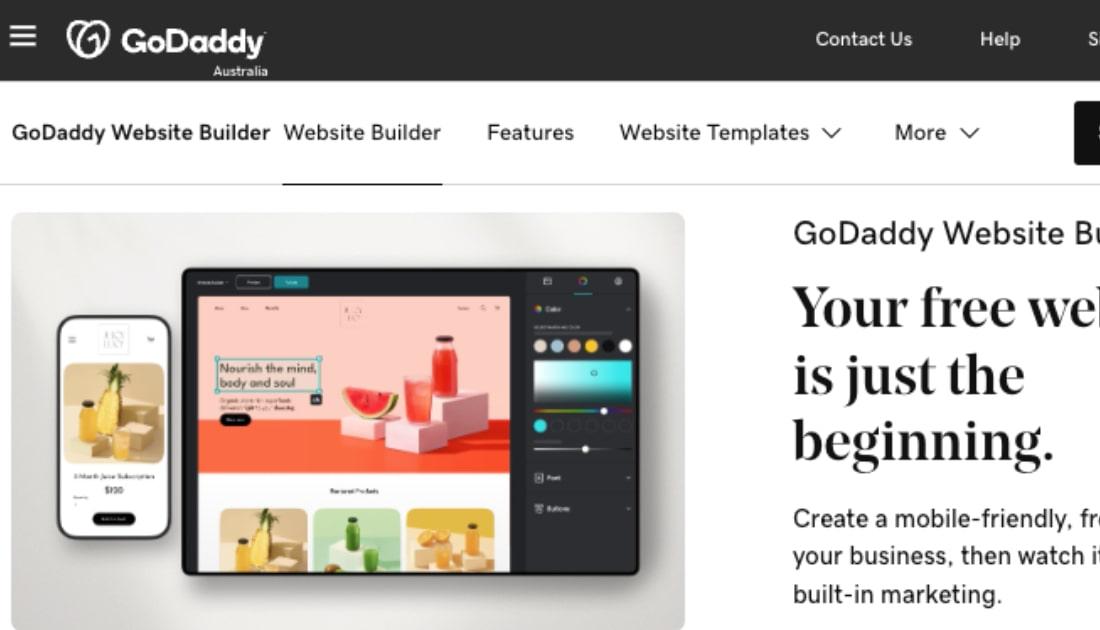Adding an online booking system to a website can be an easy way to land more customers.
The ability to book with just a few clicks or taps is more appealing than having to call to arrange an appointment.
This guide explains how you can add an online appointment booking system for your small business website.
1 Use an external booking site

One of the easiest ways to add an online booking system to your site is by creating an account with a third-party booking service and then linking to its website.
It’s quick and easy and the only technical knowledge required is the ability to create an HTML link.
However, there are plenty of disadvantages.
You’ll be directing your website visitors to another website. Once they’re there, they may decide to look at listings for rival businesses and book with them instead.
On top of this, you’ll have no control over the experience someone has on someone else's website. If the provider you pick has a poor website or suffers technical problems, you could lose out on bookings through no fault of your own.
You’ll also lose branding and marketing opportunities as the transaction will not take place through your site. You won't have the client's email or phone number — they will.
You may also have to pay a fee or percentage of a transaction’s value to the third-party site.
Related: A beginner's guide to brand identity
2 Embed the external booking site’s code on your site
If you use a third-party booking service, it may be possible to embed its code on your website.
This will take slightly more technical knowledge than just linking (you may need to know how to create an iframe), but it’s still fairly straightforward.
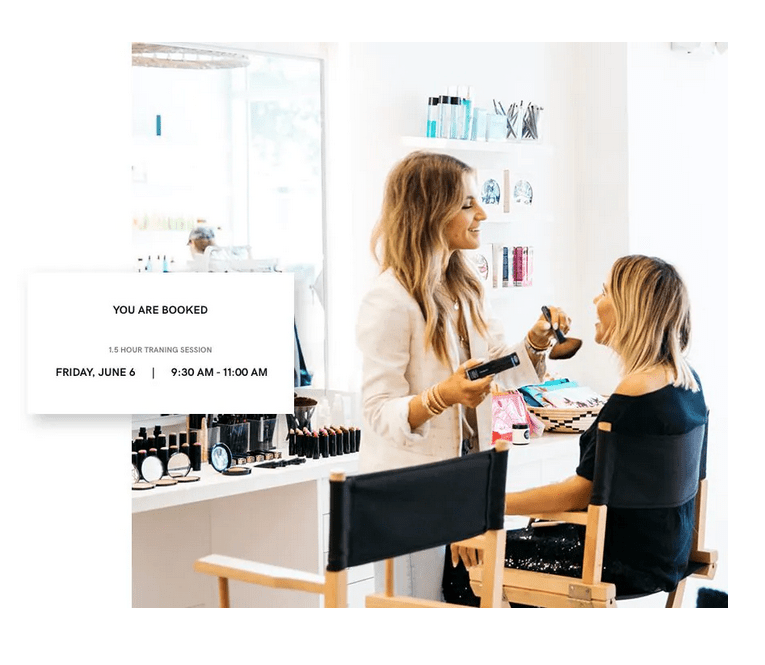
Embedding a third-party’s code on your site will remove the disadvantage of sending your visitors to another website.
But the other problems will still be there.
You’ll still be:
- Relying on someone else to provide a good experience
- They’ll still be processing the transaction, so you’ll lose out on future marketing opportunities
- You may have to pay to use the service
Or you could just use GoDaddy's Website Builder to easily create a website with online booking in-built. Try it free.*
3 Use a plugin or an app
Managing bookings via your own site will not only allow you to keep visitors on your own website, you’ll also be able to sign them up for things like email marketing campaigns because you’ll own the whole transaction.
For marketing campaigns make sure you use a business email address, it provides a real sense of trust in your brand.
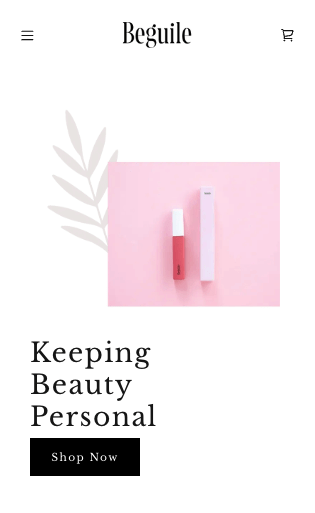
Also, you won’t need to pay a transaction fee to a third-party (although you may need to pay for the plugin or app).
You’ll need to make sure your chosen solution does what you need it to and monitor it to make sure it’s processing bookings correctly.
If you use GoDaddy’s Website Builder, you can let customers book appointments via your website as standard. You can learn how to add an online booking system to your GoDaddy website here.
If you’re using WordPress, there are plenty of booking plugins out there. Search the plugin directory for one that meets your needs and read the reviews to make sure it works as it should.
4 Use an API
If you want to seamlessly integrate a third-party website’s booking form on your own site, then using an application programming interface (API) may be a possibility.
The service you use will need to offer an API and you’ll need to know how to integrate it with your site (some coding may be required).
As with other way of integrating a third-party website’s booking system, you may need to pay a fee or a percentage of the transaction to the platform you use. You may also lose out on direct marketing opportunities.
5 Code a custom booking system
Coding a custom booking system is a major undertaking and as such it isn’t really suitable for the average small business.
This is the option you would choose if you were looking to build a website that was expected to take hundreds of bookings a day.
Summing up
It’s easier than ever to add an online booking system to your website. Just work out what you need from a booking system and then pick an option that meets your needs and your technical ability.
Don’t forget, if you’re an existing GoDaddy Website Builder customer, or you become one, you’ll get an online booking system as part of your standard package.
*Terms and conditions apply, see the Website Builder page for details.