We live in a time where headlines screaming “data breach” aren’t unusual. They usually accompany stories telling us how a website has been hacked and that the sensitive personal information of the site’s users has fallen into the wrong hands.
It’s no wonder so many people are wary about which websites are safe to use!
The silver lining is that all the attention to online security provides a great opportunity for you to assure your customers that your business website is secure.
Below, we’ll look at the implications for individuals and businesses affected. We’ll also discuss some examples of recent Australian data breaches, along with tips on how you can keep your website safe.
Why data breaches are a big issue for individuals

The consequences of an online data breach can be severe for the affected individuals.
That information can be used for a range of purposes, including identity fraud and the instant draining of personal bank accounts.
How data breaches hurt businesses
It’s not only a problem for individuals. When sensitive personal information is leaked, it can cost businesses, both financially and reputationally. This can place their business future at risk.
Customer databases are often an organisation’s lifeblood. The information they contain is valuable to both businesses and online hackers who can sell or use it to commit fraud. Unfortunately, Australia is the sixth-most targeted country in the world for online security attacks.
Let’s review the ways in which a data breach can put a business at risk.
It can damage your customers’ trust
A customer database is a significant business asset because it can be used to generate ongoing or future revenue. Losing that information can erode a competitive advantage for a business, along with the public’s trust in the organisation. And once that trust is lost, it can be very difficult (and expensive) to regain.
There are legal obligations
Businesses in Australia have a legal responsibility under the provisions of the Privacy Act to protect any personal customer information they collect or store. Your business could face heavy penalties for failing to take adequate online security measures to prevent data breaches.
Recent Australian data breaches

Data breaches can happen to any organisation — regardless of size or type.
In mid-2020, Australian Prime Minister Scott Morrison revealed that a number of high-profile Australian government agencies and essential businesses were being targeted by a ‘state-based’ cyber security attack. These confidential investigations are led by Australia’s national security agency and are still ongoing.
Private businesses ranging from real estate to retail have suffered the same fate, exposing the personal information of hundreds of thousands of Australians. The public outcry has led to loss of customers, revenue and funding for the hacked businesses.
How to assure your customers your website is safe

Given all the publicity about data breaches, it’s crucial to give your customers confidence that your website is safe for sharing their personal information.
Visual security indicators are ideal because they show your site’s safety straight away.
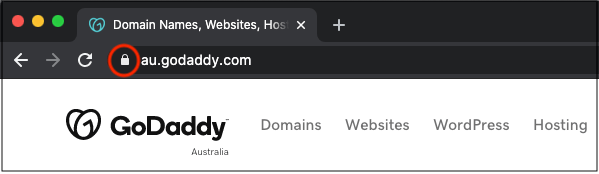
These visual indicators include:
- Padlock icons: These icons display in the browser bar of any site protected by an SSL certificate. The encryption SSLs provide helps to protect information by converting it into a code that only the rightful recipient can decode.
- eCommerce security logos: Companies like Norton provide logos that paying clients can display on their checkout screen, where online shoppers enter their payment details.
It’s well worth it to pay for the software that makes these indicators visible on your website — security badges displayed at checkout have actually been shown to increase checkout rate.
4 ways to increase online security for your business
There are multiple ways to ensure that your businesses’ online security is rock solid. Take a peek at the following steps to see how to get started.
1. Get an SSL certificate
This will encrypt exchanges with your website and enable the padlock icon, a sign that more and more people look for before sharing private info with a website. SSLs basically keep hackers from “eavesdropping” on information your customer submits to your website.
2. Use a reputable web host
A reputable web host can help prevent your site from being attacked because they invest in online security measures to protect their clients.
Editor’s Note: GoDaddy’s Web Hosting, with 24/7 security monitoring, is a great example of buttoned-up hosting. All annual Web Hosting plans from GoDaddy include a free SSL certificate and a free domain name.
3. Install a firewall
A firewall monitors your incoming and outgoing website traffic to block out malware. Malware is any malicious software that hackers can use to damage your network. Utilise a firewall to block out any suspicious or unwanted activity.
Related: Keep hackers away with a network firewall
4. Keep your online security software up-to-date
Hackers are always trying to get one step ahead. And when you ignore those update reminders, you make it easy for them to break in via the security gap the update is meant to patch.
So do yourself a favor: make sure you and anyone else with access to your network updates their software promptly.
An even simpler solution is to use GoDaddy’s Website Security. This all-in-one tool ticks all the online/digital security boxes, as it includes:
- A site firewall
- SSL certificate
- Daily malware scanner
- Automated backups with one-click restore
Trust GoDaddy to protect your website against hackers, malware, and other security threats.
A final note on data breaches
Online security is a major issue — both in Australia and all over the world. You can’t afford to ignore it if you’re running a business. You also can’t afford to ignore it in your everyday life, browsing websites as a consumer yourself.
If you’re running a business, take the steps outlined in this article to make your site safe and secure.
In your personal life, be careful with any information you share online. Only visit or provide information to websites that have padlock icons and eCommerce security logos from reputable companies. Stay safe!===






