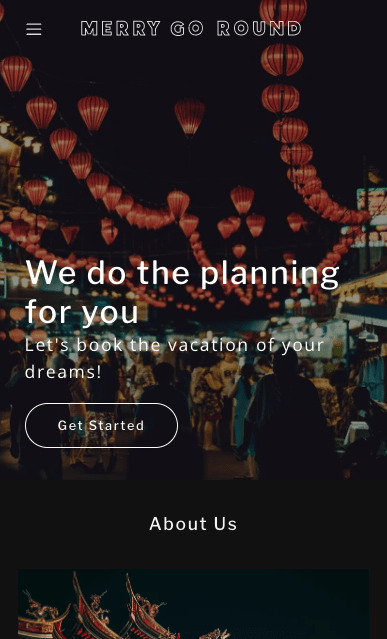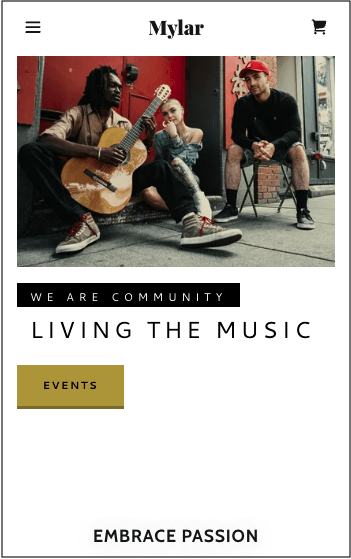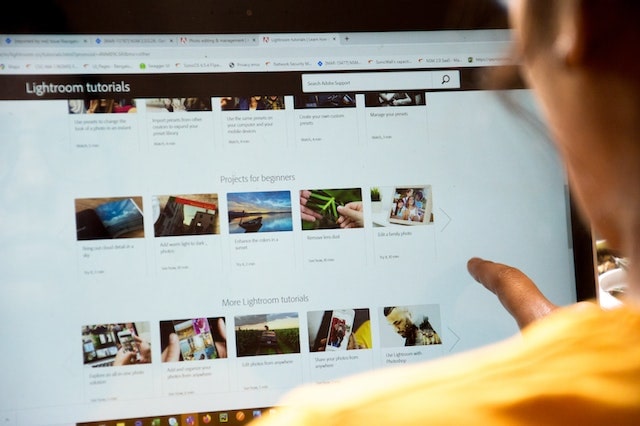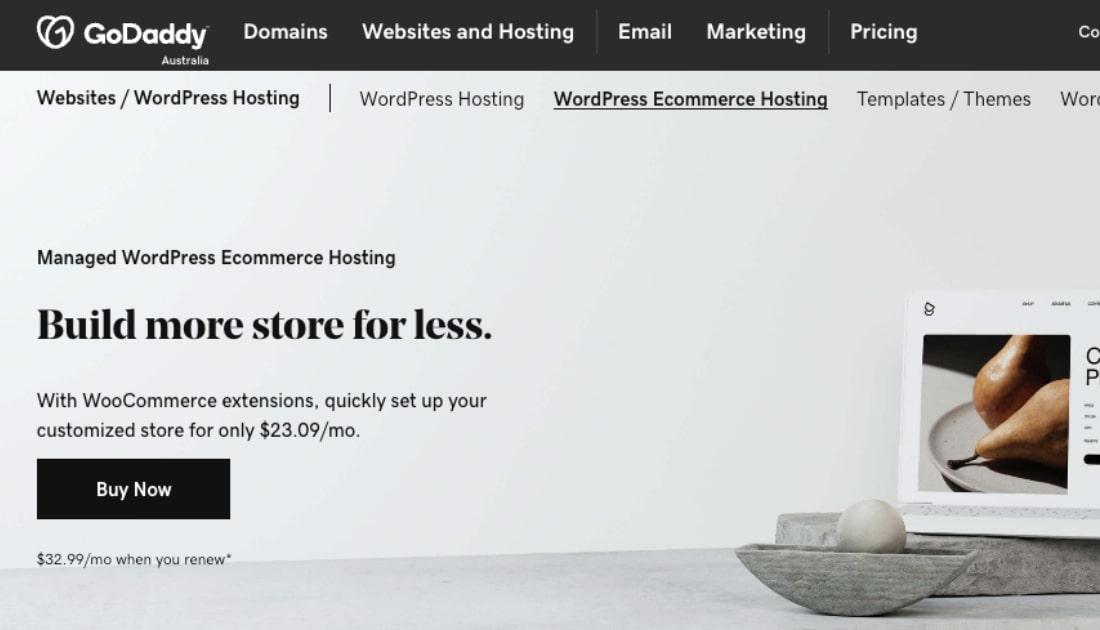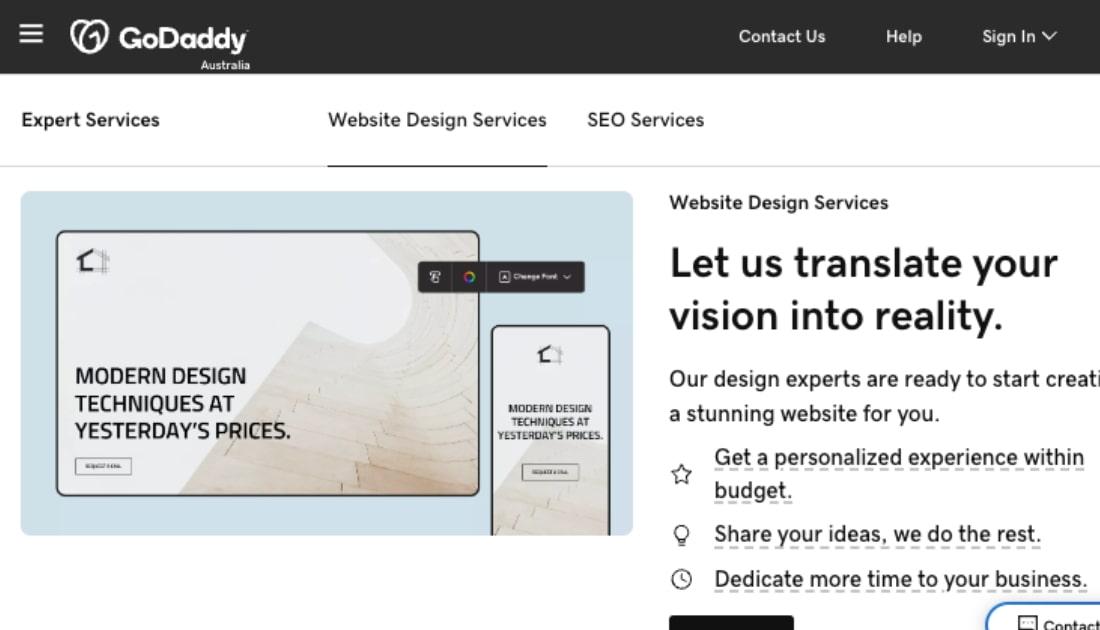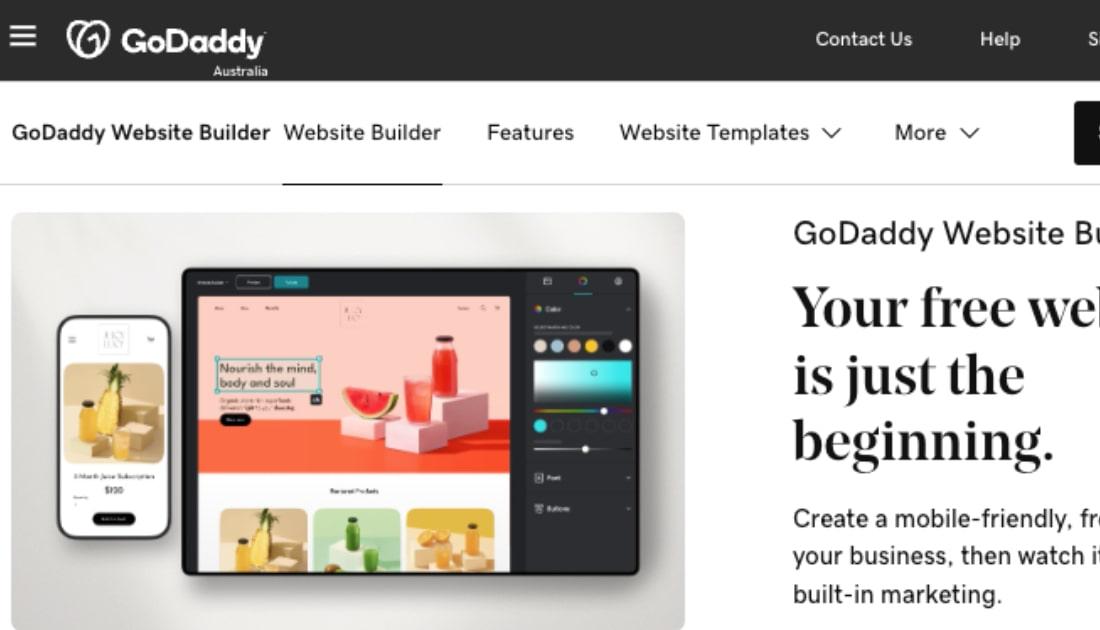Are you wary of paying exorbitant fees to web developers to build your website? Do you want to take control of your online image and build a website from scratch?
With the help of website building tools like WordPress as well as GoDaddy’s Airo™ and GoDaddy's Website Builder, it's possible for those who know nothing about code or HTML to build a website on their own.
This step-by-step guide on how to build a website using a website builder is here to help you create a great-looking website yourself.
Imagine the potential benefits of having a unique website, all while saving money and impressing customers with your tech-savvy skills. So, keep reading to learn more.
Editor’s note: On a tight schedule? Try GoDaddy’s Airo and publish your site in two minutes. Then add as your business grows.
What is a website builder?
A website builder is an online tool or software that allows just about anyone to create a website without any coding or web development skills. These tools are designed to be user-friendly and easy to use.
Website builders make it possible for anyone to create a professional-looking website.
Many different website builders are available, each with its own features and benefits. However, some of the most popular website builder features include the following:
Templates
Website builders typically come with a wide range of templates that users can choose from (see example at right).
Templates are pre-designed website layouts that you can easily customise. That allows you to quickly create a professional-looking website without needing web design experience — all the back-end coding has been done for you.
Just scroll through the available templates, pick one and start making it your own.
Drag-and-drop functionality
Website builders often have drag-and-drop functionality that makes it easy to add text, photos, videos and other elements to your website without knowing how to code.
Anything that’s saved on your phone, tablet or computer can be uploaded to the builder.
WordPress has a block editor called Gutenberg that makes it easy to add text, callouts, captions and photos as well as columns, embeds, in-post widgets, and many other kinds of content.
Customisation
Most builders allow users to customise the design of their websites to suit their needs. For example, you’ll be able to change the colour scheme, fonts, and other design elements to create a website that reflects their business or personal style.
If you decide to use WordPress to build your website, you can choose from a galaxy of plugins to add features such as a spam filter for your Comments section.
You may also enjoy: Web design trends to watch this year
eCommerce
Many website builders offer eCommerce functionality. This allows those who use them to sell products or services directly from their websites.
The eCommerce feature often includes:
- A shopping cart
- Secure payment gateway
- Shipping options
- Inventory management
Read more here about the features to include on your eCommerce website for maximum impact.
Mobile responsiveness
Any website builder you are considering must be able to create a mobile responsive website.

That means the website you build will automatically adjust its layout and design to display correctly on different mobile devices, such as smartphones and tablets.
This feature ensures your website will look great and work well on any device.
A website that is static and can’t be easily used on a smartphone or tablet will likely drive potential customers away to websites that are easier to use.
Search engine optimisation (SEO)
Website builders often include in-built SEO tools that help you create a website that search engines can easily crawl and index. This could include features such as:
- Meta tagging
- Keyword suggestions
- Google Analytics integration
Why does this matter? Because search engines can either bring people to your website or not. The easier you make it for them to read your website and understand what it’s about, the more people will likely find your site online.
Blogging
While we’re on the topic of SEO, website builders like GoDaddy’s offer built-in blogging functionality.
This means you can easily add a blog to your website. Blogging is a good way to increase the search rankings of any website, as it signals to Google that this site is often refreshed.
You may also enjoy: How to get started with blogging
Connection to your social accounts
The best website builders work seamlessly with popular social media platforms such as Facebook, Twitter and Instagram.
Social media can be a key source of traffic to your website.

This feature allows:
- You to display clickable icons that take site visitors directly to your social profiles
- Your visitors to share your website content on social media, reaching a wider audience
Hosting and domain name
Website builders often (but don’t always) include hosting and domain name registration services. That means users can register a domain name and host your website on the same platform.
All GoDaddy Airo, Website Builder and Online Store plans come with hosting included.
Many people find this to be a more convenient option, as they make one payment every year rather than three.
You may also enjoy: What is web hosting?
Technical support
Website builders generally provide tech support to help people troubleshoot any issues they may meet while building their websites. Technical support could be offered via email, phone, live chat and/or knowledge bases.
The best website builders include tech help for free.
This feature is a must-have. No matter how capable you are, sooner or later you’ll have a question you can’t answer. It’s important to be able to get answers quickly.
Form builder
A form builder feature makes it possible to create and add forms to your website. These could be:
- Contact Us forms
- Surveys
- An email sign-up form
These commonly include custom fields, form validation and email notifications all set up for you.
Image and media library
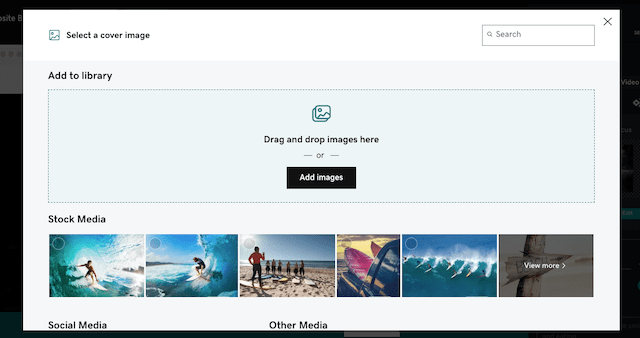
A media library contains royalty-free photos and videos, often allowing users to upload their own images, videos and audio files aswell.
This simplifies the building process by keeping all your visual assets in one place.
You may also enjoy: How to create a landing page that sells
Multi-language support
Some website builders offer multi-language support, which allows you to create a website in more than one language. WordPress accomplishes this via a plugin.
This can be useful for businesses or organisations that cater to a global audience. Anything you can do to make your website useble to potential customers will pay off in more sales.
Access control
Access control is a security feature that makes it possible to set different levels of access for different people who work on your website.
That can include user roles and permissions, which can be helpful for businesses that need to collaborate on website development with multiple team members, web developers and/or designers.
Analytics

Analytics features allow you to see:
- The total number of people who visit your website during a given period
- How those visitors found your site (social media, paid ads, etc)
- What pages they visit most often
- Your total sales
Some site builders including GoDaddy’s make it easy to install Google Analytics. The #1 search engine in the world knows more about what's happening on your website than anyone.
Pro tip: Signing up for a free Google Analytics account and connecting it to your website can give you the data you need to make smart decisions.
Site backup and restoration
Once turned on, this feature automatically creates copies of your website in case of any data loss or technical issues.
This feature is a life saver should your small business ever fall victim to a ransomware attack.
Ransomware takes control of the website, locking the legitimate owner out unless they pay a large fee, often in cryptocurrency.
“The ransomware threat is the most serious cybercrime threat to Australia, creating significant risks for both governments, businesses and individuals,” according to the Parliament of Australia.

But with daily backups, you’ve nothing to fear. You simply restore your website to yesterday’s copy and carry on.
This can provide peace of mind knowing that your website's data is safe and recoverable no matter what.
You may also enjoy: How to use Scamwatch to protect your business
App integrations
Some website builders offer integration with third-party apps and services, such as Google Maps, YouTube and other popular platforms. This can make your website more engaging for visitors.
More engagement means more customers.
GoDaddy’s Website Builder works seamlessly with dozens of popular apps, including:
- WordPress
- Stripe
- LiveChat
- Shippo
- Vimeo and more
Custom CSS and JavaScript
Some website builders allow you or your web developer to add custom CSS (cascading style sheets) and JavaScript to your website. This option lets you add more advanced functionality to the website and to have more control over the website's design.
Customisable templates
Website builders often come with a lot of templates (aka themes to WordPress users). These are basically pre-built websites that you customise with your own photos, videos and text.
Most website builders let you customise their templates to match your specific needs.
Security
Website security is an essential factor to consider when choosing a website builder.
One small business is attacked every 10 minutes according to the Australian Cyber Security Centre.
Many website builders offer features such as SSL certificates, malware scanning and firewalls to ensure the website is secure and protected from malicious attacks.
These are just some of the features that website builders offer. Depending on the builder and plans, there might be additional features available for a fee. Therefore, it is essential to compare different website builders to find the best fit for your needs.
Steps to building a website from scratch
Building a website from scratch can seem daunting at first.
But with the right tools and advice, anyone can do it in a weekend.

Here is the step-by-step process for building a website from the ground up:
Step 1: Choose a platform
The first step in building a website from scratch is to choose a builder. This is a software or service that allows you to create and manage your website.
Several options are available, including:
- Website builders
- Content management systems (CMS)
- Custom-built websites
Some popular website builders include GoDaddy's Website Builder, which can be used to build a website from scratch on a smartphone, tablet, laptop or desktop.
Don’t have a domain name yet? Try GoDaddy Airo for start-to-finish AI help with your site.
Popular content management systems include WordPress, Joomla and Drupal.
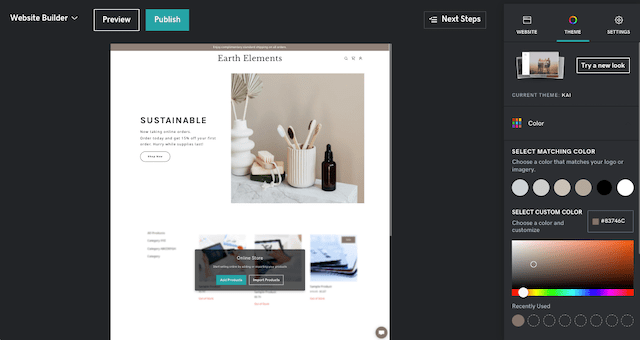
Website builders are a good option for those who want to build a site quickly and without any coding. These often include pre-designed templates and drag-and-drop editors. You simply choose a template you like, then replace the text and photos with your own.
CMSs are an excellent option for those who want more control over the design and functionality of their websites and have some coding experience (or are willing to learn from the resources widely available online).
For those who would rather hand the site building off to a professional, there are millions of web developers available for hire online via sites like Melbourne-based 99designs and Toptal.
Step 2: Get a domain name
Once you've chosen a platform, the next step is to get a domain name to use as the web address of your new website.
For those who want the quick-start Airo option, this is your first step.
Many website builders will offer domains for free. But they usually have the company’s domain name in them — for example, PerthSurfShop.GoDaddySites.com.
This is free advertising for the site builder, but it’s not as good for you. Far better to have your very own domain name for branding and SEO purposes.
When choosing a domain name, it's essential to register a name that is easy to remember and relevant to your website or business.
You may also enjoy: 10 tips for choosing the perfect domain name
Step 3: Plan your website
The next step is to plan your website. This includes deciding on the:
- Purpose of your website
- The people who are most likely to buy from you (aka target market)
- Content you will have on it, broken down into six major categories (this will become your website’s navigation)
When planning your website, consider the following:
Purpose: What is the primary goal of your website? Is it to:
- Provide information
- Sell products
- Generate leads
Target audience: Who are you trying to reach with your website? What are their demographics, interests, and needs?
Content: What information or products will you be providing on your website? How will you organise the content and make it easy to find?
Having a clear plan for your website before moving on to the next steps is essential. It will make the building process much more manageable.
Step 4: Design your website
Once you have a clear plan for your website, the next step is to design it. Designing a website includes choosing a layout, colours, font or typeface and brand voice.
The best website builders, like GoDaddy's Website Builder and WordPress, provide a range of templates/themes to choose from. You can easily modify the template or theme by adding or removing elements and changing colours, fonts and photos.
You can stick with the typefaces and colours in your template or change them.
So, when designing your website, keep the following in mind:
- Branding: How does your website design reflect your brand?
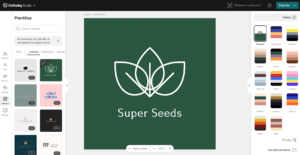
- Usability: How easily can users find the information they need on your website?
- Mobile responsiveness: How does your website look and function on phones and tablets in addition to desktop computers?
- Template: Select a template that fits the purpose and personality of your business or venture.
Be sure to choose a visually appealing template that is easy for customers to use on different devices.
Pro tip: Don’t be distracted by the photos or colours on a template — these can be changed. Instead look at the layout and choose one that matches your needs.
You may also enjoy: WordPress themes for home service professionals
Step 5: Write text for your new website
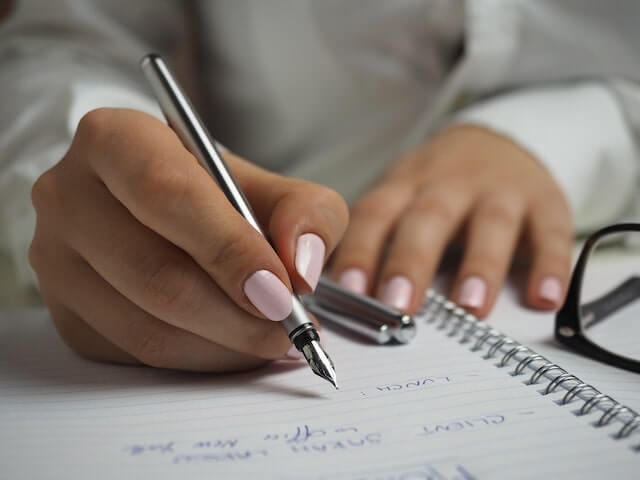
After choosing a template, the next step is to write the words that will appear on it. The text should be engaging and written in a way that your target audience will understand.
Those who choose GoDaddy Airo will get help writing – just adjust whatever Airo gives you until it’s right.
When writing content for your website, keep the following in mind:
- Relevance: Is the content appropriate to your target audience and the purpose of your website?
- SEO: How will your text help your website rank well in search engines?
- Quality: Is the content well-written and engaging?
It's essential to create helpful, informative content so your website can attract and keep visitors.
You may also enjoy: Create a catchy slogan for your business
Step 6: Upload everything to your template
Next you add all the photos, videos and text you’ve assembled to the template you’ve chosen. Most website builders have drag-and-drop editors that make it easy to assemble your website.
You just point, click and type (or paste) your content.
Content management systems like WordPress have a bit of a learning curve to learn your way around. But the web is full of free articles and tutorials on every conceivable WordPress topic. And there’s an army of devoted WordPress pros out there ready to answer any question.
If you’re paying a web developer to create your website, you simply give them your photos, videos and text so they can build your website.
Pro tip: If you decide to work with a web designer or developer, make sure your domain name and hosting plan is registered in your name, not theirs. This will head off future problems if the two of you happen to part ways.
Step 7: Add your social media accounts
Linking your website to your social media accounts is a great way to interact with your current customers and gain new ones.
With Airo, this part is taken care of for you – it even suggests social handles for you.
Visitors can easily jump from your website to your social media accounts on Facebook, Twitter, Instagram and/or LinkedIn. Be sure to include your business web address in your social profiles and posts. That way people who come across you on social media will know where your website is.
While we’re on the topic, there’s no need to be active on every social media network.
Read this to decide which social media networks you should focus on.

Most website builders make adding icons that link to your social accounts easy (with GoDaddy’s Website Builder you can add clickable social icons in three simple steps).
WordPress has many plugins that allow you to integrate social media feeds into your website.
It's essential to place the social media icons or links in a prominent location, such as the header (top) or footer (bottom) of your website. Doing this can increase their visibility and help you reach a wider audience.
It goes without saying that it's vital to ensure that all links are working correctly and that your social feeds are up-to-date.
Finally, take advantage of social media analytics tools. You can use these tools to track your performance on each platform and make improvements accordingly.
Pro tip: You can use tools like Hootsuite or Buffer to pre-schedule posts on multiple networks and monitor the performance of your efforts.
Step 8: Add a payment portal if necessary
If your website involves any form of sales, you’ll need a payment portal to accept payments securely. This is software that enables you to process:
- Credit card payments
- PayPal payments
- Other forms of online payments
There are several options for adding a payment portal to your website, including using a:
- Third-party payment processor like PayPal
- Built-in payment feature provided by your website builder
- WordPress plugin such as WooCommerce
GoDaddy's Online Store and Airo come with an in-built payment system that accepts PayPal, Apple Pay, Google Pay, Square and Stripe payments. Their WordPress eCommerce plan comes with WooCommerce pre-installed.
PayPal is easy to set up with most website builders and CMSs — with GoDaddy store builder it takes just a few seconds to activate.
PayPal itself comes with fraud detection and customer support but may charge transaction fees and limit the payment types you can accept.
If you decide to use a third party for payments, it's essential to consider their security and compliance practices. Make sure whatever payment portal you choose meets the Payment Card Industry Data Security Standards (PCI DSS) and is protected by an SSL certificate to keep customer details safe.
Pro tip: GoDaddy’s servers and all its software are proprietary — meaning you will not be held liable for security configurations. You can leave the finer points of payment processing to the pros.
Step 9: Add a Contact Us and/or newsletter signup form
Once a visitor comes to your website, you don’t want them to slip away without making a connection with you.
Adding contact forms or newsletter subscription pop-ups to your website is a great way to:
- Encourage interaction
- Collect valuable information from your visitors
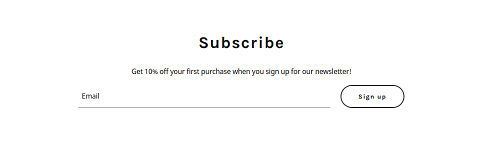
Contact forms allow visitors to ask you questions or make inquiries about your products or services. In contrast, newsletter subscription pop-ups enable visitors to sign up for emails from you that let them know about your latest updates and offers. To add contact forms or newsletter subscription pop-ups to your website, you can use in-built features provided by your website builder.
Alternately, these features are easily added with plugins or third-party tools for those using a CMS to build their website from scratch.
Again, both take a matter of seconds to activate with GoDaddy’s Airo, website or store builders.
It's important to place the contact forms or newsletter subscription pop-ups in a prominent location on your website, to make it easy for people to find. Doing this can increase your website's engagement and help you to build a valuable contact list.
Step 10: Test your website
Before publishing, you’ll want to test everything to make sure the website is working the way you want. Nothing turns a new customer away like a janky website.
Click every link, fill out and submit every form. Try making a purchase yourself.
Testing ensures that your website functions correctly and all links are working. This can include checking for broken links, testing forms and ensuring that the website works properly on all devices — from smartphone and tablet to desktop.
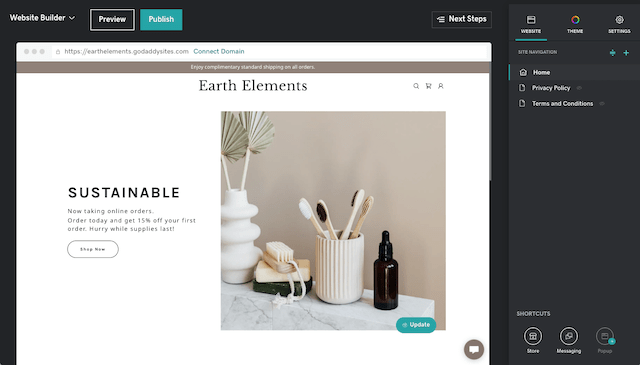
Step 11: Launch your website
Once you develop and test the website, the next step is to launch it.
Launching a GoDaddy site requires simply clicking Publish.
Note that you can make changes to your GoDaddy website at any time — even from your phone.
Step 12: Maintain your website
After launching your website, it's crucial to keep it up to date. Doing this ensures that it continues to function correctly and that the content is fresh.
Routine upkeep of your website includes:
- Regularly updating your website's software (for those using WordPress)
- Backing up your website's data
- Monitoring your website performance
- Keeping text, photos and videos fresh and up-to-date
Following these 12 steps, you can create a website or online store that meets your goals and engages the people most likely to want what you offer.
Pro tip: Those using any of GoDaddy’s WordPress plans don’t need to worry about core updates and security patches. The company takes care of those for you.
How long does it take to build a website?
The time it takes to build a website from scratch can vary. Here are the factors that determine how long it takes:
- Whether you DIY or hire a web developer
- If doing it yourself, the website builder or CMS you use
- The complexity of the website
- Your experience with building websites
Using GoDaddy Airo, you can publish a site within two minutes.
The website builder
Using a website builder is generally faster than building a website from scratch using HTML.
That is because website builders provide pre-designed templates and drag-and-drop editing, making it easy to create a website without any coding experience.
With a website builder, it can take as little as a few hours – a few minutes with GoDaddy Airo - to create a basic website with a few pages.
However, if you are planning a more complex website with multiple pages and advanced features, it may take a few days or even weeks to complete.
The complexity
The complexity of the website is also a significant factor in determining how long it will take to build.
A simple website with basic features might take a day or two.
In contrast, a more complex website with e-commerce functionality, custom design or advanced features may take longer.
Your experience
Another factor to consider is your experience with building websites.
If you are new to website building, it may take longer to create a website as you learn the basics of website building and design principles. However, if you have experience with website building, you can create a website much faster.
It is also worth noting that after the website is built, it will require maintenance, updates and backups. That could take a few hours of your time each week or month (backups can be automated).
The cost to build a website from scratch
The cost of building a website from scratch using a website builder can vary depending on the website builder and the features you need.
Some website builders offer free plans, while others have paid plans that range from a few dollars per month to several hundred dollars per year.
Free plans
Many website builders offer free plans that allow you to create a website with limited features. These free plans often include:
- A drag-and-drop editor
- Pre-built templates
- Basic customisation options
If you’re not planning to sell online, GoDaddy’s Airo is all you need.
Should you decide to start selling from your website in the future, you can simply upgrade your plan to eCommerce. You keep the website you’ve already built; upgrading simply adds a shopping cart with secure payment processing and shipping to the site.
Free plans usually include limitations such as the number of pages, storage space and functionality. They often also include ads or branding on the website.
Paid plans
Paid plans usually offer more features and functionality than free plans. They can include:
- eCommerce capabilities
- The ability to use your own domain for your website address
- Advanced analytics and more
Paid plans can range from $5 to $50 per month, depending on the website builder and the features you need.
Do it for you plans
Some website builder companies offer options for business owners who would prefer to hand the building off to someone who creates websites for a living.

These custom plans can include additional features such as unlimited pages and storage, custom design, advanced security and white-glove support.
The price can vary depending on the size of the business and the features required. In some cases, you may be able to negotiate the pricing for these plans with the provider.
Hosting
Some website builders (including GoDaddy’s) include hosting in all their website builder plans, while others require you to purchase these separately.
Business hosting costs range from $7 to $17 per month (check web hosting pricing now).
Other costs
There may be additional costs to build a website from scratch, including the following:
- Buying a theme (WordPress websites only)
- Purchasing plugins (WordPress only)
- Hiring a designer or developer to help with customisations
- Paying a writer to write your website content
These costs can vary depending on the website builder and the needed features.
Before deciding, it is essential to consider all the costs associated with building a website.
While free plans seem the most cost-effective option, they may not have all the features you need.
But it is usually easy to upgrade to a paid plan if you start with a free plan.
On the other hand, paid plans can offer more features and functionality out of the box, but they may be more than you need.
And while website builders offer a cost-effective way to build a website, they may not be the best option for all businesses.
For example, if you need a highly customised website with advanced functionality, it may be more cost-effective to hire a web developer to build the website from the ground up.
What are some free website builder options?
Building a website from scratch can sound like a chore, but with the rise of website builders it has become much easier.
Several free website builder options allow you to create a website with absolutely no coding or web development know-how.
Here are seven of the best free website builder options, along with the Trustpilot reviews for each:
1. GoDaddy Airo
GoDaddy is a well-known domain name and hosting provider. It offers an AI-powered website builder tool. Just type in a description of your business idea and the app will suggest:
- Catchy domain names for you to choose from
- Eye-catching logo designs you can easily customise
- A fully built website with imagery and text designed to help your business engage and attract customers (but first, a Coming Soon page)
- A professional email account that strengthens your business credibility
- Selling products online? Just upload product photos and Airo will an auto-generate product descriptions for you to tweak
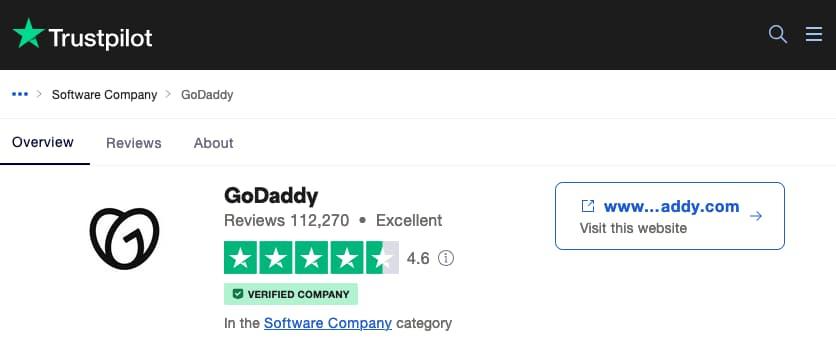
2. Wix
Wix is a popular website builder that offers a free plan with limited features. The free plan includes a drag-and-drop editor, 500MB of storage and bandwidth and access to a limited number of templates.
There’s no way to accept payments online or connect a custom domain name to a free Wix website.
Wix offers a wide range of paid plans with more storage and bandwidth, eCommerce integration, the ability to connect a custom domain to your website and premium support with faster response times.
Wix also offers an AI-assisted blog building experience.
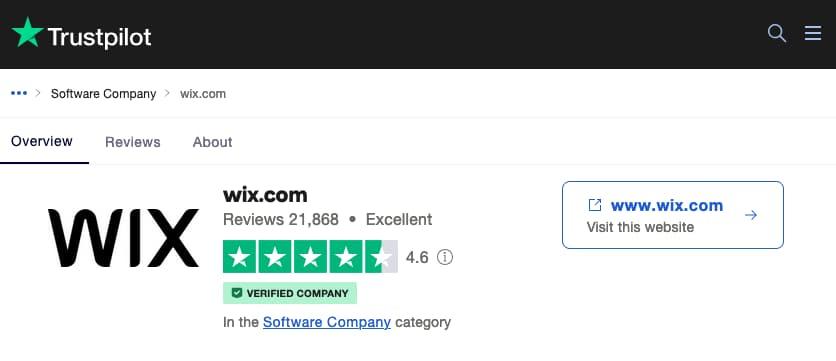
3. Weebly
Weebly free plan has a surprisingly robust set of features. These include a free SSL certificate, shopping cart through Square and SEO.
The free plan doesn’t include phone help but does offer chat and email support.
Weebly offers paid plans with additional features such as more storage, PayPal functionality and the ability to connect a custom domain name.
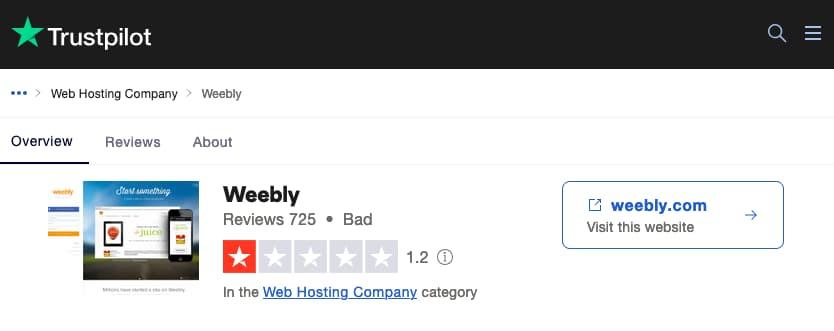
4. WordPress
WordPress is an open-source content management system that you can use to build a website from scratch if you have some tech skills (or are willing to learn them from online tutorials).
It is one of the most popular website-building platforms and is used by millions of websites worldwide.
WordPress itself is free, but you’ll need to buy web hosting.
Once you’ve installed WordPress, you can use it to build a website using one of thousands of templates (called themes) and more than 59,000 free plugins.
WordPress offers a block editor (called Gutenberg) and access to an enormous global community of developers and users for tips and support.
Unless you buy a WordPress hosting plan like GoDaddy’s you’ll probably need to install WordPress yourself and handle regular updates on your own.
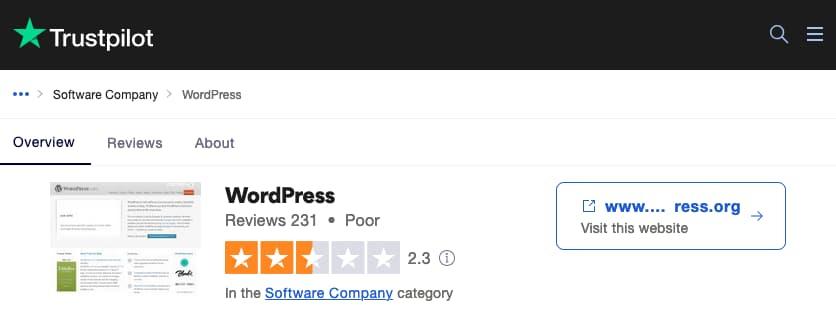
Pro tip: It’s a good idea to pay for a WordPress theme, as paid themes tend to be updated regularly with the latest security patches. With a free theme, you may be on your own.
5. Webnode
Webnode is an AI-assisted website builder that offers an unlimited number of pages, 200MB storage, 1GB bandwidth, and professional customer care.
It also offers more expensive plans with additional features such as email, eCommerce, backups and Google Analytics.
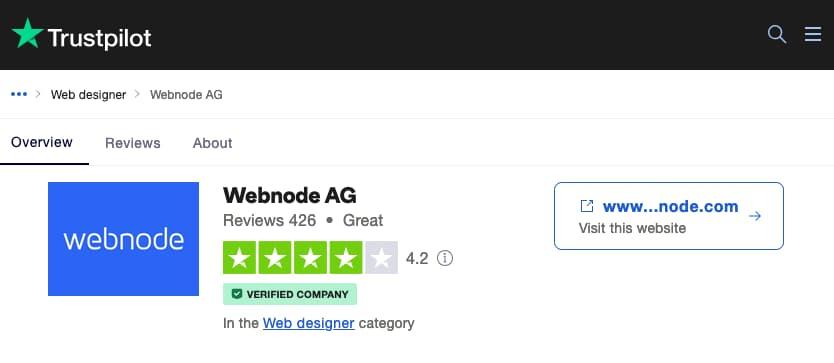
6. Jimdo
Jimdo also offers an AI-assisted free plan with 500MB storage, 2GB bandwidth and responsive layouts. You cannot connect a custom domain, and you don't get access to customer support.
Jimdo has paid plans that allow up to 50 website pages, the ability to connect a custom domain name, advanced SEO and eCommerce integration.
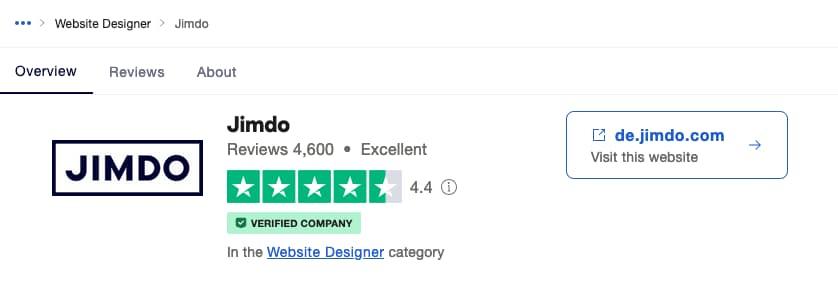
7. Site123
Site123 is another free website builder that offers 250MB storage, 250MB bandwidth and basic customisation options.
Their paid plan comes with a one-year free domain name, more storage and bandwidth, the ability to use a custom domain name and eCommerce shopping.
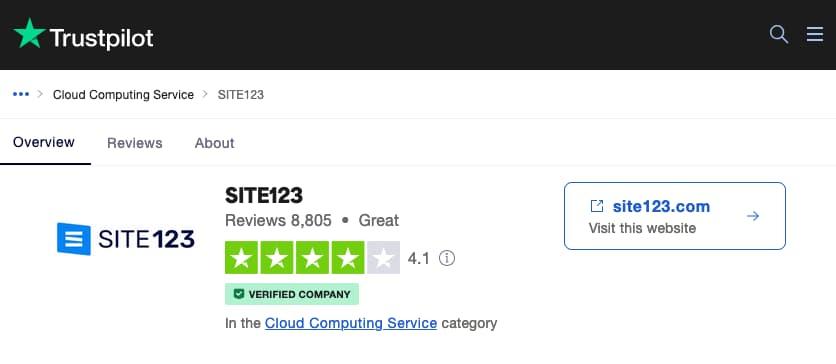
These free website builders offer a great starting point for those who want to try them out before committing to one of them. If your needs are basic, one of these free plans could be all you need to start.
Can anyone build a website from scratch?
There are actually a limited number of things that anyone can do, but building a website from scratch is one of them.
Website building tools like GoDaddy's Airo and Website Builder have made it possible for individuals with no tech skills beyond point, click, drag and drop to build a website from scratch.
The secret is pro-built templates with all the coding already done for you.
When choosing a website builder, there are many options available. Each website builder has its own features and benefits, and it can take some digging to decide which is the best for you.
For example, some website builders are better suited for simple business or personal sites or blogs.
In contrast, others are better for websites that require a high degree of customisation or advanced features such as complex portals and forums.
Before choosing a website builder, you’ll want to consider:
- The specific needs of your website
- Your willingness to dive into details
- The features that are most important to you
The cost
One crucial factor to consider when choosing a website builder is the cost.
Some website builders are free, while others require a monthly or annual subscription fee.
If you just want a basic website – along with a unique domain name, your own logo and social – Airo is free.
In addition, some website builders offer a free plan with limited features, while others offer a free trial period. Therefore, you’ll need to compare the different options and find the best fit for your budget.
Design and customisation
Another important factor to consider is the design and customisation options available.
Many easy website builders offer a wide range of design templates and customisation options, making creating a professional-looking website easy. They also provide drag-and-drop functionality, enabling you to easily add and arrange content on your website.
The specific needs of your website
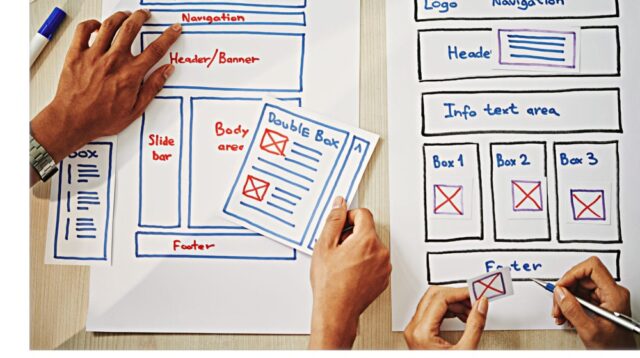
When designing a website, it's important to have a clear idea of what you want your website to look like and its primary purpose. Doing this will help you choose a suitable template and add features to suit your customers’ needs.
Additionally, it's also important to keep in mind that the design of your website should be responsive.
Your site should adapt to different screen sizes and devices.
Any website builder that doesn’t promise to render beautifully on any device — phone, tablet, laptop or desktop — isn’t worth your time.
Building a website from scratch is definitely possible, thanks to the wide selection of website builders available today. There is so much information on the web to help you solve just about any design or strategic planning problem!
Be sure that your website builder comes with free expert support to help you over any bumps you encounter along the way.
When choosing a website builder, consider the cost, design options and the specific needs of your website.
With the right website builder and creativity — and the help you need — you can easily create a great-looking website.
Is it worth building a website yourself?
Many people wonder whether it's worth going through the process of building a website from scratch.
Here are a few of the advantages of building your website yourself:
1. Complete control
Building a website from scratch gives you complete control over your website. You can decide which features to include, how it will function and how it will look.
You can change it in a few minutes, rather than waiting weeks for a web developer to do it for you.
Additionally, you can take all the credit for your website's performance and security.
2. Cost savings
Building a website from scratch is definitely more cost-effective than hiring a web developer.
You can save money by using a website builder and learning to build a website from scratch. Additionally, many website builders offer free plans or free trials, which can further reduce the cost of building a website.
3. Easy scalability
Building a website from scratch using a website builder allows you to easily expand your website if your business grows quickly. That means you can add pages, features and functionality as needed without any limitations.
For example, doing it yourself means you’ll know how to add new products, services or sections to your website.
There’s no need to wait for your web developer to have time for additions. With GoDaddy – including Airo, Website Builder and Online Store – all these can be done with a couple of clicks:
- Changing the design to refresh your site’s look
- Moving to more powerful hosting to keep up with growing traffic
- Adding online payments to begin selling goods or services
4. Learning experience
Building a website from scratch can be a great learning experience. You will learn the ins and outs of web design, search engine optimisation, analytics and other important aspects of creating and maintaining a website.
That can give you a better understanding of how the web works and more confidence in your ability to sustain a website that brings customers in year after year.
5. The option to add custom code
Building a website from scratch using most website builders or CMSs still gives you access to your website's code, which means you can add custom code if you know how.
That can give you more control over your website's functionality.
It also allows you to add unique features not available in the website builder's templates or modules.
6. SEO
Doing it yourself empowers you in the area of search engine optimisation (SEO).
For example, you can optimise your website's code, meta tags, and content for search engines as you add new content. Again, no need to wait for your developer to have time to do every little thing for you.
This can help improve your website's visibility in search engine results and increase the total number of visitors flowing in.
7. Security
Building a website from scratch using a reputable website builder or CMS can mean better website security.
If you partner with a trusted company, you can rest easy knowing they have the best and most up-to-date hardware, staff and security protocols to keep your website humming along safely day and night.
Working with a reliable company can help to protect your website from hacking and other security threats.
8. Unique design
You are unlike anyone else on earth. So the website you build yourself will likely reflect that. You can choose your own colour schemes, fonts, photographic style and design elements to create a website that perfectly captures your one-of-a-kind personality.
These days, building a website from scratch requires only basic computer skills. Many resources, such as tutorials and online courses, can help you learn how to do things like:
- Add plugins (for WordPress sites)
- Start a blog
- Complete on-page SEO tasks and so much more
Be sure your sitebuilder comes with free professional help if you need it.
Website builders like WordPress and GoDaddy's website builders make it possible for those who know nothing about code or HTML to build a website.
Take that idea to the next level and build your own website
Follow these steps on how to build a website from scratch using popular tools like GoDaddy's Airo, Website Builder, or WordPress to create a website that is tailored to your business and meets the needs of your customers.
Just be aware of the whole process before you commit to building your own website.
- First decide which platform will work best for you
- Choose a domain name you’ll be proud to share (this is included with Airo)
- Plan your website, including which colours and typefaces suit your brand
- Write the text, take photos and create any videos you’d like to include on your site
- Add your text, photos, videos and Contact Us form to your new site
- Test, test, test before publishing
Building your own website can be a rewarding achievement, although your business may outgrow this website in few years. Until then, it could do all you need it to do … and save you a great deal of money as well.