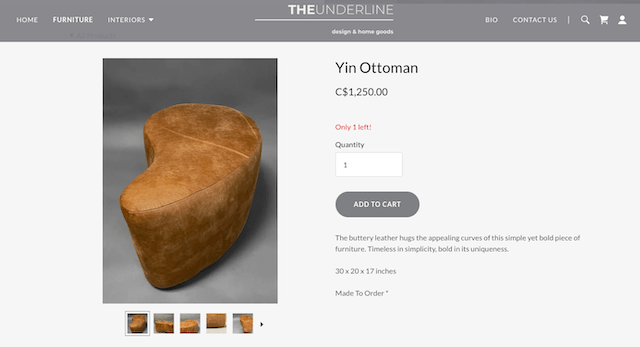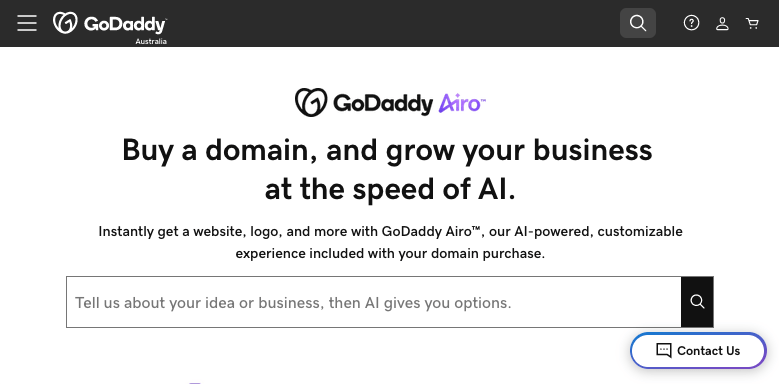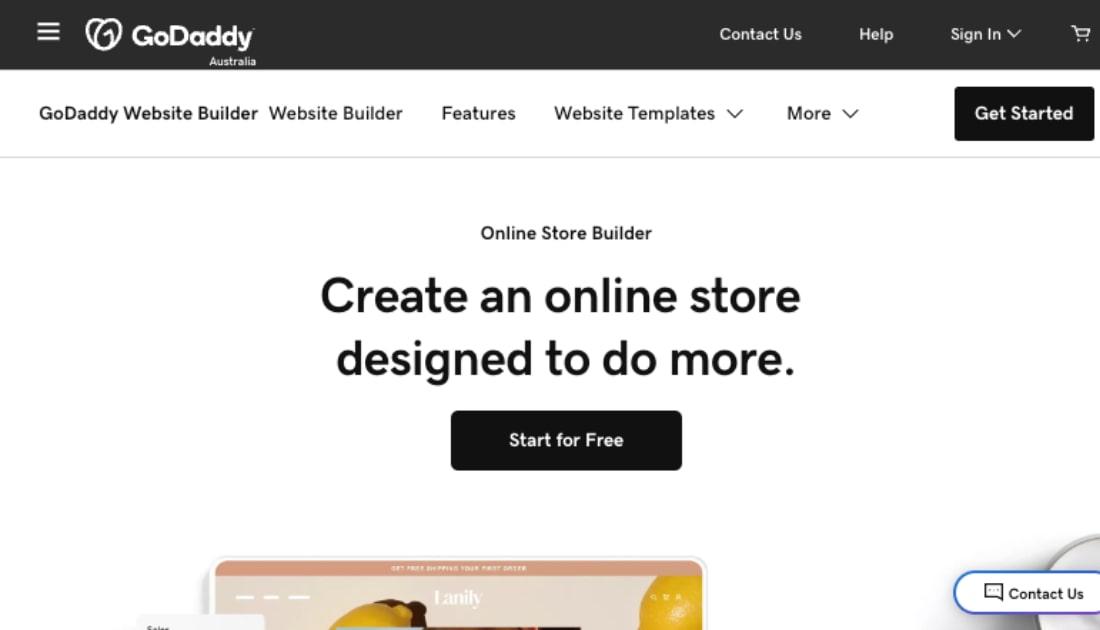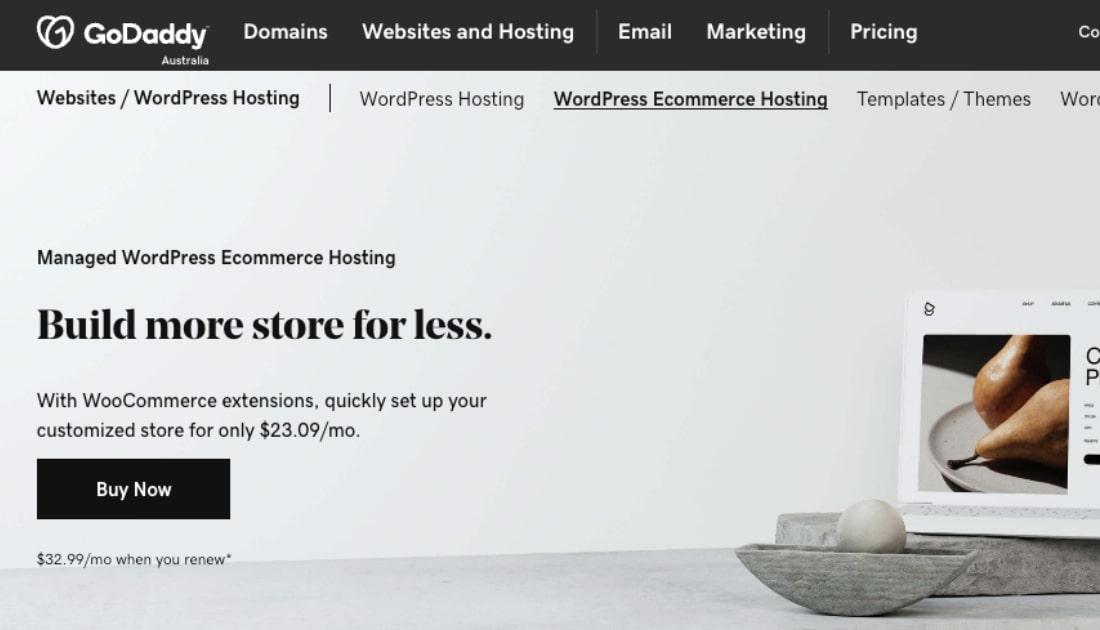With nearly 3 billion monthly visitors from around the world, Facebook is an excellent sales platform for business owners who want to expand their online reach and broaden their customer base at little cost.
Facebook Marketplace offers a convenient, accessible and inexpensive way to start a business from scratch or run a side business. In this guide, you’ll learn how to get started selling on Facebook Marketplace.
You’ll also get some insights on how to maximize your selling potential with this channel.
Editor’s note: Have you considered selling direct to consumers through your own website? Setting up an online store is easier, quicker and cheaper than you might think. Check out GoDaddy’s Online Store builder, for a completely on-brand website that gives you complete control over sales.
Related: What is drop-shipping and can you do it successfully in Australia?
What is Facebook Marketplace?
Facebook Marketplace is an ecommerce tool built on Facebook’s popular social media platform, where users can buy and sell products. Sellers list items and prices and customers can browse and set filters to find the products they are interested in.
While Facebook Marketplace supports sales within a local community (similar to Gumtree), it also allows nationwide shipping.
As on other social media platforms, both the seller and the buyer must have a Facebook account to interact with Facebook Marketplace.

There are no other real requirements or prerequisites for selling on this channel.
However, sellers should be aware of Facebook’s Commerce Policies. These determine what can and cannot be sold on this platform.
For items sold locally, Facebook Marketplace is completely free.
Why sell on Facebook Marketplace?
There are several compelling reasons to sell on Facebook Marketplace.
First and foremost, Facebook has a massive customer base with over 9 million daily users in Australia alone, and 13 million monthly Australian users. This gives Aussie sellers a great way to sell their products on a platform where customers already spend their time.
Additionally, there’s very little risk or effort involved when selling on Facebook Marketplace.
Unlike Etsy and Amazon, there are no fees associated with listing a product.
Sellers only pay a fee when they make a sale. Adding a listing is fast and easy, and only requires a Facebook account to get started.
Facebook also offers more peace of mind and more interaction opportunities than competing sites like Gumtree.
- Buyers and sellers can easily validate that they are speaking to a real person, since a Facebook account is required to use Facebook Marketplace.
- All communication can happen through Facebook Messenger.
Related: How to start selling online – full guide for beginners
How to set up your Facebook Marketplace account
Selling on Facebook Marketplace only requires a Facebook account, which you can set up quickly by following these steps:
- Go to Facebook.com
- Click Create new account
- Enter your name, email or mobile phone number, password, date of birth and gender
- Confirm your email or mobile phone number
- Click Sign Up
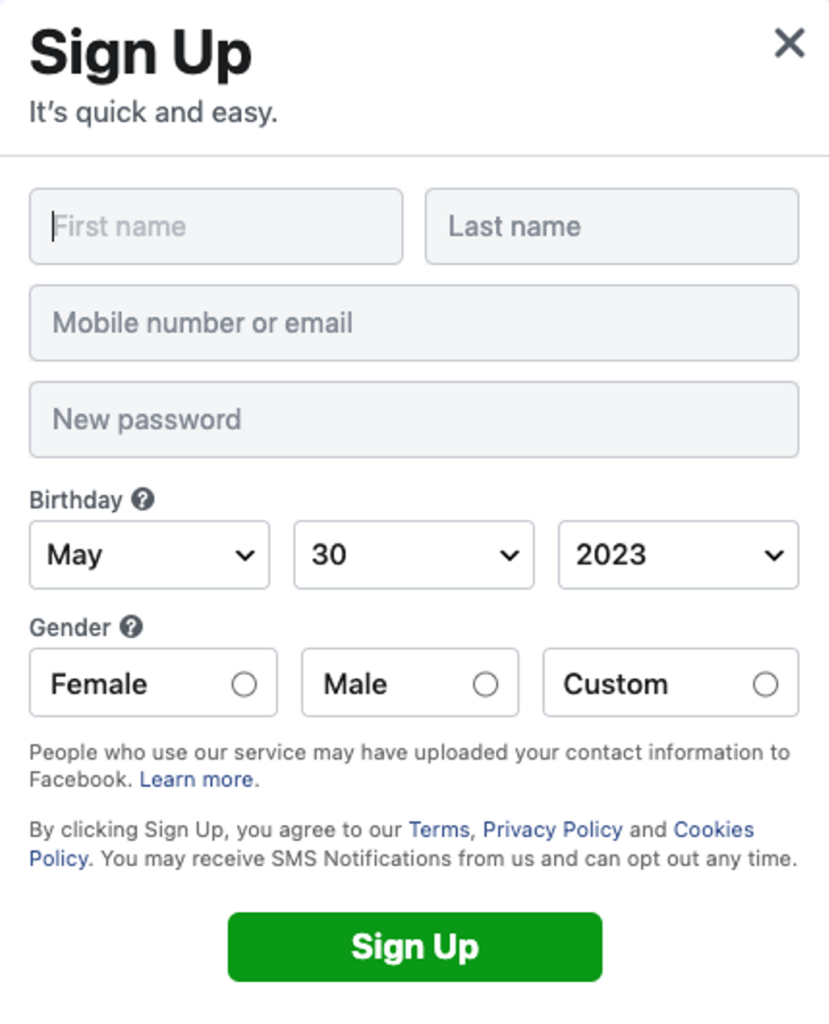
Once you have created a Facebook account, you can also create a page specifically for your business. Here how you can learn how to open and manage a Facebook business page.
NOTE: To prevent scams and fraud, Facebook does not allow new accounts to participate in the Facebook Marketplace right away.
How to create an attractive listing
As with any ecommerce or marketplace platform, it’s important to spend time creating an attractive listing with eye-catching visuals and compelling, clear content.
Read on for everything you need to know to create a great Facebook Marketplace listing.
Log into your Facebook account on your desktop computer and follow the steps below:
1. Select Marketplace from the Facebook menu.
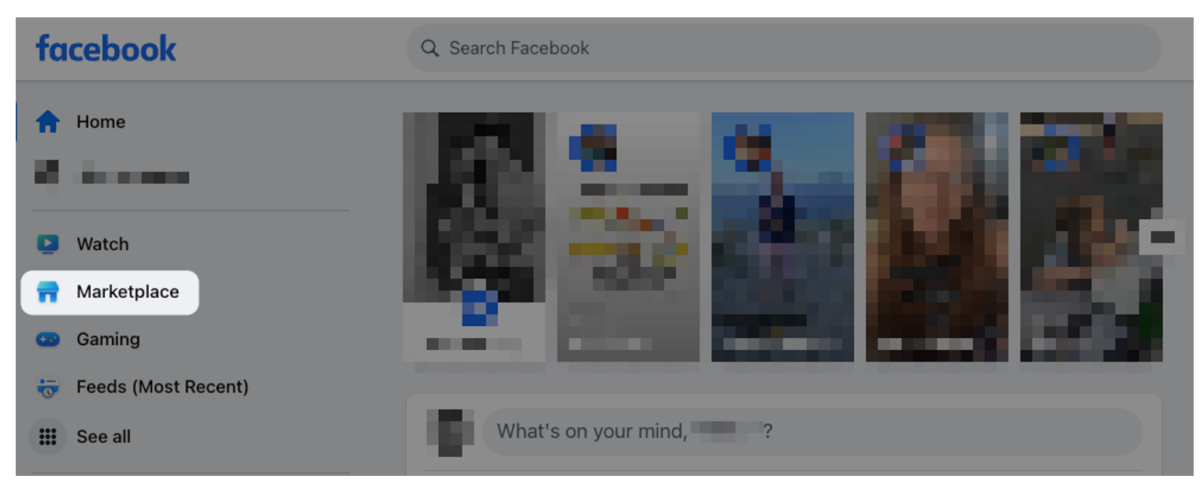
2. In the Marketplace menu, click + Create listing, and then choose whether to list one or multiple products.
3. Choose your listing type. For this listing, we’re selling an item.
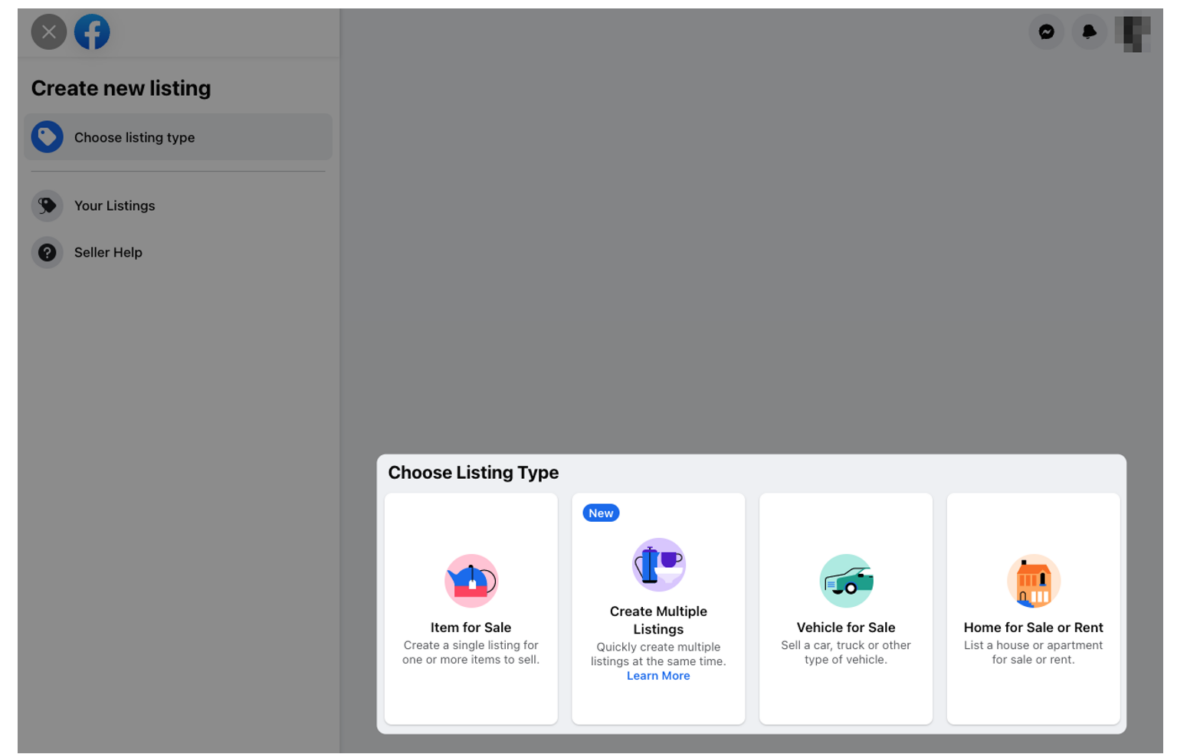
4. Enter details about your item, including price, category, condition and photos. You can preview your listing to see how it will look to potential buyers.
Click Next when you’re happy with the listing appearance and content.
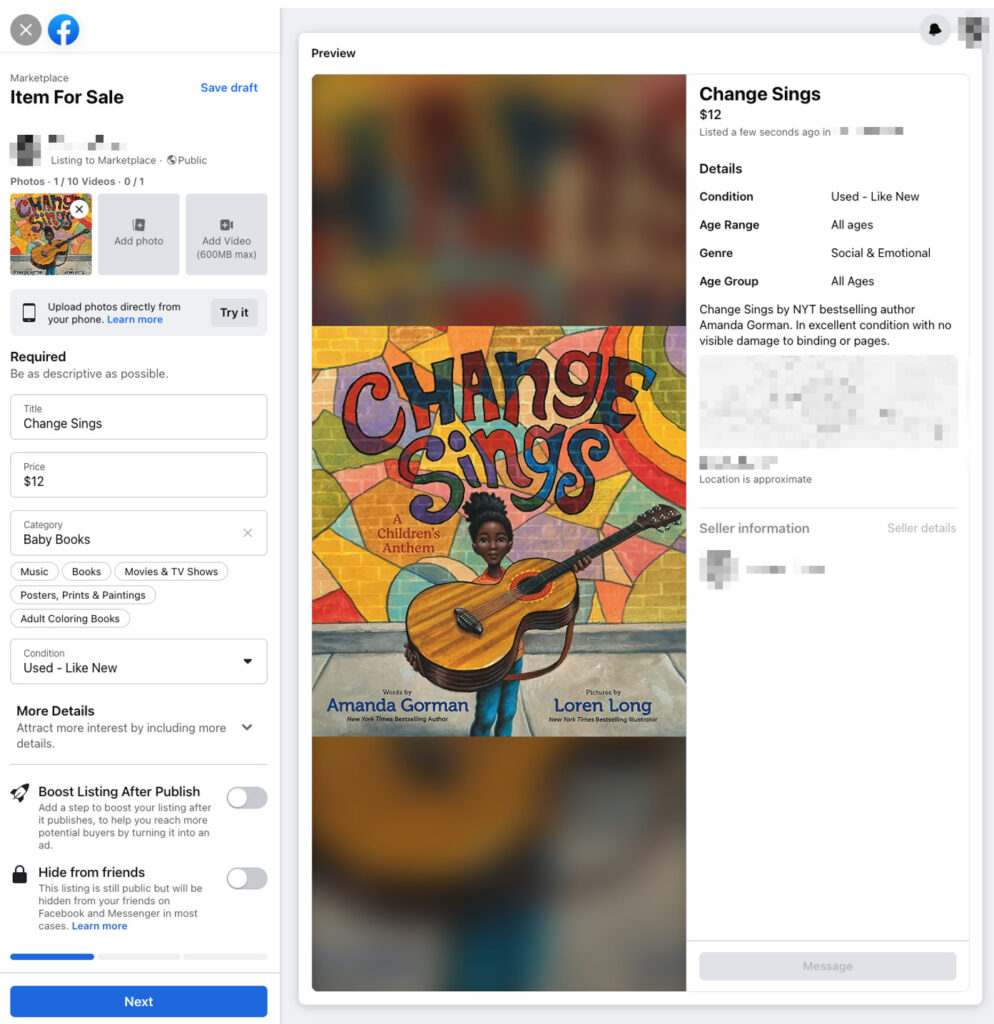
5. Determine your delivery method. If you want to only offer this for local pickup, you can proceed without making any changes. For this listing, we’re going to offer shipping.
To offer shipping, click Set up shipping. You’ll be asked to provide your legal name, date of birth, address, banking information and tax information.
Click Next when you’re ready to continue.
6. Determine the shipping cost by using your own shipping method or by selecting a prepaid shipping label, which will base your shipping costs on the weight of your packaged item. Click Next to continue.
7. Decide if you want to list your product in local selling groups in addition to the general Marketplace.
8. Take a final look at your listing preview and then click Publish when you’re ready to go live.
Do product research to set the price
Setting the right price for your products is a very important step in any listing process.
Charge too little, and you won’t be able to cover your costs.
You also risk cheapening your customer's perception of your products. Charge too much, and you’ll turn off customers who can find a more affordable option elsewhere.
The best way to choose the right price is to conduct product research.
- Check similar listings on Facebook Marketplace and other platforms (like Gumtree, eBay or Amazon) to establish an average market price for your product.
- Be sure to consider specific factors about your product, such as the item’s condition.
Your goal is to set a price that is competitive with similar products while ensuring that you make a profit.
Create enticing product descriptions
When creating your listing, write a thorough, detailed description that tells potential buyers everything they need to know about your product.
Be sure to include basic details like dimensions, brand, model, and color.
For used products, describe any damage or wear-and-tear accurately to avoid returns and customer complaints.
It’s important to build trust with your potential buyers and avoid negative reviews, which can impact your seller rating and damage your reputation on Facebook Marketplace.
Get reviews to boost your credibility
Positive reviews can boost your seller profile and help potential buyers feel more comfortable purchasing from you.
Buyers can rate sellers after making a purchase or after communicating via Facebook Messages, so the quality of both your products and your communication can have an impact on your rating.
Encourage positive reviews through:
- Fast responses to messages
- Accurate product descriptions
- High-quality product photos
Get enough positive reviews, and you can earn a Facebook seller badge that will encourage more customers to buy from you.
Take attractive and descriptive photos of the product

High-quality photos can help capture the interest of a potential buyer by showcasing your product at its best.
You don’t need professional camera equipment or photography classes to take great product photos — you can take relatively good pictures with your smartphone’s camera and a few pro tips:
- Take pictures of your products that are well-lit by natural light (not a camera flash).
- Capture your product from multiple angles.
- Take pictures of your product while it's in use so that buyers can see how a product works or looks in its typical context.
- If you’re selling a used product, don’t use stock photography that might misrepresent the condition of your product. You want your product to look its best, but the images still need to be accurate.
Related: The DIY guide to photos that get clicks
Use Ads / Boost your listings
You can boost your Marketplace listing to turn it into an advertisement so that you can market your product to a broader audience.
Boosts are easy to set up and don’t require any additional effort.
Facebook will use the images and descriptions from your listing. To boost a listing:
- Go to Marketplace and click Selling.
- Find the listing you want to boost and click Boost listing.
- Set your total budget by choosing a preset duration for your boost campaign.
- Choose the person you want to target. You can target potential buyers based on location, age and interests.
- Click Promote Now to start your boost campaign.
Choose a payment method that works for you
If you are selling your product for local pickup, you can negotiate the payment method with your buyer. Payment methods can range from cash to electronic funds transfer (e.g., PayPal).
Use shipping or pickup
When listing your items, you can offer shipping or local pickup. Offering shipping lets you reach a broader audience of customers, but it comes with additional costs (a 5% sales fee and the cost of shipping your product).
Facebook Marketplace also requires that you ship items within three days of purchase, but for the best reviews from your buyers, you should try to turn your shipments around as quickly as possible.
Local pickup may be cheaper but it comes with its own challenges, since your product can only be viewed by customers within a certain radius of your location and requires you to coordinate payment and pickup times with the customer.
How to manage local sales
Here are a few best practices for how to manage your local sales:
- Arrange safe, public meeting places. If your buyer would like to see the product before completing the purchase or if you plan to hand off the product
 in-person, be sure to choose a safe, public place to meet. Consider bringing a friend and inviting the buyer to do the same. This ensures everyone’s safety and comfort during the interaction.
in-person, be sure to choose a safe, public place to meet. Consider bringing a friend and inviting the buyer to do the same. This ensures everyone’s safety and comfort during the interaction. - Ask for a secure payment. When selling locally, you as the seller are responsible for coordinating payments — this won’t be handled online like a typical ecommerce sale. Ask for payment via a secure, reliable method, such as cash or a verified electronic funds transfer. You might also consider a digital option like PayPal or BPAY e-transfer, which you can complete during your in-person product handoff. Avoid methods that open you to scam-related risks (such as personal cheques, which can easily be canceled by an untrustworthy buyer).
- Consider asynchronous delivery. If meeting at the same time isn’t something required for this transaction, you might consider scheduling a porch drop-off or some other form of delivery. If you feel confident your buyer will follow through on payment (and you may want to ask for a deposit beforehand), this can be a convenient option for both buyer and seller.
Sell as an individual or as a business
Facebook Marketplace is a versatile platform that can support both individuals selling their used couches and businesses that are selling handmade goods or practicing retail arbitrage.
This versatility means it's also a great option for anyone looking to turn their side hustle into a small business by expanding their reach to more customers.
Consider having your own ecommerce website, in addition to marketplace accounts.
The fastest way to create your own online store is with GoDaddy's Airo. It uses AI to help you choose a web address, build a website that you customise, write product descriptions — even recommend social media handles! Try it now.
What you can and can't sell on Facebook
You can sell goods from a wide range of categories on Facebook Marketplace, but there are some limits.

What you can sell
Some popular items to sell on Facebook Marketplace include:
- Clothing and accessories
- Electronics and gadgets
- Furniture and home decor
- Sporting goods, toys and games
- Baby products and children’s items
- Vehicles and automotive parts
Related: 10 trending products to sell online in Australia
What you can’t sell
Facebook only allows merchants to sell physical goods on its platform — you can’t sell services (like personal training classes) or access to content (like online courses).
There are also prohibited categories, which include (but are not limited to):
- Adult products or sexual services
- Hazardous materials
- Alcohol, tobacco, drugs or related paraphernalia
- Healthcare products or supplements
- Weapons, ammunition or explosives
For a complete list of prohibited and restricted content, please review Facebook’s Commerce Policies.
Pro tips on selling on Facebook Marketplace
Now that you understand the basics of selling on Facebook Marketplace, let’s explore some tips and strategies for how to do really well on this platform.
Do your research
Trends are continually changing, so it’s important to keep a close eye on what products are in high demand on Facebook Marketplace and other selling platforms. This will help you understand market trends so that you can adjust your selling strategies accordingly.
One smart area to check often is the “Today’s picks” section.
You’ll see this when you first land on the Marketplace main page.
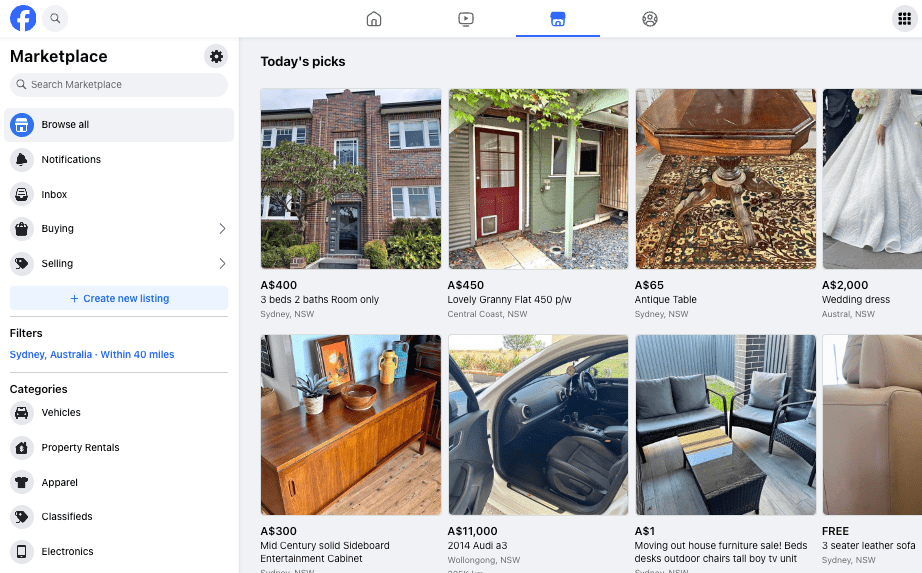
For example, current Facebook listings in Sydney include a wedding dress, a mid-Century entertainment cabinet and a 1988 Nissan urvan.
You should also take stock of your direct competitors. This can be tricky to do since all marketplace items are listed together, but you can use the category filters and search function to find products in your niche.
By monitoring competing listings, you can keep tabs on strategies that you might want to adopt or improve upon in your own listings.
Respond quickly to messages
Promptly responding to messages from your potential buyers increases your chances of making a sale. Take too long to respond, and the buyer might move on to another item from a different seller.
If you’re quick to respond, you can earn the “Very Responsive” badge.
This acts as a form of social proof that may encourage buyers to reach out to you. Making a good impression on your first sale can also lead to repeat sales from buyers whose trust you’ve earned through fast responses.
Build a trustworthy seller profile

One benefit of using Facebook Marketplace as a buyer is the ability to check out the seller’s profile.
Because of this, you’ll want to ensure your profile makes a positive impression on your buyers.
Beyond encouraging positive reviews, be sure to also add a clear profile and cover photo to your Facebook profile, since buyers might not trust an account without a profile picture.
Create an online storefront
While an online store is not required to sell on Facebook Marketplace, it can help potential buyers feel more secure purchasing your products.
Listing your storefront’s website in your Facebook profile or even on your product listings can give buyers peace of mind. It might even help them find some other products that they’d like to purchase!
To get started with an online store, look for a site builder that makes it easy to keep track of sales, wherever they're made.
Offer discounts
Selling a product at a discount helps customers feel that they’re getting a good deal. You can set product discounts when editing existing listings.
If you’re struggling to sell a product, consider editing the listing to lower the price (instead of creating a completely new listing). Seeing the markdown may create that sense of excitement in your potential buyers.
Use Facebook groups
When creating a listing, you can choose to market your product in commerce-oriented Facebook groups that are located near you. This is a great way to market your listing to members of these groups who are interested in finding great deals on products like yours.
Products sold without shipping do not incur a sales fee, so this can be a smart way to earn some extra income on your listings.
Renew your post
Every seven days, you can renew your listing to return it to the top of relevant search results.
Consider renewing your listings regularly to keep them fresh and accessible for potential buyers.
If you’re struggling to sell an item, try offering a discount or doing more research to see if you should update your product description, categories or pictures.
Sell at any size on Facebook Marketplace
Facebook Marketplace is easy to use, quick to set up, and supports a vast user base, making it an attractive sales platform for small businesses, solopreneurs and individuals looking to make a little extra cash.
To do well on this platform, you’ll need to:
- Research your competition
- Write compelling listings
- Offer great customer service
Following the instructions and tips featured in this guide is a great starting place for success on Facebook Marketplace.
FAQ — Selling on Facebook Marketplace
Still have questions? The answers may be here.
How much does it cost to sell on FB Marketplace?
It’s free to create listings on Facebook Marketplace, and there are no fees associated with local sales.
However, if you sell an item on Marketplace with shipping, you will be charged a transaction fee for 5% of the sales price (or a flat price of $0.40 for orders of $8.00 or less).
How do you get paid on Facebook Marketplace?
If you are selling a product locally (i.e., without shipping), the seller and buyer are responsible for agreeing on a payment method and timeline that satisfies both parties.
If you are selling something that is shipped, you will receive your payout (minus the transaction fee) either:
- 15-20 days after marking the item as shipped and entering the shipment’s tracking information, OR
- 5 days after the item is delivered if a delivery confirmation is received.
Click here for more information about getting paid for selling shipped items on Marketplace.
How do you get paid on Facebook Marketplace?
The seller and buyer are responsible for agreeing on a payment method and timeline that satisfies both parties. Facebook suggests using secure payment methods such as cash, cashier’s check, PayPal or e-transfer.
What is the safest way to sell on Facebook Marketplace?
When selling locally you should take steps to ensure your safety, including:
- Use a secure payment method such as cash or a person-to-person payment site (like PayPal or BPAY e-transfer).
- Meet in a public, well-lit place such as a grocery store or police station parking lot.
How do I sell privately on Facebook Marketplace?
When creating a listing on Facebook Marketplace, you can choose to hide the listing from your friends by using the “Hide from friends” toggle:
This will not make the listing entirely private but will hide it from your friends on Facebook and Messenger.
What should I avoid selling on Facebook Marketplace?
Facebook Marketplace is subject to Facebook’s Commerce Policies, which limit the types of products that can be sold on this platform. These restrictions include (but are not limited to) firearms, tobacco products, alcohol, drugs, pharmaceuticals and animals.
Review these policies in full for a comprehensive list of what you should not attempt to sell on Facebook Marketplace.